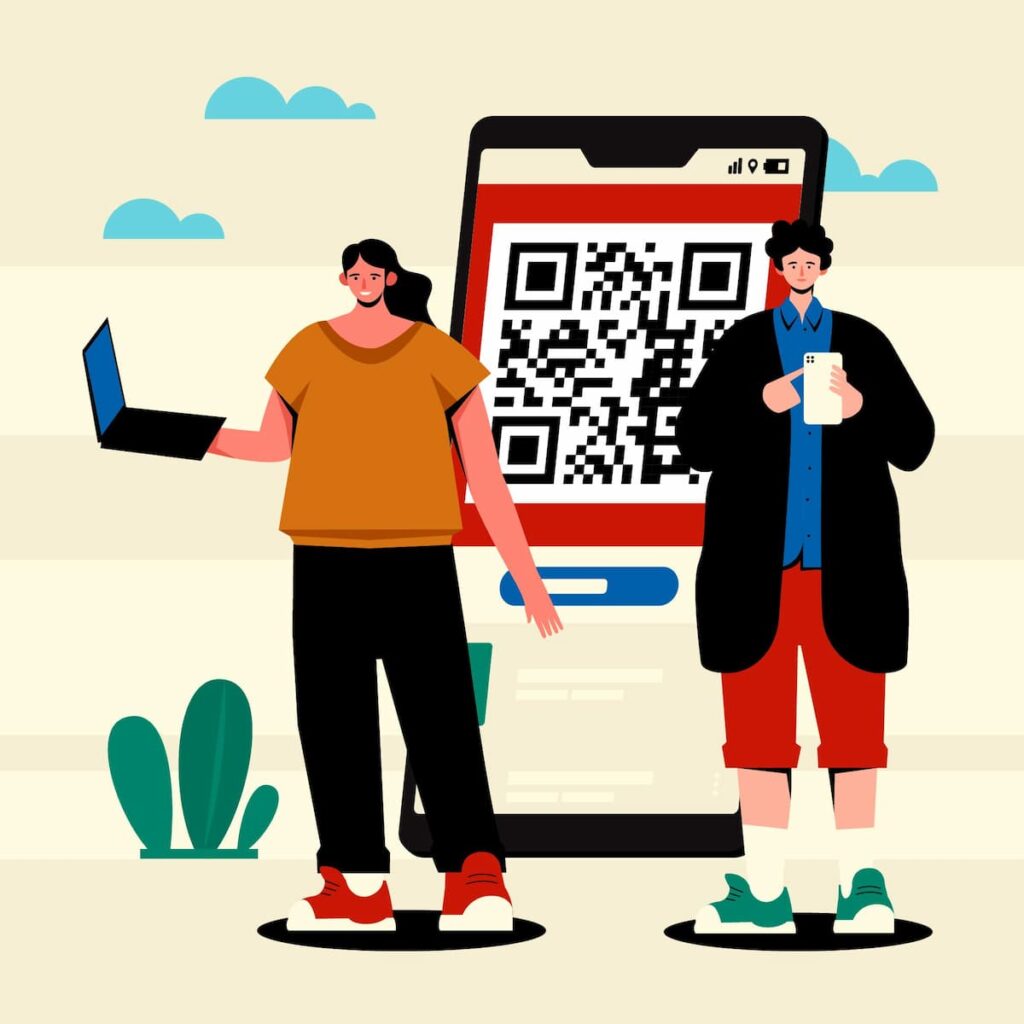
From marketing campaigns and product packaging to event ticketing and restaurant menus, QR codes are used in a myriad of ways. They provide instant access to information and services.
Despite their widespread use, many people still have questions about how QR codes work, their benefits, and how to use them effectively. Whether you’re a business owner, an educator, or a casual user, we will equip you with the knowledge you need to make the most out of QR codes.
Let’s dive in and explore the fascinating world of QR codes!
Table of Contents
- 1. What is a QR Code?
- 2. How Does a QR Code Work?
- 3. What Are the Parts of a QR Code?
- 4. What Information Can a QR Code Store?
- 5. How Do I Scan a QR Code?
- 6. What Are the Different Types of QR Codes?
- 7. Are QR Codes Free to Use?
- 8. How Do I Create a QR Code?
- 9. Can QR Codes Expire?
- 10. Are QR Codes Secure?
- 11. Can I Track the Usage of My QR Code?
- 12. What Are the Benefits of Using QR Codes?
- 13. Can QR Codes Be Customized?
- 14. Do QR Codes Work Without Internet?
- 15. What Devices Can Scan QR Codes?
- 16. Can QR Codes Be Scanned From a Screen?
- 17. What Industries Use QR Codes?
- 18. How Do I Add a QR Code to My Business Card?
- 19. Can QR Codes Be Used for Payments or Money Transfers?
- 20. How Do I Ensure My QR Code is Scannable?
- 21. Can QR Codes Be Used for Event Ticketing?
- 22. Are There Any Size Limitations for QR Codes?
- 23. How Do QR Codes Benefit Marketing Campaigns?
- 24. Can QR Codes Be Printed in Color?
- 25. What is a QR Code reader?
- 26. How Do I Use a QR Code for Social Media?
- 27. What Is a QR Code Menu?
- 28. Can QR Codes Be Used in Email Marketing?
- 29. What Is a QR Code API?
- 30. Why Should I Sign Up for a QR Code Generator?
1. What is a QR Code?
A QR code (Quick Response code) is a type of matrix barcode or two-dimensional barcode that can store virtually any type of everyday-use information. Highly versatile, they can contain various types of data, including URLs, text, contact information, email addresses, phone numbers, Wi-Fi network credentials, and more.
The primary advantage of QR codes is their ability to store a significant amount of information in a small, easily scannable format. This makes them a powerful tool for enhancing user engagement and streamlining information access.
Users access this information by scanning the code with a QR code scanning device such as a smartphone or tablet, equipped with a camera.
Also see: What Is a QR Code and How You Can Create One
2. How Does a QR Code Work?

A QR code works by encoding data into a matrix of black and white squares. When scanned by a QR code reader, the data is decoded and can be used to perform actions like opening a website, displaying text, or initiating a phone call.
When a QR code is scanned, the QR code reader reads the QR code grid, identifying the embedded binary data. This is represented by the pattern of black and white squares.
Then, the QR code reader decodes the binary data back into human-readable information. This could be a URL that opens in a web browser, text that is displayed on the screen, contact information that can be saved to a phone, or any other type of data.
3. What Are the Parts of a QR Code?
QR codes have 9 essential components.
1. Position Detection Markers:
Location: Found in three corners of the QR code.
Function: Help the scanner determine the orientation of the QR code.
2. Alignment Markers:
Location: Found in the lower-right part of the QR code.
Function: Assist with correcting any distortion or tilting of the QR code, ensuring it can be read accurately even if displayed on a curved surface.
3. Timing Patterns:
Location: Alternating black and white modules located between the position detection markers.
Function: Help the scanner determine the size of the data matrix and the positioning of the rows and columns.
4. Version Information:
Location: Found near the position detection markers.
Function: Indicates the version of the QR code, which corresponds to the size and data capacity of the code.
5. Format Information:
Location: Located near the position detection markers and timing patterns.
Function: Contains error correction level and the masking pattern information.
6. Data Modules:
Location: The main part of the QR code.
Function: Encodes the actual data that the QR code is meant to store, such as a URL, text, or other information.
7. Error Correction Blocks:
Location: Interspersed within the data modules.
Function: Allow the QR code to be read accurately even if it is partially damaged or dirty by using redundant data for error correction.
8. Quiet Zone:
Location: The blank margin around the QR code.
Function: Helps the scanner differentiate the QR code from other text or images that might be nearby, ensuring the code is isolated for accurate reading.
9. Mask Patterns:
Location: Applied to the data area of the QR code.
Function: Helps to ensure that the QR code can be read correctly by preventing problematic patterns, such as large areas of the same color, which can confuse the scanner.
4. What Information Can a QR Code Store?

QR codes can store various types of information, such as:
URLs: Links to websites, landing pages, or online resources. This is one of the most common uses of QR codes.
Plain Text: Any kind of text message, instructions, or information that can be displayed when the QR code is scanned.
Contact Information (vCard or MeCard): Detailed contact information that can be easily saved to a smartphone’s address book. This includes name, phone number, email address, and physical address.
Email Addresses: Email addresses that can prompt the user’s email client to compose a new message to the specified address.
Phone Numbers: Phone numbers that initiate a call when scanned on a smartphone.
SMS Messages: Pre-written text messages that can be sent to a specified number when scanned.
Wi-Fi Network Details: Wi-Fi network SSID and password information that can allow a smartphone to connect to a Wi-Fi network automatically.
Event Details (iCalendar format): Information about an event, such as the title, location, date, and time, which can be added to the user’s calendar.
Geolocation Data: Geographic coordinates that can open a location in a map application.
Social Media Profiles: Links to social media profiles or pages, enabling users to quickly follow or like.
App Download Links: Direct links to app downloads on platforms like the Apple App Store or Google Play Store.
Payment Information: Links to payment pages or payment requests via services like PayPal, Venmo, or cryptocurrency wallets.
Files: Links to download files such as PDFs, images, or documents from a cloud storage service.

Multimedia Links: Links to videos, audio files, or image galleries.
Interactive Content: Links to surveys, forms, or interactive content online.
Encrypted Data: Secure information that can be decrypted with the correct key or passcode.
Product Information: Details about a product, such as ingredients, usage instructions, or warranty information.
Digital Business Cards: Virtual business cards that can be saved digitally, often containing comprehensive contact information.
Restaurant Menus: Digital menus that can be accessed by scanning a QR code at a dining establishment.
5. How Do I Scan a QR Code?
Scanning a QR code is a straightforward process that can be done using a smartphone or a tablet with a camera.
Using a Smartphone or Tablet Camera (Native Method)
Most modern smartphones and tablets come with built-in QR code scanning capabilities. Here’s how to use them:
1. Open the Camera App: Launch the default camera app on your smartphone or tablet.
Point the Camera at the QR Code: Hold your device steady and ensure the QR code is within the camera’s viewfinder.
2. Wait for the Code to Be Recognized: The camera app will automatically detect and highlight the QR code, typically displaying a notification or a link.
3. Tap the Notification: Once the QR code is recognized, tap the notification or link that appears to access the encoded information, such as a website or contact details.
Using a Dedicated QR Code Scanner App
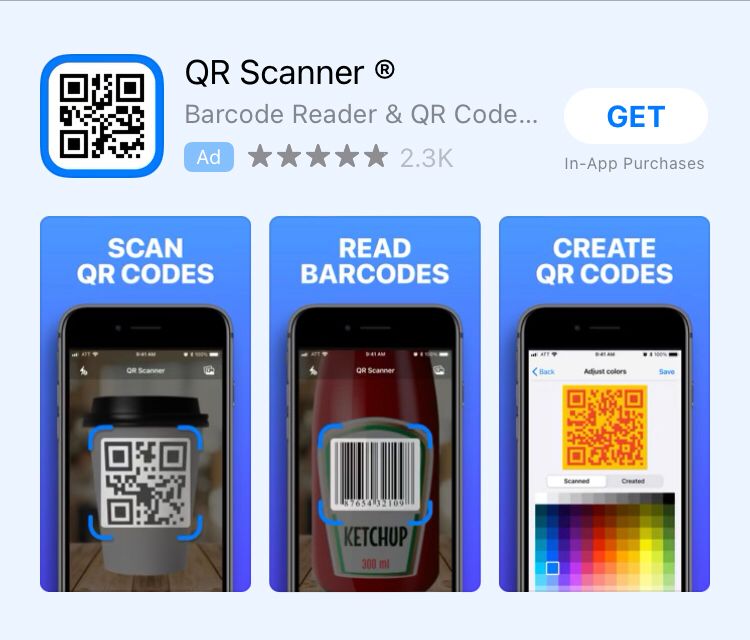
If your device’s camera app does not support QR code scanning, you can use a dedicated QR code scanner app. Here’s how:
1. Download a QR Code Scanner App: Search for and install a QR code scanner app from your device’s app store (e.g., Google Play Store or Apple App Store). Some popular options include QR Code Reader, QR Scanner, and Barcode Scanner.
2. Open the QR Code Scanner App: Launch the installed app.
3. Grant Camera Access: Allow the app to access your device’s camera if prompted.
4. Point the Camera at the QR Code: Position the QR code within the viewfinder of the app.
5. Scan the Code: The app will automatically recognize and decode the QR code. Follow the prompts to open the link or view the information.
Using Google Lens (Android Devices)
Google Lens is a powerful tool available on many Android devices that can also scan QR codes.
1. Open Google Lens: Access Google Lens through the Google app, Google Assistant, or the camera app on your device.
2. Point the Camera at the QR Code: Align the QR code within the viewfinder of Google Lens.
3. Wait for Detection: Google Lens will automatically detect the QR code and display the encoded information.
4. Tap the Link or Information: Follow the on-screen instructions to access the linked content or view the data.
Using Control Center on iOS (iPhone and iPad)
For iOS devices, QR code scanning is integrated into the Control Center. Here’s how to use it:
1. Open Control Center: Swipe down from the top-right corner of the screen (iPhone X and later) or swipe up from the bottom edge of the screen (iPhone 8 and earlier).
2. Tap the QR Code Scanner Icon: Look for the QR code scanner icon and tap it.
3. Point the Camera at the QR Code: Align the QR code within the viewfinder.
4. Access the Information: The scanner will automatically recognize the QR code and display the associated link or data. Tap to open the link or view the information.
Also see: How to Easily Scan a QR Code on Samsung Devices
6. What Are the Different Types of QR Codes?
The main types of QR codes are static and dynamic. Static QR codes have fixed information, while dynamic QR codes can be updated or edited after they are created. These are the main differences:
| Static QR codes | Dynamic QR codes |
| Cannot be edited. Once created, you cannot change the contents | Can be edited as many times as necessary, without the need to create or print a new one |
| Do not offer tracking abilities and scanning data | Feature QR code tracking of the number of scans, the location, and the device used |
| Their storage capacity is smaller, rendering them convenient for basic use and | They can store much more information |
| For everyday use | For businesses and marketers |
Also see: Static Vs Dynamic QR Codes: When to Use Either?
7. Are QR Codes Free to Use?
Yes, generating and using QR codes is generally free. However, this is so for the basic static QR code. Generally, dynamic QR codes come at a cost given their editable and tracking capabilities.
8. How Do I Create a QR Code?
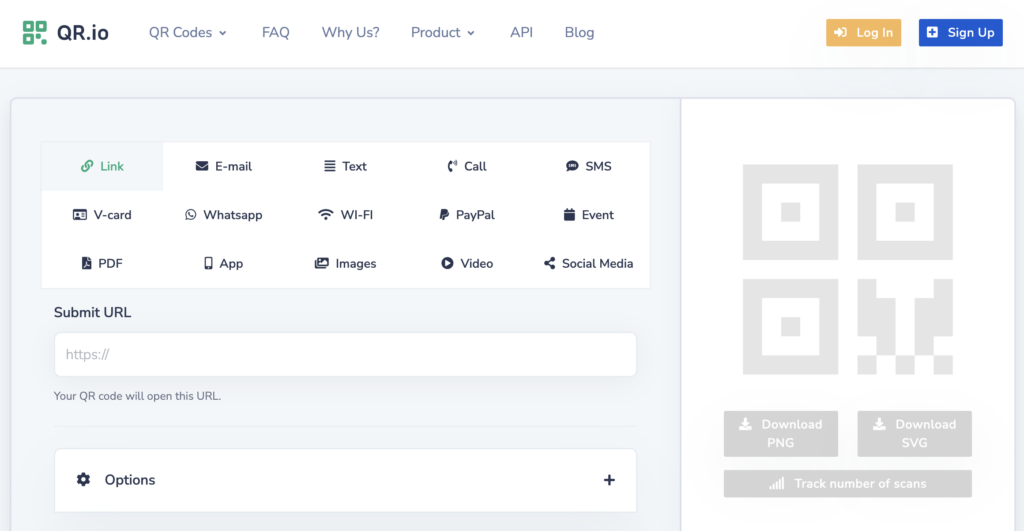
You can create both static and dynamic QR codes using the QR.io generator. The general process is simple and looks like this:
1. Go to QR.io
2. Select the QR code you want to create
3. Enter the information
4. Customize by changing color and adding a logo, an image, or a frame with a call to action
5. Generate and save
You’ll have to sign up for a free trial and then upgrade to enjoy the benefits of the dynamic QR code.
9. Can QR Codes Expire?
Static QR codes do not expire and will work indefinitely as long as the information they link to remains valid. Dynamic QR codes can have expiration dates set by the service provider.
Usually, dynamic QR codes expire after a free trial. This means you can enjoy the benefits for a while, but then will have to sign up for a monthly or annual fee. Your code will be active for as long as you keep your subscription.
10. Are QR Codes Secure?
QR codes themselves are secure, but they can be used to link to malicious websites or content. Always scan QR codes from trusted sources to avoid security risks.
Phishing and Malware: QR codes can be used to direct users to malicious websites that can steal personal information or download malware onto devices.
Misleading URLs: A QR code can encode a URL that appears to be legitimate but redirects to a malicious site.
Data Theft: Scanning a QR code could lead to forms or websites that request sensitive information like login credentials or financial details.
Physical Security: QR codes placed in public spaces can be tampered with, leading users to unintended and potentially harmful sites.
Also see: Beware: Why You Should not Scan Any Random QR Code
Also see: Quishing Alert: How to Spot and Thwart QR Code Phishing Scams
11. Can I Track the Usage of My QR Code?

Yes, dynamic QR codes often come with tracking features that allow you to monitor how many times the QR code has been scanned, when, and where.
This insight is perfect for marketers or business owners who want to measure engagement and the success of their campaigns.
With this actionable data, you can make informed decisions to get the most out of QR codes. You can change the information without the need to print a new code.
12. What Are the Benefits of Using QR Codes?
QR codes have a myriad of benefits for any user.
1. Convenience: QR codes allow people to access information by simply scanning the code to access the information. They don’t need to type URLs, email addresses or anything.
2. Customization: QR codes are far from boring black-and-white drawings. They can be customized in color, added a logo or an image, to make them attractive to potential users.
3. Cost-effective: QR codes require no to minimum creation costs (dynamic QR codes) while containing a huge amount of information. They reduce the need for printing materials with extensive information, or can also fit more information than, say, small business cards and posters.
4. Contactless interaction: In today’s context, QR codes enable contactless interaction with digital content, services, and transactions, promoting hygiene and safety, especially in situations where physical contact is discouraged.
5. Competitive Advantage: Adopting QR code technology demonstrates innovation and a commitment to customer convenience, helping businesses differentiate themselves from competitors and attract tech-savvy consumers.
6. Eco-Friendly Solution: The reduced need for printed materials helps businesses minimize paper consumption and reduce their environmental footprint.
13. Can QR Codes Be Customized?

Yes, QR codes can be customized with colors, logos, and different design elements while still being scannable, as long as the contrast and readability are maintained.
With QR.io you can customize your code in unique ways. This is an immense plus for businesses so they can add their logo and use their brand colors to make the code instantly recognizable.
Also see: How to Easily Create a Custom QR Code with Logo
14. Do QR Codes Work Without Internet?
Scanning a QR code does not require an internet connection, but accessing the linked content usually does, unless the QR code contains plain text or other offline data.
So, if you are scanning a code that contains a URL to access the information internet access is essential. This is so for social media QR codes, multi-URL QR codes, and PDF or document QR codes that can be opened through a link.
However, there are “offline QR codes” such as the ones used to share emails, W-FI credentials, phone numbers, or text messages that won’t need internet connection.
15. What Devices Can Scan QR Codes?
Most modern smartphones, tablets, and some laptops can scan QR codes using their built-in cameras and QR code reader apps. This is the case for most modern devices.
Today, any OS can scan QR codes including iOS and Android.
Dedicated QR code scanners, such as handheld barcode scanners or standalone devices, are also designed specifically for scanning QR codes. These scanners are commonly used in retail, logistics, and other industries for inventory management.
Point-of-sale (POS) systems in retail stores, restaurants, and other businesses often include built-in barcode scanners that can also scan QR codes. This allows businesses to accept QR code payments and redeem digital coupons or loyalty rewards.
Some ATMs and self-service kiosks are equipped with built-in barcode scanners or cameras that can scan QR codes for various purposes, such as mobile banking, ticketing, or check-in.
Also see: How to Scan a QR Code Online Without an App on Android and iOS!
16. Can QR Codes Be Scanned From a Screen?

Yes, QR codes can be scanned from screens, including computer monitors, TV screens, and smartphone displays.
Also, if you have screen-shot or photographed a QR code from a website or screen, you can scan it following a specific procedure using several apps.
Also see: How to Scan a QR Code from a Screenshot
17. What Industries Use QR Codes?
QR codes are used in various industries, including retail, marketing, hospitality, healthcare, education, and transportation.
Feel free to use QR codes in any business. They will leverage your marketing efforts and help you engage with your clients and prospects in a way you’d never seen before.
18. How Do I Add a QR Code to My Business Card?
You can create a QR code with your contact information and print it on your business card, allowing recipients to easily save your details to their phones.
This is a great advantage, as you can also fit more information than in the card, given their limited size. With the vCard QR code, you can add more data and boost your networking.
Also see: How to Create a vCard QR Code to Improve Your Networking
19. Can QR Codes Be Used for Payments or Money Transfers?

Yes, QR codes are widely used for mobile payments, allowing users to make transactions by scanning the code with a payment app.
In Consumer-to-Business (C2B) payments, consumers use their smartphones to scan a QR code provided by the business to make a payment. The QR code typically contains information such as the recipient’s payment details, transaction amount, and other necessary data.
PayPal, Venmo, Zelle, and Apple have enabled QR codes for money transactions.
Also see: Zelle QR Code: All You Need to Know for Easy Transactions
Also see: How to Use the Venmo QR Code to Transfer Money on Your Smartphone
Also see: Apple Pay QR Code: All You Need to Know About iOS’ Exciting Feature
Also see: Streamline Business Payments With a PayPal QR Code Generator
20. How Do I Ensure My QR Code is Scannable?
Ensure your QR code has sufficient contrast, is not distorted, and is of adequate size. Test the code with multiple devices and under different lighting before using it widely.
You can print QR codes as small as 1 x 1 cm. However, to ensure reliable scanning with most smartphones, it is recommended to have a minimum size of 2 x 2 cm.
Also see: How to Run a Proper QR Code Test, Easily and Effectively
Also see: Why Is My QR Code Blurry and How to Fix It?
21. Can QR Codes Be Used for Event Ticketing?

Yes, QR codes are commonly used for event ticketing, providing a quick and contactless way to check in attendees.
Event organizers can issue digital tickets containing QR codes to attendees. These tickets can be sent via email, SMS, or through a mobile app, and attendees can present them on their smartphones at the event entrance.
Also, at the event venue, staff use QR code scanners or smartphone apps to scan the QR codes on tickets. This process verifies the validity of the tickets and grants entry to attendees.
Also see: QR Code for Events: The Key to Killer Event Marketing
22. Are There Any Size Limitations for QR Codes?
There is no strict size limitation, but the QR code should be large enough to be easily scanned. Typically, a minimum size of 2 x 2 cm is recommended for most uses.
Also see: How Small Can a QR Code Be? — Rightsize Your QR Code
23. How Do QR Codes Benefit Marketing Campaigns?

QR codes enhance marketing campaigns by providing instant access to promotional content, increasing engagement, and enabling easy tracking of campaign performance and retargeting.
They provide quick and easy access to websites, product information, videos, promotions, and other digital content with a simple scan.
Users can immediately access the content without the need to type URLs or search for information, making it more likely they will engage.
Also, QR codes can be used across various marketing channels, including print ads, billboards, brochures, packaging, and digital platforms. They can link offline marketing efforts to online content, seamlessly integrating different marketing strategies.
Given the tracking abilities of dynamic QR codes, marketers can receive real-time data on engagement and make adjustments to improve campaign effectiveness. Further, QR codes can direct different users to tailored content based on their preferences or behaviors, enhancing the personalization of marketing efforts.
24. Can QR Codes Be Printed in Color?
Yes, QR codes can be printed in color, but it is important to maintain high contrast between the code and the background to ensure scannability.
While the traditional QR code design is black and white, incorporating color into QR codes can enhance their visual appeal and integrate them better with branding and marketing materials.
Also, using contrasting colors can improve the visibility of QR codes, especially when printed on colorful or complex backgrounds.
Also see: QR Code Color: How Important Is It When Creating a QR Code?
25. What is a QR Code reader?
A QR code reader, also known as a QR code scanner, is a device or application that can read and interpret QR codes.
These readers use the camera on a smartphone, tablet, or other device to capture the QR code and then decode the information embedded within it.
26. How Do I Use a QR Code for Social Media?

Create a QR code that links to your social media profiles or specific posts, making it easy for users to find and follow your social media accounts.
QR codes for social media can link to every single social media platform, allowing you to increase engagements and grow your fan base.
Also see: QR Code for All Social Media: Share Your Profiles in One Scan
27. What Is a QR Code Menu?
A QR code menu is a digital version of a traditional restaurant menu that can be accessed by scanning a QR code with a smartphone or other device. This type of menu has become increasingly popular in the hospitality industry, particularly due to its convenience and safety benefits.
These QR codes eliminate the need for printing and reprinting menus, saving on printing costs and allowing for easy updates to menu items and prices.
Also see: How to Create a Menu QR Code in 5 Simple Steps
28. Can QR Codes Be Used in Email Marketing?
Yes, you can include QR codes in email marketing campaigns to direct recipients to landing pages, videos, or special offers, enhancing engagement.
You can embed QR codes that direct recipients to event registration pages, virtual event links, or provide details about the event. Scanning the code can also add the event to their calendar.
Use QR codes to provide detailed information about a product, such as user manuals, instructional videos, or product demonstrations.
Encourage recipients to provide feedback or complete surveys by scanning a QR code that links to an online survey form.
Also see: How to Boost Your Mailing List with a QR Code for Email
Also see: How to Make a QR Code for a Google Form – Easy!
29. What Is a QR Code API?
A QR Code API (Application Programming Interface) is a set of programming instructions and standards that allows developers to integrate QR code generation and reading capabilities into their own applications, websites, or software.
Using a QR Code API, developers can programmatically create and manage QR codes without needing to handle the underlying code or graphical generation themselves.
30. Why Should I Sign Up for a QR Code Generator?

Signing up for a QR code generator like QR.io offers several advantages, particularly for businesses and individuals who want to leverage the full potential of QR codes in their marketing, operations, and customer engagement strategies.
1. Advanced Features and Customization
Our QR code generator offers advanced customization options, including changing colors, adding logos, and call-to-actions to better match your branding.
With QR.io’s dynamic QR codes, you can change the data they link to without altering the code itself. This is useful for updating URLs, contact information, or other data after the QR code has already been distributed.
2. Analytics and Tracking
QR.io allows you to monitor how often your QR codes are scanned and gather data on user interactions. This can provide valuable insights into the effectiveness of your marketing campaigns.
Our platform offers geolocation data, helping you understand where your QR codes are being scanned. This is particularly useful for regional marketing strategies.
3. Convenience and Efficiency
With QR.io, you can create multiple QR codes in bulk, saving time and effort compared to generating them one by one. You can also save all your designs for frequently used QR codes, making it easy to create new codes with the same design and settings.
4. Enhanced Functionality
Generate QR codes that link to various types of content with QR.io, including videos, PDF files, app downloads, social media profiles, and more.
5. Support and Reliability
With our customer support, we help you with any issues or questions. Our professional QR code generator is more reliable and offers better uptime and performance compared to free alternatives. See our G2 reviews!
6. Professional Appearance
We generate high-resolution QR codes suitable for both digital and print media, ensuring they look professional and are easily scannable. Maintain brand consistency by using customized QR codes that align with your visual identity.
7. Marketing and Engagement
With QR.io, you can create engaging marketing campaigns that include QR codes linking to interactive content such as landing pages, contests, and surveys. Enhance customer experience by providing easy access to additional information, special offers, and seamless interactions via QR codes.
8. Cost-Effectiveness
We offer free and paid plans according to features and customer needs. Signing up for a paid plan unlocks additional features and capabilities that can be cost-effective in the long run, especially for businesses.
What are you waiting for? Enjoy our 7-day free trial and unlock the power of QR codes!
