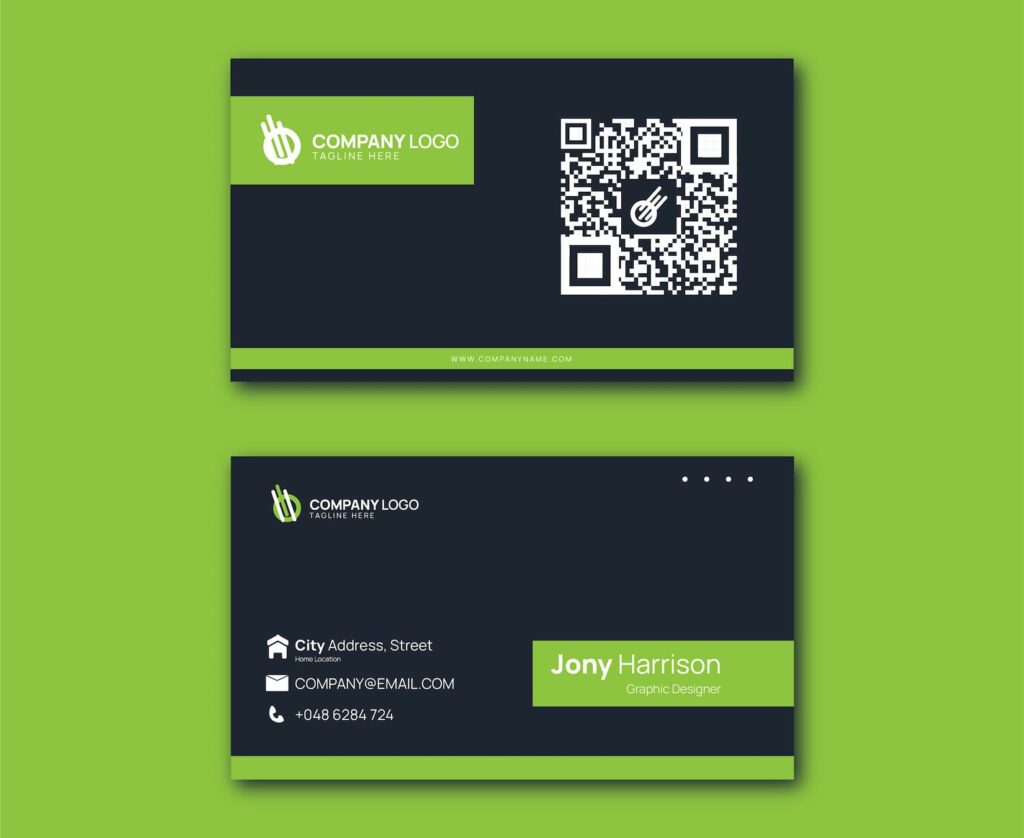
In the current digital era, QR codes have gained popularity as a marketing and business tool. These codes enable users to quickly and easily access information by just scanning the code with a mobile device.
What if you could advance your custom QR codes and set them apart from the competition? You may make a visually appealing and identifiable QR code that not only offers information. You can create one that is likely to increase scans and aid your branding efforts including a logo.
In this blog post, you’ll learn the advantages of including logos in free QR codes and offer advice on how to make successful, eye-catching codes that stand out from the competition.
Table of Contents
- QR Code with Logos
- Why Create a QR Code with a Logo
- Successful Use of QR Codes with Logo Images
- Dynamic QR codes vs Static QR codes
- How to Create QR Codes with Logo on an Online QR Code Generator
- Tips for an Effective QR Code with Logo
- FAQs
- Wrap-Up
QR Code with Logos

QR codes with logos are simply customized QR codes with a logo or image in the center. You can do this to make the QR code more visually appealing and to help it stand out from other codes.
So, when creating a QR code with a logo, the logo is placed in the center of the code, and the code itself is generated around the logo.
This means that the code still functions the same way, and users can scan it using any QR code scanner app, but with the added benefit of being more visually appealing and branded.
Using QR codes with logos can be a great marketing tool, as it allows businesses to add their branding to the codes, making them more recognizable and memorable.
This can help increase brand awareness, and make it easier for customers to remember the business or product associated with the code.
Also see: 13 Smart Uses of QR Codes for Gyms in Your Wellness Business
Why Create a QR Code with a Logo
For various purposes, making a QR code with a logo design can make a huge difference in terms of engagement and brand awareness.
Branding
When you include a logo in a QR code, you make the latter more noticeable and recognized —particularly when used in marketing materials. The logo will aid in grabbing attention and making a more powerful visual impact.
Customers will identify your brand with a QR code that has a recognizable logo when they see it. This linkage will contribute to higher brand recall and recognition, which will increase the awareness of your brand as a whole.
Including your brand’s logo in a QR code demonstrates its professionalism and attention to detail. Your brand will appear inventive and technologically advanced if you personalize the QR code with your logo.
Aesthetics
A QR code can look nicer and be more aesthetically appealing by including a logo. A logo can make a plain QR code more appealing and engaging. A plain QR code can occasionally come off as dull and uninteresting.
The QR code becomes more recognizable and memorable by including a logo, and customers may be more likely to recall and recognize your brand. This increases the likelihood that they will scan the barcode.
Also, the QR code can look more polished and professional with the addition of a logo. This is crucial for marketing materials since a well-designed QR code may draw in clients and distinguish your business from the competition.
A logo can help the QR code look more aesthetically pleasing and stick out. This can be helpful if you’re employing a QR code in a setting with a lot of other visual stimulation, like at a trade expo.
In general, adding your company’s logo to a QR code can be a terrific approach to improve its aesthetic appeal and increase its ability to promote your brand or product.
Trust
A logo can improve the credibility of a QR code. People feel that a QR code is legitimate and credible when it has a well-known, professional logo.
Logo-enhanced QR codes are more successful at fostering confidence and boosting scanning rates and conversions.
A logo can reassure clients that the QR code is authentic and won’t lead them to a phishing website or other dangerous material. People have a higher chance of believing that the QR code is real and not a phony or fraud.
Also, including a logo might convey professionalism and attention to detail. This can support the notion that the organization creating the QR code is reputable and trustworthy, which will increase the customer’s faith in the code.
Overall, adding a logo to a QR code can assist to give it a more reliable and professional look, which can boost scans and help promote your brand or product.
Tracking functionalities

You may more efficiently track the progress of your marketing initiatives by designing a unique QR code with a logo. For instance, you might use many logos for various campaigns and monitor which one receives the most scans.
Quick and convenient
Assets or items can be easily and conveniently tracked with QR codes. Users can easily get details about the item by instantly scanning the code with a smartphone or other device.
Efficiency gain
By giving users access to real-time data about an asset’s location or status, QR code tracking can improve productivity. This can save the time and effort needed to manually track goods and streamline processes.
Improved security
By allowing businesses to trace the movement of assets or products in real time, QR code tracking can assist improve security. This can lower the possibility of loss or theft and increase general security.
Enhanced customer experience
By facilitating quick access to product or service information, QR code tracking can enhance the consumer experience. This can assist clients in making wise judgments and increase general satisfaction.
Cost-effective
As QR code tracking requires little gear or software, it is typically a budget-friendly solution. It is thus a workable option for tiny firms or groups with constrained resources.
Successful Use of QR Codes with Logo Images
The following are just a few examples of companies that have employed QR codes that include their logos to great effect in their marketing campaigns.
These businesses were able to improve the aesthetic attractiveness and recognizability of their QR codes with the addition of logos. This also helped to raise customer engagement and brand awareness.
Nike
Nike used QR codes with logos in their “Color Run” campaign. They placed large QR codes with colorful logos throughout the race course, which participants could scan to access exclusive content and prizes.
Coca-Cola
Coca-Cola used QR codes with logos in its “Share a Coke” campaign. The company placed the QR code on the bottle label and led customers to a website where they could customize their own Coke bottle with their name on it.
Heineken
Heineken used QR codes with logos in their “Star Player” campaign. The famous brewer placed the QR code on beer coasters in bars and led customers to a mobile game where they could win prizes.
Louis Vuitton
Louis Vuitton used QR codes with logos in their “Celebrating Monogram” campaign. The firm put the QR on billboards and led customers to a website where they could learn about the history of the Louis Vuitton monogram.
Tesco
Tesco, the UK-based supermarket chain, used QR codes with logos in their “Discover the World of Cider” campaign. They placed QR codes with logos on cider bottles and led customers to a website where they could learn more about the cider and find cocktail recipes.
Dynamic QR codes vs Static QR codes
QR codes with logos are divided into dynamic and static. Each one has its own functionalities and capabilities.
Dynamic QR codes

Even after being developed and printed, dynamic QR codes can still be modified and updated. Dynamic QR codes, as opposed to static QR codes, can store a brief URL that goes to a landing page where the actual content is located.
Static QR codes, on the other hand, have a fixed amount of data encoded within them. Without changing the physical code, it is simple to amend and update the data you attached to the QR code.
Typically, a QR code generator with dynamic QR code capabilities is used to manage dynamic QR codes. The generator gives users control over the URL or landing page that the QR code links to as well as the content that lies behind it.
Marketing campaigns, event promotion, product packaging, and more can all benefit from the use of dynamic QR codes.
Compared to static QR codes, they offer tracking and flexibility because you can monitor and examine the scans to gain knowledge about who uses your QR code and how.
With our dynamic QR code generator, you can create dynamic QR codes with logos whose content you can later edit as many times as you want. Just sign up for your 7-day trial!
Static QR codes

Static QR codes are a QR code type that contains fixed data or information that cannot be edited or changed once the code has been created and printed.
The data or information encoded within the QR code is static, meaning it remains the same for the entire lifespan of the code.
Static QR codes are typically created using a QR code generator like QR.io that allows users to enter the data or information they want to encode into the QR code.
This can include website URLs, contact information, plain text, and more. Once the code is generated, it can be downloaded and printed for use in marketing materials, packaging, and other applications.
While static QR codes are simple to create and use, they do have some limitations. If the information or data encoded within the QR code needs to be updated or changed, a new code will need to be generated and printed.
Additionally, static QR codes do not offer tracking or analytics capabilities, making it difficult to measure the effectiveness of a marketing campaign or promotional activity that uses the code.
Overall, static QR codes are best suited for simple applications where the encoded information will not change frequently, such as providing a website URL or contact information.
If tracking and flexibility are important factors, dynamic QR codes may be a better option.
How to Create QR Codes with Logo on an Online QR Code Generator
With QR.io, you can create and manage QR codes easily and conveniently. To create a QR code with a logo, just follow these simple steps.
Step 1. Go to QR.io, choose your code type and enter the information
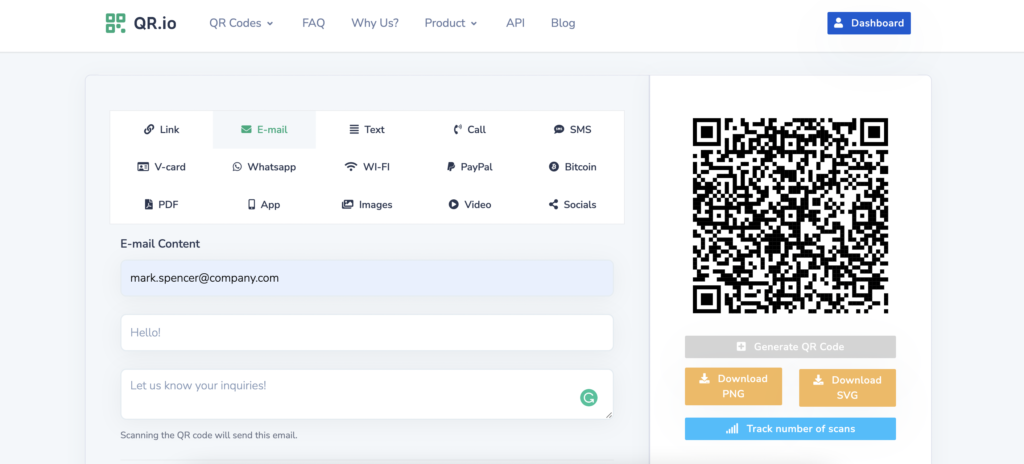
Step 2. Customize and upload logo from browser
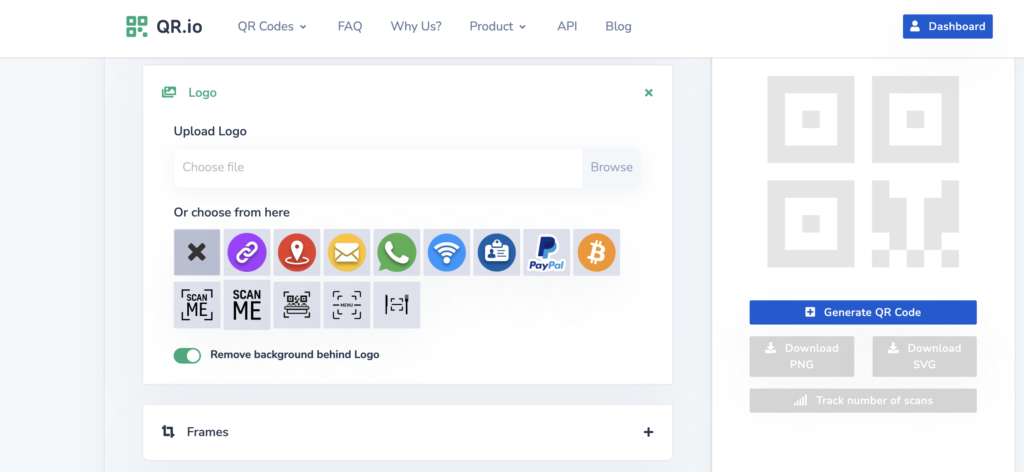
Step 3. Export the QR code image as PNG or SVG
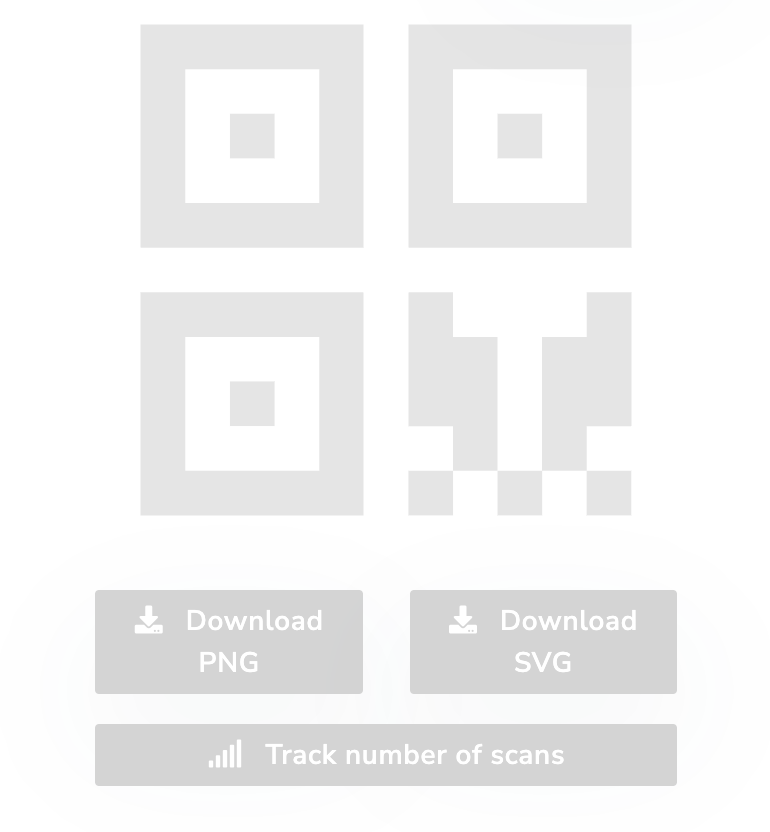
Step 4. Test all your generated QR codes

Tips for an Effective QR Code with Logo
Bear in mind that when adding a logo to a QR code, it is essential to ensure that the code is still easily scannable.
Adding too much detail to the logo or altering the code too much can make it difficult for scanners to read the code, rendering it ineffective.
Therefore, it is recommended to work with a trusted QR code generator tool like QR.io that has options for adding logos or images to ensure the code remains functional.
Choose a high-quality image
It’s crucial to use a high-quality image when adding a logo to a QR code. The image must have a minimum resolution of 300 DPI and be saved in a popular image format like JPEG, PNG, or SVG. By doing this, the logo will appear sharp and clear on the QR code.
Simplify the logo
The logo should be straightforward and simple to identify. The QR code may be challenging to read if you use too many colors or complicated designs.
Choose the appropriate QR code generator
QR.io is a QR code generator that allows you to easily add a logo to your code. Our generator allows you to remove the background behind the logo, and put it at the center of the code without much hassle.
Mind logo size
To avoid making it difficult for QR code readers to see the code, make sure that the logo doesn’t obstruct too much of the QR code. In the QR code, keep the logo tiny and in the middle.
Ensure correct contrast
Make sure the logo and QR code have the right amount of contrast. Even having the logo put in the middle, the QR code should still be clearly visible and scannable.
FAQs
Can you create a QR code with a logo?
Yes, with QR.io, you can create a QR code with a logo. Adding a logo to your QR code will contribute to your branding efforts, leverage scans and conversions, enhance customer experience, and much more.
How do I create a custom QR code?
To create a custom QR code with a logo on QR.io, go to the homepage, select the code of your choice, and add the information. In the customization stage, upload a logo from your device or choose from the default options in the generator.
Then, export your code in PNG or SVG formats, and test it from various distances and under several light conditions to make sure that it’s scannable.
Wrap-Up
A custom QR code with a logo will pack a punch into your marketing efforts and support your branding and conversion. Unleash your creativity and your brand presence and start generating QR codes with QR.io! Start your 7-day trial now!

