
The color of a QR code is a crucial aspect when creating one on a QR code generator. Can you make colored QR codes on QR.io? Are there any principles in QR code design you should follow?
Thanks to QR code generators such as QR.io, you can create various QR codes with different functions and designs.
When doing so, however, you face several questions as to what is the best color combination to make it attractive and increase scans.
In this post, we’ll go about the role color plays when designing your own QR code, why color is important, and how to create QR codes with color! So, buckle up! creating qr codes
Table of Contents
- Why Color Over Black and White
- Why Is It Important to Customize Color QR Codes?
- Coloring Dynamic QR Codes and Static QR Codes
- How to Create a Colored QR Code Using QR.io
- Tips to Create a Colored QR Code
- FAQs
- What is a colored QR code?
- How do colored QR codes work?
- Why should I use colored QR codes?
- Are colored QR codes as reliable as black-and-white ones?
- Can I use any color combination for my QR code?
- Will a colored QR code work on all devices?
- Can I edit the color of my created QR code?
- How can I create a colored QR code?
- How can colored QR codes benefit my marketing campaigns?
- Can colored QR codes be used in print and digital media?
- Wrap-Up
Why Color Over Black and White

Most QR codes in the past used to be black and white. This means, a black foreground against a white background/transparent background to create contrast and hence allow the code to be easily scannable.
However, QR.io and its QR code generator allow you to create a custom QR code in hundreds of color combinations to make them unique. Do colored QR codes offer any advantage over black-and-white ones?
Colored QR codes drive more engagement than black-and-white ones
Customized QR codes with color can have up to 18% more scans than those in black and white. This is because they are more attractive to the eye.
Colored QR codes are visually more appealing than black-and-white ones. The use of vibrant colors can catch the eye more effectively, leading to higher scan rates.
In a sea of monochrome QR codes, a colored one stands out, grabbing attention and prompting curiosity. Custom designs and creative use of colors can make the QR code intriguing, encouraging people to scan it just to see where it leads.
Matching the QR code’s colors to the campaign’s theme can create a cohesive message that reinforces the marketing narrative. Colors can evoke emotions and moods, which can be strategically used to enhance the message the QR code is meant to convey.
Colored QR codes can sport the colors of your brand
You can customize your QR codes on QR.io in a way that they contain the color of your company logo —and the actual logo. This is very effective when printing your code on banners so it perfectly merges with your brand identity.
They allow businesses to incorporate their brand colors and logos, making the QR codes look like a part of the overall marketing design rather than an afterthought. This can strengthen brand recognition and trust.
Why Is It Important to Customize Color QR Codes?

Colored QR codes are more attractive, drive more engagement, and can be your brand ambassador. But besides color, you can add other elements to spice them up, such as a frame, an image, and a call-to-action with QR.io’s generator.
A frame will help your QR code stand out from the background and will allow you to add a call to action. This way, people scanning the code will know exactly what they’ll get.
Adding an image will open up a myriad of opportunities for QR code customization: From a company or a product logo to any image you see fit.
Stand Out From the Competition
A QR code with your brand’s color scheme will trigger associations among prospects and customers and drive more scans. Black-and-white codes are generic, so the QR code industry has evolved to offer really attractive options for you to choose from.
Bright, vibrant colors naturally draw more attention than black-and-white codes. When placed in visually competitive environments, a colored QR code can catch the eye more quickly, leading to higher engagement rates.
Using colored QR codes can position a firm as innovative and forward-thinking. This modern image can attract tech-savvy consumers who appreciate new and creative uses of technology.
Perceived Value and Professionalism
High-quality, well-designed QR codes suggest that the brand pays attention to detail and values quality. This can enhance the overall perception of the brand and build trust with consumers.
Custom QR codes can look more polished and professional, reinforcing the brand’s credibility and reliability.
Enhanced User Experience
Customized QR codes can blend seamlessly into the design of marketing materials, providing a more harmonious and pleasing user experience.
Custom designs can hint at special features or rewards, encouraging users to engage with the code and explore the content it leads to.
Coloring Dynamic QR Codes and Static QR Codes
QR.io allows you to customize both dynamic and static QR codes. Once you open your QR.io account and access the generator, you can adjust the following during the creative process:
- Background color
- Dots color (data pattern)
- Marker border color
- Marker center color
The generator also lets you save your design for future codes, so you don’t need to start all over again in case you want to reuse it.
Also, as a premium member, you can come back any time and edit the color and the design of your QR code, without the need to create a new one altogether. The generator will also keep the embedded information untouched.
How to Create a Colored QR Code Using QR.io
Step 1. Open your QR.io account
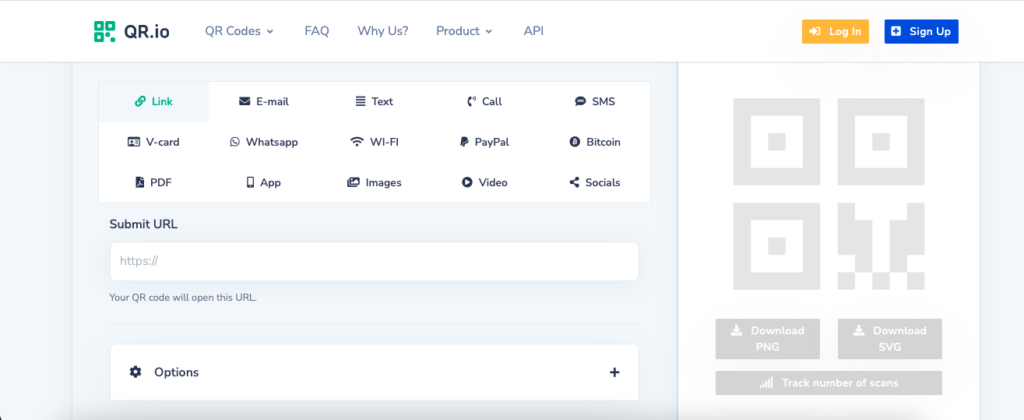
Go to QR.io and create your account by clicking Sign Up in the top-right corner, and enter your email.
Step 2. Go to the dashboard
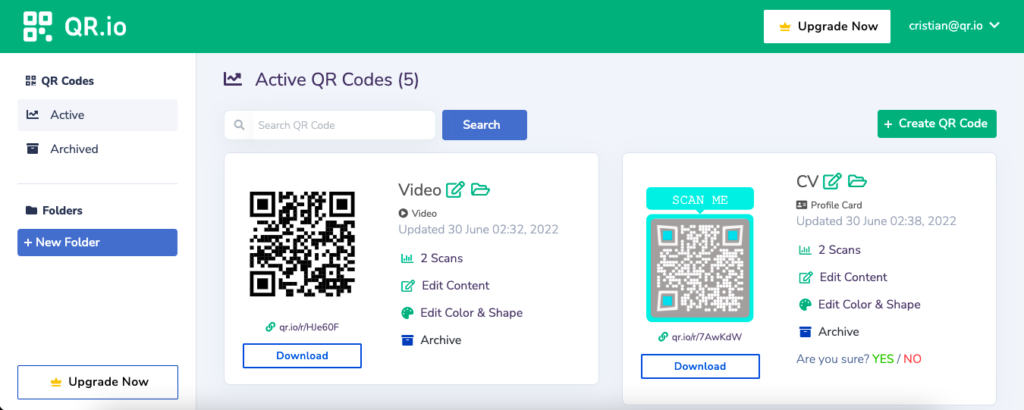
Once you’ve created your account, you’ll be taken to the dashboard from where you can start the creative process. Click + Create QR Code.
Step 3. Choose the code of your needs
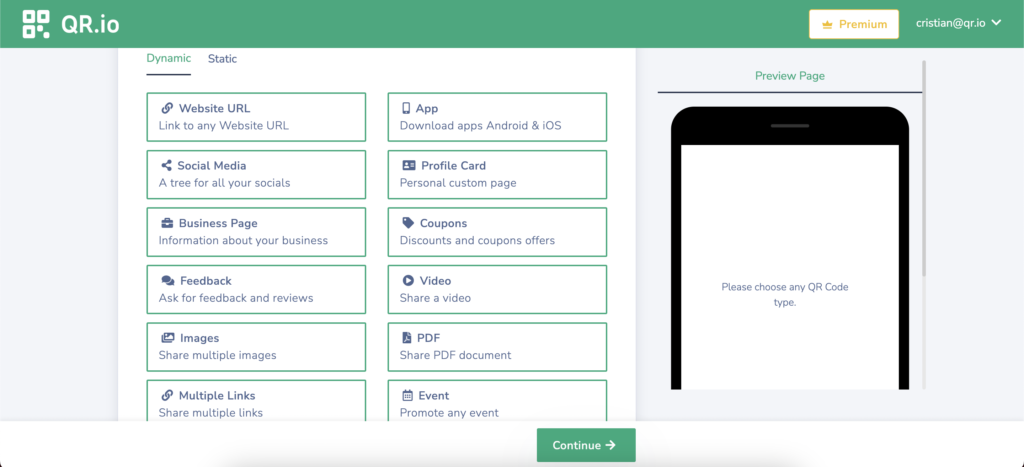
QR.io offers you a myriad of options within dynamic and static QR codes. You just have to select the type of code and click Continue.
Step 4. Choose page color
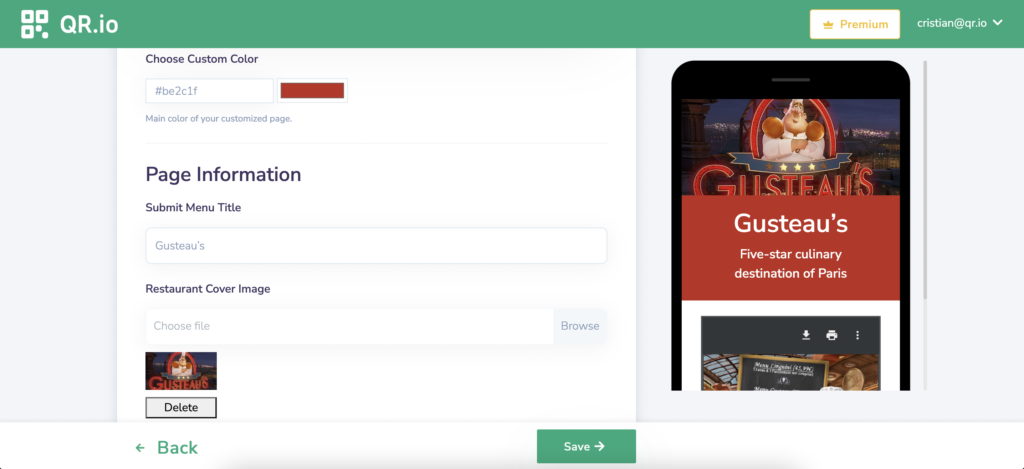
Select the color you want the embedded page to have and click Continue.
Step 5. Color your QR code
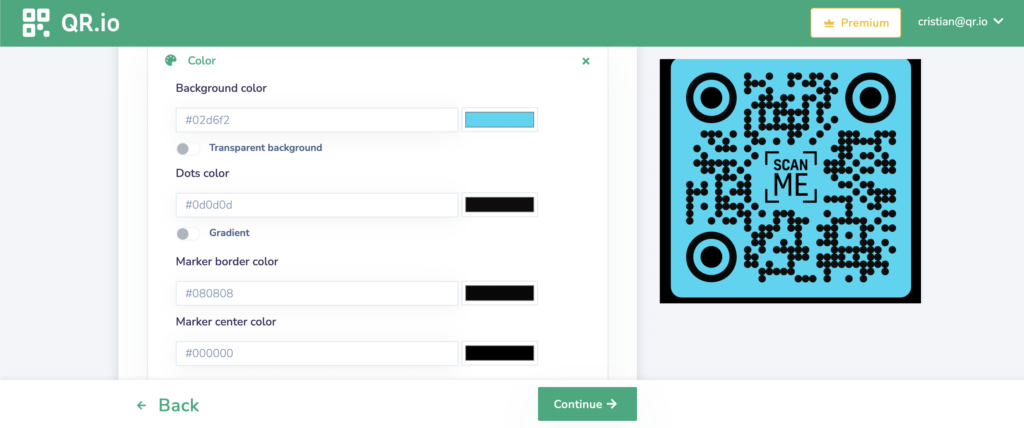
From the data pattern to the marker and dots, get creative and pour some life onto your creation! Also, save your newly-created design so you can reuse it for other codes.
This is especially useful for brands that want to create several codes for different uses while maintaining the brand’s image.
Tips to Create a Colored QR Code
Avoid an inverted QR code
An inverted QR code in terms of color means a code whose background is darker than the foreground. A dark background will affect the QR code’s scannability.
The QR code’s foreground must be darker at all times to improve the code’s readability by QR scanning apps.
Use contrasting colors
Custom QR codes must have contrasting colors that facilitate a scanning app to pick it up. Try to use color combinations that follow this principle, while maintaining the right aesthetic.
Use a contrasting frame

If you want to add a frame to your code, make sure it is a different color from that of the background. Also, the CTA you want to add in the frame must contrast heavily with the frame so users can read it.
Use high-definition images
If you want to spice up your code with an image or a logo, make sure it is high-resolution and of the same ratio.
FAQs
What is a colored QR code?
A colored QR code is a standard QR code that uses colors instead of the traditional black-and-white design. These colors can be customized to match brand colors, campaign themes, or specific design preferences.
How do colored QR codes work?
Colored QR codes work the same way as black-and-white QR codes. The color doesn’t affect the QR code’s functionality. Scanning a colored QR code with a QR code reader or smartphone camera will still direct users to the intended URL or content.
Why should I use colored QR codes?
Using colored QR codes can enhance visual appeal, increase scan rates, reinforce brand identity, and make your marketing materials stand out from the competition. They also allow for more creativity and customization, making your campaigns more memorable.
Are colored QR codes as reliable as black-and-white ones?

Yes, colored QR codes are just as reliable as black-and-white ones, provided they are created correctly. It’s essential to ensure good contrast between the foreground (code) and background colors to maintain scannability.
Can I use any color combination for my QR code?
While you can use any colors, it’s crucial to maintain sufficient contrast between the QR code’s pattern and the background. High contrast ensures that the code can be easily scanned. Avoid light colors on light backgrounds or dark colors on dark backgrounds.
Will a colored QR code work on all devices?
Yes, colored QR codes will work on all devices equipped with a QR code scanner or camera with QR code reading capabilities. The color does not affect the scanning technology.
Can I edit the color of my created QR code?
QR.io allows you to edit the design of your QR code —the color, the shape, and the form— as many times as needed.
Just go to the dashboard and click Edit Color & Shape. You can also use any of the previous designs you’ve saved.
How can I create a colored QR code?
To create a colored QR code, just go to QR.io and follow the following steps:
- Open an account
- Go to your dashboard and click + Create QR Code
- Select the code of your choice
- Enter the information
- Customize the color
How can colored QR codes benefit my marketing campaigns?

Colored QR codes can attract more attention, increase engagement, and make your marketing materials more distinctive. They can also enhance brand recognition by integrating your brand’s visual identity into the QR code design.
Can colored QR codes be used in print and digital media?
Yes, colored QR codes can be used in both print and digital media. They can be placed on business cards, posters, flyers, websites, social media, and any other medium where you want to engage users with a QR code.
Wrap-Up
Choose any QR code color and spice up your designs! The black-and-white QR code is a great option for starters but adding color opens up further user engagement and branding.
Open your QR.io account —the best QR code generator– and start the free trial to unlock a world of design possibilities now!
