
Small businesses and big companies rely on offline and online marketing campaigns to promote themselves, their products, and their services. QR codes have arrived to leverage your business growth.
The use of several types of marketing materials offline such as flyers, banners, billboards, and more, are part of any business’s arsenal.
Also, online tactics such as search engine optimization, lead generation, email marketing, social media, and Google ads complement their marketing efforts.
However, there is an innovative way to bridge offline and online marketing realms, one that offers absolute flexibility, visibility, and data tracking at a very low cost: QR codes.
In this article, you will learn the advantages of the business page QR code, and how to create a QR code on a QR code generator to support your marketing and business efforts. Let’s dive in!
Table of Contents
- QR Codes for Businesses – What Are QR Codes?
- Why Use QR Codes for Business?
- How to Use QR Codes for Business?
- 1. Drive traffic to your website
- 3. Increase your followers on social media
- 4. Facilitate contactless payments
- 5. Promote your app and increase downloads
- 6. Promote your events and boost attendance rates
- 6. Increase customer engagement and service
- 7. Share the location of your business on Google Maps
- 8. Share all your business essential information
- 9. Leverage your networking
- How to Create a Business Page QR Code with a Free QR Code Generator
- FAQs
- Wrap-Up
QR Codes for Businesses – What Are QR Codes?
Short for “Quick Response codes,” QR codes are two-dimensional barcodes that can be scanned using a smartphone camera or a QR reader. Japanese company Denso Wave developed the first QR code in 1994, and they have become popular since then.
QR codes have the ability to quickly and easily store and retrieve information. Data includes links of any kind, PDF documents, phone numbers, images, MP3 files, video files, and many more.
They are generally made up of black and white squares arranged in a specific pattern. Anyone can create custom QR codes with a QR code generator like QR.io. Also, anyone with a QR code scanner can access the information on the spot by just scanning the code.
QR codes can be used in a variety of settings, such as advertising and marketing, product packaging, event tickets, and more. They have become particularly popular in recent years due to their convenience and versatility, and are now widely used around the world to streamline the customer journey.
Also see: Barcode vs QR Code 101: The Ultimate Head-to-Head
Static QR Codes

Static QR codes are QR codes that contain fixed information, which cannot be changed after the code has been generated.
Generally, they are useful for situations where the embedded information doesn’t need to be updated, such as a company’s website URL or contact information.
Also, static QR codes are easy to create on a generator like QR.io. They are commonly used in advertising and marketing, product packaging, a business card, and other promotional materials.
One of the advantages of static QR codes is that they are simple to use, as the information they contain is always the same. However, they do have some limitations.
For example, if the information contained in a static QR code needs to be updated, the owner of the code must generate a new one. Also, static QR codes do not offer any data-collecting features, unlike dynamic QR codes.
Dynamic QR Codes
Dynamic QR codes are a type of QR code that offers greater functionalities when compared to static QR codes. After creating a dynamic QR code, you can edit the content as many times as needed, making them mistake-free if you enter the wrong information.
Also, with a dynamic QR code, you’re able to track the number of scans, the location, the device used, and the operating system in real time, so you make informed decisions in your marketing efforts—from products, services, and even your B2B selling platform.
The dynamic QR code is often used in situations where the information needs to be updated frequently, such as in ticketing, inventory management, or event registration. Also, they can be encrypted and require authentication before the information is accessed.
Why Use QR Codes for Business?
QR codes are absolutely versatile and can store virtually any type of everyday-used data. Further, they can be an effective tool for businesses for several reasons as they offer a simple, cost-effective, and versatile way to connect with customers, streamline operations, and improve efficiency.
Big and small business owners can reap the benefits of this technology to make their companies grow. There are many benefits of using QR codes in a business context.
Easy to use
QR codes are easy to create, print, and use. Customers can simply scan the code with their mobile devices to access information, promotions, or offers.
Any mobile device today comes equipped with a built-in QR code scanner in their camera app. Users can simply open the camera app, point it at the QR code, and the phone will recognize and decode the QR code automatically.
QR codes can be printed on various surfaces such as paper, billboards, product packaging, and digital screens. This makes them accessible in many different contexts.
Also, QR codes can contain various types of information, including website URLs, contact information, Wi-Fi network credentials, payment information, additional information about a product, and more. This versatility makes them useful for a wide range of applications.
Further, scanning a QR code typically takes just a few seconds, making it a quick and efficient way to access information or perform actions.
QR codes eliminate the need for users to manually type in URLs or other information, reducing the risk of errors and making the process faster and more convenient.
Cost-effective
QR codes are cost-effective to produce and use, making them an affordable marketing tool for businesses of all sizes. You just need to trust the job to a QR code generator like QR.io to produce customized QR codes easily.
Creating QR codes typically involves generating a digital image that can be printed on various materials such as paper, stickers, labels, or displayed digitally. The cost of printing QR codes is relatively low compared to other forms of marketing or data transmission.
QR codes can also be scanned using smartphones, which are widespread and owned by a large portion of the population. This eliminates the need for businesses to invest in expensive scanning equipment, reducing overall costs.
Generating and deploying QR codes is a straightforward process that can be done quickly and with minimal technical expertise. This makes QR codes accessible to businesses of all sizes, from small local shops to large corporations.
Versatile
QR codes can be used for a variety of purposes, including marketing, advertising, inventory management, and product tracking. They can be printed in various sizes and resolutions, allowing them to be used on small items like business cards or large-scale advertisements like billboards.
This scalability makes QR codes suitable for both digital and physical platforms.
Further, QR codes can be integrated with existing systems and technologies, such as inventory management systems, payment processing platforms, and customer relationship management (CRM) software.
Similarly, they can be integrated into your restaurant payroll software to enable working hours tracking for fair compensation.
All these integrations allow businesses to streamline operations and enhance the customer experience.
Trackable
QR codes can track critical information, allowing businesses to measure the effectiveness of their marketing campaigns, track inventory levels, and monitor product movements.
Dynamic QR codes on QR.io come with built-in analytics tools that allow businesses to track scan rates, locations, times, and other relevant data.
These analytics provide valuable insights into consumer behavior and the effectiveness of marketing campaigns, enabling businesses to optimize their strategies and measure the return on investment (ROI).
Convenient
QR codes can provide customers with quick and convenient access to information, promotions, or offers, without the need for manual data entry or cumbersome URLs.
They also can be scanned using the built-in camera app on most smartphones and tablets, regardless of the operating system (iOS, Android, etc.). This cross-platform compatibility ensures that QR codes can be accessed by a broad audience without requiring users to download additional apps or software.
Dynamic QR codes allow businesses to update the encoded content in real time, enabling timely updates, promotions, or personalized offers. This dynamic nature adds convenience for both businesses and consumers by ensuring that the information remains relevant and up-to-date.
How to Use QR Codes for Business?
Gladly, QR codes offer you a myriad of benefits for your business. Given their versatility, there is so much you can do to leverage your sales, improve your marketing, and offer a great customer experience.
1. Drive traffic to your website

QR codes are an effective way to increase your website’s traffic by giving easy access to any specific URL. Placing a QR code for multiple links in key locations or printing them on promotional materials is an effective way to bridge the offline-online gap.
So, QR codes mean more visits to your website, which can also translate into subscriptions, purchases, or any other goals you have set up in the embedded URL. Broadening your reach has never been easier and cheaper with the use of QR codes!
3. Increase your followers on social media

When you use QR codes for a business, you can include all your socials, which your customers and prospects can access to interact with the content.
Having your target scan a QR code linking to a social media account will help you increase likes, comments, subscriptions, and even purchases if you sell products or services via your socials.
The social media QR code will help you do that, by connecting prospects and your target audience to all your social platforms. On QR.io, you can create one and select up to 15 socials by default, and the possibility to add any other via a URL.
Also see: How to Easily Create a Customized Snapchat QR Code in 5 Steps
Among the social media platforms you can include are:
- YouTube
- TikTok
- Snapchat
Also see: How to Create an Impressive, Customized Twitter QR Code
4. Facilitate contactless payments

QR codes have also become very practical as they allow customers to pay on-site by scanning a payment QR code. Today, most transaction platforms like Apple Pay, Venmo, and Zelle. Also, with QR.io, you can generate a PayPal QR code.
Using the PayPal QR code and other QR codes for payments in your small business has great advantages. They allow for contactless payments, which are particularly useful in situations where customers want to avoid handling cash or cards. Payments can be made quickly and easily by simply scanning the code with a smartphone.
Also, QR codes are more secure than traditional payment methods as they use encrypted technology to transmit payment information. This reduces the risk of fraud, which is especially important in online transactions.
Further, QR codes are generally cheaper to implement than other payment methods such as credit cards, which require the use of expensive point-of-sale (POS) terminals.
So, by offering customers the option of paying with QR codes, businesses can potentially increase their sales by making it easier and more convenient for customers to make purchases. They are easy to use and can be scanned using any smartphone or tablet with a camera, making them accessible to a wide range of customers.
5. Promote your app and increase downloads
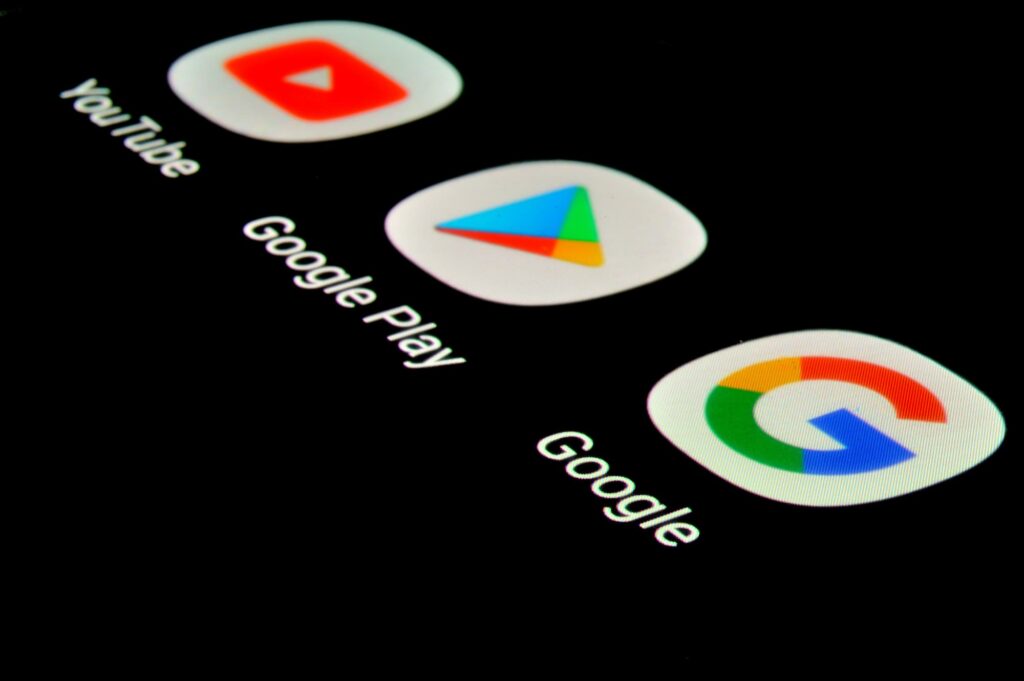
With the QR code for apps, you can promote the app of your business and boost app downloads. Customers and prospects only need to scan the code quickly and easily with a smartphone camera. This will take them directly to the App Store or Google Play store without manually entering URLs or searching for the app.
Being taken directly to the app store saves time and significantly reduces the risk of user frustration or abandonment.
The app QR code can track the number of scans, the location, and the device used. This allows your app developers to measure the effectiveness of their marketing strategy and adjust accordingly.
In general, QR codes can be scanned by users with any smartphone, regardless of the operating system, making them a versatile marketing tool for reaching a broad audience.
6. Promote your events and boost attendance rates
QR codes can be used for event management, allowing businesses to track attendees, process tickets, and share event information. This can be a useful tool for businesses hosting events such as conferences, trade shows, or concerts.
With the QR code for events, you can share the name of the event, the date, the location, the available services, a contact name and their phone or email, and the event website.
All QR codes on QR.io are fully customizable so you can add an image or a logo. This way, you can blend the code with your brand or corporate identity.
6. Increase customer engagement and service
QR codes can be used to engage with customers and encourage them to interact with a business. For example, a menu QR code at your restaurant or cafe takes customers to a landing page, an image, or a restaurant menus PDFs with all your dishes and gastronomic offer.
Also, with the feedback QR code, you can improve your customer experience by offering them an opportunity to write online reviews. This is essential in today’s business, and printing a QR code for customer feedback on posters, brochures, product packaging, and invoices and receipts.
In addition, your customers and prospects can send your business SMS messages with the QR code text message. This is particularly advantageous as sending a text message doesn’t require any internet connection.
The Wi Fi QR code is another tool to leverage customer service. Placing one in a strategic place at a restaurant or hotel will give your business the nice touch it sorely needs.
Also, with a YouTube QR code, you can share YouTube videos about a specific product or service, installation guides, how-to videos, and much more. You can also use this code as a marketing weapon on social media.
7. Share the location of your business on Google Maps
With location QR codes, retailers may make the most of navigation apps by providing QR codes that direct consumers and prospects to specific locations. This is especially beneficial when promoting discounts at a specific store to which customers can be directed.
With QR.io, you can create location QR codes for Google Maps, Waze, and Apple Maps by pasting the location’s link within a QR code for multiple links. In the post QR code for directions, you can learn how to do this.
8. Share all your business essential information
Would you like to condense your business name, website, address, opening hours, social platforms, and more in one bundle? There’s nothing better than the business page QR code.
On QR.io, you can create a QR code that will include all this information so clients can have all the essential information at their disposal.
9. Leverage your networking
Small businesses may rapidly and simply communicate their contact information with potential clients using the business card QR code. Prospects simply scan the QR Code and save the information to their devices for future reference.
Furthermore, with QR.io’s dynamic QR codes, you can update your business contact information as needed without having to reprint the QR Code.
You can print this code on physical cards and posters, and place them in email signatures so people scan it and access all your business information.
How to Create a Business Page QR Code with a Free QR Code Generator
Step 1. Open an account on QR.io
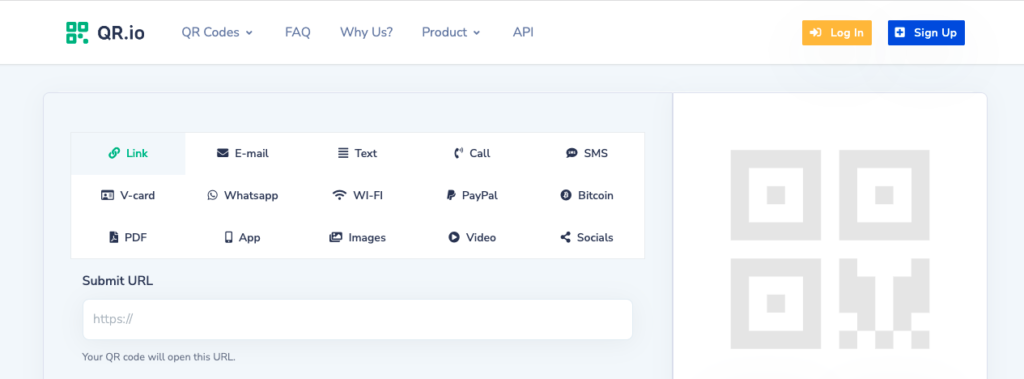
To enjoy the special features of a dynamic business page QR code, you must open your QR.io account and start your 7-day trial —one of the best QR code generators on the internet!
Step 2. Click Create QR Code from the dashboard
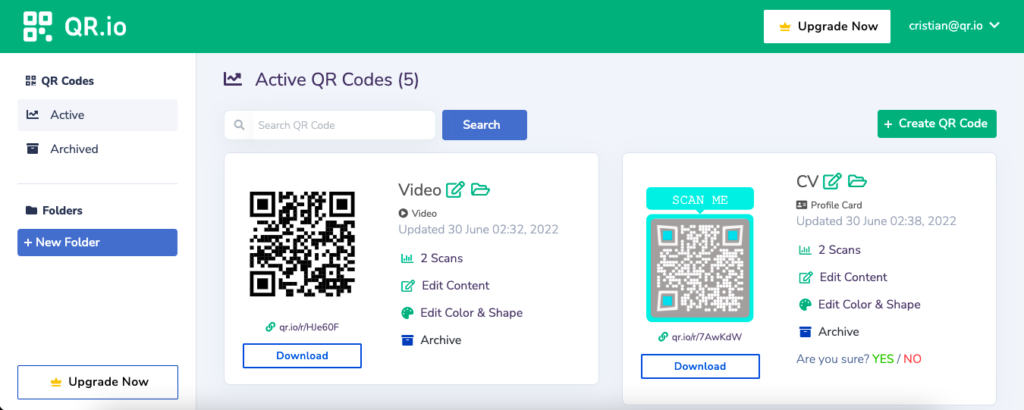
Once you create your account, click Create QR Code from your newly-created dashboard.
Step 3. Choose Dynamic > Business Page
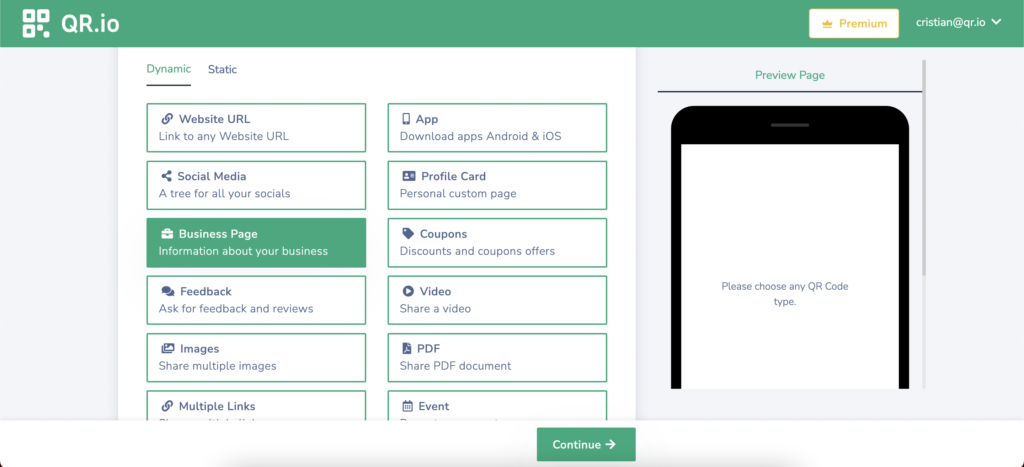
Select Dynamic > Business Page, and click Continue.
Step 4. Choose the page color and enter all the information
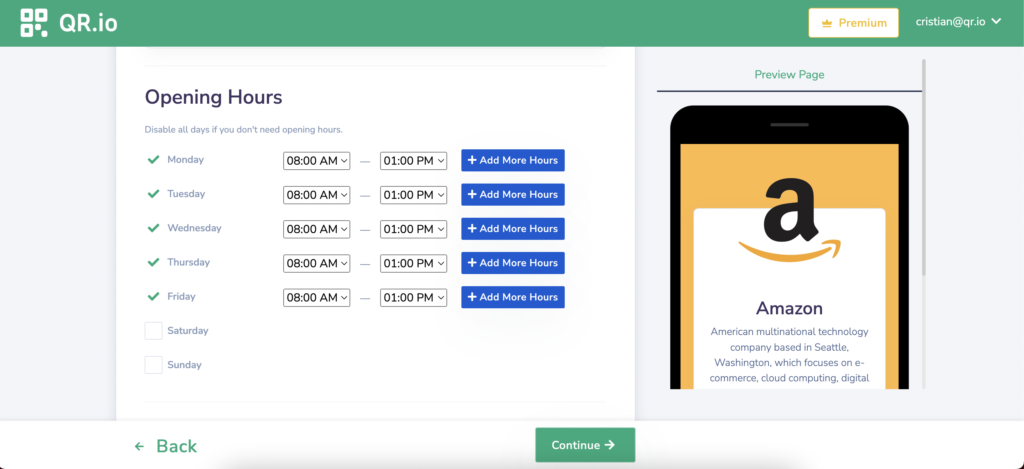
In this section, select the page color of your choice —one that represents your brand or that is part of your brand logo— and enter all the requested information.
In the opening hours module, feel free to adjust each one of them or even add more according to how your business operates.
Step 5. Customize Your QR Code
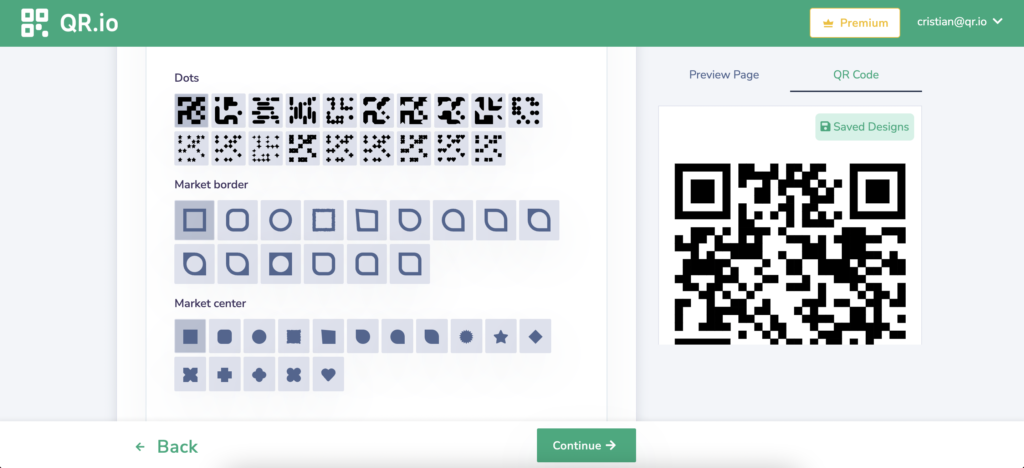
Change the background color, and choose the shape of the code you want to use. You can also add a call to action and a logo to make your code more appealing and let users know exactly what they’ll get upon scanning it. Click Continue.
Step 6. Download and test
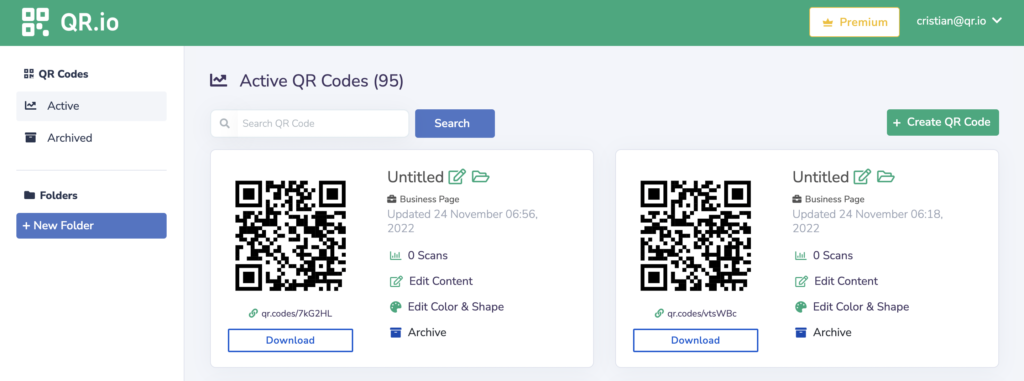
Once you’re done with the code, download it in either PNG or SVG formats, depending on your needs. PNG is more common for small prints such as flyers, whereas SVG is more frequently suited for bigger prints such as banners or billboards.
Also see: Why Is My QR Code Blurry and How to Fix It?
Also see: How to Run a Proper QR Code Test, Easily and Effectively
FAQs
How can I use business page QR codes?
You can create QR codes for businesses on any marketing material, depending on what you want to promote. They are usually perfect on business cards, flyers, posters, and more.
Can I edit my business page QR code?
Since this type of code is dynamic in nature, you can change the information as many times as you want or need. However, this is an ongoing service and you would have to pay for it. However, you can open an account on QR.io and start your 7-day free trial.
Wrap-Up
With a QR code generator like QR.io, you can create QR codes to promote, boost your marketing campaigns, and offer key stakeholders all the relevant information they need. By adding a website and social media links, you can also drive traffic and increase your fanbase. What are you waiting for?
