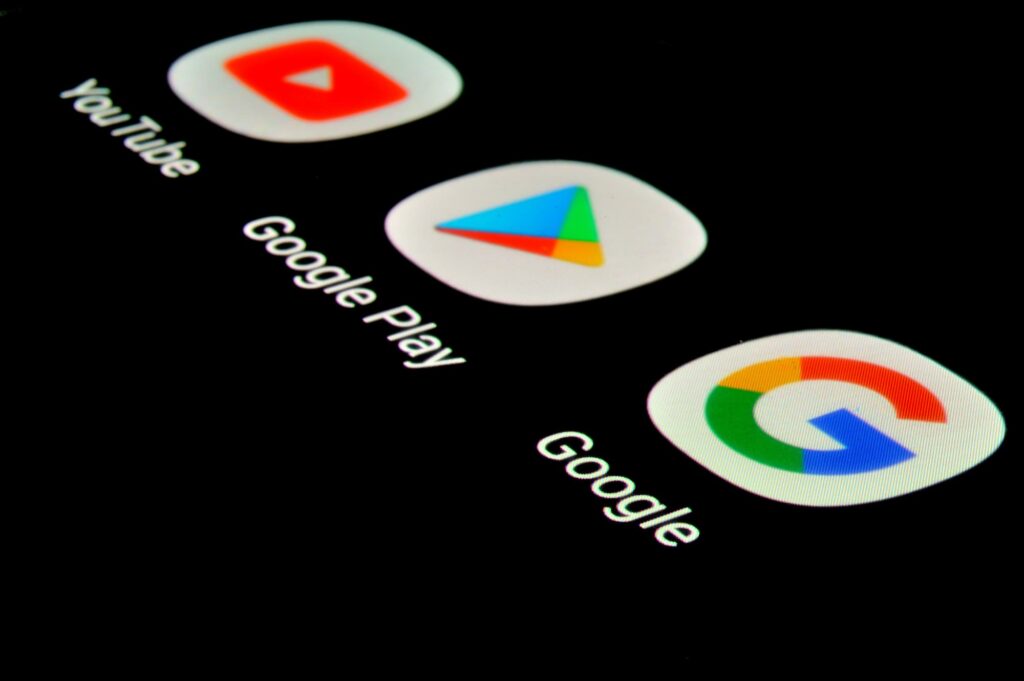
The QR code for app download is a killer way to market your apps available on Android and iOS. There are several ways to market them online, but QR codes will offer you the chance to add offline marketing tactics to the mix, which will leverage your efforts.
QR codes, or Quick Response codes, have become increasingly popular in recent years as a means of quickly and easily accessing digital content. These two-dimensional codes are often seen on product packaging, billboards, and even in advertisements.
However, QR codes are not just useful for businesses trying to promote their products – they can also be a valuable tool for app developers.
In this blog post, we will explore how app developers can use QR codes to make it easier for users to download app, and how these codes can help developers track their app’s engagement.
Whether you are a seasoned app developer or just starting out, this post will provide you with valuable insights on how QR codes can be used to enhance your app’s performance and user experience.
And better, you’ll learn how to create an app QR code yourself with QR.io’s QR code generator.
Table of Contents
- What Is an App QR Code?
- How Does a QR Code for App Download Work?
- Advantages of App QR Codes
- App Downloads with QR Codes
- Benefits for Your Marketing
- Where to Place an App QR Code
- How to Create an App QR Code on a QR Code Generator
- FAQs
What Is an App QR Code?
The QR code for app download allows people to download an Android app or one on iOS with just one scan. These are custom QR codes, so you can choose the color, shape, and much more, making them perfectly useful for marketing purposes.
These QR codes have become common in specific offline-online marketing tactics since they can be printed on several deliverables such as posters, banners, and flyers, which are usually placed in check-out areas or other strategic places.
How Does a QR Code for App Download Work?
QR codes for apps contain links to both Android and iOS stores on a landing page. When users scan these codes they are immediately redirected to a page from where they can download the embedded mobile app or update them in case they are already on their smartphones.
Advantages of App QR Codes
There are several reasons why businesses should use app QR codes.
Convenience
When marketing your business, offering this type of QR code will allow your prospects to download the app in a breeze with just one simple scan. This will spare them the cumbersome task of going to either the App Store or Google Play Store on an Apple and Android device, respectively, and typing the name of the app.
Tracking features

On QR.io, QR code apps are dynamic in nature. Dynamic QR codes allow owners to track the number of scans, the location, and the mobile device in real time, to access valuable insights and assess user engagement.
This unique feature helps businesses make adjustments on the spot, as dynamic QR codes can also be edited. This means that you can change the links to the apps on both app stores whenever you see fit without the need to create and print another QR code.
This is especially useful in marketing campaigns as reprinting all your materials and distributing them again can be very costly!
Also see: Static Vs Dynamic QR Codes: When to Use Either?
Creating Apple App Store QR codes and Android QR codes

When you create a QR code for app downloads, you have the chance to create QR codes for mobile apps available on both app stores. This really opens up the possibility to connect with your customers and prospects regardless of the device or operating system they use.
Increased visibility
QR codes can be printed on a wide range of promotional materials, such as flyers, posters, business cards, and product packaging, which can increase the visibility of your app and make it easier for people to find and download it.
Cost-effective
QR codes are a cost-effective way to promote your app, as they can be printed on a variety of materials at a low cost and can reach a wide audience.
App Downloads with QR Codes
With QR codes for apps, users can download any app available with the device’s camera app —from games and relaxation apps to retailers and e-commerce platforms.
QR codes have certainly offered a creative way to share apps, which could really make an impact on your marketing efforts. The unique features of a dynamic QR code will leverage the scope of your data and will contribute to more data-driven campaigns.
Benefits for Your Marketing
QR codes have become a great tool to market your business or product. They offer a bridge between the offline and the online, transitioning prospects from one realm to the other with just one scan.
The popularity of smartphones and similar camera-equipped devices has nothing but boosted the use of QR codes, an opportunity any marketer cannot miss.
There are several ways to market your app online:
- Research your Audience.
- Study your Competitors
- Create a video
- Work the ASO
- Make a Website or a Landing Page
- Work SEO
- Use Social Networks
- Work with Influencers
- Prepare a Press Kit
- Get Reviews
However, one killer way to market your app is QR codes, given their offline nature. App QR codes printed on physical deliverables that are strategically placed will make an impact on your marketing efforts.
One key benefit of using QR codes to promote your app is that you can increase the number of downloads. The attention span of print media is higher than it is in the digital world —given the enormous saturation— so there is a great opportunity to leverage this aspect.
Gyms and wellness centers

If you run a gym or a spa and have created an app to allow your customers to book time, promoting this app via a QR code in your business facilities will help them make use of it. That way, you will increase engagement.
Also see: 13 Smart Uses of QR Codes for Gyms in Your Wellness Business
E-commerce platforms
If you sell products online and have created an app to support your business, promoting it via a QR code is a creative way to help your sales grow. People will scan QR code, download the app, and start browsing and possibly buying!
Banks and financial services

Almost every bank or financial institution has an app that clients can use to make transactions, check their balances, execute payments, and much more. Before they find your app online, you can use QR codes in strategic places inside your premises so they can scan them and access the app.
Hospitality
Hospitality managers can use QR codes to promote hotel and restaurant apps that offer features such as online ordering, reservation booking, and loyalty programs.
Healthcare

Companies in the healthcare sector can use app QR codes to promote healthcare apps that provide patients with access to their medical records, appointment scheduling, and prescription refills.
Also, apps are commonly used to give patients personalized health recommendations, based on their medical history, lifestyle, and other factors.
Education
Today, educational institutions rely on e-learning and digital resources to spread knowledge. So, QR codes can be used to promote educational apps that provide students with access to study materials, interactive content, and other learning resources.
Real estate
Real estate firms can use QR codes for apps to promote their apps that provide users with access to property listings, virtual tours, and other information about homes and apartments for sale or rent.
Where to Place an App QR Code
Placing a QR code for app downloads in strategic places or mediums is absolutely essential to run an app marketing campaign with QR codes. Success depends on making the right choices according to your business.
Print ads
Include QR codes in print advertisements such as flyers, posters, and brochures to drive app downloads. You can also print them on product labels and takeaway bags. They are excellent mediums for app promotion.
It is important to place these in strategic venues or places where prospects can scan them easily. QR Codes on these advertising channels allow passers-by to instantaneously respond to an offer or download an app of their choice.
Business cards
Business cards provide a quick and easy way for people to access your contact information, including your phone number, email address, website, and social media profiles. But also, they can download your app on the spot with an app QR code printed on them.
Also, adding an app QR code to your business card can help you stand out from the competition and market your app in a unique, innovative way. Business contacts will know that your company has an app they can interact with online.
Product packaging
App QR codes on product packaging can provide a quick and convenient way for consumers to download the corresponding app for the product, right after purchase.
This way, the app can provide additional information, tutorials, and other resources that can enhance the customer experience and help consumers get the most out of their acquired products.
Apps can be used to offer personalized content and recommendations based on the consumer’s purchase history and preferences, which can increase customer loyalty and repeat business.
Emails and newsletters
You can also promote your app by adding a QR code for app downloads in your email signature or company newsletter. This is a very effective way given a newsletter’s reach —imagine sending an email to 3,000 contacts who can scan the QR code and download the app!
How to Create an App QR Code on a QR Code Generator
The best thing about QR codes is that you can create them yourself and use them in whichever way you see fit in your marketing campaigns. To create a QR code for apps on QR.io, just follow these steps.
Step 1. Open a QR.io account
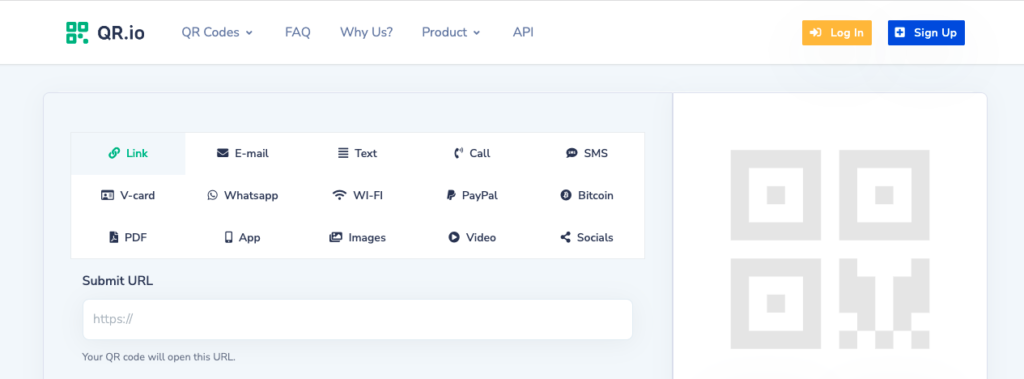
To be able to create a dynamic QR code for your apps and track the number of downloads, locations, and more, you must open a QR.io account and enjoy your 7-day free trial.
Step 2. Click on + Create QR Code in your dashboard
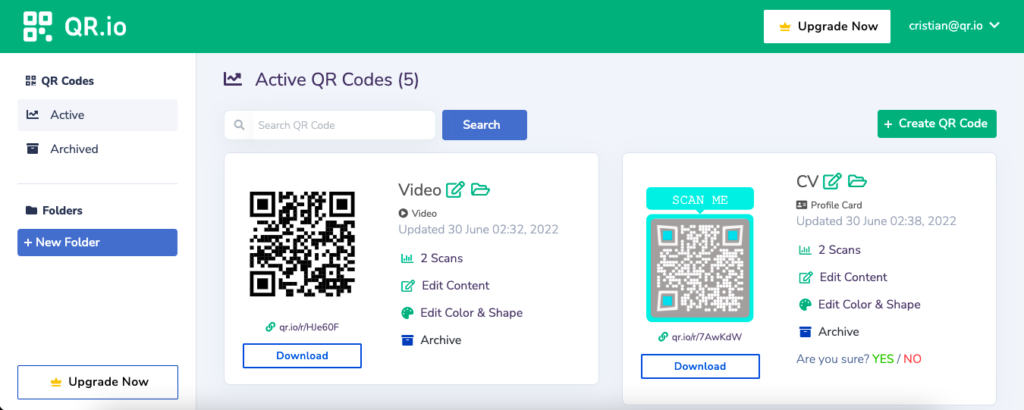
Start the process by clicking + Create QR Code at the top of the dashboard on the right-hand side.
Step 3. Choose Dynamic > App
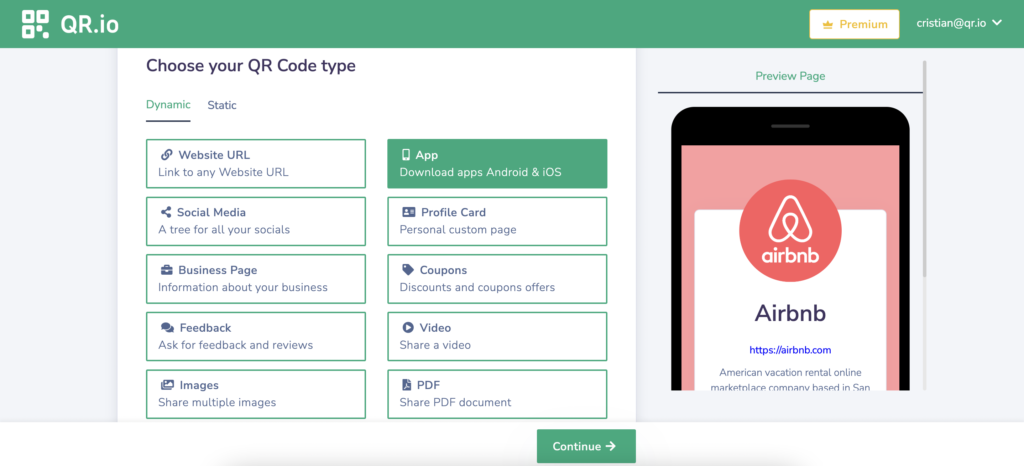
Choose Dynamic > App and click Continue below.
Step 4. Customize page color and enter the relevant app information
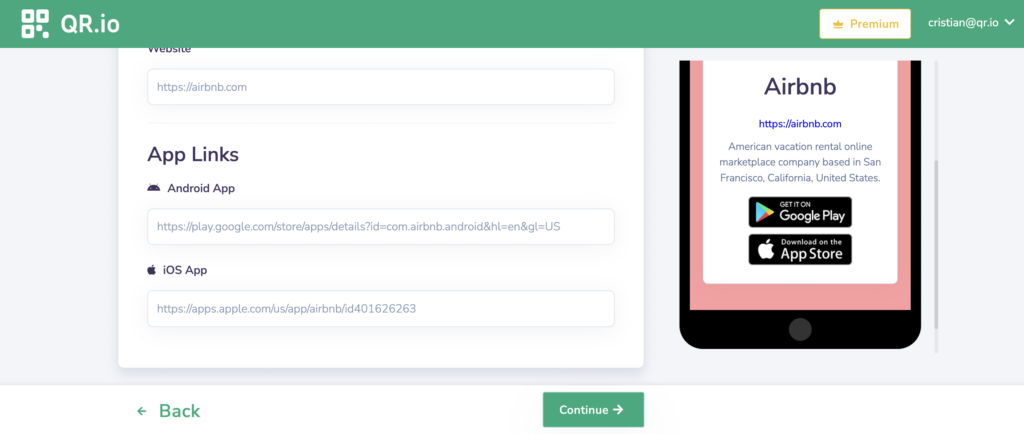
In this step, you will configure the page containing the links to the apps. Start by selecting a color for the palette, and then enter the app’s name.
Also, browse the image that will appear on the page, and add a description and your company website. Then, enter the links to your apps, either on iOS or Android, or both.
Click Continue.
Step 5. Customize your code
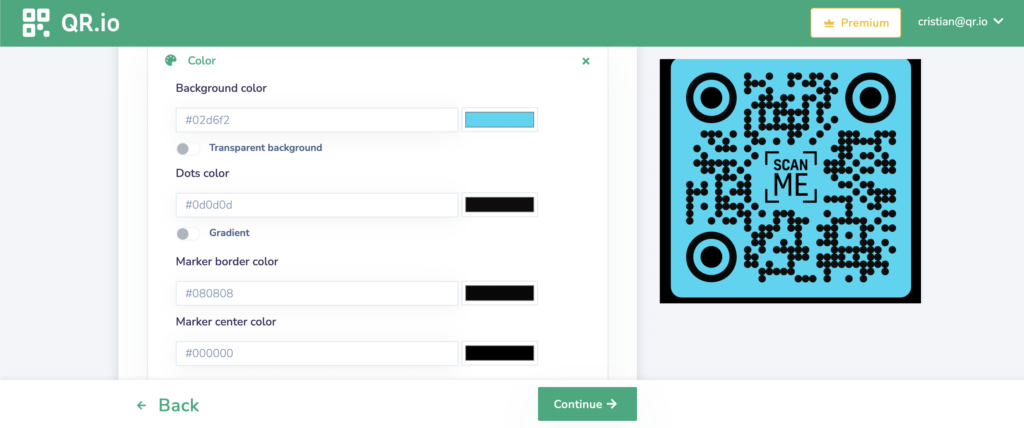
on the QR code generator, feel free to adjust the color, the shape, and include a logo and a call-to-action so your code reflects your corporate or product identity. Be careful in this step as too much customization could affect your code’s scannability.
Click Continue.
Step 6. Test your QR code

Once you’ve created your code, it will appear in the dashboard. There, you can export it and print it in whichever format you see fit. SVG formats will be best for large print sizes, while PNG formats can be used for smaller prints like flyers and posters.
Also see: QR Code PNG Format: How to Do It Right?
FAQs
Can I share any type of app with a QR code?
Yes, QR codes allow you to share any app, from gaming, music, and e-commerce, to payments and much more. You just have to enter the links that will redirect users to either app stores —Google Play Store or the App Store— when you create your code.
Can I create a QR code for App Store and Google Play Store?
Sure, you can. QR.io allows you to create one single code for an app available on both app stores, or you can also create one for each store separately. This will give you a lot of flexibility on top of the fact that you can edit the code as many times as you see fit and make it lead to any app of your choice.
Wrap-Up
Users can scan a QR code and they will immediately be taken to the app stores where they can download your app from Google Play or the Apple Store, with their smartphone or a QR code scanner. Can it get easier and more convenient than that? Surely not! So, feel free to open your QR.io account and start enjoying the perks of our QR code generator to start promoting your business or service!
