
You’re a teacher or lecturer and want to give your classes an innovative twist, but don’t know where to start. Your students are craving for something innovative and practical and you’re struggling to deliver.
Among the various technological tools available, QR codes have emerged as a versatile and effective tool to enhance teaching methods and engage your pupils.
With the enormous smartphone use among students, QR code technology has gained popularity due to its simplicity and adaptability.
In this article, we will explore the myriad ways educators can utilize QR codes to create engaging and interactive learning experiences in the classroom, and improve student work.
Also, you’ll learn how to create QR codes for the classroom yourself with our QR code generator!
Table of Contents
- Benefits of Using QR Codes in the Classroom
- Dynamic QR Codes vs Static QR Codes
- How to Use QR Codes to Spice up Your Classes
- Wrap-Up
Benefits of Using QR Codes in the Classroom
There are many benefits of using QR codes in the classroom, impacting efficiency, engagement, and education quality very positively.
Accessibility and Convenience
QR codes in the classroom can be easily generated and printed on worksheets, textbooks, or displayed on screens. They provide quick access to online resources without the need to manually enter URLs.
Sharing any resource is a breeze as it can be accessed at any time by just scanning the QR code with a mobile device or QR reader.
Students won’t need to chase teachers or log onto complex digital platforms that require forgettable usernames and passwords.
Teachers can place QR codes virtually everywhere, including email signatures and any other digital resource. Accessibility is never an issue!
Increasing Engagement and Interactivity

Adding QR codes to the classroom involves an element of interactivity to lessons, making learning more engaging.
Students can actively participate by scanning codes to access supplementary materials like videos, quizzes, and interactive simulations.
QR codes help encourage independent learning and exploration, as they allow students to learn at their own pace.
They can scan the codes when they are ready to delve into a topic further, so they progress at their own speed.
Boost Time Efficiency
Using QR codes for educational purposes helps streamline information sharing, reducing the time spent on writing long URLs on the board or sharing physical handouts.
While teachers can make instructional materials available instantly, even during class, students can take quicker action on their own and access the information on the spot.
With QR codes, there are no time delays when accessing the resources. Students won’t waste time retrieving any lost password or username —something very common when uploading resources on platforms.
Better Assessment and Feedback

Creating QR codes for the classroom will help you link to quizzes, surveys, or self-assessment tools. After completing an assignment or test, students can scan the QR code to instantly receive feedback on their performance, allowing them to identify areas where they need improvement.
Embed QR codes in worksheets or handouts to provide interactive elements. For example, a QR code on a math worksheet could link to a video tutorial explaining how to solve a particular type of problem, giving students access to help when needed.
Differentiated Instruction
Create QR codes that link to various resources, such as videos, articles, or interactive simulations. Differentiated instruction involves providing multiple avenues for learning. Students can choose the QR code that best suits their learning style or level of understanding.
Also, you can develop tiered assignments with varying levels of complexity. Generate QR codes and attach them to each assignment description, allowing students to select the level that challenges them appropriately. For example, in a literature class, QR codes could link to different reading materials based on reading levels.
Gamified Learning
Learning methods have changed through the years and students are always looking for creative lessons. You can create QR code-based scavenger hunts or treasure hunts where students need to scan QR codes to unlock clues, answer questions, or complete tasks related to the lesson. This gamification can make learning more engaging.
Dynamic QR Codes vs Static QR Codes

When creating QR codes for classroom management, make sure you use them wisely. QR codes are divided into two types, each one with a specific set of characteristics and capabilities that you must know to get the best results.
Dynamic QR code — Tracking and analysis features
The dynamic QR code can be edited or modified after it has been created and distributed. Unlike static QR codes —which contain fixed information that cannot be changed once generated— dynamic QR codes offer flexibility and versatility.
Here are some key characteristics and uses of dynamic QR codes:
- Editable Content: Dynamic QR codes on QR.io allow you to change the data they contain, such as URLs, contact information, text, or links to multimedia resources. This feature is particularly useful when you need to update the information without creating a new QR code.
- Tracking and Analytics: Dynamic QR codes on QR.io come with built-in tracking and analytics features. They enable you to monitor and analyze the usage of the QR code, including how many times it’s scanned, the location of scans, and the time of scanning. This data can be valuable to gauge your class’ level of engagement.
- Content Rotation: You can periodically change the content linked to a dynamic QR code. For instance, you can update lessons, materials, and bibliography regularly without creating a new code. When students scan the code with their mobile devices, they’ll get updated information.
- Ease of Management: Dynamic QR codes are typically managed through online platforms or QR code generator tools. Users can log in to the platform and make changes to the QR code’s linked content without having to recreate it.
The list of dynamic QR codes for education on QR.io includes:
- Website URL (Suitable for Google Form QR code)
- Video
- Images
- Multiple Links
- MP3
Static QR code — complete dependability

Static QR codes are codes that contain fixed information. Once generated, their content cannot be changed or edited. In other words, the data encoded in a static QR code remains constant throughout its lifespan.
Here are some key characteristics and uses of static QR codes:
- Fixed Information: Static QR codes contain unchanging data, such as a website URL, contact information, text, or other details. Once the QR code is created, the information is set and cannot be modified without generating a new QR code.
- Simplicity: Static QR codes are straightforward to create and use. They are ideal for situations where the linked content doesn’t need to be updated frequently.
- Reliability: Since the content of a static QR code remains constant, it is a reliable option for applications where data consistency is crucial, such as printing QR codes on physical materials.
- Limited Tracking: Static QR codes typically do not offer tracking or analytics features. You won’t be able to gather data on how often the code is scanned or where it’s being scanned.
- URL Length: The data within static QR codes, such as URLs, can be longer than dynamic QR codes, making them less suitable for situations where space is limited.
- Permanent Information: Information encoded in static QR codes is permanent until a new QR code is generated. Therefore, if any changes are required, such as updating a URL or contact details, a new QR code must be created and distributed.
Both types of codes can be fully customizable on QR.io. You can change the color, the shape, add a logo or photo, and much more, to make it unique and engaging.
How to Use QR Codes to Spice up Your Classes
Share class resources

Teachers and lecturers can share any type of content via QR codes. For every format, there’s a specific QR code that is functional and effective.
With the QR code for YouTube video, you can share instructional videos, documentaries, and any type of material on this platform. With this video QR code available on QR.io, the video will be played on the spot as soon as it is scanned.
The QR code for multiple links on QR.io will encourage students to access any web address. You can embed several URLs of any kind in one single code, which opens up a myriad of learning possibilities.
If you use PDFs, you can share them easily with the PDF QR code on QR.io. This code turns the PDF into a link that displays the file once the code is scanned. PDFs can contain graphs, lesson summaries, and much more information.
Create student surveys to improve the learning strategy
Student surveys can be valuable tools for educational institutions, teachers, and administrators to gather feedback and insights from students. The importance of using student surveys lies in several key aspects.
Surveys provide a platform for students to express their opinions about various aspects of their education, including teaching methods, course content, and overall learning experience.
Constructive feedback allows educators to identify areas that need improvement and make necessary adjustments to enhance the quality of education.
Involving students in the feedback process can also increase their sense of ownership and engagement in their education. Knowing that their opinions matter can motivate students to actively participate in the learning process.
Surveys also help in identifying both the strengths and weaknesses of teaching methods, curriculum, and overall school environment. This information can be used to reinforce successful practices and address areas that may need attention.
Use the Google Forms QR code to share surveys created on this Google tool. Design the questions, add response options, and customize the survey to collect the information you need from your students. Then, create the QR code for Google Forms on QR.io, customize it, and place it wherever you see fit.
For quick tests and exams
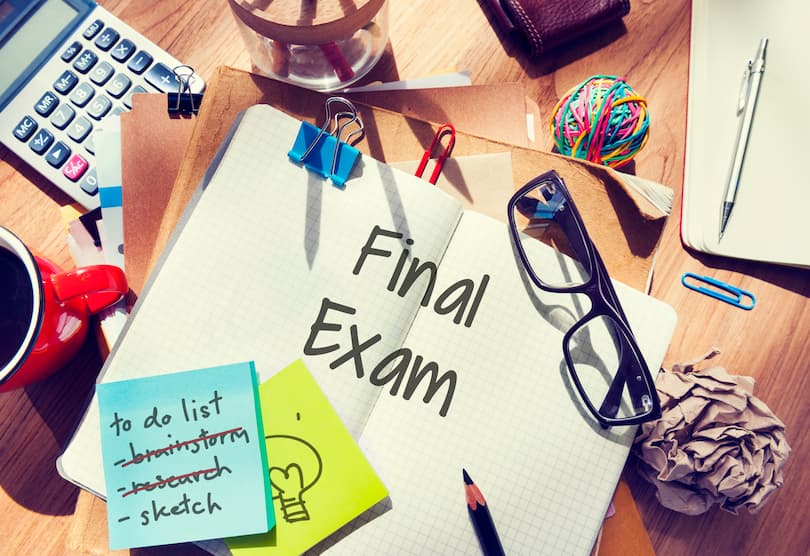
Streamline the process of distributing and collecting assessments. Once you create the test in PDF format, go to QR.io and create the PDF QR code —customize your code to make it unique and engaging.
You can also upload it to a cloud storage service, learning management system (LMS), or a dedicated assessment platform, and use a QR code for multiple links to share it.
Share audio to improve pronunciation
Audio is another great format to encourage and facilitate learning. With the MP3 QR code, you can upload language lessons in MP3 format that your students can access and play over and over again. This will help them to improve their pronunciation.
Engage students in audiobooks
You can use the same MP3 QR code to embed audiobooks in said format. Audiobooks provide an alternative way for students to enjoy books and literary content without physically reading the text.
They have become increasingly popular in recent years, thanks to advances in technology and the convenience they offer.
For answer key sheets
Answer key sheets can be a practical and efficient way to provide students with quick access to correct answers and explanations.
Start by creating the answer key for the assessment or assignment. This can be a document (e.g., a PDF or Word file) that contains correct answers, explanations, or additional resources. You can use the QR code for multiple links and the PDF QR code for this purpose.
Share school events

For any special activity, you can create enormous anticipation and engagement among students with a QR code for events. Any special lecture or session can become a special event, which you can promote via this code.
This code contains essential information such as:
- Name of the event —science fairs, back-to-school nights, Halloween parades.
- Date, time, and location.
- Address.
- Contact person.
- Event page or landing page —from where they can share it on social media.
Wrap-Up
In conclusion, QR codes have emerged as powerful tools in modern education, opening up a world of possibilities for both teachers and students.
From quick access to digital resources, enhancing engagement through interactive content, facilitating differentiated instruction, to streamlining assessments and surveys, QR codes have proven to be versatile allies in the pursuit of effective teaching and learning.
Use QR.io to generate these and many more QR codes to enhance learning and engage your students!

