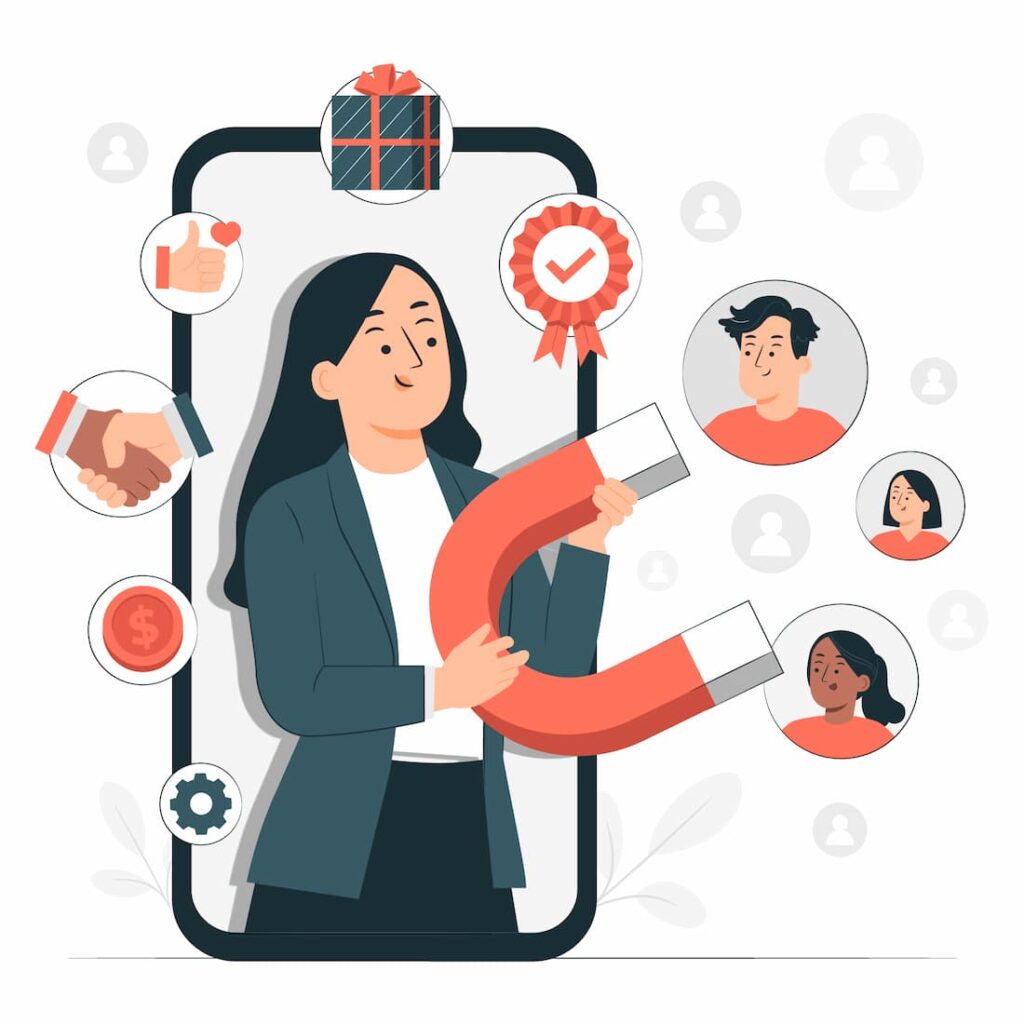
Businesses constantly seek innovative ways to connect with potential customers and streamline their lead-generation processes. One such cutting-edge tool gaining momentum is the QR code.
Originally designed for inventory tracking in manufacturing, QR codes have now transcended their initial purpose, emerging as a powerful asset to boost marketing and drive customer engagement.
In this guide, you will learn the myriad of ways QR code technology can revolutionize your lead generation strategy.
From enhancing your outreach efforts to capturing valuable customer data, you’ll learn practical tips and creative ideas to spice up your campaigns.
Whether you’re a seasoned marketer or a business owner, this guide is your key to unlocking the untapped potential of QR codes. Also, you’ll learn how to quickly create QR codes for lead generation with our QR code generator!
Table of Contents
- Advantages of Using QR Codes
- Dynamic QR Codes vs Static – A Critical Distinction
- How to Generate Leads with QR Codes
- How to Create QR Codes for Lead Generation with QR.io
- Wrap-Up
Advantages of Using QR Codes
Using QR codes for lead generation offers many advantages you can leverage as a marketer —you can set up a whole QR code campaign with dynamic QR codes to increase user engagement and track results. These QR codes can also link directly to lead generation forms, making it easier to capture prospect information.
QR codes provide a quick and effortless way for users to access digital content from physical sources. By scanning a code on a poster, brochure, or product packaging, customers can be instantly directed to websites, landing pages, videos, or other online resources.
Enhanced conversion rates
QR codes can enrich offline materials with interactive elements. For instance, a printed advertisement can lead to a virtual tour, a product demo video, or a downloadable coupon, thereby increasing user engagement for higher conversion.
Data collection and analytics

Businesses can track the usage of QR codes to gather data on user interactions. This includes metrics like scan frequency, time of scan, and location, providing valuable insights into customer behavior and the effectiveness of marketing campaigns.
Cost-effective marketing
QR codes are inexpensive to generate and can be added to any printed material without significant additional costs. This makes them a cost-effective way to enhance, for example, B2B inbound marketing efforts through the user of digital features.
Versatility and flexibility
QR codes can be used in various settings and for multiple purposes, such as sharing contact information, providing product details, facilitating event registrations, or directing users to social media pages. Their versatility makes them a valuable tool across different industries and use cases.
Increased accessibility
As a marketer, you always want your prospects to access your content easily. With the widespread use of smartphones, accessing QR codes has become familiar to most consumers. This ensures that a broad audience can interact with your digital content effortlessly.
Dynamic QR Codes vs Static – A Critical Distinction

When it comes to lead generation, understanding the differences between dynamic and static QR codes is crucial, as each type offers distinct advantages and limitations.
Here’s a comparison of dynamic versus static QR codes in the context of lead generation.
Static QR Codes
Static QR codes are a type of QR code where the information encoded is fixed and cannot be changed after the code is generated.
Advantages:
- Straightforward to generate and do not require any ongoing management.
- Many online tools allow you to create static QR codes for free.
- Once generated, do not expire, making them suitable for information that does not change over time.
Limitations:
- The information encoded in a static QR code cannot be changed. A new QR code must be created if the URL or data needs to be updated.
- They cannot provide detailed analytics or be used for advanced tracking.
Dynamic QR Codes
Dynamic QR codes are an advanced type of QR code that offers flexibility, tracking capabilities, and the ability to update the encoded information as often as needed.
Advantages:
- The destination URL or data can be changed without generating a new code. This is particularly useful for campaigns that may evolve or need frequent updates.
- They can be used for various purposes, such as updating promotional offers, changing contact information, or altering links to new landing pages.
- Dynamic QR codes can provide detailed analytics, including the number of scans, the time and location of scans, and the device used. This data is invaluable for measuring the effectiveness of marketing campaigns and understanding customer behavior.
- They can integrate with CRM systems and marketing platforms to automatically capture lead data and streamline follow-up processes.
Limitations:
- Dynamic QR codes often require a subscription to a QR code service provider, which can be more expensive than static codes.
- You rely on the third-party service provider for managing and maintaining the dynamic QR code functionality.
How to Generate Leads with QR Codes
You can easily incorporate QR codes in your lead generation process. Although they require a paid subscription, it’s best to use dynamic QR codes as they offer unique insights and data collection capabilities.
1. Define your goal
Identify the purpose of your QR code campaign. Goals can include:
- Collecting contact information
- Promoting a product or service
- Driving traffic to a website or landing page
- Distributing a special offer or discount
2. Create valuable content
Ensure that the content or offer linked to the QR code provides value to your audience. This could be:
- A free ebook or whitepaper
- An exclusive discount or coupon
- Access to a webinar or event
- A contest or giveaway
3. Choose QR.io as your QR code generator
Use a reliable QR code generator like QR.io
4. Create the QR code
Generate the QR code by:
- Entering the URL or information you want the code to link to
- Customizing the design if desired
- Downloading the QR code in a suitable format (PNG, SVG)
5. Integrate with a lead capture system
Ensure that the destination (landing page, form, etc.) is integrated with a CRM or lead capture system. Popular options include:
- HubSpot
- Salesforce
- Mailchimp
6. Design the landing page
Create a mobile-friendly landing page with:
- A clear and compelling headline
- A brief description of the offer
- A simple form to capture lead information (name, email, etc.)
- A strong call-to-action (CTA)
7. Promote your QR Code

Place the QR code in strategic locations where your target audience will see it, such as:
Business cards: Encourage networking contacts to connect and subscribe to your communications. Add a QR code on the back of your business card linking to a personalized landing page, and add a call-to-action like “Scan to stay in touch and receive exclusive updates.”
Also see: How to Create a vCard QR Code to Improve Your Networking
Flyers and brochures: Drive engagement with promotional materials. Place a prominent QR code on flyers and brochures linking to a special offer or more information about your services, with a call-to-action like, “Scan to learn more and get a special offer.”
Also see: QR Code Poster: Leverage Your Print Marketing by Introducing QR Codes
Product packaging: Engage customers post-purchase and encourage repeat business. Print a QR code on the product packaging that leads to a loyalty program or product registration page with a call-to-action like, “Scan to join our loyalty program and get rewards.”
Also see: QR Codes on Products: An Innovative Way to Interact with Customers
Storefronts: Attract foot traffic and convert it into leads. Display a QR code on store windows or posters that link to a special promotion or event registration with a call-to-action like, “Scan for today’s special deal.”
Event booths: Capture leads during events and trade shows. Place QR codes on banners, table displays, and handouts that link to a sign-up form or informational video with a call-to-action like, “Scan to enter our giveaway and get more information.”
Also see: QR Code for Events: The Key to Killer Event Marketing
Social media posts: Leverage online engagement to gather leads. Share QR codes in social media posts or stories that link to exclusive content or offers with a call-to-action like, “Scan to access exclusive content.”
Also see: QR Code for All Social Media: Share Your Profiles in One Scan
8. Educate your audience
Make sure people know how to use the QR code. Add a brief call to action like: “Scan this QR code with your phone’s camera to access [offer].”
9. Track and analyze performance
Use QR.io’s dynamic QR code analytics to monitor the performance of your QR code campaign. Track metrics such as:
- Number of scans.
- Conversion rate (scans to leads).
- Source of scans (location, time) This data will help you refine future campaigns.
How to Create QR Codes for Lead Generation with QR.io
Step 1. Open an account in QR.io
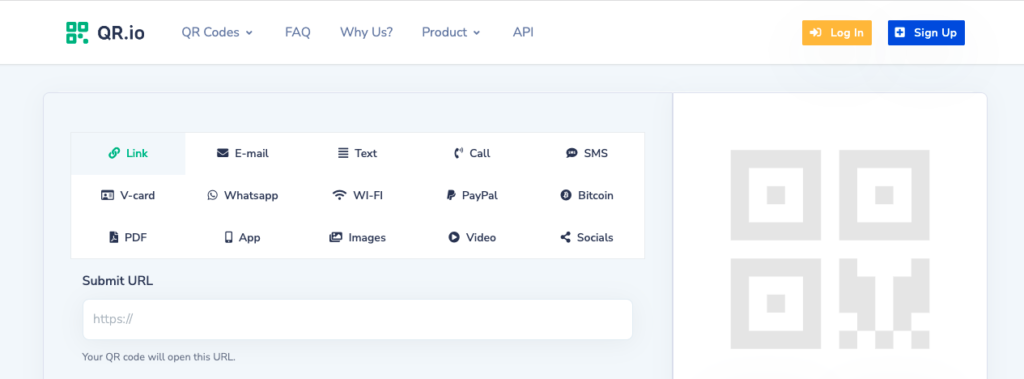
To create a QR code for lead generation, you must open a QR.io account and start your 7-day trial. Just click Sign Up on the top-right corner of the homepage and enter your personal information.
Step 2. Click on + Create QR Code from your dashboard
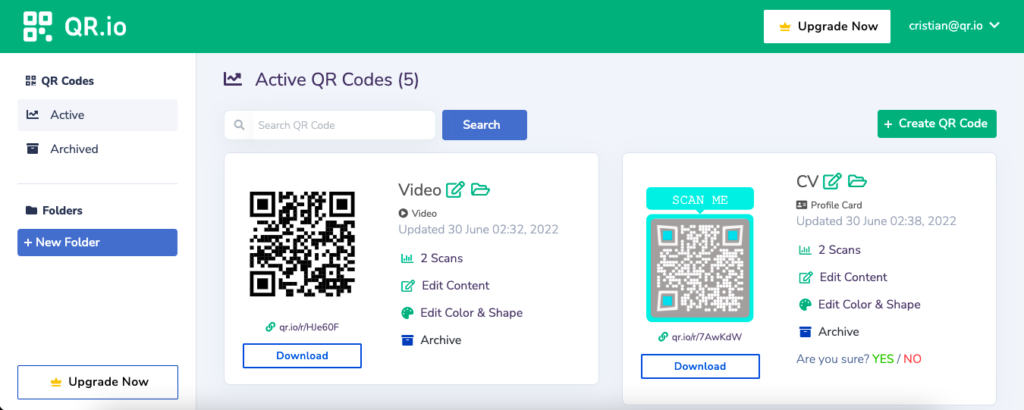
To start, click + Create QR Code on the top-right corner of your dashboard. This will take you to the several types of QR codes we offer.
Step 3. Select Dynamic QR Code
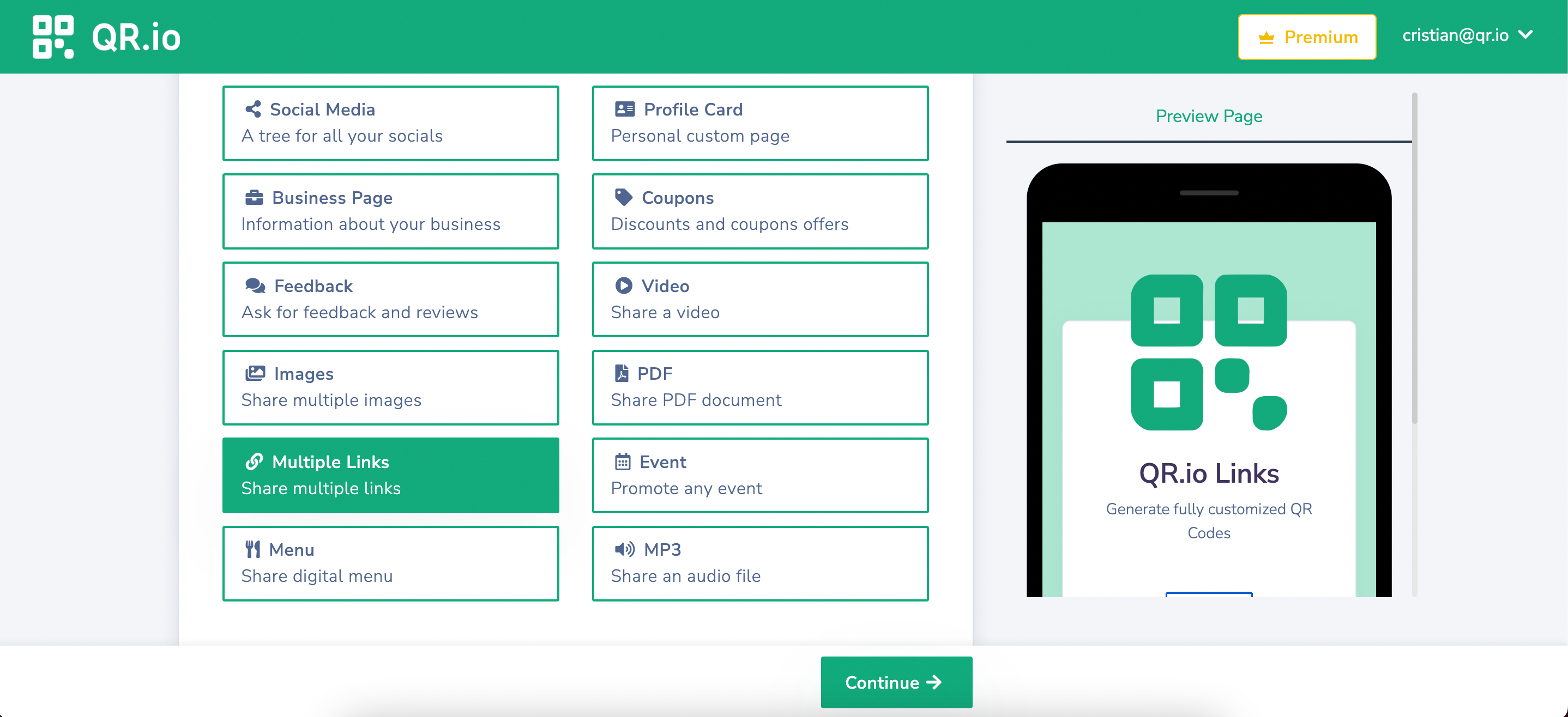
Choose Dynamic and select the code according to the content you want to offer to your prospect. Click Continue.
Step 4. Change the page color and enter the links
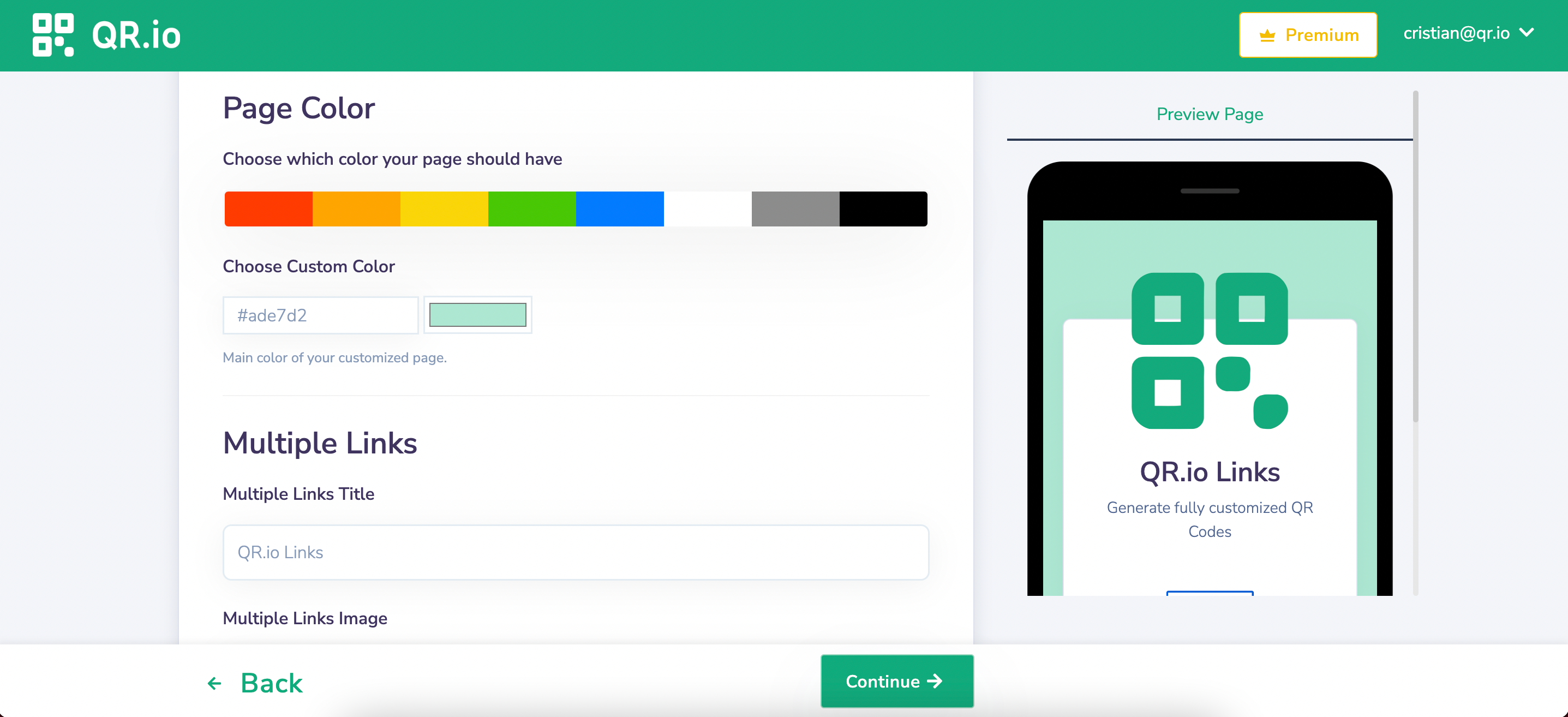
When you edit the page that contains the links and add an image to make it look smart, paste any content —URL, email address, phone number, etc— you want your code to link to.
Step 5. Download your code
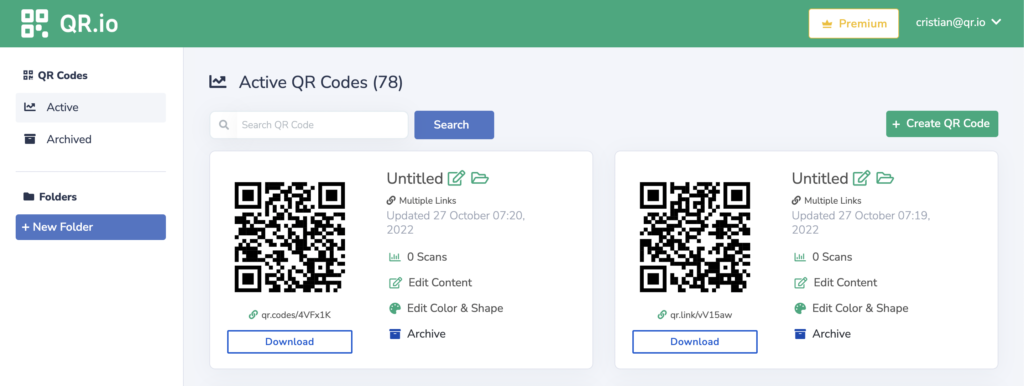
Download your code in PNG or SVG formats, depending on your needs. PNG will be more suitable for smaller prints like flyers, and SVG will be perfect for large prints like billboards or banners.
Step 6. Test your code
After customizing your QR code, the last thing you want is to discover that you’ve spent money on large prints and attractive designs for a code that isn’t scannable or doesn’t link to the correct information.
Therefore, it’s essential to test your QR codes. You can do this by printing a test code and scanning it from different distances and under various lighting conditions.
Also see: Why Is My QR Code Blurry and How to Fix It?
Also see: How to Run a Proper QR Code Test, Easily and Effectively
Wrap-Up
Incorporating QR codes to capture leads is an innovative way to lure your prospects, leveraging the attractiveness and usability of QR code tech. With QR.io, you can create QR codes for lead generation, virtually of any type. So feel free to start your free trial and capture leads in just a simple scan!
