
We all know the traditional square QR code—it’s been around for a long time. But did you know that QR codes also come in round shapes, allowing your brand to stand out from the square crowd? Before anything, it is important to understand how and when to use them to get the most out of them.
In this post, you’ll learn these and other critical aspects about this enticing shape, and how to design QR codes on our free QR code generator. Let’s get started!
Table of Contents
- Exploring QR Code Shapes
- When to Use a Circle QR Code
- Advantages of a Circular QR Code
- How to Create a Circular QR Code on QR.io
- Tips to Improve Your QR Code’s Design
- FAQs
- Wrap-Up
Exploring QR Code Shapes
Custom QR codes come in different shapes, with the most common being square and now, round formats. Each shape offers unique advantages and considerations depending on the context.
Square QR codes
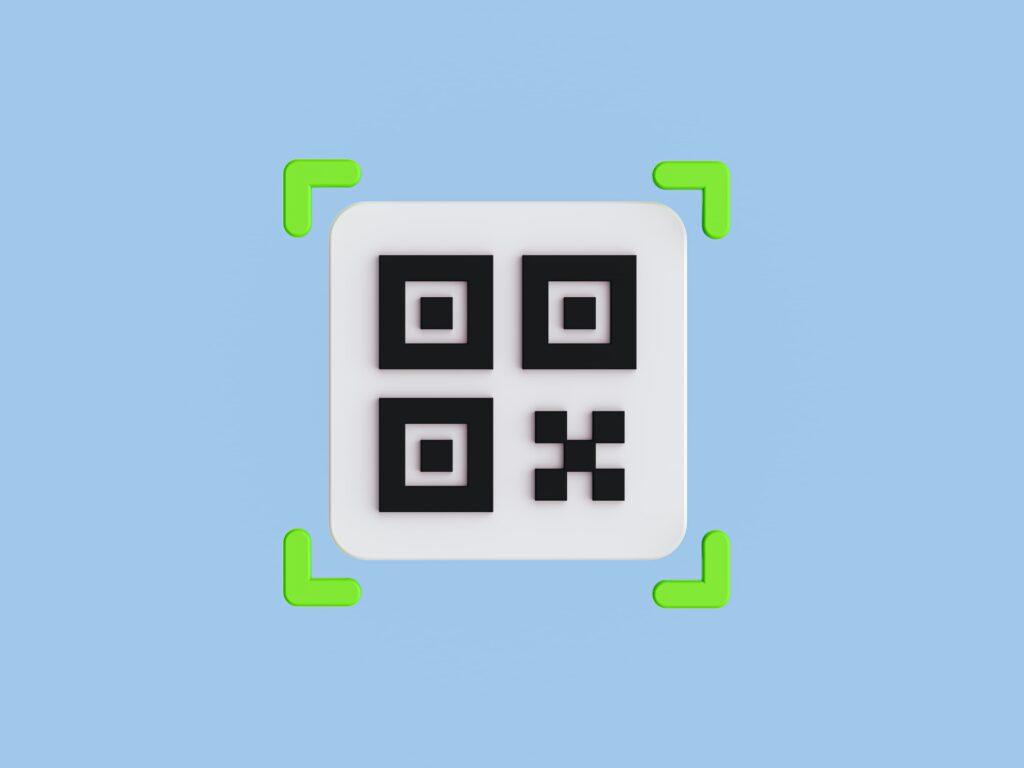
The traditional format, square codes, are universally recognized. They are compatible with all QR code standards and are highly reliable, even when printed at smaller sizes. Because they follow a well-established structure, they are easily scannable by virtually all QR code readers.
However, their rigid, mechanical look might not always align with modern or creative brand aesthetics. In such cases, square QR codes can appear generic or visually intrusive, especially when placed on carefully designed materials.
Round QR codes

They are a newer, more stylized variation. Round QR codes are often used to enhance visual appeal, making them ideal for marketing materials, product packaging, or branded content where design cohesion is important.
The smooth, circular elements give them a softer and more elegant appearance, which can help them blend better with certain brand styles.
However, round QR codes may not always be compatible with older scanning devices or apps, and they often require higher levels of error correction to ensure reliable scanning.
Additionally, they may not perform well when printed too small or displayed at low resolution.
When to Use a Circle QR Code
A circular QR code is best used when visual design and brand aesthetics are a top priority, but functionality still matters. These QR codes are ideal for situations where you want the code to blend into or complement the overall look, rather than stand out as a purely technical element.
For high-end packaging
The circular shape is a great alternative when using QR codes on high-end product packaging. Think of cosmetics, wine, or luxury goods, where a harsh square might feel out of place. Shape is also a critical factor that can improve users’ ability to scan QR codes.
For consistent brand identity

Brands that emphasize circular or curved elements in their own logo, product designs, or UI/UX layouts will find round QR codes more visually cohesive. The code becomes an integrated design element rather than a disruptive or overly technical one.
Round QR codes convey a friendlier, more human tone. This is especially useful for lifestyle, wellness, beauty, fashion, and eco-conscious brands
Event materials
Using a circular event QR code looks softer and less intrusive than traditional squares, making them ideal for invitations, table cards, menus, programs, or event signage. They blend seamlessly with elegant or minimalist themes and don’t disrupt the design flow.
Many modern event materials use curved lines, circular logos, and rounded fonts. A round QR code fits naturally into this design language.
Social media or marketing visuals
On platforms where attention spans are short and design matters, like Instagram, Pinterest, or promotional videos, a standard square QR code can feel abrupt or out of place. A circular design for your social media QR code, on the other hand, blends smoothly into curated content without sacrificing function.
Digital business card
A circular QR code is the perfect tool for digital business cards. Simply create the code and print it on your physical card—when scanned, it will direct the user to a more dynamic digital version that includes all the details you can’t fit on the printed one.
Advantages of a Circular QR Code
1. Enhanced aesthetics
Circular QR codes are visually softer and more modern than traditional square ones. They blend better with rounded logos, curved layouts, and minimalist or premium designs, making them ideal for branded content, product packaging, and upscale marketing.
2. Better brand alignment
For brands that use curves or circular elements in their identity, a round QR code reinforces design consistency. It feels intentional rather than out of place, which is especially important in industries like fashion, beauty, wellness, and tech.
3. More engaging
Because they’re less common, circular QR codes naturally draw the eye. They can help increase scan rates in marketing materials, social media posts, or digital ads simply by standing out from standard design patterns.
4. Customizable and on-brand
Most circular QR codes are created using custom QR generators, allowing more freedom in design, like inserting a logo in the center, customizing colors, or rounding off edges to match brand visuals without losing functionality.
5. Versatile for high-design uses
Round QR codes are particularly well-suited for use in contexts where design is as important as function, such as event invitations, menus, influencer packaging, or digital campaigns. They offer a polished and consistent touchpoint.
How to Create a Circular QR Code on QR.io
Step 1. Select the QR code and enter the information
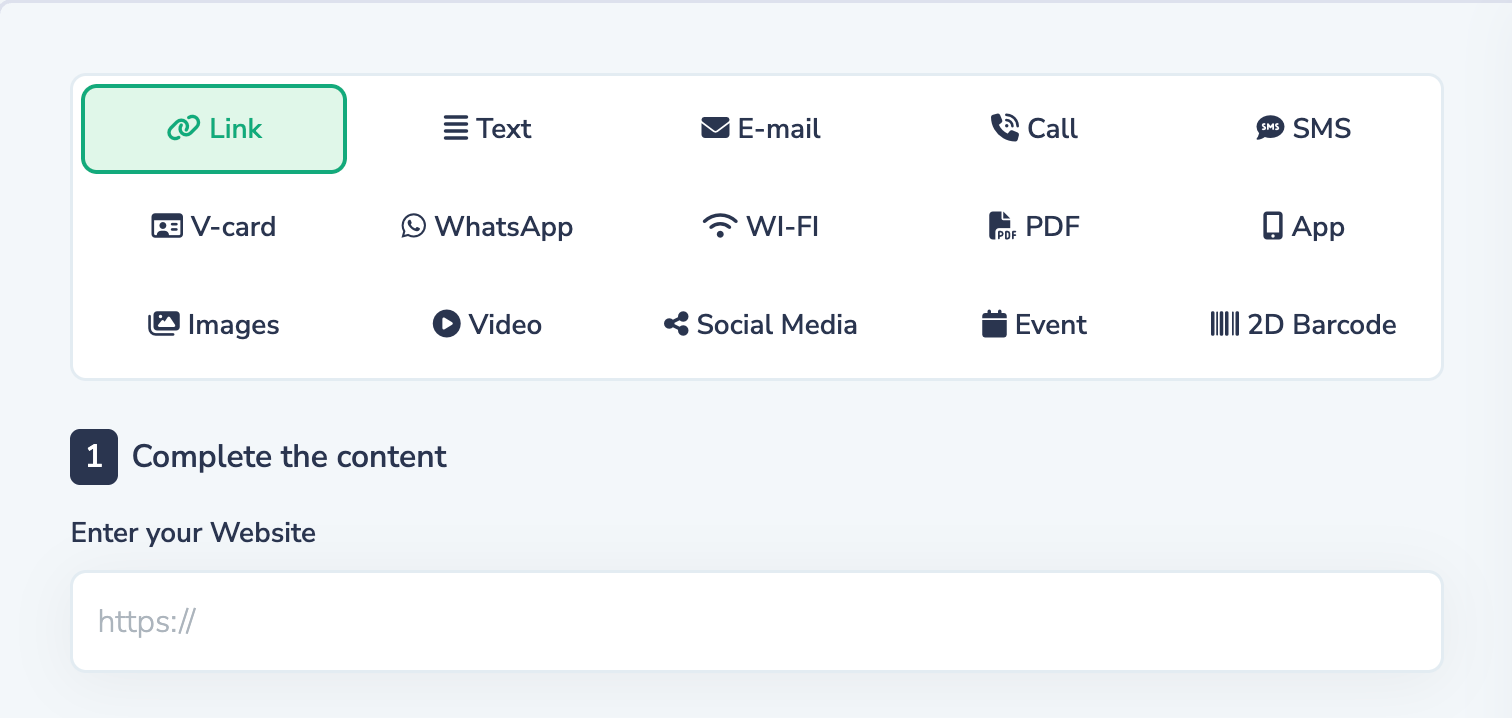
Include links, files, contact details, and any other data type you want the code to link to.
Step 2. Select the design type
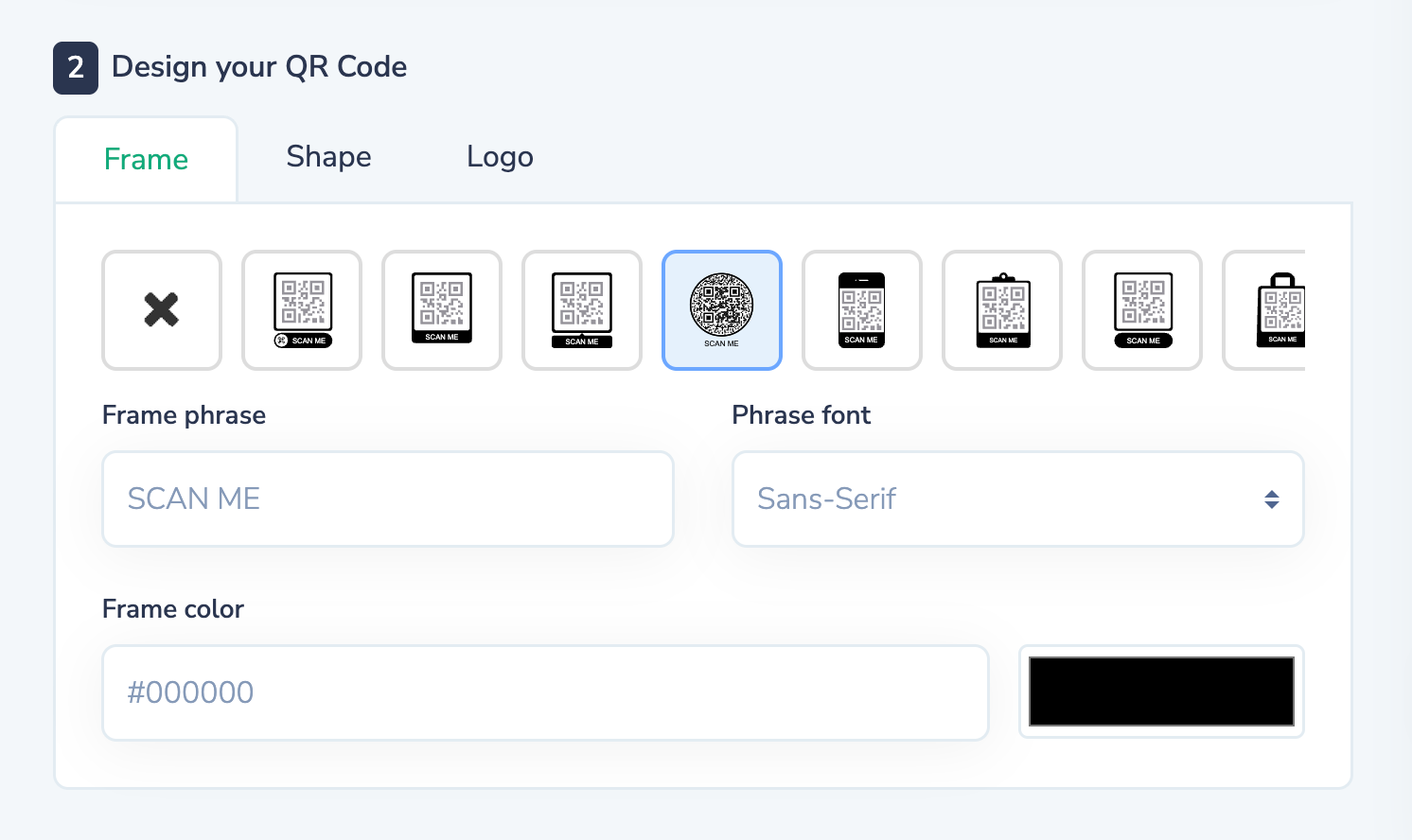
Step 3. Customize color and add your logo
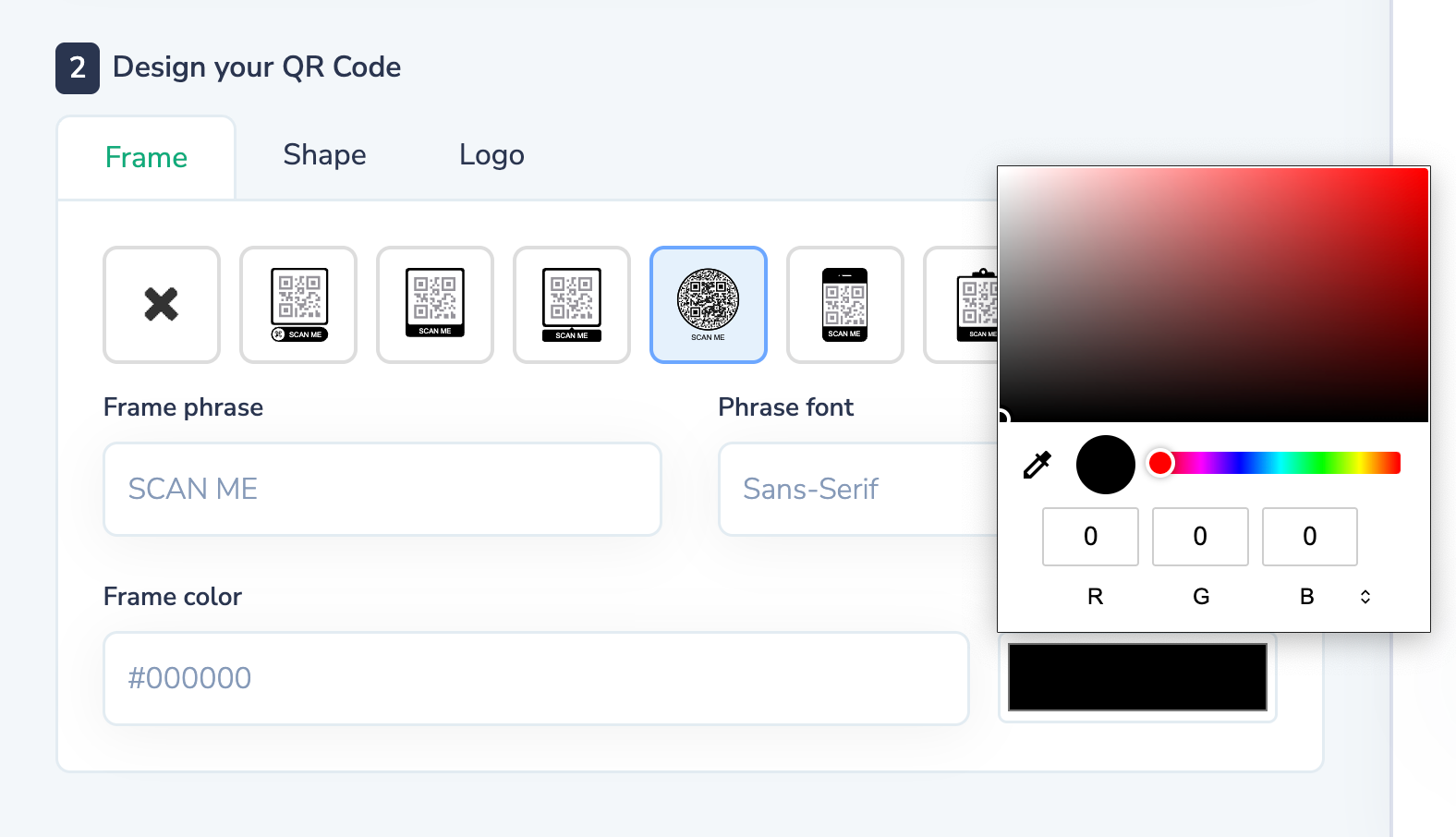
QR code preview, advanced customization options to add your brand colors.
Step 4. Click on download
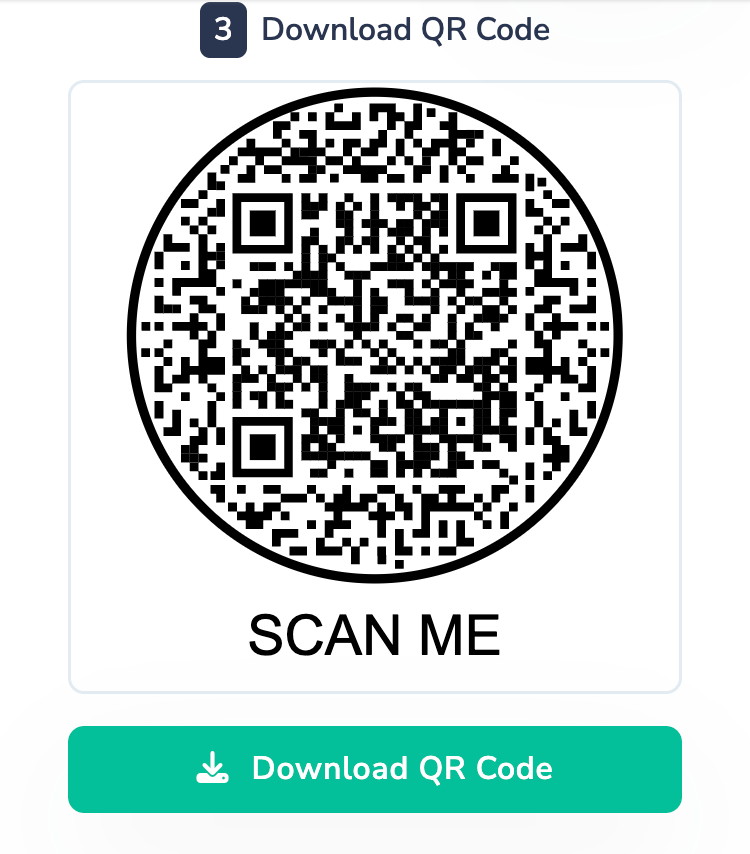
The code will be saved in your dashboard if you have a QR.io account.
Step 5. Select QR code format
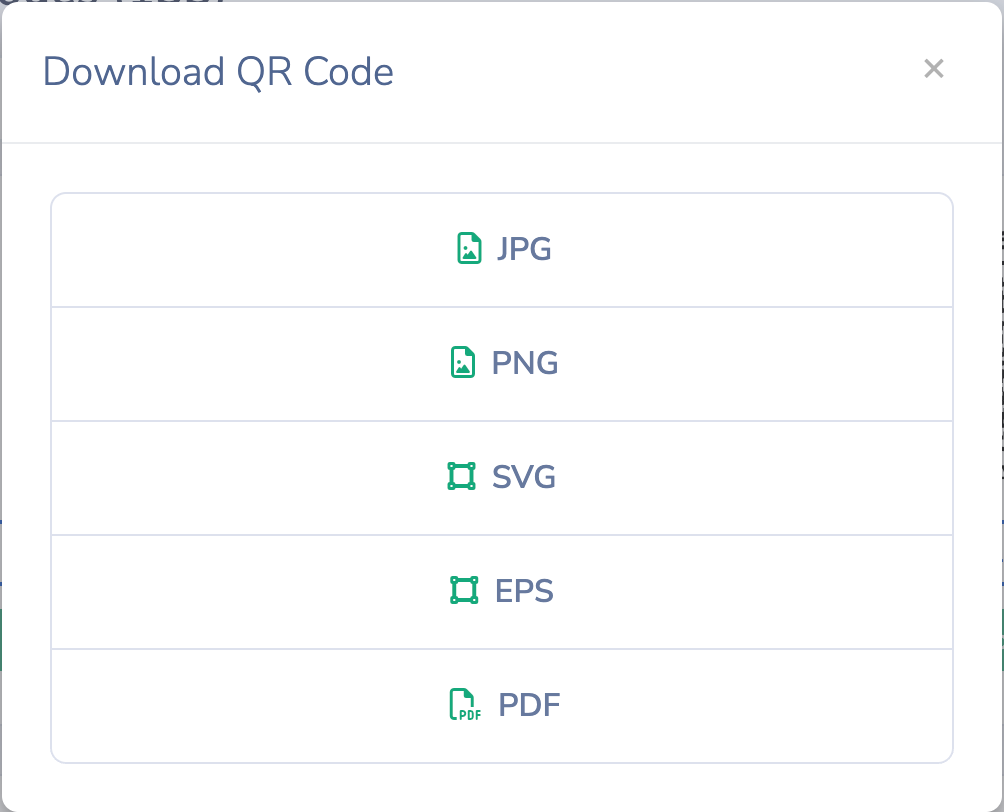
Make sure you select the right format according to your printing needs.
Tips to Improve Your QR Code’s Design
1. Maintain high contrast
Ensure there is a strong contrast between the QR code and its background. Even if the code is round and stylized, low contrast can reduce scannability, especially in print or poor lighting.
2. Use a quiet zone
Keep a clean margin (called a “quiet zone”) around the QR code. This space helps scanners recognize the code properly, and it’s especially important when placing it on busy backgrounds or printed materials.
3. Embed your logo carefully
If you’re uploading your brand logo into the center, make sure it doesn’t cover too much of the code. Use a transparent background for the logo and increase error correction levels (usually “H” for high) to maintain scan reliability.
4. Test at multiple sizes
Test the actual QR code size you plan to use. Small circular codes may lose clarity, so check them on both print and screen across multiple devices before launching. This is how to test your QR code properly.
5. Stick to simple customizations
Avoid overcomplicating the design with too many colors, gradients, or patterns. Keep the overall shape clean and consistent so scanners can still detect the key positioning elements.
6. Use vector formats for printing
When printing, choose the right QR code format. Export it as a high-resolution vector file (like SVG or PDF). This keeps it crisp and scalable without losing quality, especially on packaging or posters.
7. Place thoughtfully
Design placement matters. Position your code where users naturally look, near a CTA like “Scan to learn more” or “Unlock your offer,” and avoid placing it too close to edges or folds.
FAQs
1. Can I link my circular QR code to a custom landing page?
Yes! You can easily link your QR code to a branded landing page that matches your campaign or product. This ensures a seamless user experience from scan to conversion and reinforces your brand identity.
2. How can I track who scans my circular QR code?
Platforms with QR code tracking features like QR.io let you collect valuable scan data, such as time, location, device type, and total number of scans. These dynamic QR codes allow you to enable QR code analytics to analyze performance and optimize future campaigns.
3. Is it possible to upload my brand logo into the round QR code?
Absolutely. Many advanced QR code generators allow you to upload your brand logo and embed it directly into the center of the code—mind the QR code size, though. This increases brand recognition while maintaining full functionality.
4. What kind of customization options are available for circular codes?
With advanced customization tools, you can change colors, shapes, and add your logo to match your visual identity. Plus, detailed analytics dashboards provide real-time insights into scan activity, helping you make data-driven decisions.
Wrap-Up
Circular QR codes are an elegant and convenient alternative to the traditional square shape. They offer a visually softer and more brand-aligned option, especially in design-conscious environments like event materials, packaging, and digital marketing. With the right balance of form and function, round QR codes can enhance user engagement, reinforce brand identity, and seamlessly integrate into modern layouts without sacrificing scan reliability.
Start creating circular QR codes with QR.io now!
