
In today’s digital age, social media platforms have become a powerful tool to connect with people and promote your brand or business.
One of the most popular social media platforms is TikTok, which has 1.6 billion active users worldwide —150 million in America alone.
TikTok is a short-form video-sharing app that allows users to create and share videos ranging from 15 to 60 seconds. The platform focuses heavily on user engagement.
With the rise of TikTok, there is an increasing demand for businesses and individuals to create a TikTok QR code.
A TikTok QR code is a unique code that allows people to quickly and easily find your TikTok profile. In this article, we will discuss how to create a TikTok QR code and use it to promote your TikTok profile.
Table of Contents
- What is a TikTok QR Code?
- How to Find Your TikTok QR Code on the App
- How to Use a TikTok QR Code
- Dynamic QR codes for TikTok
- How to Create TikTok QR Codes on QR.io’s QR Code Generator
- Tips for Creating a TikTok QR Code
- FAQs
- Wrap-Up
What is a TikTok QR Code?

A TikTok QR code is a scannable code that leads people directly to your TikTok profile. When someone scans this QR code using a mobile device, it will open the TikTok app and take them to your profile page.
The TikTok QR code is an effective way to promote your TikTok account and make it easier for people to find and follow you or your business. It’s also just one of many social media QR codes you can create on QR.io.
Also see: Social Media QR Code: Share All Your Profiles in One Scan
Also see: Discord QR Code: How to Log in With Just One Scan
How to Find Your TikTok QR Code on the App
If you have a TikTok account, you can easily find your TikTok QR code within the app. Here’s how:
- Open the TikTok app on your mobile device.
- Tap on the “Me” icon at the bottom right corner of the screen to go to your profile.
- Look for the three dots in the top right corner of your profile page and tap on them.
- Select “QR Code” from the menu that appears.
- Your TikTok QR code will now be displayed on the screen.
To download the image, tap on the Save Image option at the bottom of the screen. You can then share the TikTok QR code image with others via social media, email, or messaging apps.
Once you’ve saved it, you can share it with others by taking a screenshot or downloading the image.
Also see: How to Scan a QR Code from a Screenshot in 3 Simple Steps
It’s important to note that a TikTok QR code can only be scanned by the TikTok app. This means that if you share your QR code with others, they will need to have the TikTok app installed on their device in order to scan the code.
How to Use a TikTok QR Code
The TikTok QR code has several business applications that can be beneficial for companies looking to promote their brand or connect with their audience.
Here are some of the main business applications of TikTok QR codes.
Promote Products and Services

Companies can use QR codes for TikTok to promote their products and services. By placing a QR code on their packaging, marketing materials, or in-store displays, customers can easily scan the code to access more information about the product or service.
This can include product details, pricing, and customer reviews.
Drive Traffic to Websites

TikTok QR codes can also be used to drive traffic to your company website. When you include a QR code in marketing materials or social media posts, customers can easily be redirected to any URL on your webpage.
This can be a useful way to drive traffic to landing pages, product pages, or other areas that you consider strategic in terms of marketing campaigns and sales.
Build Brand Awareness

QR codes can be a powerful tool for building brand awareness. Companies can use TikTok QR codes to promote their brand and increase visibility by placing the code in high-traffic areas or on promotional materials.
Easy QR code scanning will take customers or prospects to TikTok content that promotes your brand, products, and services.
Increase Social Media Engagement

Companies can also use QR codes to increase engagement on social media platforms like TikTok, Instagram, and YouTube.
Also see: How to Create an Instagram QR Code to Quickly Grow Your Fan Base
By including a QR code in social media posts or on marketing materials, customers can scan the code to access the company’s TikTok account. This can be a great way to increase social media followers and engagement.
Also see: How to Create a Customized YouTube QR Code in 5 Easy Steps
Leverage your TikTok QR code campaigns
Building your TikTok campaigns on adynamic TikTok QR code gives you unique insight. The data-tracking abilities of dynamic codes can help you adjust your marketing effort and make informed decisions based on actual data and accurate information.
Dynamic QR codes for TikTok

QR codes are divided into two types: static QR codes and dynamic QR codes. Depending on the type you use when creating your QR code for TikTok, you’ll have access to very special features.
Static QR codes are the most basic type of QR code. They contain fixed information such as a website URL, contact information, or a text message. Once created, the information in a static QR code cannot be changed.
On the contrary, a dynamic QR code allows for the information to be updated or changed after the QR code is created.
This can be useful for businesses or individuals who want to track QR code usage or update the information in the code without having to create a new QR code.
Static vs Dynamic
Dynamic QR codes offer several advantages over static QR codes.
Flexibility
Dynamic QR codes are flexible and can be changed or updated at any time, even after they have been printed or distributed.
This means that businesses can use the same QR code for multiple campaigns, and update the information as needed.
Tracking and Analytics
Dynamic QR codes allow for tracking and analytics, which can provide valuable insights into how the code is being used.
This can include the number of scans, location data, and other metrics. This data can help businesses optimize their marketing campaigns and improve ROI.
User Experience
Dynamic QR codes can improve the user experience by providing up-to-date information that is relevant and useful to the user.
For example, a QR code on product packaging can provide information about promotions or product updates, which can improve the customer experience.
Security
Similarly, dynamic QR codes can be secured with a password or other authentication mechanism, which can prevent unauthorized access to the information in the code.
This can be important for businesses that need to protect sensitive information, such as customer data or proprietary information.
Cost-effective
Dynamic QR codes can be more cost-effective than static QR codes in the long run. Since the information in the code can be updated, businesses can use the same QR code for multiple campaigns, which can save on printing and distribution costs.
How to Create TikTok QR Codes on QR.io’s QR Code Generator
With QR.io —one of the best QR code generators online according to ZDNet— you can create a customized QR code for TikTok for your business.
Step 1. Open your account on QR.io
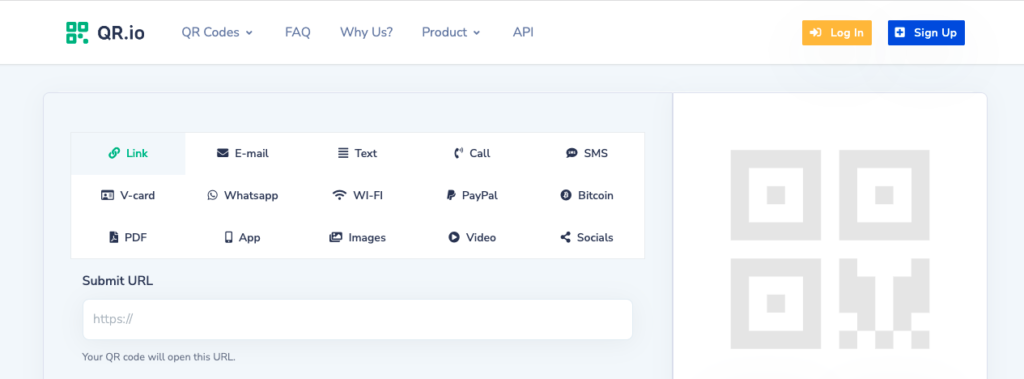
To create dynamic QR codes for social media and take advantage of the numerous benefits, you must first sign up and begin the 7-day trial. To do so, go to the top-right corner of the home page and click the Sign Up button.
Step 2. Click on + Create QR Code from your dashboard
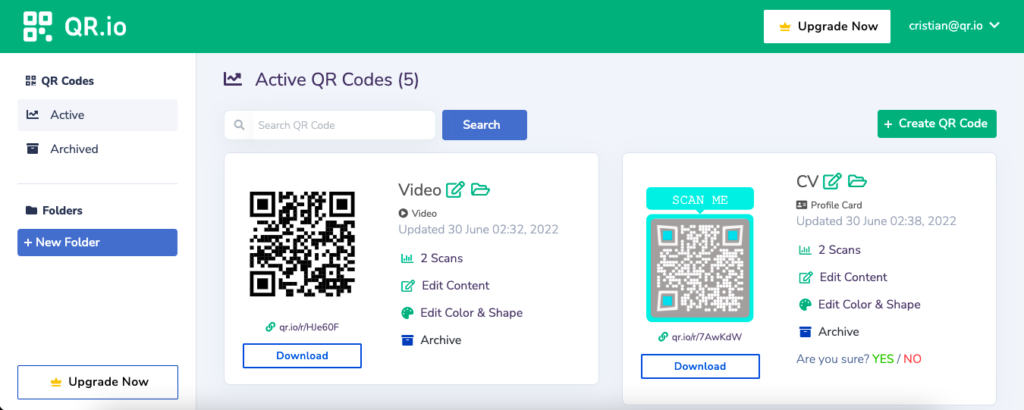
To begin the creation process, click the + Create QR Code button on the right-hand side of the dashboard.
Step 3. Select Dynamic > Social Media
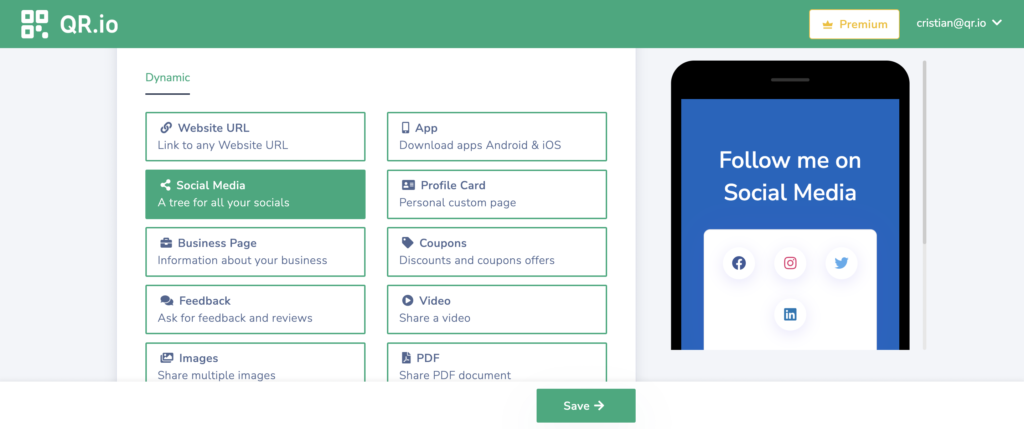
Choose Dynamic > Social Media and click on Continue below.
Step 4. Enter your TikTok profile URL
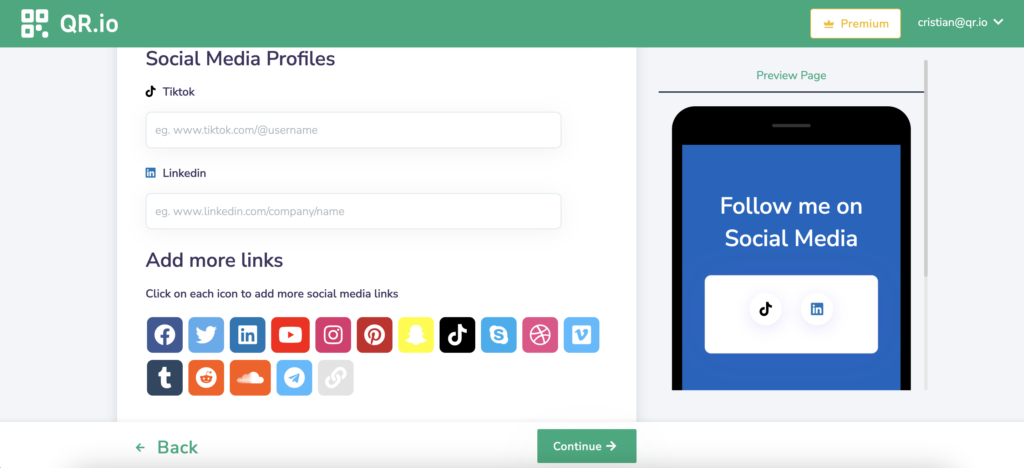
The social media QR code offers you the option to choose from any platform. Deselect the preset platforms and add TikTok from the list below.
You can also edit the social media page embedded in the code, by choosing the color of your liking. Then, enter your TikTok profile URL and click Continue.
Step 5. Customize your code
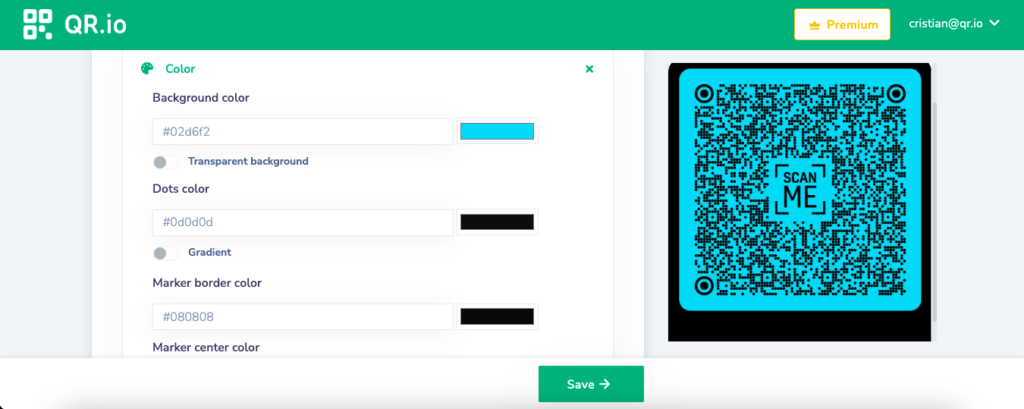
The fun part starts! Feel free to change the color, add a logo, an image, or a call to action to your code to make it unique. If you want to know how to use color when customizing your QR codes, also see QR Code Color: How Important Is It When Creating a QR Code?
Step 6. Save and download
Once you’re done, download the TikTok QR code in whichever format you need. If you don’t know what format suits your needs, also see QR Code PNG Made Easy: Why and When to Export Codes in This Format.
Tips for Creating a TikTok QR Code
Use a clear image or logo
When customizing your QR code, it is important to use a clear image or logo. This will make your QR code easy to recognize and scan.
Avoid using images that are blurry or low-quality.
Choose a background color that contrasts with your image
When choosing a background color for your QR code, make sure it contrasts with your image or logo. This will make it easier for users to scan your QR code. For example, if your image is black and white, choose a bright color for your background.
Test your QR code before sharing it
Before sharing your TikTok QR code, make sure to test it to ensure that it works properly. Use a QR code scanner app to scan your code and make sure that it takes you to the correct destination.
If there are any issues, go back and make adjustments to your code.
Also see: How to Run a Proper QR Code Test, Easily and Effectively
Mind QR code size
The size of a QR code can have an impact on its scannability and readability. QR codes that are too small may be difficult for scanners to read, while QR codes that are too large may take up too much space and be less aesthetically pleasing.
Here are some important factors to consider when determining the size of a QR code:
Distance

The distance between the user’s smartphone and the QR code can impact the size of the code. If the QR code will be scanned from a distance, such as on a billboard or sign, it may need to be larger in order to be readable.
Resolution

The resolution of the image used to create the QR code can impact its size. Higher-resolution images can allow for smaller QR codes without sacrificing readability.
Error correction

QR codes have built-in error correction, which allows them to still be readable even if they are damaged or partially obscured.
However, the level of error correction can impact the size of the code. A higher level of error correction can allow for smaller codes, while lower levels of error correction may require larger codes to ensure readability.
Design
The design of the QR code can impact its size as well. QR codes with complex designs or custom logos may need to be larger in order to ensure readability.
FAQs
How to scan TikTok QR code
Scanning a TikTok QR code is a simple process that can be done using the TikTok app on your smartphone. Here are the steps to follow:
- Open the TikTok app: Make sure that you have the latest version of the TikTok app installed on your smartphone.
- Navigate to the scan QR code feature: There are a couple of ways to access the scan QR code feature. One way is to go to your profile page and tap the three dots in the upper right corner. From there, select “Scan QR Code.”
- Point your camera at the QR code: Hold your smartphone up to the QR code so that it is in the center of your camera’s viewfinder. Make sure that the QR code is well-lit and that there are no obstructions or reflections that could interfere with the scan.
- Wait for the code to scan: The TikTok app will automatically detect the QR code and scan it. Once the scan is complete, you will be taken to the corresponding page or profile.
- Interact with the content: Depending on the type of QR code, you may be taken to a website, a user profile, or a specific video. From there, you can interact with the content as you normally would on TikTok.
Where is the QR code on TikTok
The QR code feature on TikTok can be accessed from several different locations within the app. Here are a few ways to find your QR code on TikTok:
- Profile Page: One of the easiest ways to access your TikTok QR code is from your profile page. Simply go to your profile page by tapping on the “Me” icon at the bottom of the screen, then tap the three dots in the upper right corner to access your settings. From there, select “My QR Code” to view your unique QR code.
- Share Button: You can also access your TikTok QR code by tapping the share button on any video. This will bring up a list of sharing options, including “Scan QR Code” at the top of the list. Tapping this option will take you directly to the scan QR code feature within the app.
- Search Page: Another way to access the scan QR code feature is through the search page. Tap the magnifying glass icon at the bottom of the screen to access the search page, then tap the camera icon in the search bar to activate the scan QR code feature.
How to use TikTok QR code
TikTok QR codes can be used in a variety of ways, both for personal and business purposes. Here are some of the most common ways to use a TikTok QR code:
- Promote Your Profile: If you’re looking to grow your TikTok following, sharing your QR code with your audience can be an effective way to gain new followers. You can share your code on social media, in email signatures, or on business cards to make it easy for people to find and follow your account.
- Share Specific Videos: QR codes can also be used to share specific TikTok videos with your audience. Simply create a QR code for the video you want to share and include it in your social media posts, emails, or other marketing materials.
- Connect with Other Users: TikTok QR codes can also be used to connect with other users on the platform. If you meet someone in person or online and want to follow their account, you can easily scan their QR code to find and follow their profile.
- Promote Products or Services: For businesses, QR codes can be used to promote products or services on TikTok. You can create a QR code for a specific product or landing page and include it in your marketing materials to make it easy for customers to access your content.
- Event Promotion: QR codes can also be used to promote events or special promotions on TikTok. You can create a QR code that leads to an event registration page or promotion landing page and share it on your social media channels or in your marketing materials.
Wrap-Up
Creating a TikTok QR code is a simple process that can be done in just a few steps. By customizing your QR code and testing it before sharing it, you can ensure that it is easy to recognize and scan.
Use your QR code to promote your TikTok account and direct users to your content. With a little creativity, your TikTok QR code can be a powerful tool for growing your audience on the app.
