
Video is the Internet’s favorite format. Over 90% of internet users watch videos on their mobile devices, and platforms like YouTube and Vimeo have become true content giants. And QR code technology is the best ally for innovatively sharing video content.
Vimeo is a video hosting and sharing platform that allows users to upload, share, and view videos. It was launched in 2004 and has since become a popular platform for filmmakers, video creators, businesses, and individuals to showcase their work.
Vimeo is known for its high-quality video content, and it caters to a community of users interested in creative and professional video production.
Let’s have a look at the QR code for Vimeo videos!
Table of Contents
- What Is a Vimeo QR Code?
- Advantages of the Vimeo QR Code
- How to Create a QR Code for Vimeo on Our QR Code Generator
- FAQs
- Wrap-Up
What Is a Vimeo QR Code?
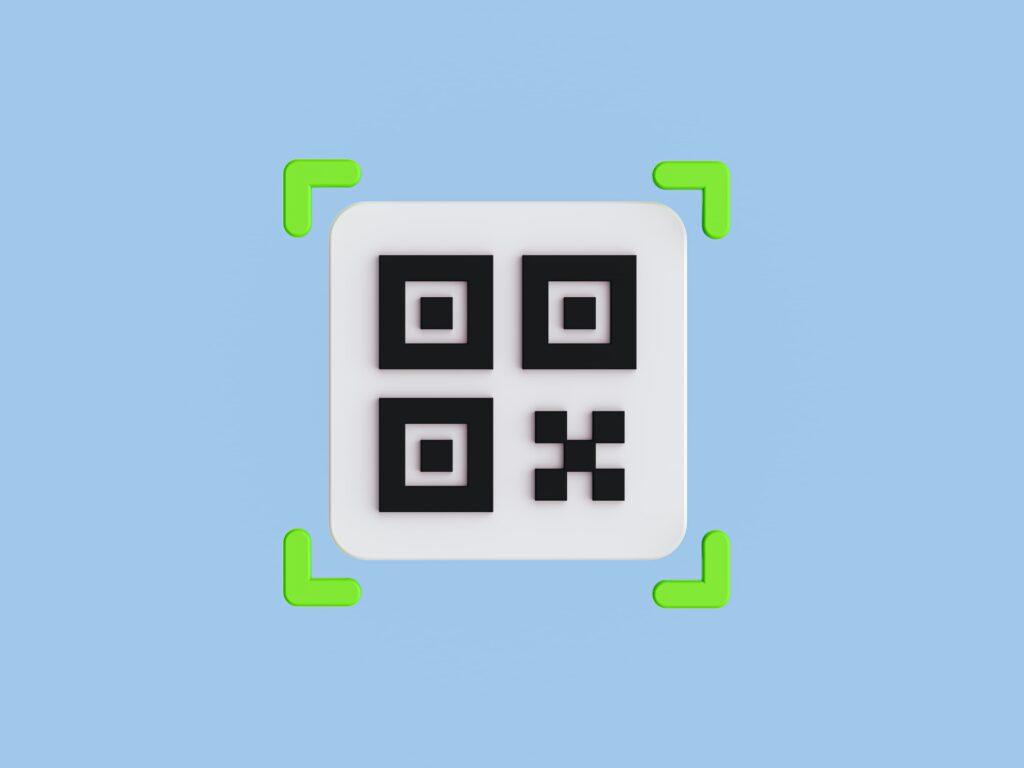
Vimeo QR codes are QR codes that lead to a Vimeo video through the content’s URL. Users scanning the Vimeo QR code with a QR code reader app or a mobile device can access the video and play it on the spot without searching for it.
The Vimeo QR code is a great opportunity for content creators to share their videos offline –—by placing the codes on posters, flyers, or any other printed deliverable, they can give access to their target audiences.
Also see: 5 Easy Steps to Create a QR Code for YouTube Video — 2023
Advantages of the Vimeo QR Code
QR codes bridge the gap between the offline and the online, allowing owners to share content innovatively. This proves advantageous in today’s hyper-connected world.
Easy video access
QR codes provide a quick and convenient way for users to access specific videos on Vimeo. Users can scan the QR code with their smartphones, directing them instantly to the associated video or channel.
Promotional and marketing
Businesses or content creators can use QR codes on promotional materials, such as posters, flyers, or product packaging. This can help drive traffic to specific videos or promotional content on Vimeo.
Event promotion
QR codes can be useful for promoting videos related to events or conferences. Attendees can easily access event-related content by scanning the code.
Enhanced engagement

QR codes can be placed in physical locations, enhancing user engagement. For example, a museum might use QR codes to provide additional video content about exhibits.
Mobile compatibility
QR codes are designed to be scanned with smartphones, making them accessible to a wide audience. This is especially beneficial for reaching mobile users who may prefer quick access to video content.
Customization
Depending on the QR code generator used, it may be possible to customize the appearance of the QR code to match branding or promotional aesthetics.
Analytics
QR.io provides analytics and tracking via the dynamic QR code, allowing users to track metrics such as the number of scans, location, and device used. This can be valuable for assessing the effectiveness of QR code campaigns.
A dynamic Vimeo QR code lets you edit the content whenever you see fit. This means you can change the embedded link any time you want and redirect users to a different video!
How to Create a QR Code for Vimeo on Our QR Code Generator
Our QR code video generator allows you to create any QR code for YouTube, Vimeo, TikTok, and more. Let’s have a look at how to create your Vimeo QR code.
Step 1. Open a QR.io account
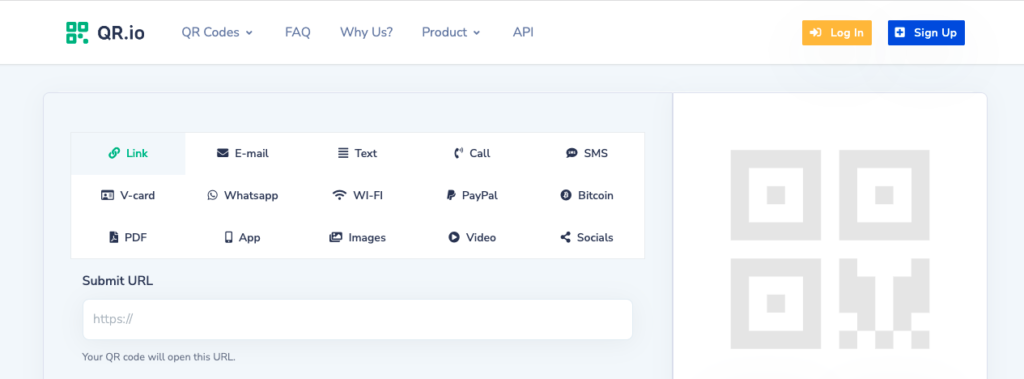
To generate QR code videos using QR.io, simply register for free and access your dashboard by logging in. Once you’re on the dashboard, select +Create QR Code at the top-right corner of the page.
Step 2. Select Video QR Code
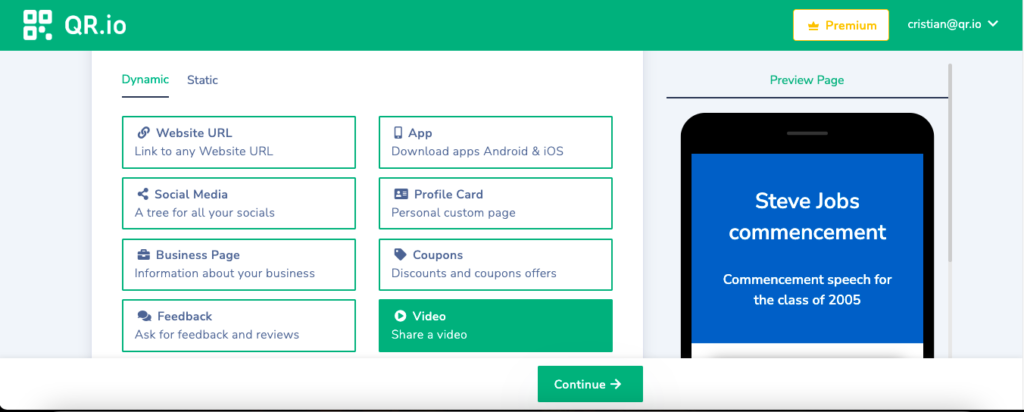
This will launch the QR code generator. So, select Dynamic, and click on the highlighted Video QR Code, as shown in the image. Then, click Continue.
Step 3. Enter the video information
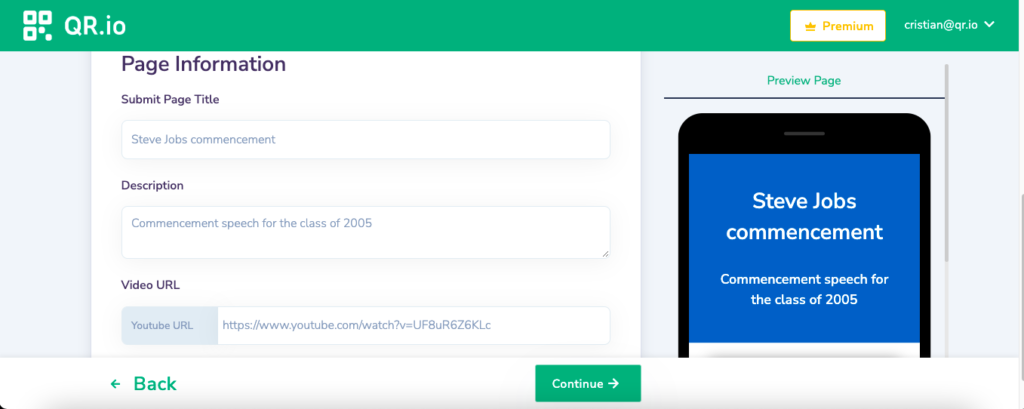
Our QR code generator will automatically create a page containing the Video link. So, enter all the requested information including the page title, description, and the Vimeo video URL. Customize the page to your liking and click Continue.
Step 4. Customize your code
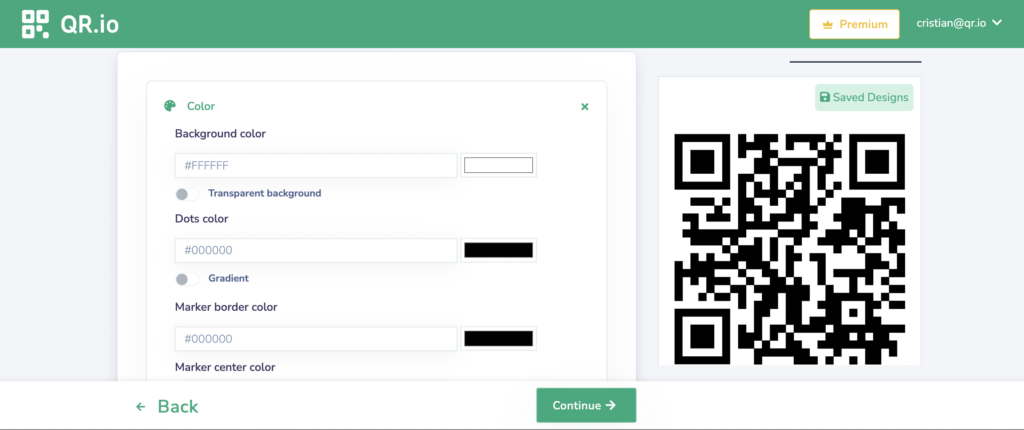
With QR.io, you can spice up your code to make it more attractive to potential users. In this step, let your creative juices flow and change the pattern, and the color, and even add a logo or an image. Click Continue.
Step 5. Download and print your Vimeo code
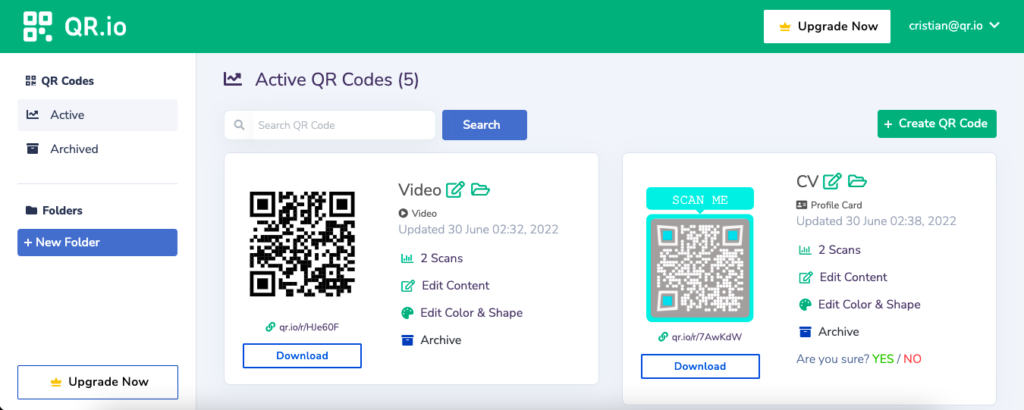
Back to the dashboard —click Download and save your code. You can use our Social Media QR code if you want to share multiple videos —whether it is YouTube or Vimeo.
Also see: How to Run a Proper QR Code Test, Easily and Effectively
FAQs
How to convert video to QR code?
Converting a video to a QR code involves retrieving the link to the video and then generating a video QR code:
1. Get the Video URL:
Once the video is uploaded, obtain the direct URL to the video. On most video hosting platforms, you can find this by navigating to the video and copying the URL from the address bar.
2. Generate the video QR code with QR.io
Use QR.io to create a QR code for the video URL.
3. Input the video URL into the QR.io generator:
Open QR.io and look for Video QR Code to input the direct URL of your video into the generator.
4. Customize the QR code
How to create a QR code for Vimeo?
To create a Vimeo QR code, just follow these simple steps:
1. Open a QR.io account
2. Select Video QR Code
3. Enter the video information and the link
4. Customize
5. Download, test, and print!
Wrap-Up
Video is the king of the Internet, and Vimeo is one of the most used video platforms in the online world. By creating your own QR codes, you can significantly increase views, shares, and overall engagement by bridging the gap between the offline and the online. Start now with QR.io!
