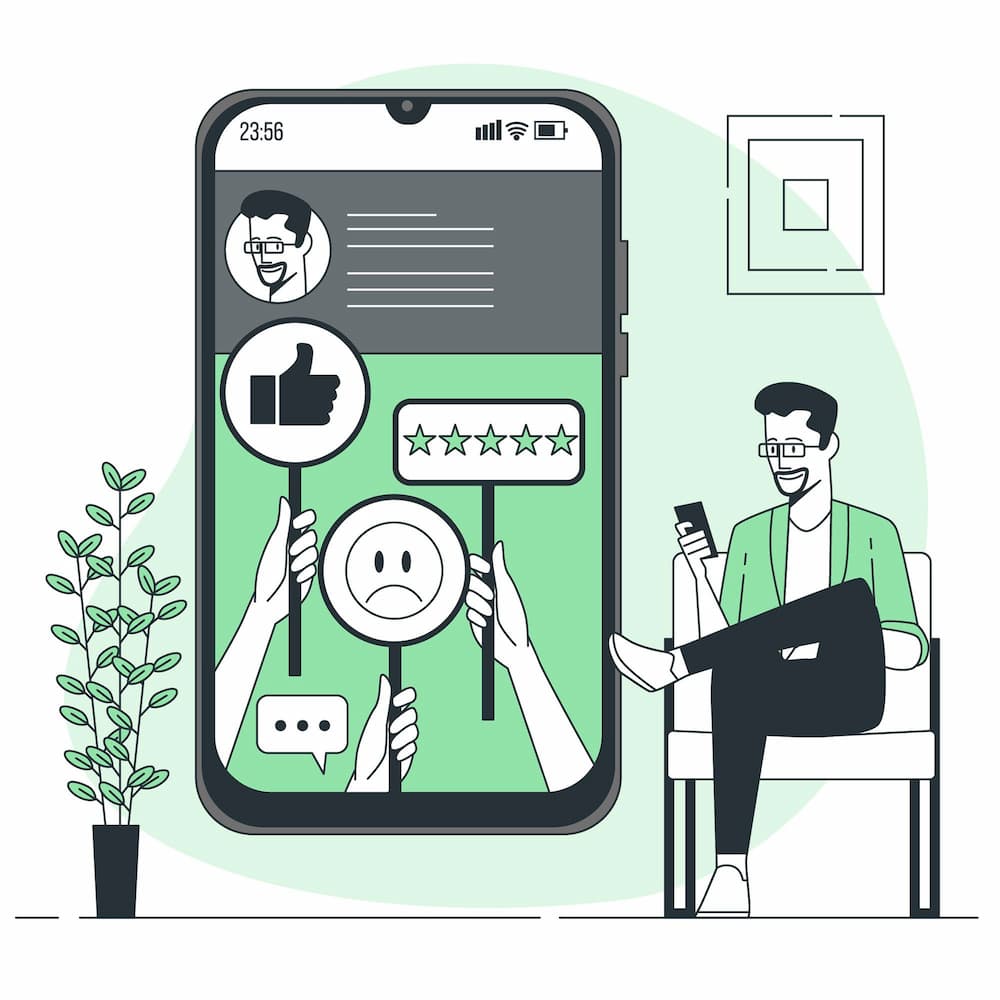
There are several benefits to being attentive to customer feedback, but the main ones are increasing the level of customer satisfaction and promoting improvements in products and services.
The impact on sales is noticeable. Satisfied customers tend to buy more and are more likely to defend the brand, and recommend it to their friends. In addition, the chances of attracting new customers are even greater.
Another important issue is the possibility of differentiating the brand from the competition. It is increasingly difficult to do this based on functional attributes alone, which requires attention to the experiences that can be provided to the public.
Today, QR codes are an excellent way to obtain customer reviews and improve your services and products.
In this post, you’ll learn how to create a Google Review QR code on our QR code generator and get the most out of it for your business.
Table of Contents
- What Is Google Reviews?
- What is a Google Review QR Code?
- How Important Are Reviews for a Business?
- How to Use the Google Review QR Code for Feedback
- Benefits of the Google Review QR Code
- Google Review QR Code Uses and Applications
- How to Make a Feedback QR Code with a QR Code Generator
- Tips to Get the Most Out of Your Google Review QR Code
- FAQs
- Wrap-Up
What Is Google Reviews?
Google Reviews is a feature provided by Google that allows users to leave online reviews and ratings for businesses and places they have visited or used.
It’s part of Google Maps and Google Search, where users can see reviews and ratings provided by other users to help them make informed decisions about where to go, what to buy, or which services to use.
Businesses can claim their Google My Business listing to manage their online presence, including responding to Google business reviews and interacting with customers.
Google Reviews have become a significant aspect of online reputation management for businesses, as positive reviews can attract more customers, while negative reviews can potentially deter them.
What is a Google Review QR Code?
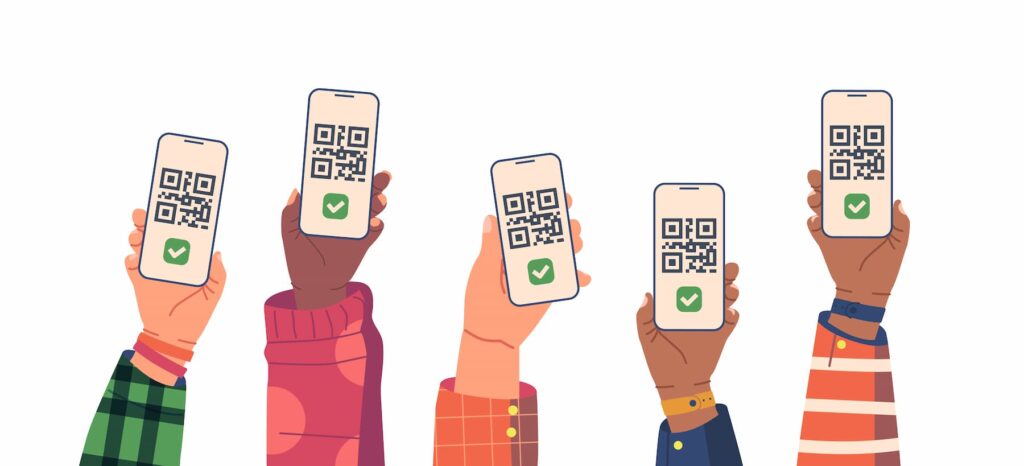
QR codes for Google Reviews are a type of QR code that links customers or prospects to a Google Review page where businesses can collect feedback on a service or product.
When they scan the QR code for feedback, they are directed to a link containing a feedback form. There, they can leave a Google Review using their own Google account.
There, consumers can give a star rating and type an actual review, which businesses can access, read, and get into the minds of their clientele.
Once clients share their reviews of a business, product, or service, you can use this valuable information to up your game and continue to do what you’re doing right.
How Important Are Reviews for a Business?
Reviews are opinions or comments that users leave on review websites like TrustPilot, Tripadvisor, and of course, Google. The primary function of reviews is to increase the business’s presence, trust, and credibility —especially local businesses.
This gives greater conviction to internet users and future customers who are looking for the services and products that companies offer. The impact of customer feedback cannot be underestimated.
Therefore, reviews become a critical factor in a user’s decision-making process since, based on them, they can decide whether or not to buy the product or service.
A way to gauge how a potential client rates our credibility is by reviewing the number of stars someone else has given a business and the comments they have written on Google Review. This way, prospects measure customer satisfaction.
How to Use the Google Review QR Code for Feedback
To collect feedback via a Google Review QR code, you can create it and place it on the following:
- Product packaging
- Posters
- Flyers
- Restaurant tables
- Online
- Front desk or hall
Anyone able to scan the Google Review QR code can leave a rating and a review.
Also, you can create a QR code for multiple links that lead to other review websites like Yelp, Facebook, Trustpilot, Tripadvisor, and many more. You can also collect feedback via Google Forms by creating a Google Forms QR code.
Anyone scanning these codes can leave a rating and a review on these and all the review websites you want your company or business to be reviewed.
Benefits of the Google Review QR Code
Increase your reviews
Getting customers to give feedback is sometimes a difficult task —people tend to leave reviews only when their expectations are not met.
However, QR codes will prompt them to leave feedback —hopefully positive— since you’re asking for their opinion via the code.
QR codes are an innovative and convenient way to ask customers for feedback. This will make them more likely to leave a rating and share their thoughts after acquiring a product or service.
Real-time feedback
If you create a feedback QR code that connects to a review website —Google, Yelp, G2, Trustpilot, etc.— you will get the notification once customers post it.
This means you don’t have to wait too long until you finally get to know what your clients think of your company or business.
Gauge client satisfaction
The purpose of asking for feedback is to measure how satisfied customers are so that you can make improvements in your product value proposition or customer service. Not all customers know how to leave a review online, so QR codes pose a fantastic opportunity.
Improve your business
The ultimate goal when you collect feedback is to improve your business by increasing your reputation. QR codes help you do just that by taking you closer to your prospects and clients.
Reviews have become a fundamental element on the Internet and their influence on the purchase decision has increased over time.
Paying attention to what your customers say about you is essential for your reputation and to know if your business is doing well or if, on the contrary, you should make some changes.
Dynamic QR codes for feedback
To get the best of the Google Review QR code, you can create a dynamic QR code on the QR.io platform. This type of QR code offers unique functionalities such as being 100% editable as many times as you need —you can change the contents in a flash.
Also, the dynamic QR code will allow you to track the number of scans, the location, and the device used so you understand your customer better and draw unique and valuable insight.
Google Review QR Code Uses and Applications
To obtain feedback on products

Regardless of the type of product you sell —household items, electronic devices, packaged food, etc.— you can use a Google Review QR code to collect reviews and ratings that will appear con Google.
If you’ve launched a new product, you can collect feedback via a QR code on the packaging and see how customers are engaging with it.
Collecting this information will let you know what is right or wrong regarding your product so you make changes accordingly.
Gauge consumer satisfaction in food businesses

Restaurants are very sensitive to customer feedback, so not knowing what your clientele thinks could be a recipe for disaster.
Printing the feedback QR code and placing it on tables or in the checkout area is a great idea to prompt dinners to leave a review.
This feedback is essential to making adjustments to the menu, offering new dishes, and evaluating the possibility of introducing complementary products.
Also see: How to Create a QR Code for a Menu in 5 Steps
Measure satisfaction and engagement post-event
Feedback forms are very common in seminars, conferences, and academic events. However, there is a problem: they are in print. Introducing feedback QR codes in your events will motivate attendees to share their experiences.
You can print the codes on any takeaway materials, brochures, flyers, and more. People won’t need to fill in a physical form, but they’ll just need to scan the code and access the digital form embedded in the code.
Lodging reviews

You can include a link to tourist surveys on a small piece of paper attached to the receipt given to the guest at checkout. The sheet could have a branded, easy-to-remember short URL and QR code to help customers quickly find the survey online.
QR codes are a great way to automatize the feedback-gathering process among guests. The code will take them straight away to Google Review, or websites like TripAdvisor, Expedia Local Expert, Viator, and even social media pages on Facebook depending on the URL you use.
Services
If you offer any service to end customers, the Google Review QR code is essential to connect with your clients and know how satisfied they are. Securing those reviews will not only help you shape your services to meet their needs but will also help you manage your reputation online.
How to Make a Feedback QR Code with a QR Code Generator
You can create your feedback form embedded in a QR code in the following simple steps.
Step 1. Create an account on QR.io
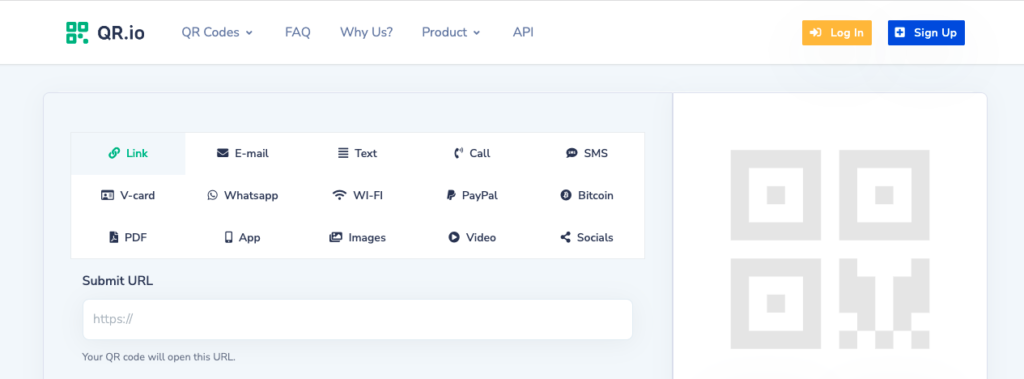
To enjoy the benefits of the feedback QR code, you must open an account on QR.io and start your free 7-day trial. To do this, click Sign Up on the top-right corner of the home page.
Step 2. Click + Create QR Code in the dashboard
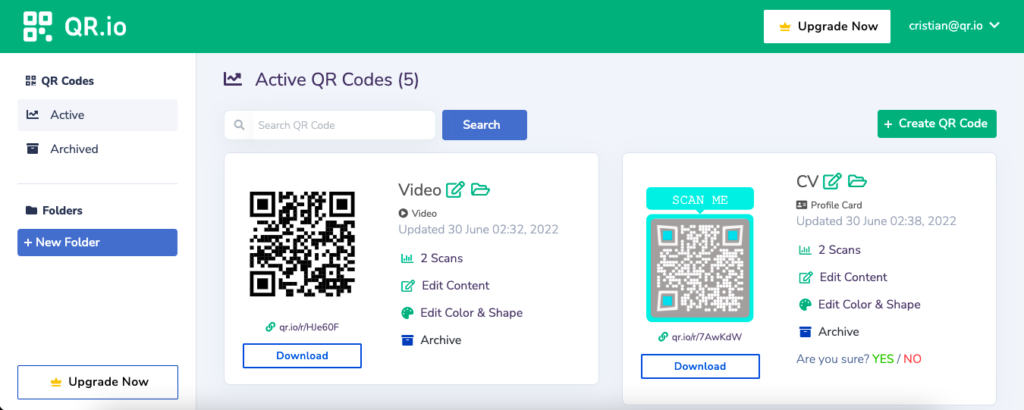
When you finish opening your account, you’ll be redirected to the dashboard from where you can start the creative process.
Step 3. Select Dynamic > Website URL
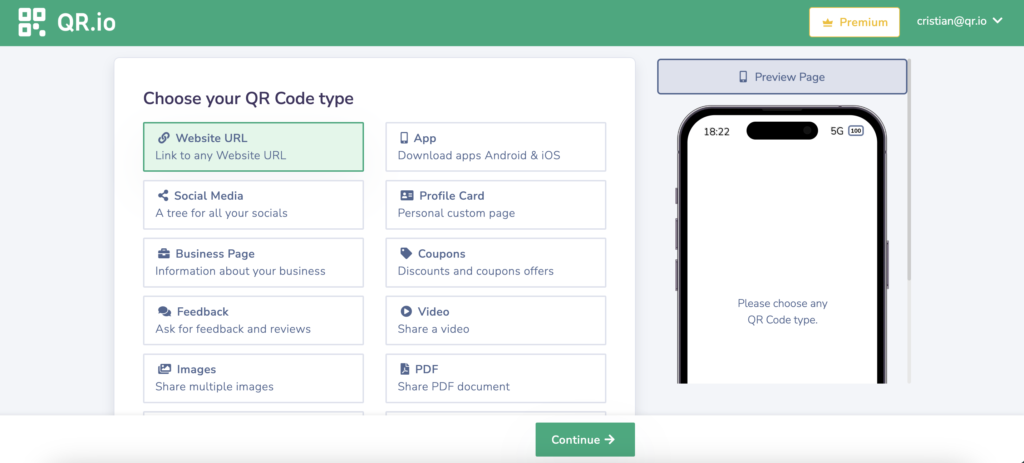
Choose Dynamic > Website URL and click continue below.
Step 4. Paste the review link from Google
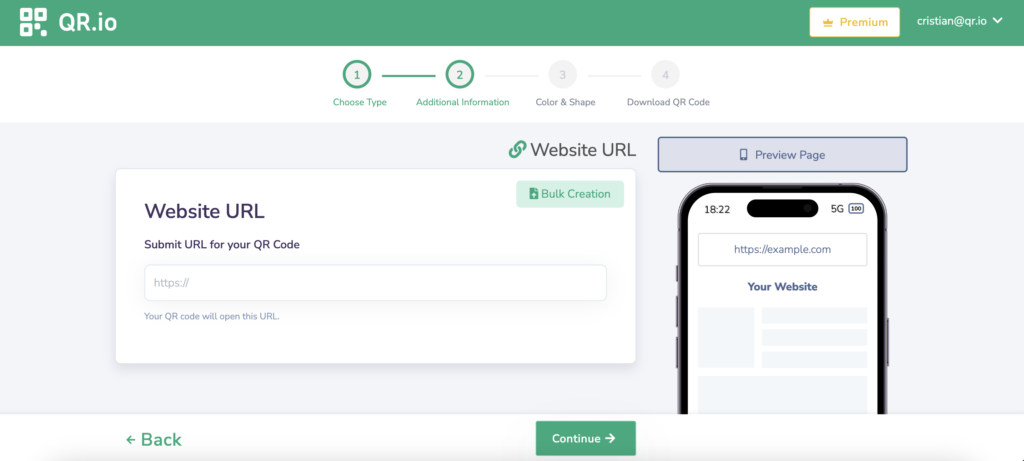
Go to your Google Business Profile, select your verified business account, and click on “Share Review Form.” Then, copy the Google Review URL that appears and paste it into QR.io’s generator.
Step 5. Customize your code
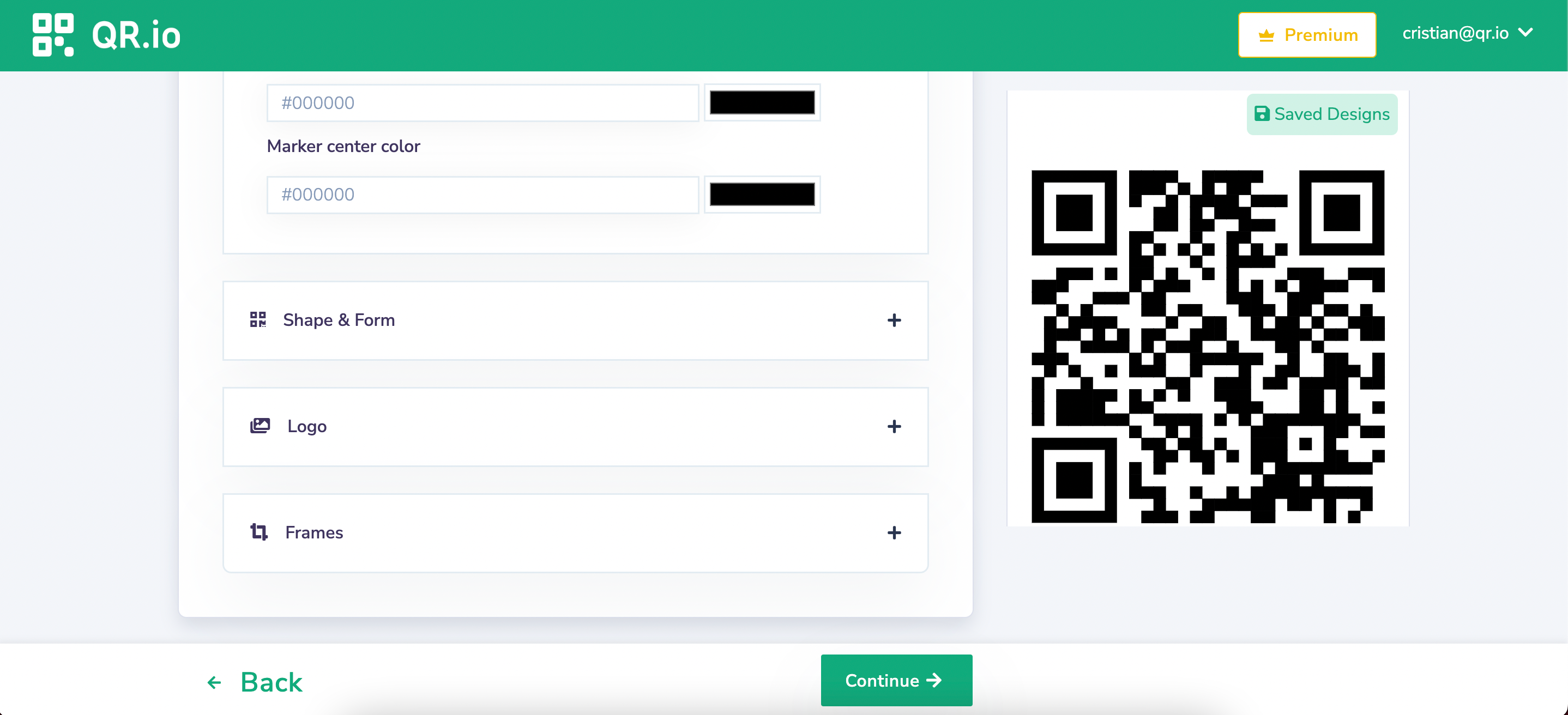
QR.io allows you to customize your feedback QR code to make it more appealing or merge it with your corporate identity. You can add an image, a logo, a frame, and a call to action. Also, feel free to edit the shape of the code.
Step 6. Download and test your code
You wouldn’t want your code to be unscannable! So, you must download the code and scan it from several distances and under various lighting conditions. You can also print it in PNG or SVG formats —depending on the size you require— and run the test.
Also see: This Is How You Run a Proper QR Code Test
Tips to Get the Most Out of Your Google Review QR Code
Prominently display the QR code
Place the QR code in visible areas within your business premises, such as near the entrance, at the checkout counter, or on printed materials like receipts or menus.
Offer incentives to encourage scans
Encourage customers to scan the QR code and leave a review by offering incentives such as discounts, freebies, or entry into a giveaway. However, ensure that your incentives comply with Google’s policies to avoid any issues.
Train your staff on the importance of reviews
Educate your staff about the importance of reviews and how to ask customers to leave them. Friendly reminders or prompts from staff members can encourage customers to scan the QR code and share their feedback.
Provide clear instructions
Include simple instructions near the QR code, explaining how customers can scan it using their smartphones and leave a review. Make the process as straightforward as possible to encourage participation.
Engage with customers
Actively engage with customers who have scanned the QR code and left reviews. Respond promptly and courteously to both positive and negative reviews to show that you value customer feedback.
Promote online and offline
Promote your QR code and encourage reviews both online (via your website, social media channels, and email newsletters) and offline (through signage, flyers, and in-person interactions).
Ensure a positive customer experience
Ultimately, the best way to get more positive reviews is by providing excellent products or services and delivering exceptional customer experiences. Satisfied customers are more likely to leave positive reviews voluntarily.
FAQs
Can I edit my Google Review QR code?
Google Review QR codes are dynamic by default, so you can edit the contents as many times as you see fit. You can change the page title, to allow customers to give you feedback on any other products.
How to create a Google Review QR code?
To create a QR code for feedback, simply:
- Open your QR.io account
- Click on + Create QR Code from the dashboard
- Select Dynamic > Website URL
- Select the color page and enter the information
- Customize
- Test
Wrap-Up
Feedback is an essential part of the development of every business. But since reviews —especially positive ones— are sometimes hard to get, you can prompt customers with an attractive QR code that will do the trick!
