Profile Card QR Code
Share your contact details in a flash with the profile card QR code. Add your full name, phone number, address, website, and social media profiles.

Discover industries already using Profile Card QR Code
From personal use to business use, potential is endless for all industries.
Personal Use
The profile card QR code offer information that you cannot fit into a print card.
They are also extremely convenient as people don’t need to manually type your business website or look for you on social media.
Learn More
Resumes
Candidates can print a profile card QR code on their resumes so recruiters can access their contact details and save them on their phones.
This will give companies a good impression and allow them to contact you on the spot.
Learn More
Photographers
Create a profile card QR code and let businesses access your portfolio.
They will also visit your website, look at your socials —especially Instagram— and call you to arrange your next assignment!
Learn More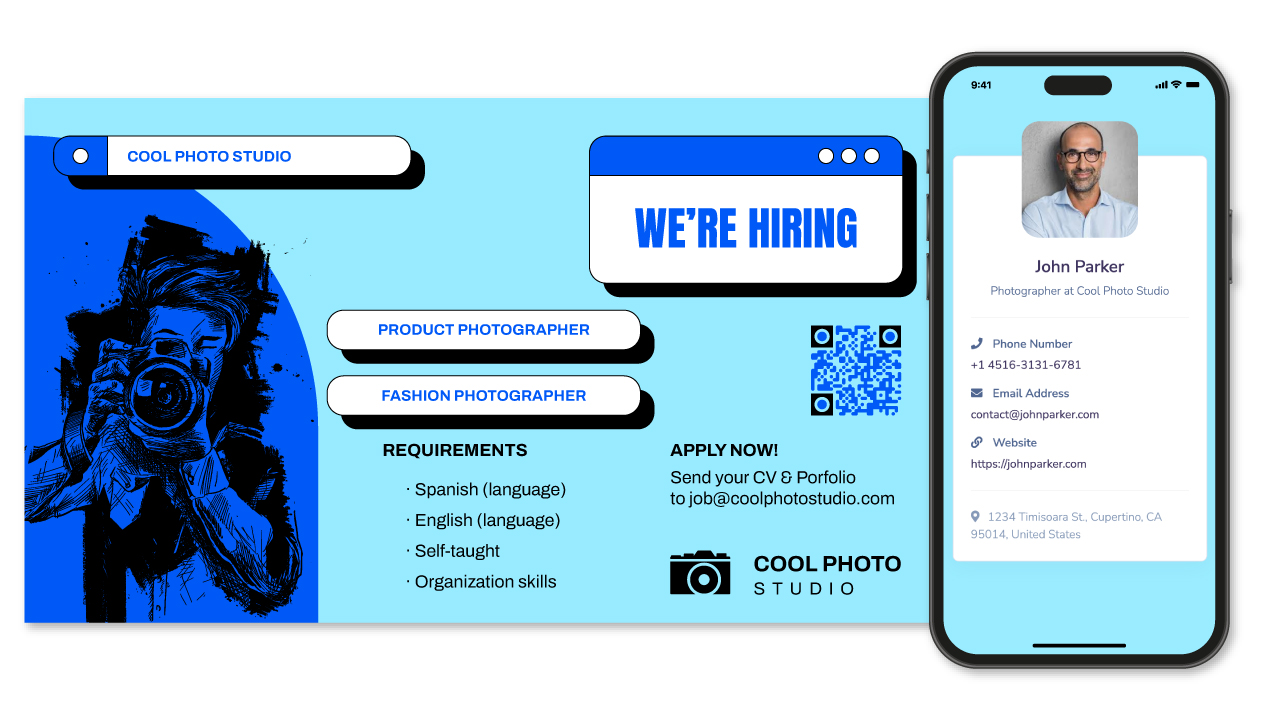
Musicians
Let promoters and recording companies know who you are and get in touch with you very quickly.
You can add all your contact details and a link to YouTube where they can watch you leave audiences in awe!
Learn More
Education
Allow colleagues to access and save your contact details on their phones so they connect with you.
Share your academic work from your website and leave a lasting impression at academic get togethers.
Learn More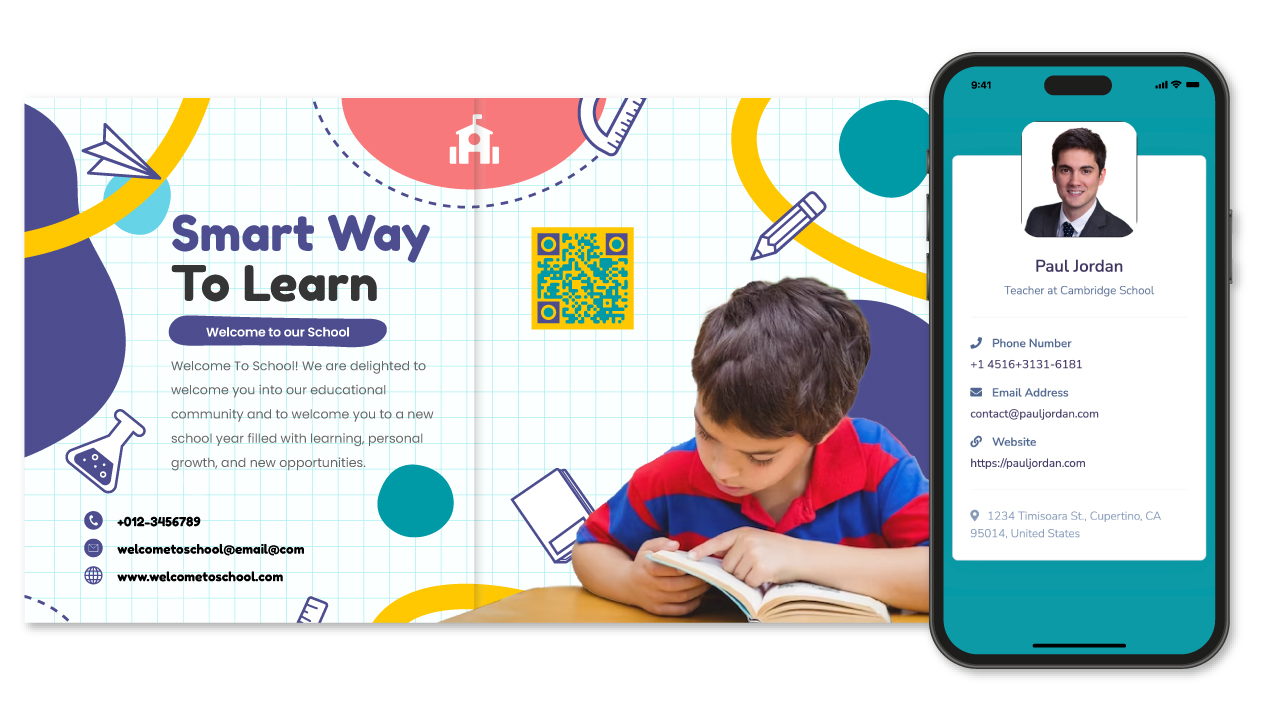
Best Features
The Profile Card QR Code will let you engage prospects in a flash!
Share contact details
The profile card QR code links to a landing page containing all your business information: name, address, email, telephone number, website, photo, and your social media profiles or those of your company.
Learn More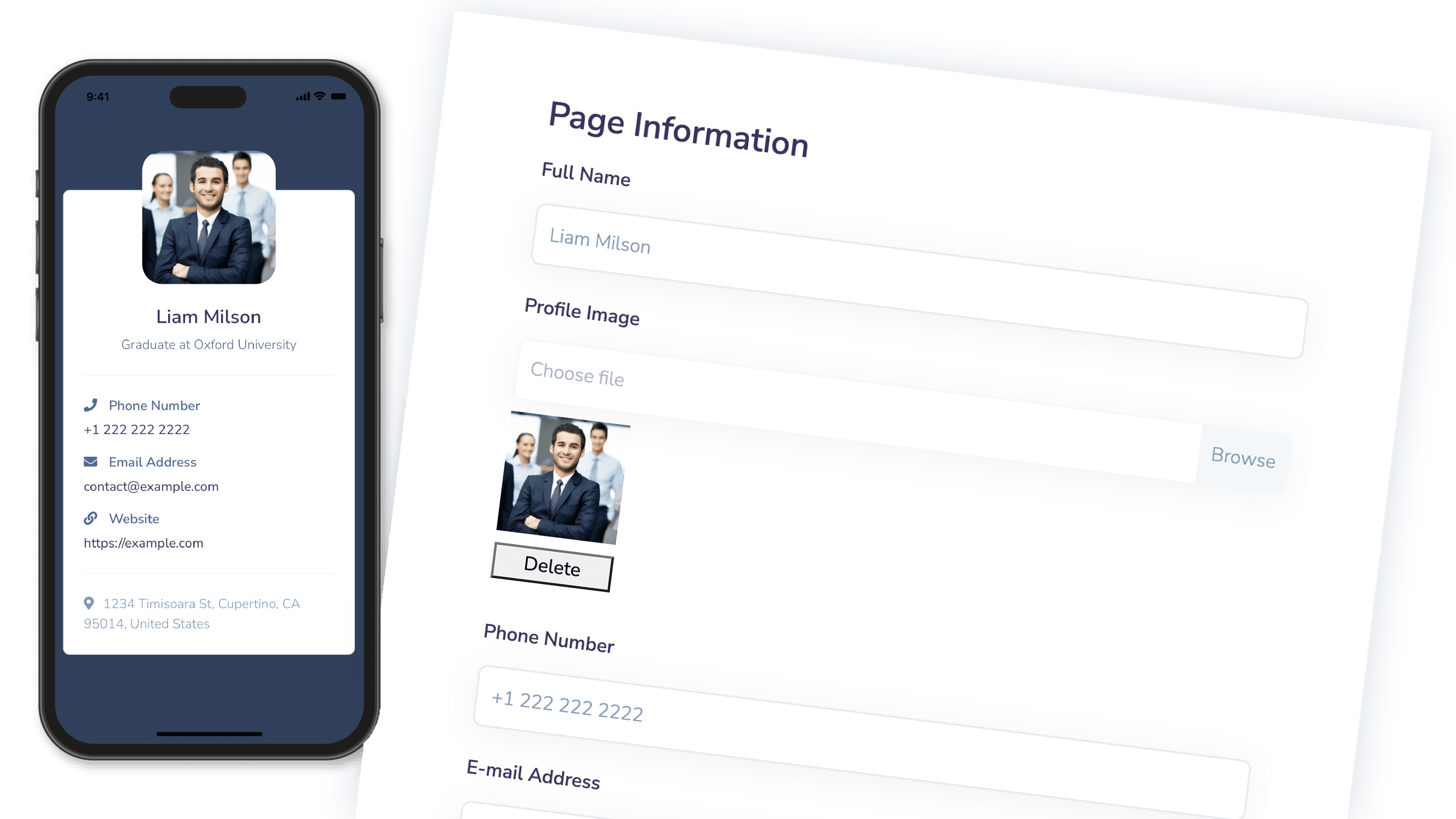
Scans traceability
Do you want to know how many people are coming in contact with you and your business? This code will allow you to gather critical information such as the number of scans.
The code can also be edited any time to change your contact details.
Learn More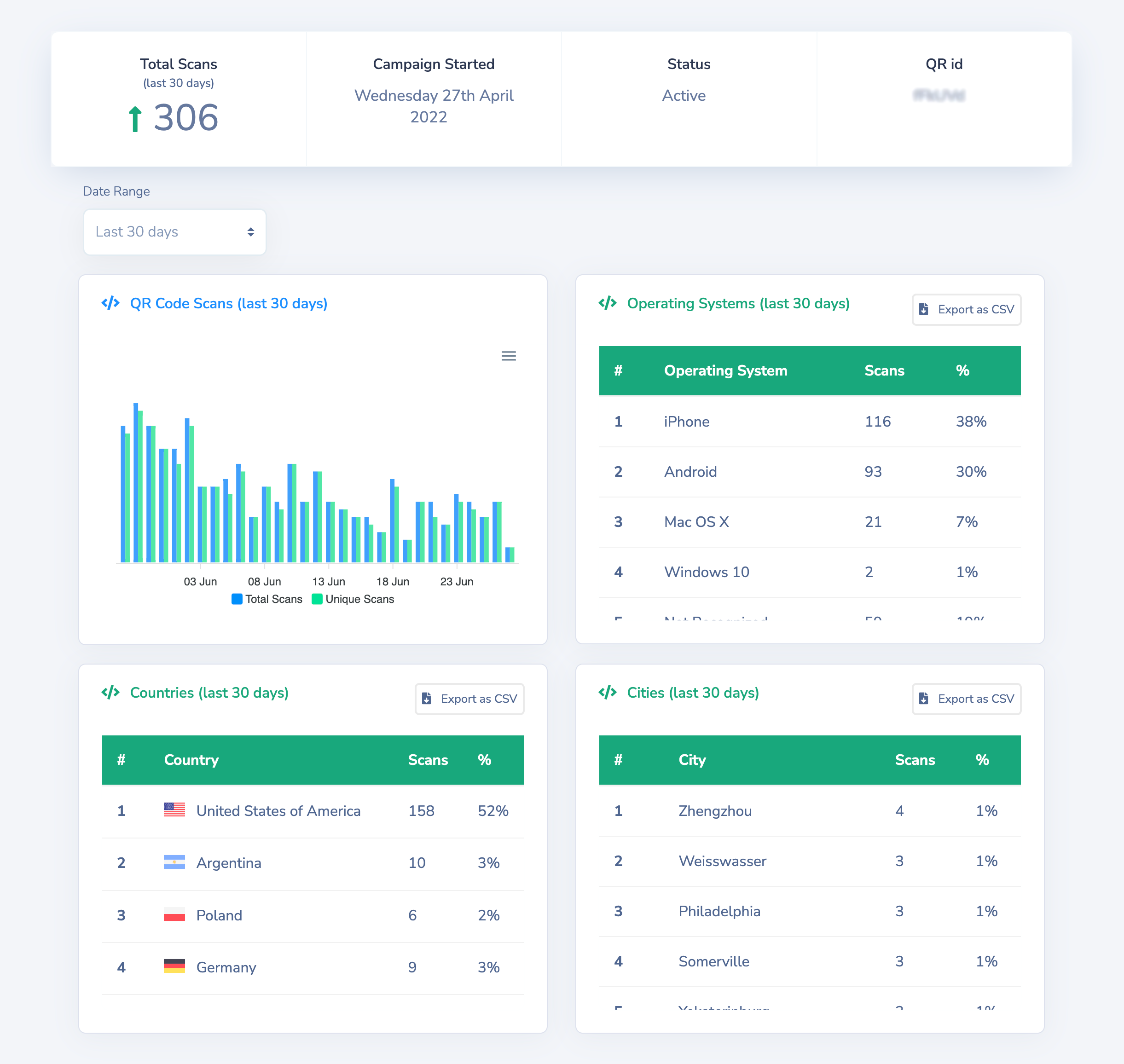
Customizable
Profile cards are all about personalization. The profile card QR code lets you merge your code with your brand identity and make a lasting impression. You can change the color, the shape, and even add an image such as your company logo.
Learn More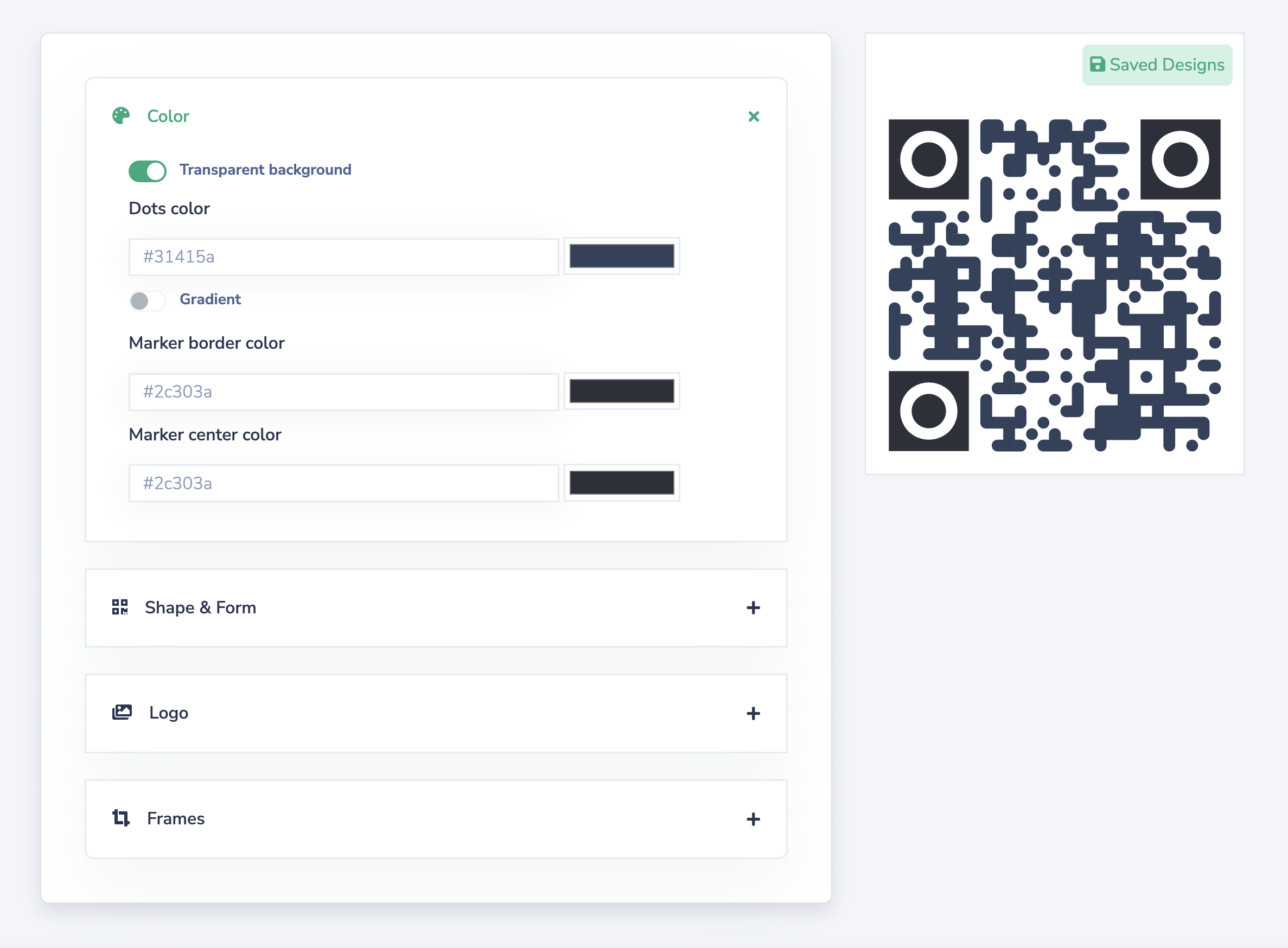
How to Create a Profile Card QR Code
Open Your QR.io Account
To start enjoying the benefits of the Profile Card QR code, you must create your QR.io account.
Learn More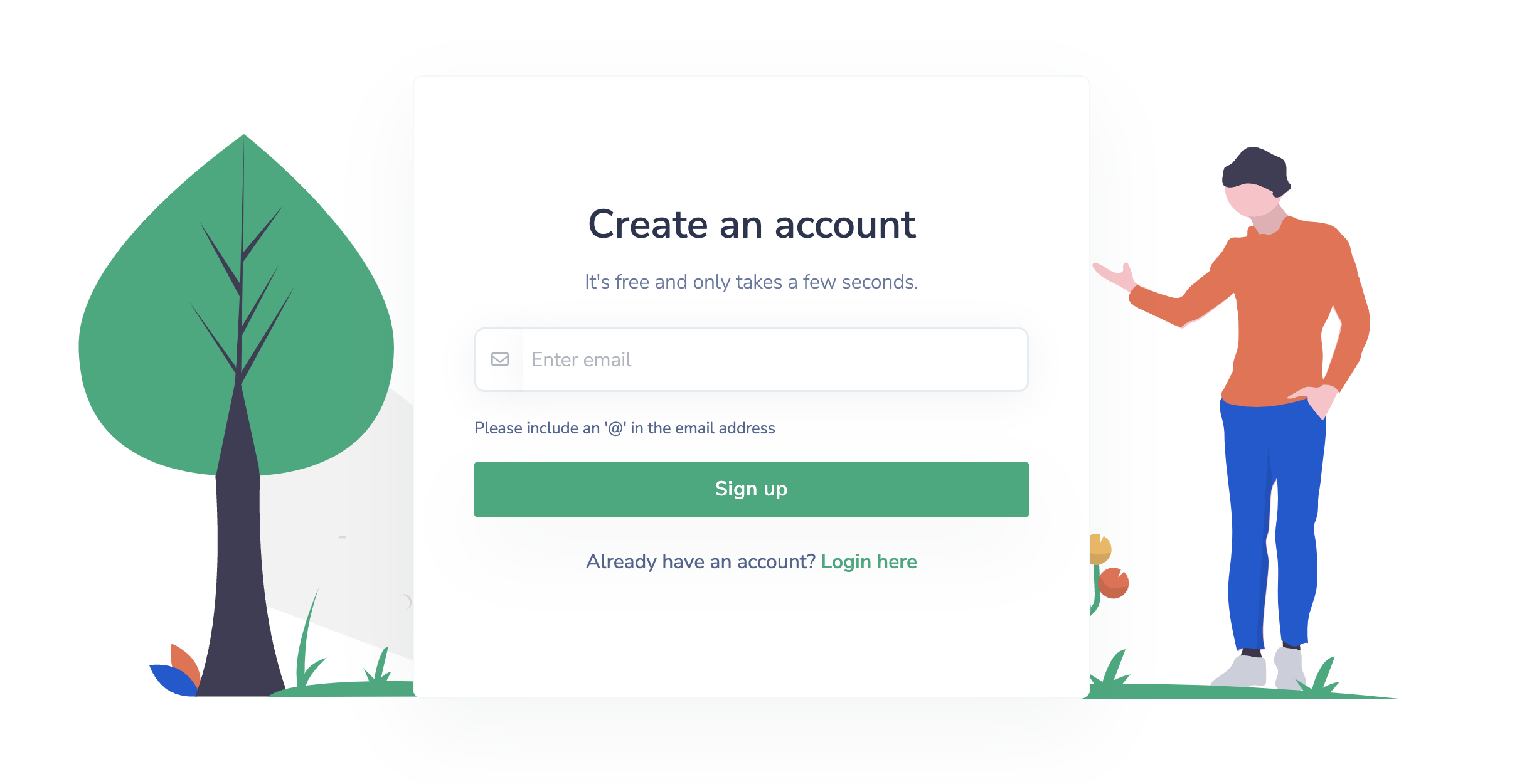
Create QR Code
Once signed up, you'll be redirected to your dashboard, so click on the 'Create QR Code button' and make sure to choose the 'Profile Card' QR Code type.
Learn More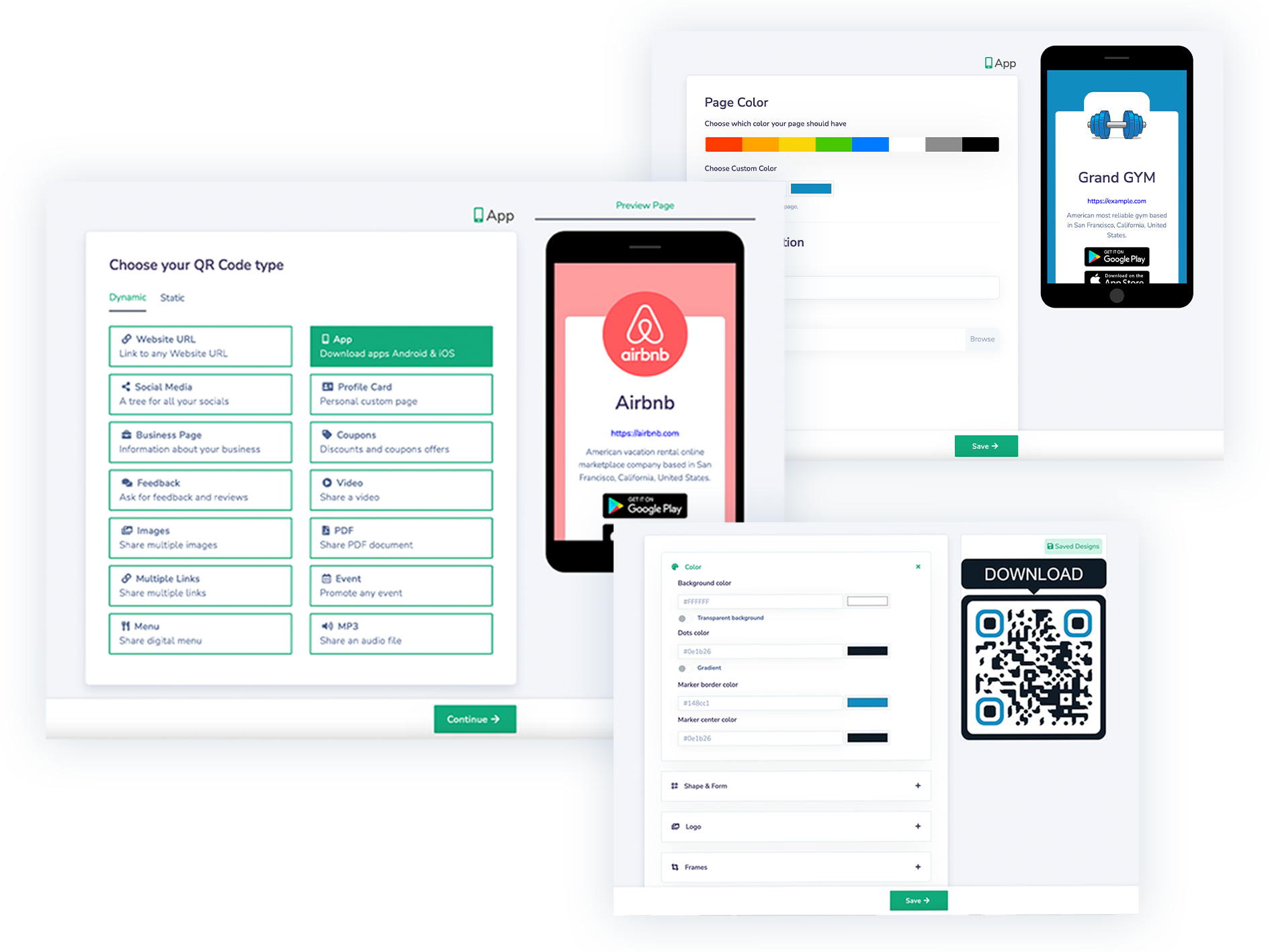
Download QR Code
Right after creating your QR Code, you can choose to download it in PNG and SVG version.
Start your free-trial now and access all the benefits of Profile Card QR codes!
Learn More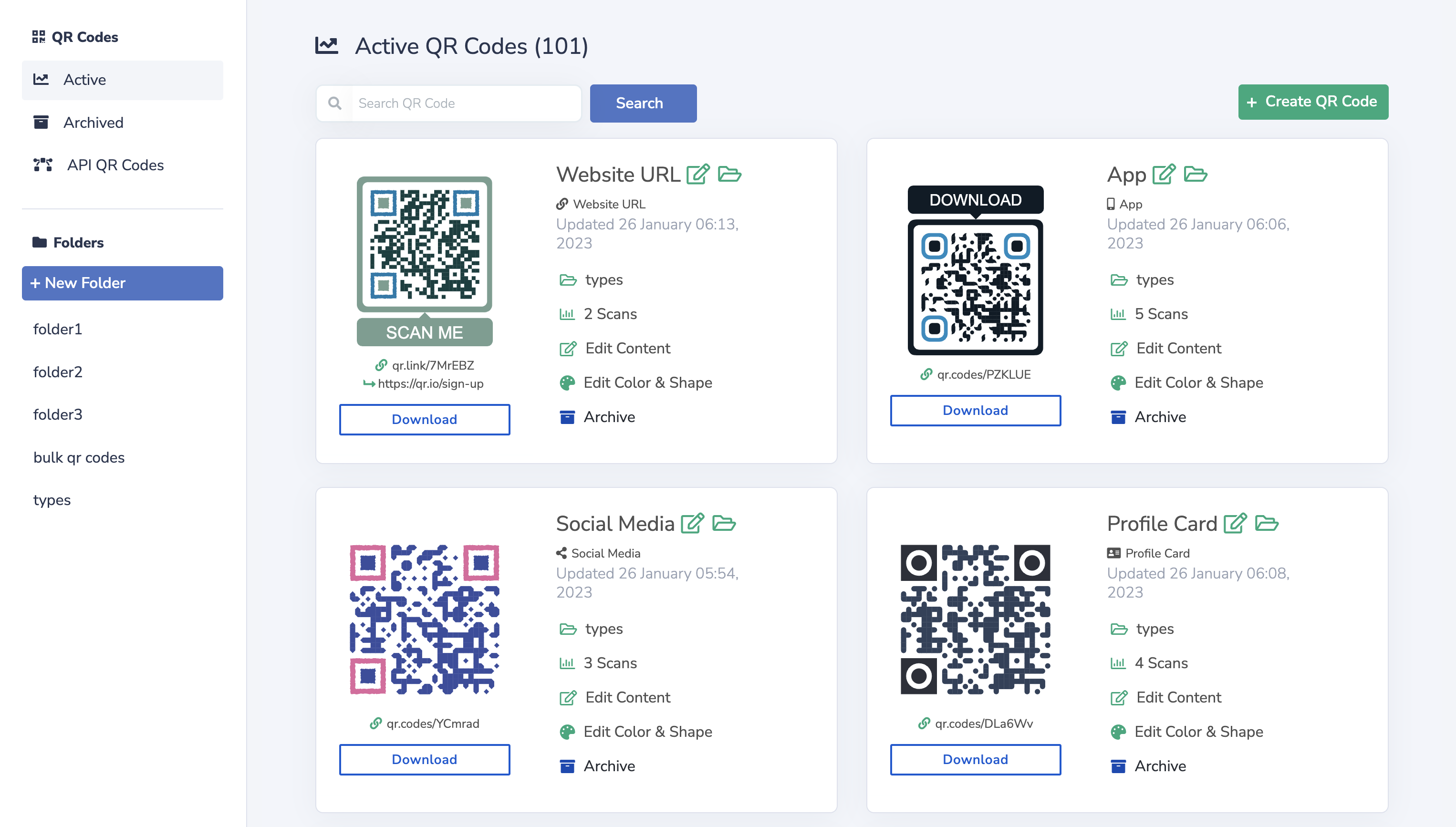
Benefits of Profile Card QR Code
Improve Networking
Boost your traditional card with a QR code containing additional information.Data Tracking
Keep track of how many people scan your QR Codes, from where and on what date.Higher Engagement
Print cards work, but with a QR code, prospects will feel more compelled to scan!Extra benefits you'll enjoy with QR.io Premium
Manage Campaigns
You can activate, pause and delete QR Codes campaigns whenever you want.
Unlimited Designs
Add Logo, Colors, Gradients and even frames to your QR Codes.
Measure Scans
Keep track of how many people scan your QR Codes, from where and on what date.
High Quality QR Codes
Download your QR Codes in PNG and SVG format in the highest quality.
Team Members
Add your work team to your QR.io Premium account and manage the QR Codes together.
Folders
Keep your QR Codes organized by creating different Folders.
Have more questions?
To start enjoying the benefits of the Profile Card QR code, you must create your QR.io account. Once signed up, you'll be redirected to your dashboard, so click on the 'Create QR Code button' and make sure to choose the 'Profile Card' QR Code type. Finally add your full name, phone number, address, website and social media profiles.
Well, there are plenty of reasons and benefits. Let me start with 'Low Cost', running a QR Code campaign is slightly cheaper than any other marketing practice. You can also customize the QR Code as much as you like to fit your design. And finally, you can track how many people scan your QR Code, from where and on what date.
