
Discover industries already using PDF QR Code
From personal use to business use, potential is endless for all industries.
Hotels
So many times, guests call the reception because they don’t know how to enable the WIFI decoder, or they don’t know how to operate the hair dryer. With PDF QR codes, you can offer them instruction manuals to make their lives easier.
Learn More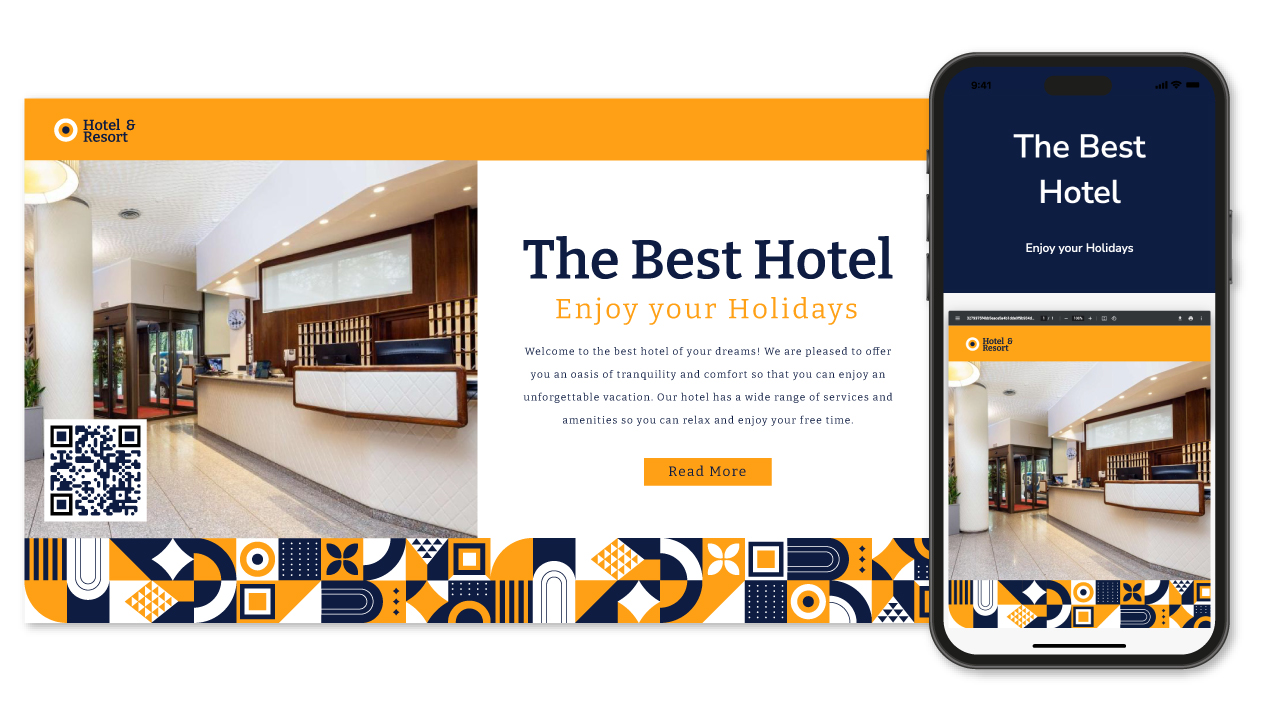
Workplaces
Email, Google Drive, and many more are the most common ways to share and access documents. However, QR codes are an excellent alternative in the workplace as there is no need to have the recipient’s email address, and just one scan will do!
Learn More
Restaurants
Upgrading your menu can be a pain since you’d have to reprint each copy. However, a PDF QR code can help you share an email in PDF format that can be edited and adjusted as many times as you need, saving you good money.
Learn More
Books
Entice your readers with a sample of that successful book that has just hit the shelves. People will scan the code and read the first pages, so they can come back to the bookstore and buy it to finish the rest!
Learn More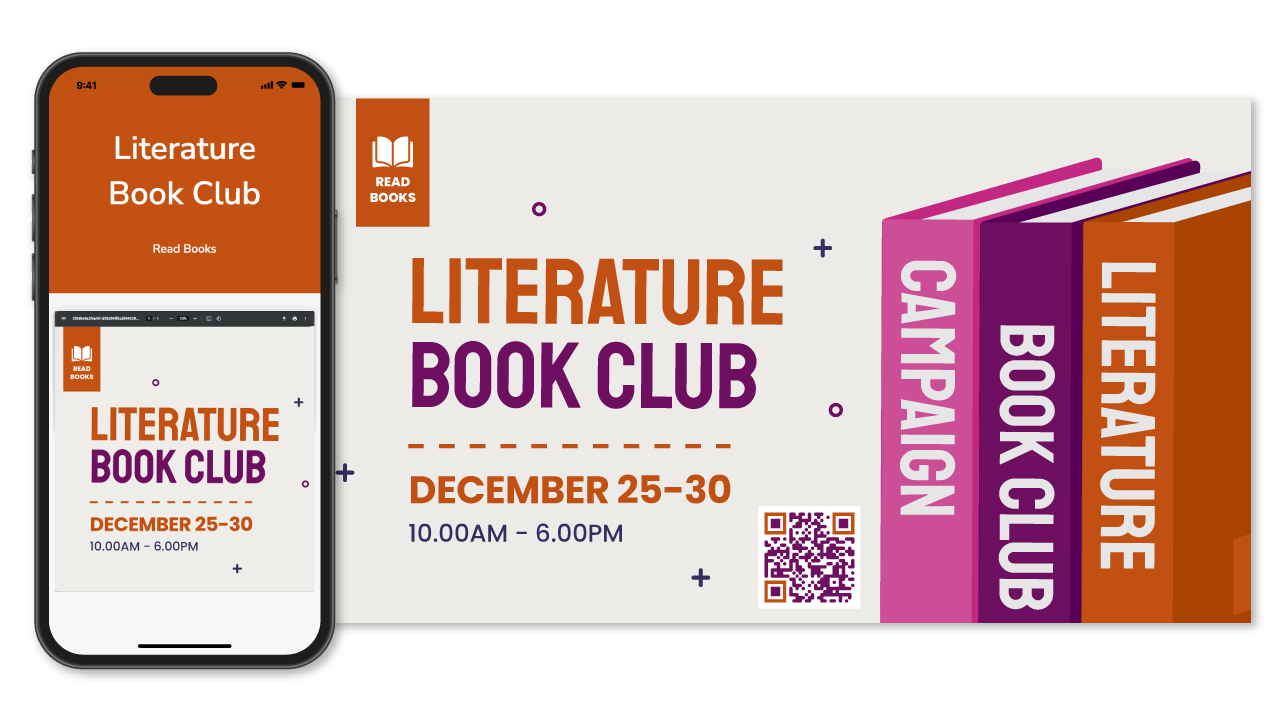
Nonprofits
QR codes are a very creative and cost-friendly way to promote your efforts, as you can include PDFs with all the information your potential supporters need. You can upload a new PDF any time if you need to update the information.
Learn More
Best Features
The PDF QR Code will let you engage prospects in a flash!
Share PDF files
PDF QR codes link to PDF files, such as manuals, catalogs, restaurant menus, and many more.
PDF QR codes are the easiest way to share PDF files compared to other tools like email or Google Drive, as not only are they scannable on a screen but also on paper or a physical surface.
Learn More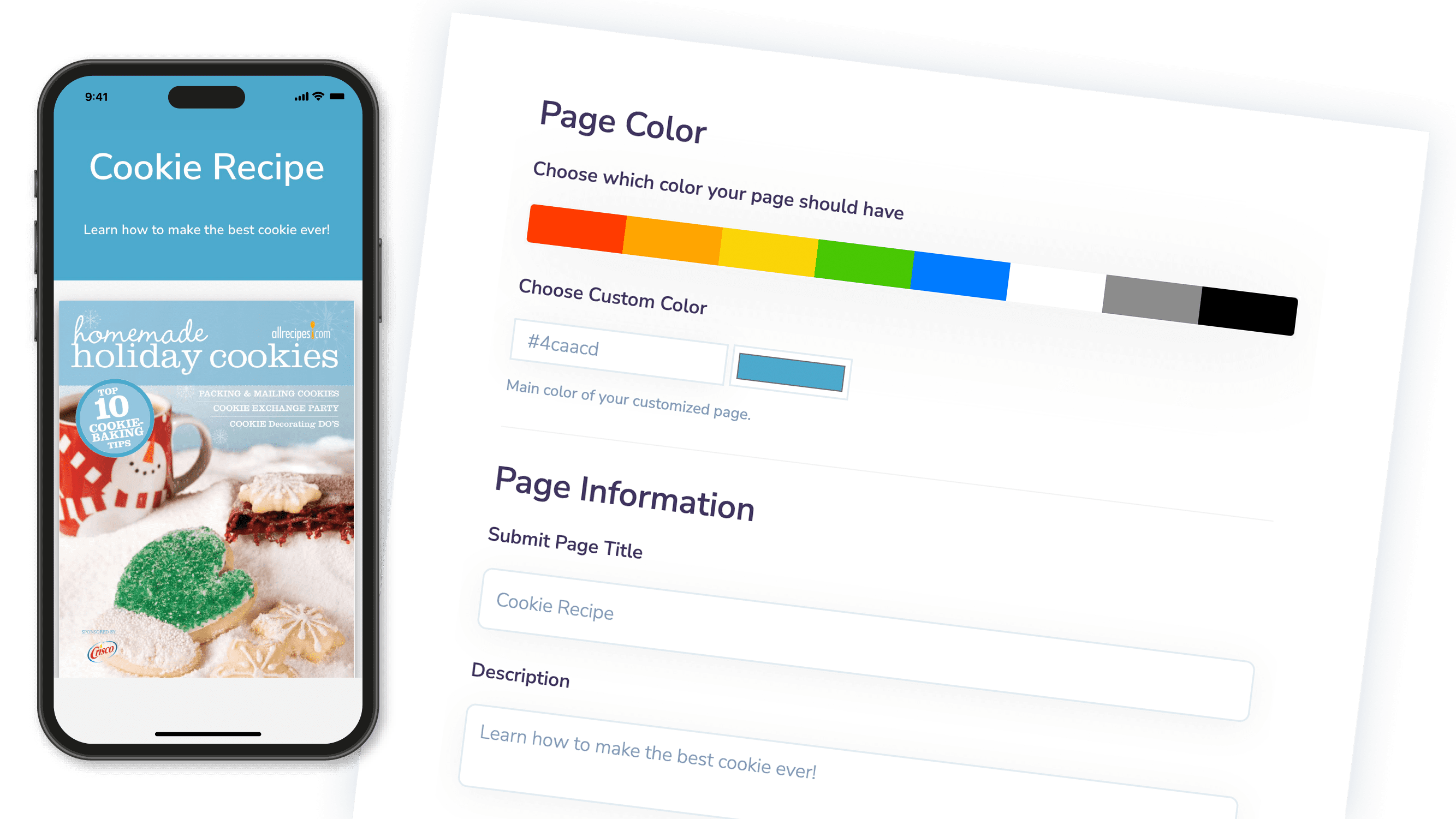
Tracking features
The PDF QR code is dynamic by default, which means you can track the number of downloads and check hoe many people are engaging with your PDF documents. This will help you know if people are downloading that feedback for or any corporate presentation.
Learn More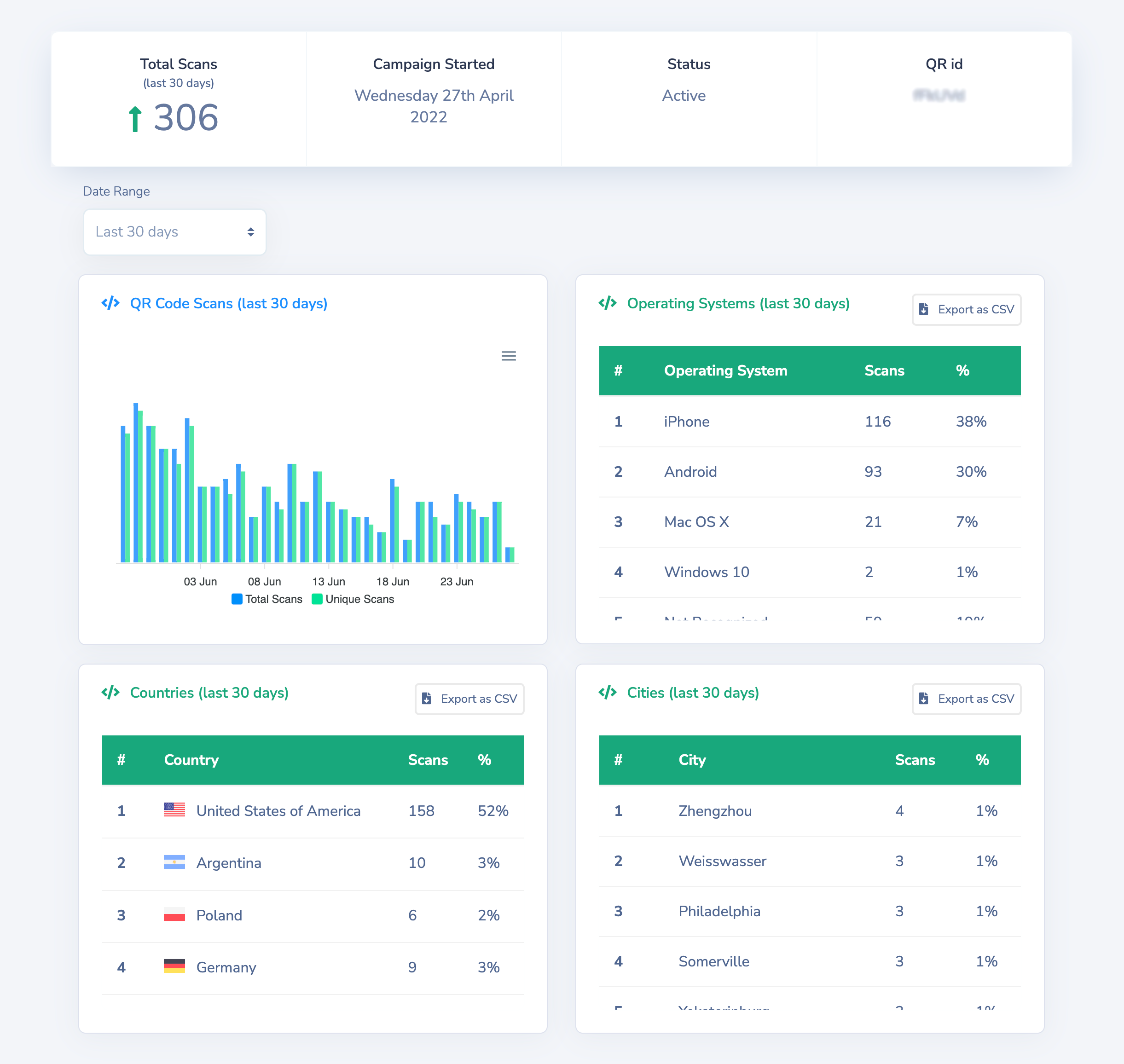
Personalization
PDF QR codes can be customized. This means, you can change the shape and the color, and add a call to action, logo, and frame, to make it more appealing or to reflect your corporate image. You can edit the visual aspect of this code as many times as you want.
Learn More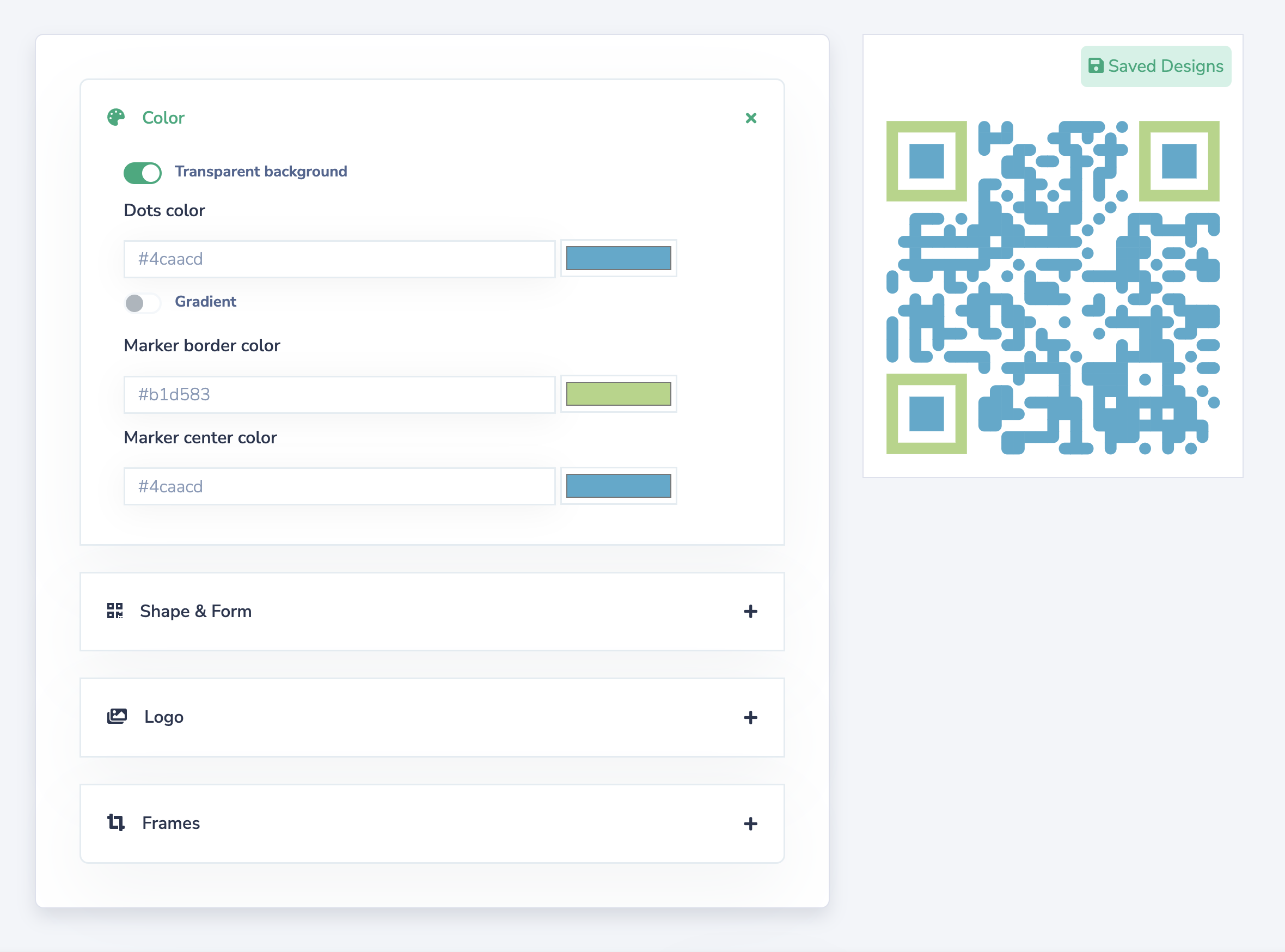
How to Create a PDF QR Code
Open Your QR.io Account
To start enjoying the benefits of the PDF QR code, you must create your QR.io account.
Learn More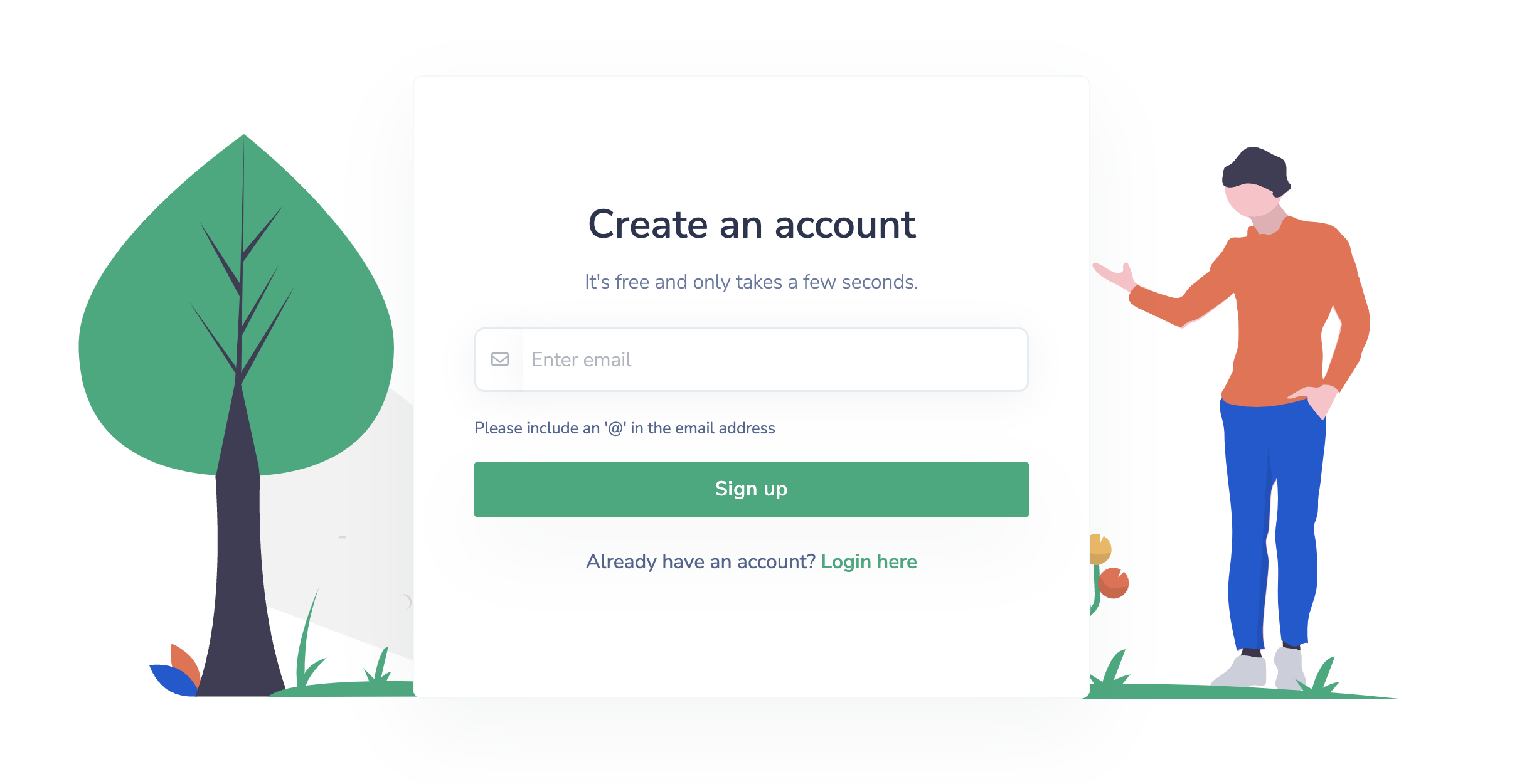
Create QR Code
Once signed up, you'll be redirected to your dashboard, so click on the 'Create QR Code button' and make sure to choose the 'PDF' QR Code type.
Learn More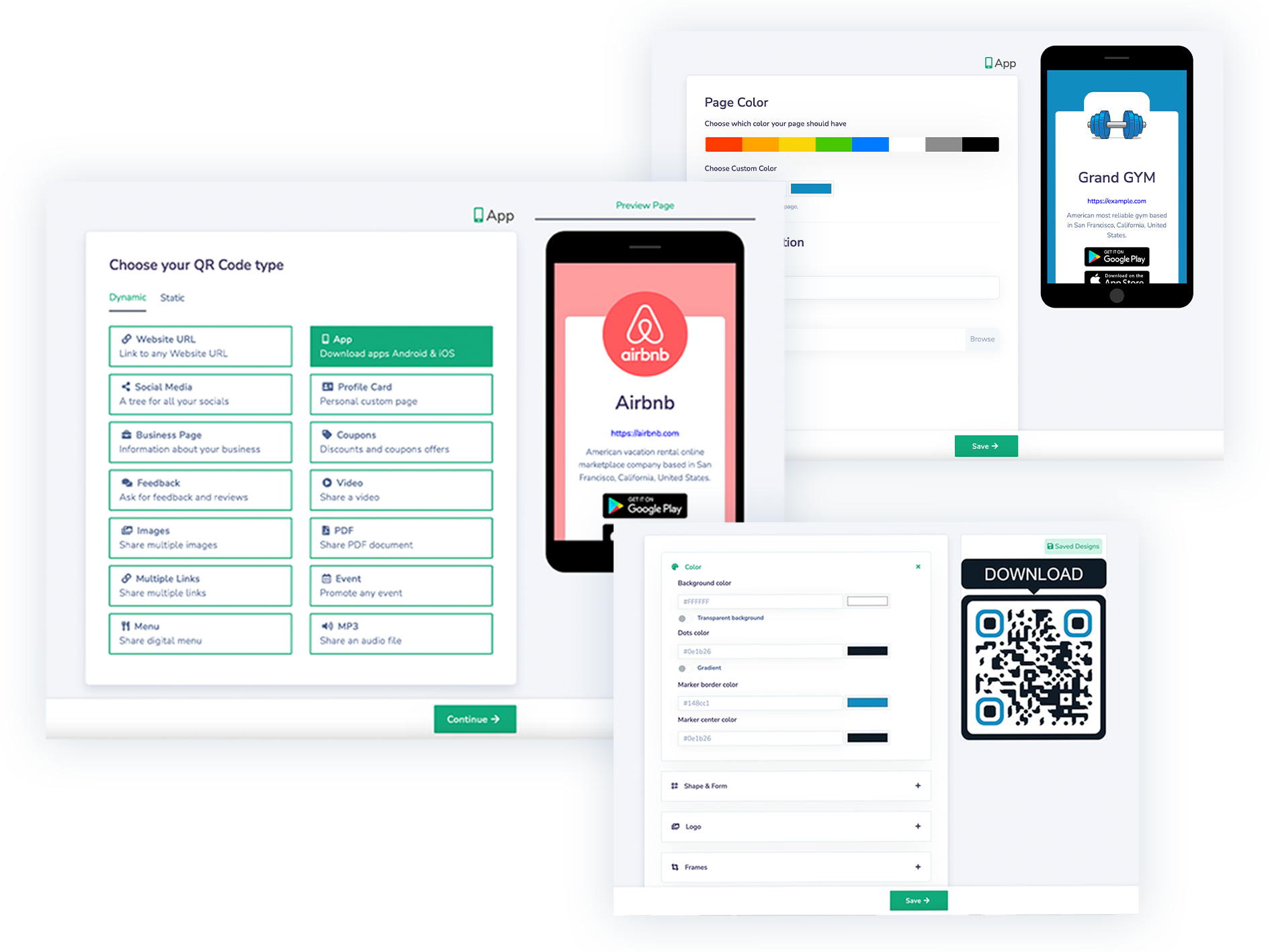
Download QR Code
Right after creating your QR Code, you can choose to download it in PNG and SVG version.
Start your free-trial now and access all the benefits of PDF QR codes!
Learn More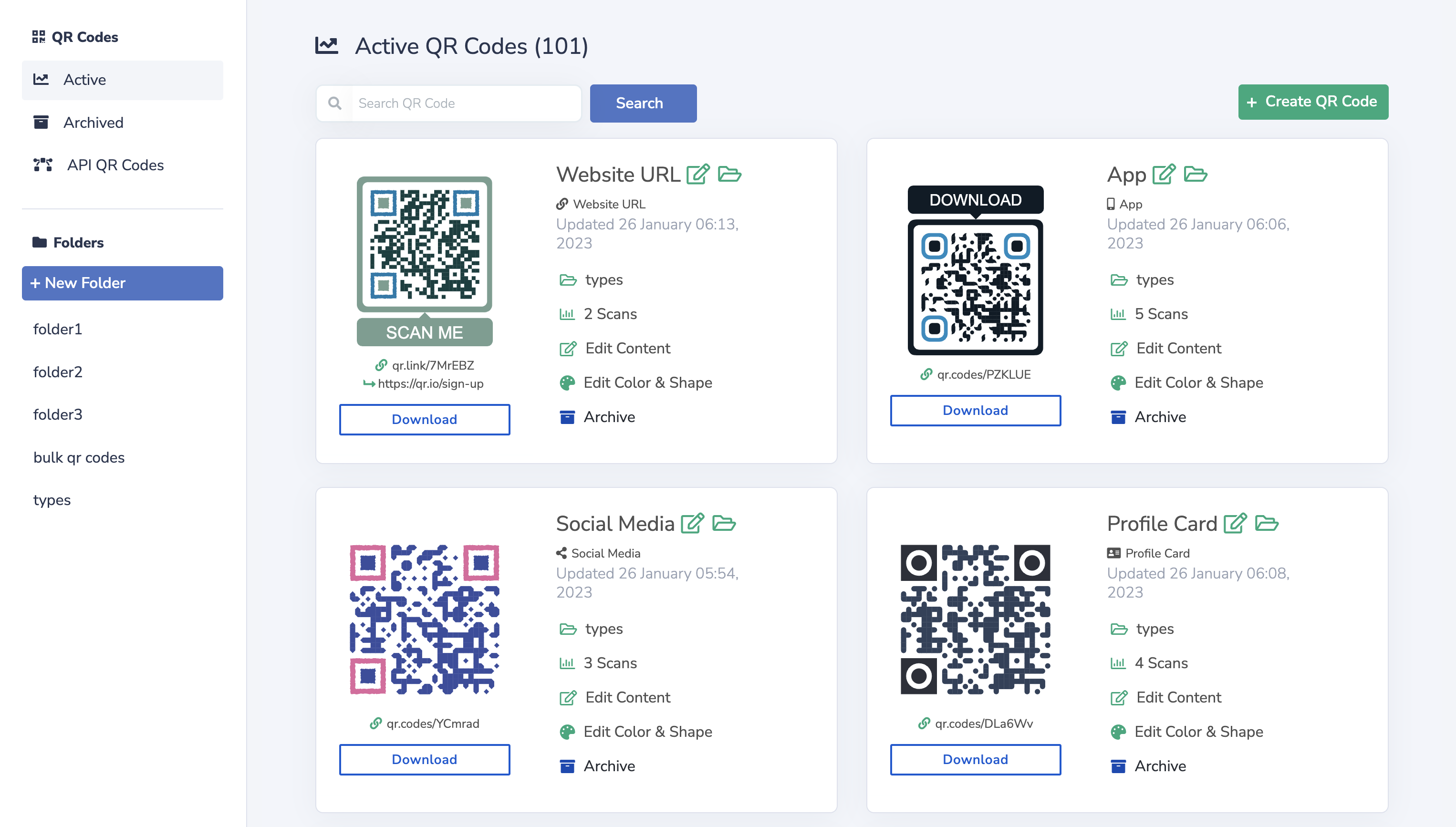
Benefits of PDF QR Code
Flexibility
With PDF QR codes you can share guides, restaurant menus, user manuals and more.Cost-savings
By being able to edit the code, you don’t need to reprint your marketing deliverables.Data Tracking
Keep track of how many people scan your QR Codes, from where and on what date.Extra benefits you'll enjoy with QR.io Premium
Manage Campaigns
You can activate, pause and delete QR Codes campaigns whenever you want.
Unlimited Designs
Add Logo, Colors, Gradients and even frames to your QR Codes.
Measure Scans
Keep track of how many people scan your QR Codes, from where and on what date.
High Quality QR Codes
Download your QR Codes in PNG and SVG format in the highest quality.
Team Members
Add your work team to your QR.io Premium account and manage the QR Codes together.
Folders
Keep your QR Codes organized by creating different Folders.
Have more questions?
To start enjoying the benefits of the PDF QR code, you must create your QR.io account. Once signed up, you'll be redirected to your dashboard, so click on the 'Create QR Code button' and make sure to choose the 'PDF' QR Code type. Finally add the PDF file that you want to share.
Well, there are plenty of reasons and benefits. Let me start with 'Low Cost', running a QR Code campaign is slightly cheaper than any other marketing practice. Also, don't forget you can update the file without the need of reprinting your QR Code again. And finally, you can track how many people scan your QR Code, from where and on what date.
