Multiple Links QR Code
Link users to an unlimited number of links of any type (video, social media, website, e-commerce platform, and much more) with the multiple links QR code.
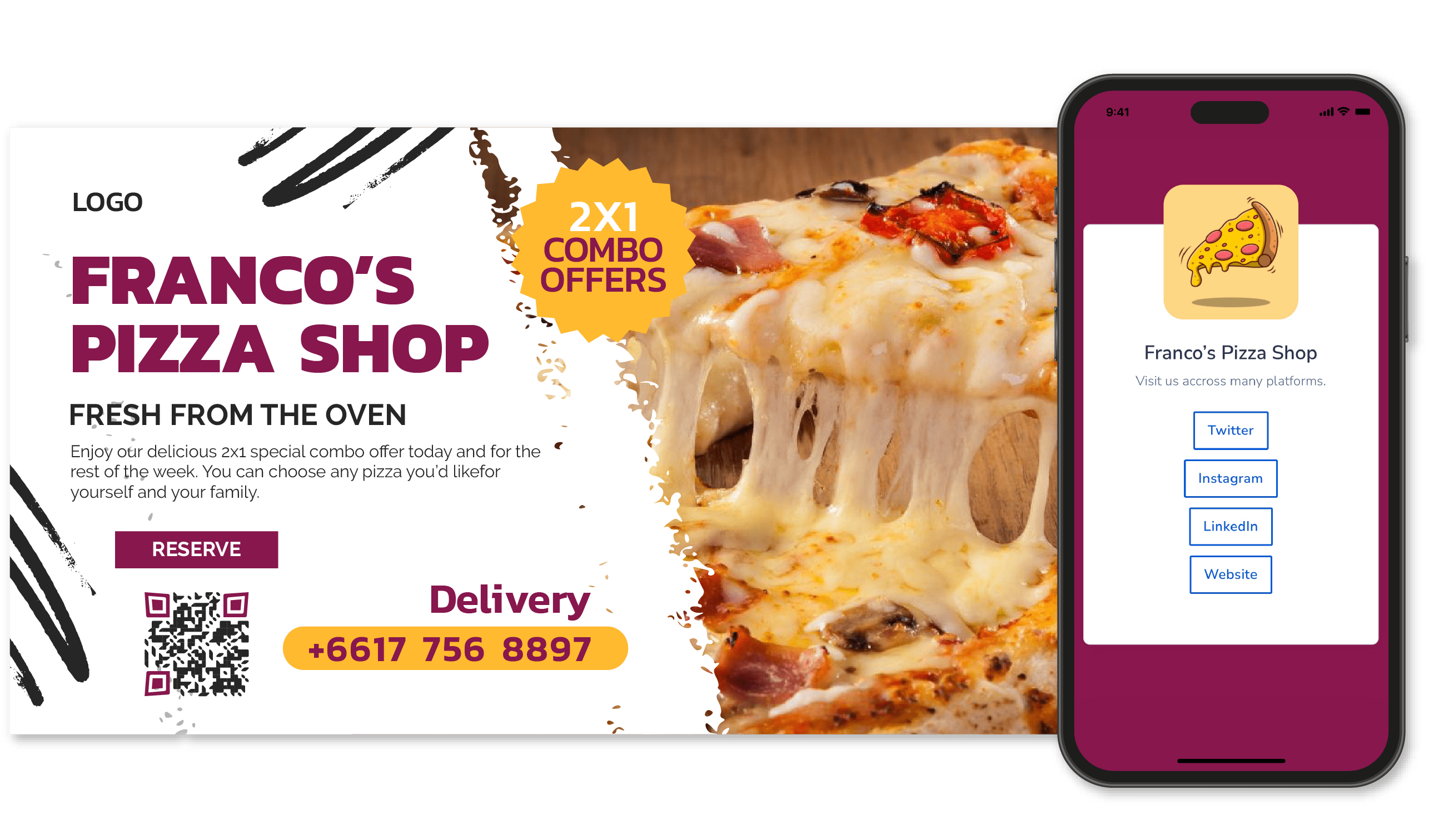
Discover industries already using Multiple Links QR Code
From personal use to business use, potential is endless for all industries.
Business Use
This code allows you to embed any type of link in unlimited quantity to share any type of content.
The possibilities are limitless, whether it be for personal use or if you run your own business.
Learn More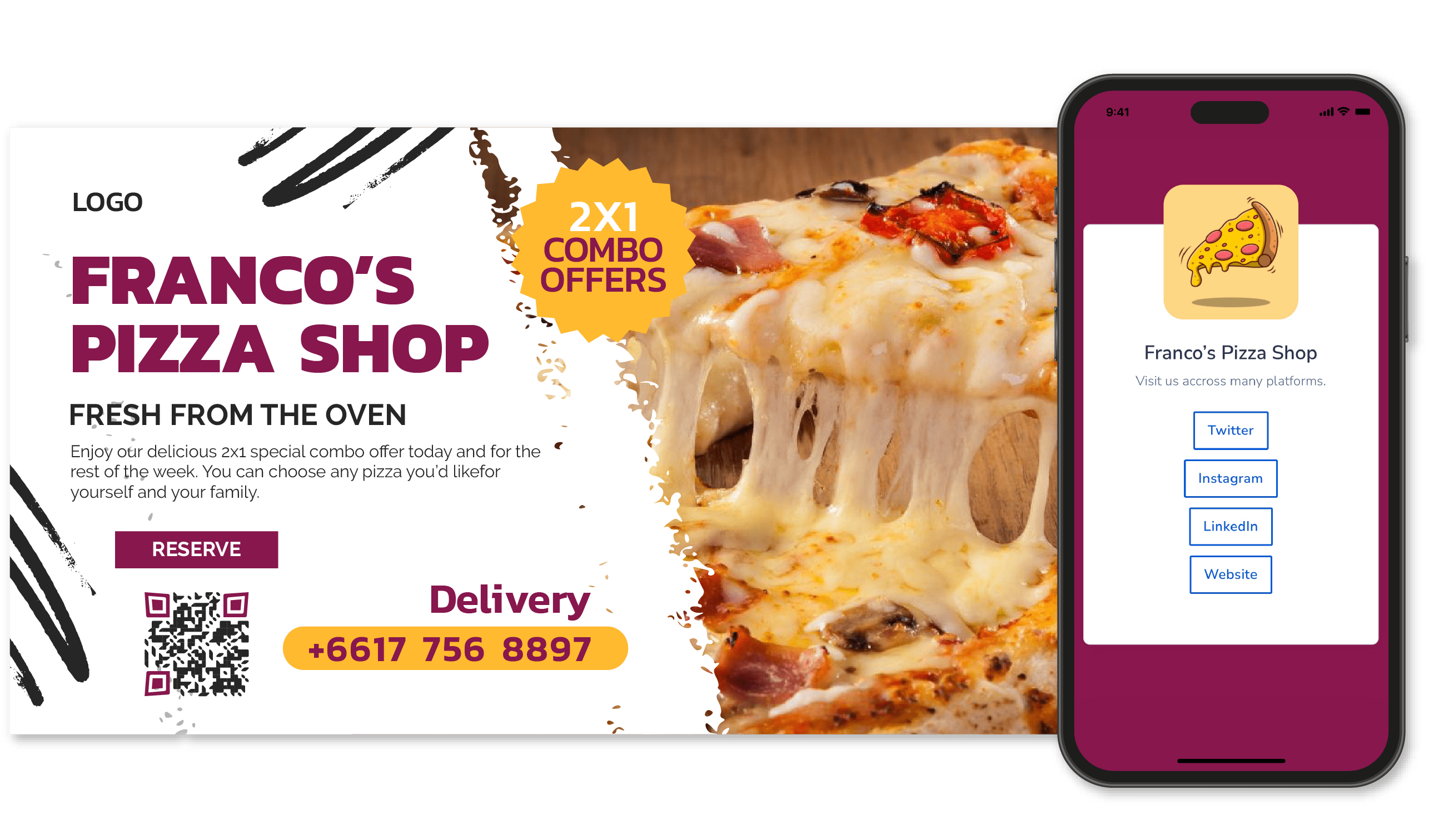
Education
Using a multiple links QR code will let your students access all the study materials, lessons, sources, and much more in just one scan.
Streamlining their homework will make matters easier as you guarantee convenient access.
Learn More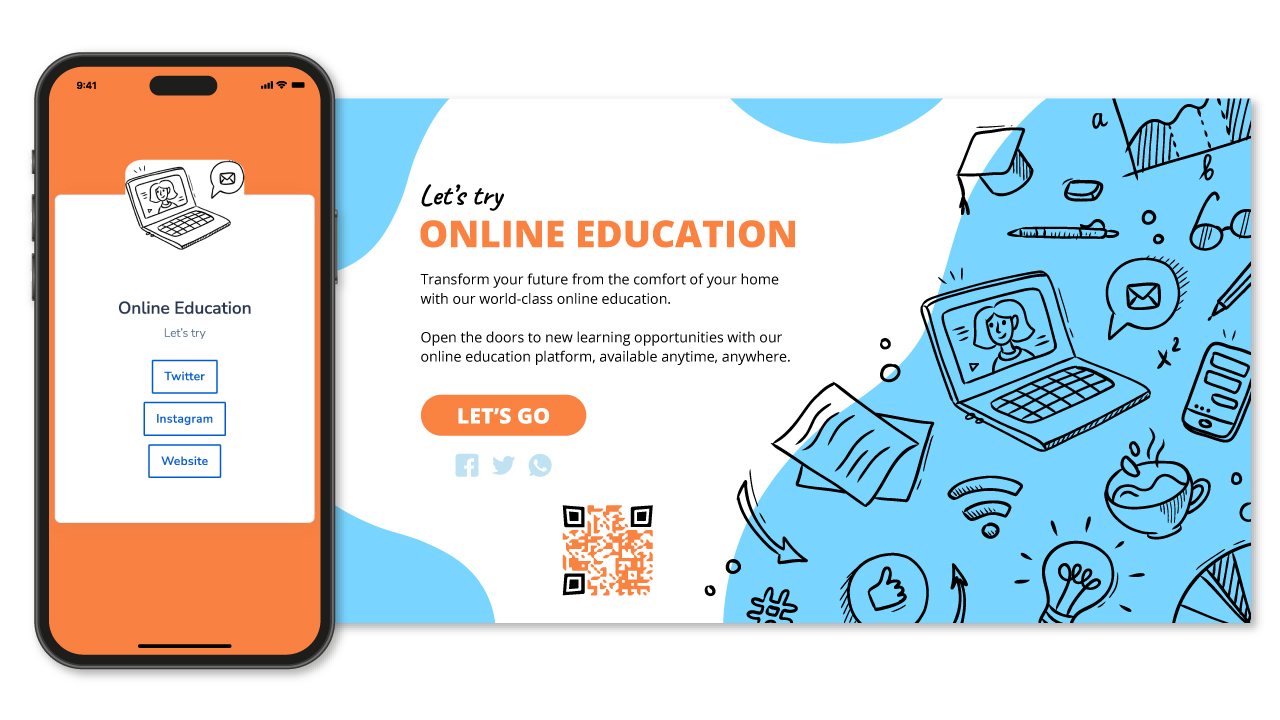
Event Management
Share event memoirs, sources, brochures and much more via URLs embedded in the code.
This will leave a lasting impression among your attendees and will improve your chances of having them around for your event’s next edition.
Learn More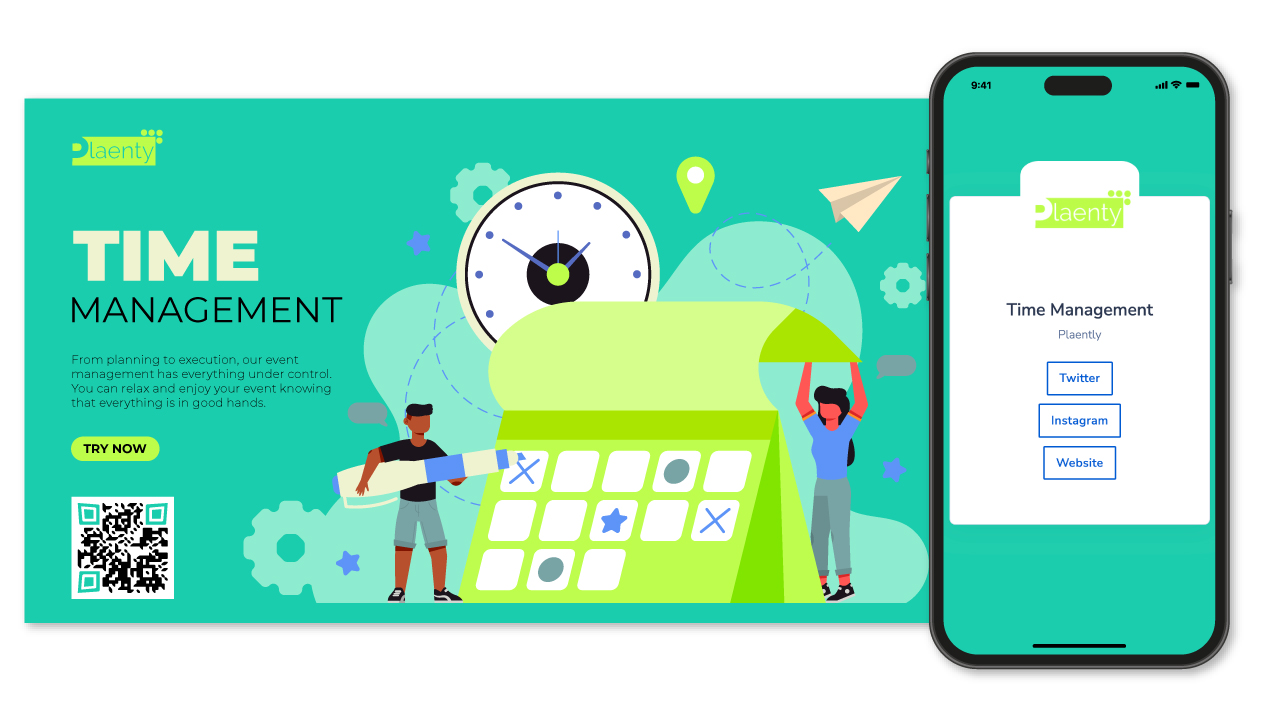
Gaming Industry
With the multiple links QR code, you can grant gamers access to special materials in the shape of URLs.
They will be able to download perks, game guides, connect with your socials and much more.
Learn More
Government
People applying for some documents will appreciate government institutions redirecting them to all the information they need that is available via URLs. This can include forms, requisite lists, video tutorials, and much more.
Learn More
Best Features
The Multiple Links QR Code will let you engage prospects in a flash!
Connect to unlimited links
Just one QR code leads to any URL containing information in any format.
The multiple links QR code can let you add an unlimited number of URLs of any kind, from video to social media websites.
Learn More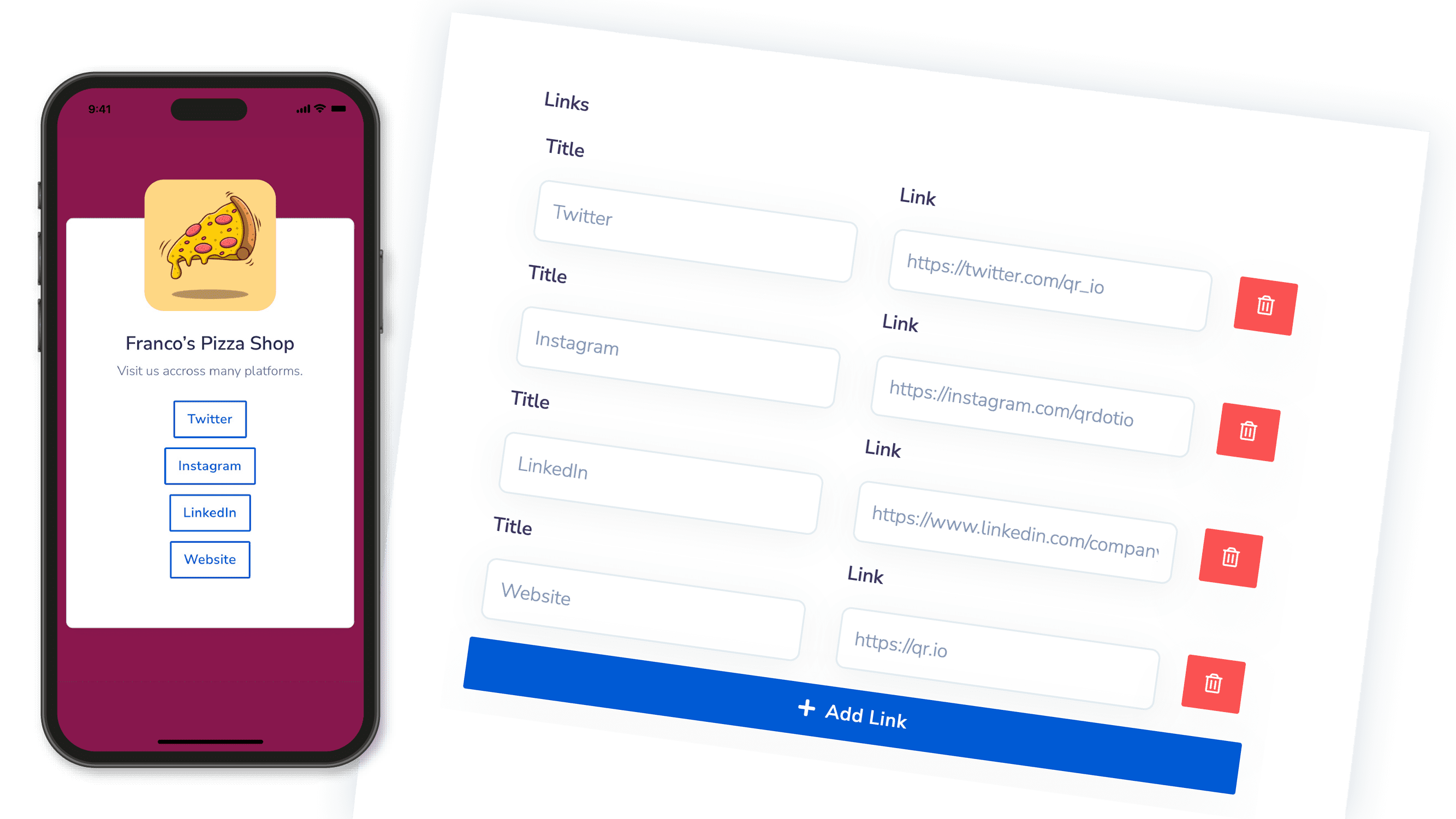
Tracking data
The multiple links QR code is dynamic by default, which lets you track the number of scans, the location, the device used, and the operating system. You can edit these elements whenever you see fit.
Learn More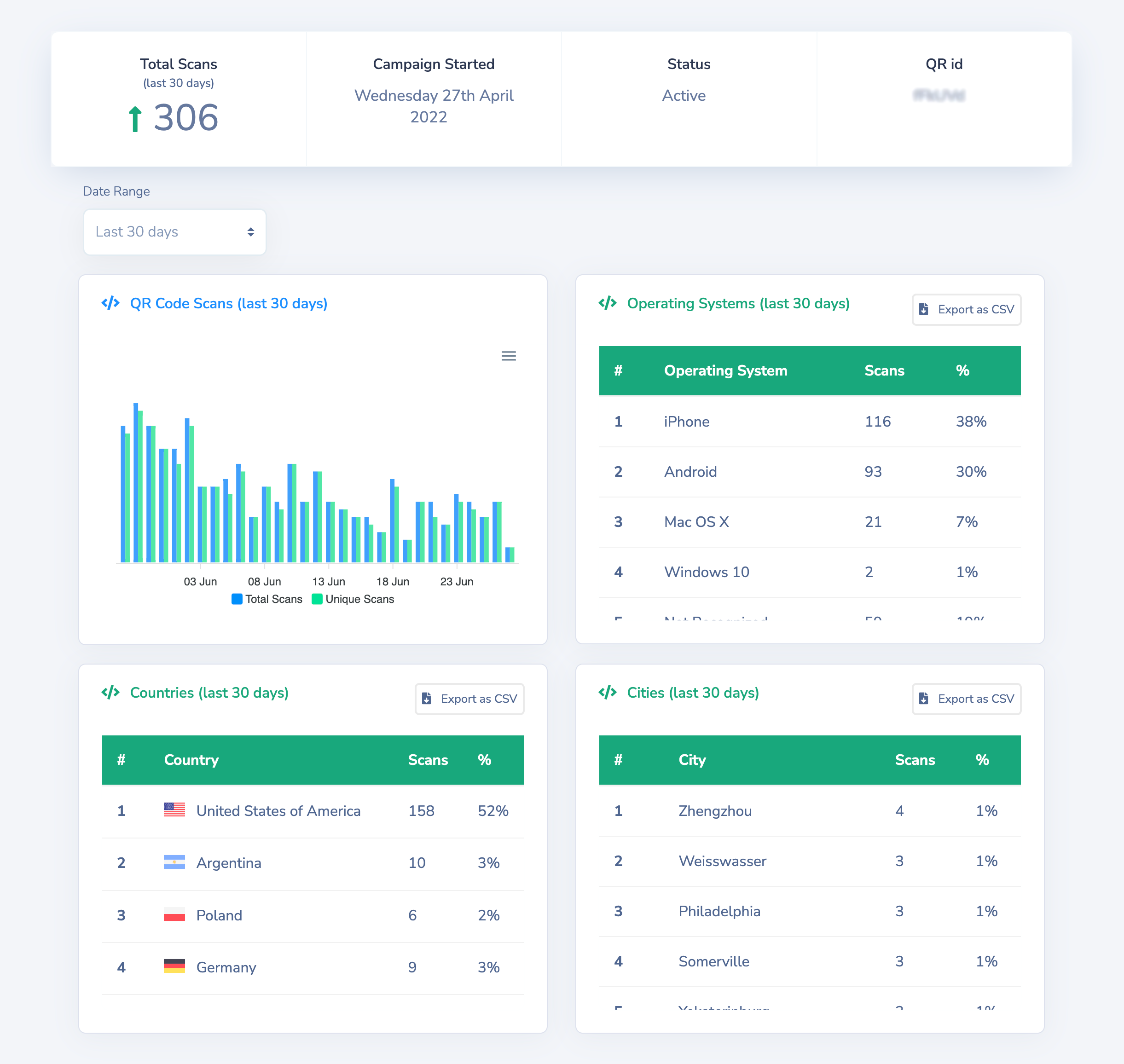
Customizability
You can personalize your multiple links QR code to make it more appealing. Change the color, the shape, and add a logo, a frame, or a call to action. You can edit these elements whenever you see fit.
Learn More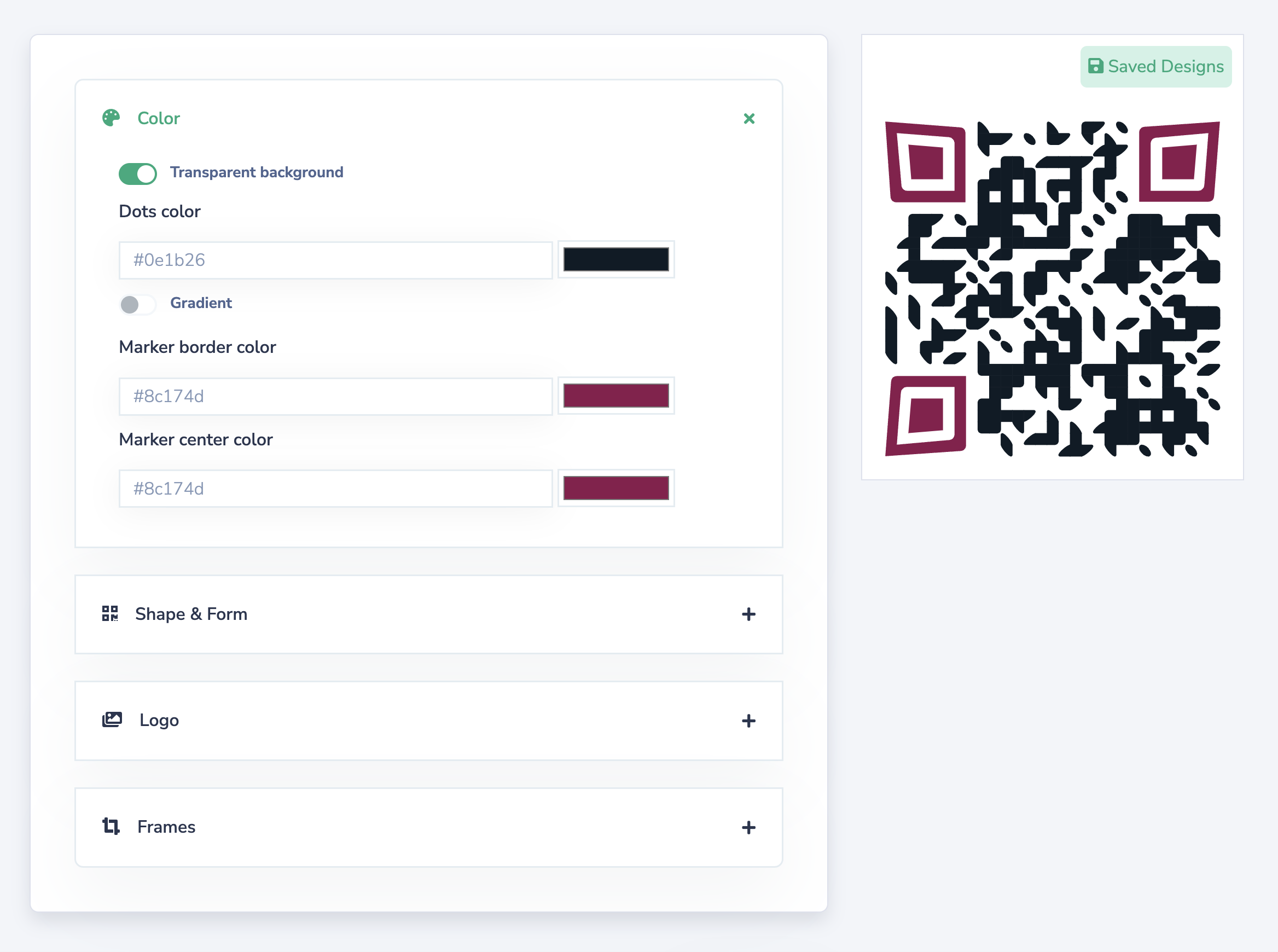
How to Create a Multiple Links QR Code
Open Your QR.io Account
To start enjoying the benefits of the Multiple Links QR code, you must create your QR.io account.
Learn More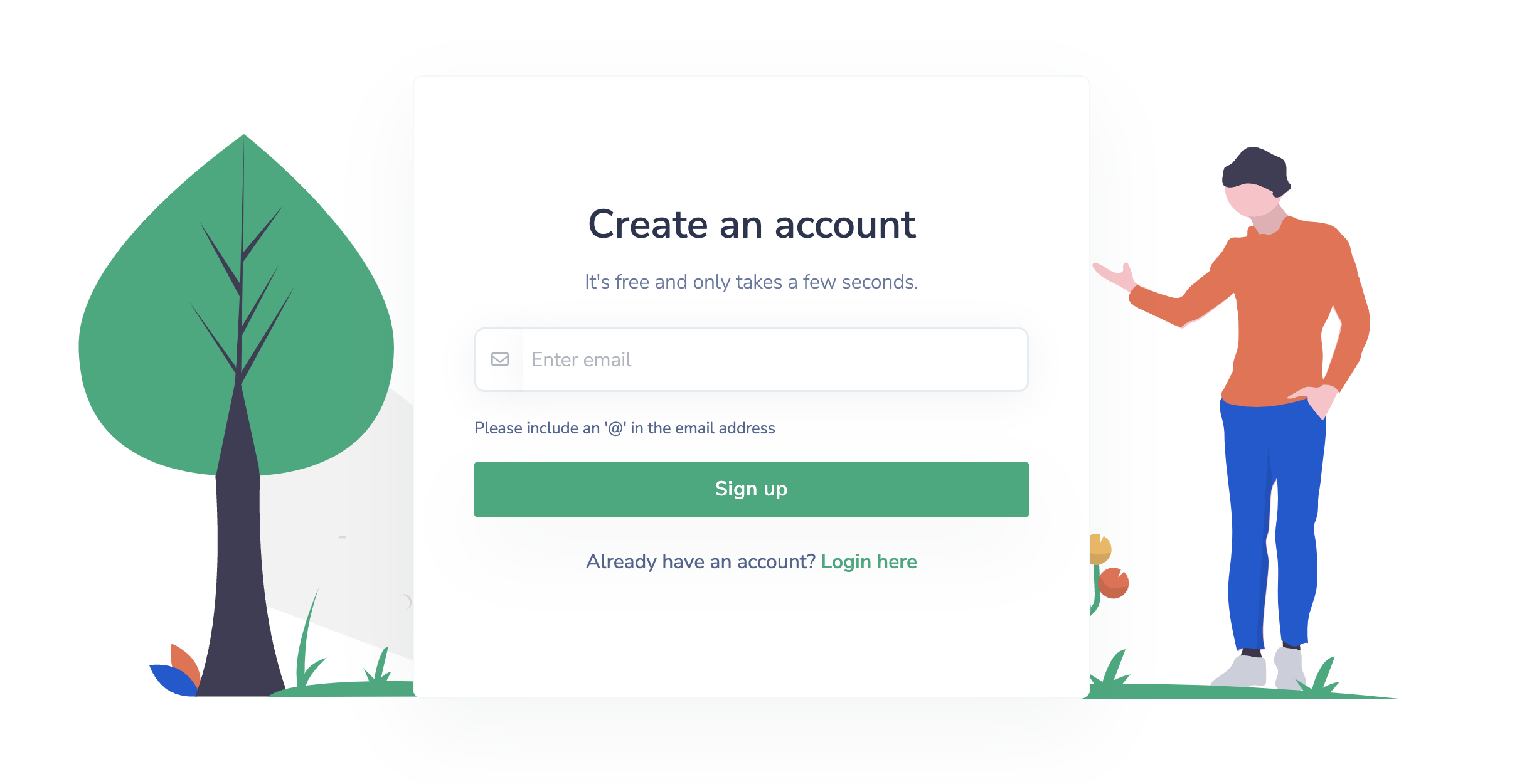
Create QR Code
Once signed up, you'll be redirected to your dashboard, so click on the 'Create QR Code button' and make sure to choose the 'Multiple Links' QR Code type.
Learn More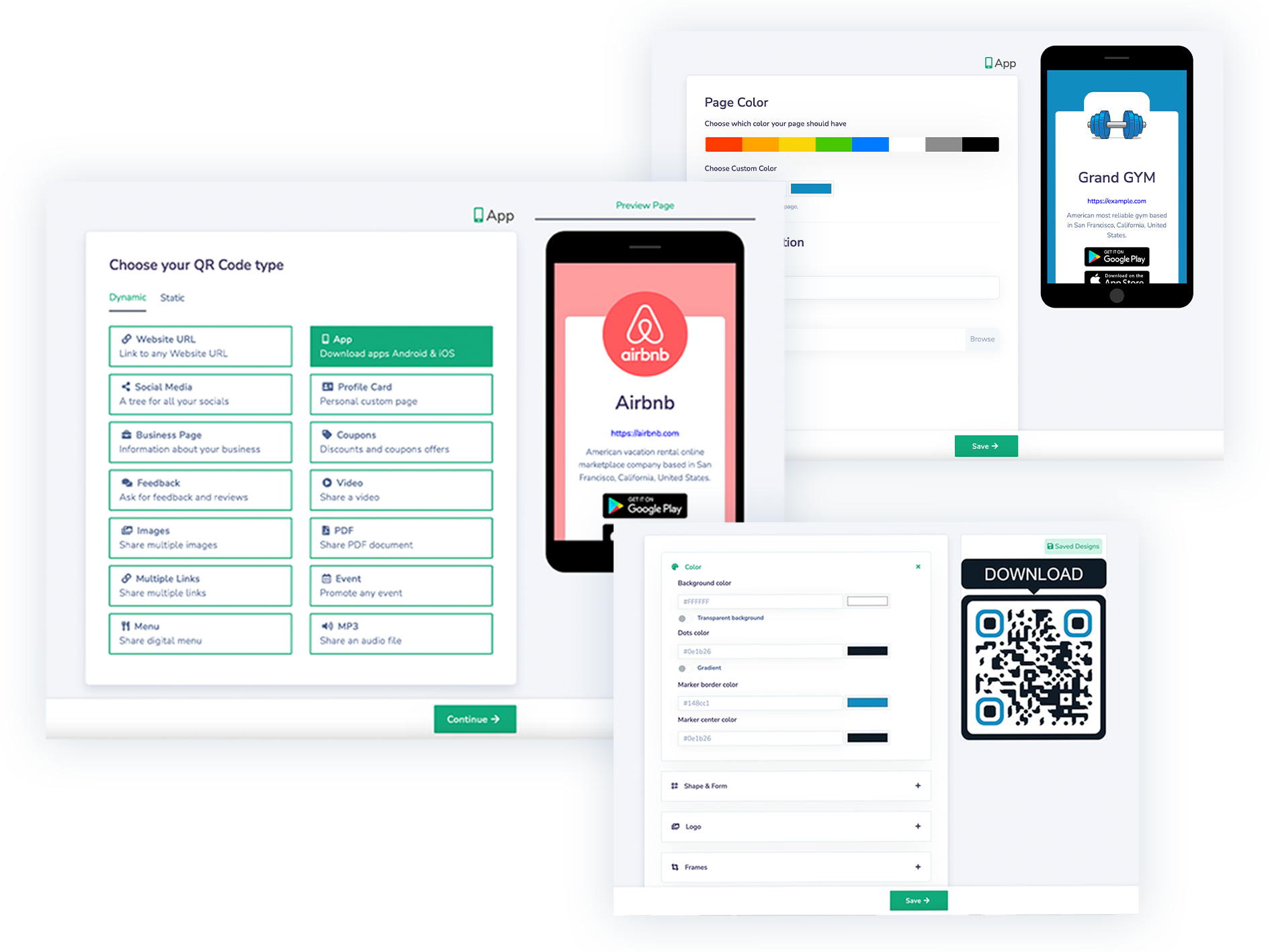
Download QR Code
Right after creating your QR Code, you can choose to download it in PNG and SVG version.
Start your free-trial now and access all the benefits of Multiple Links QR codes!
Learn More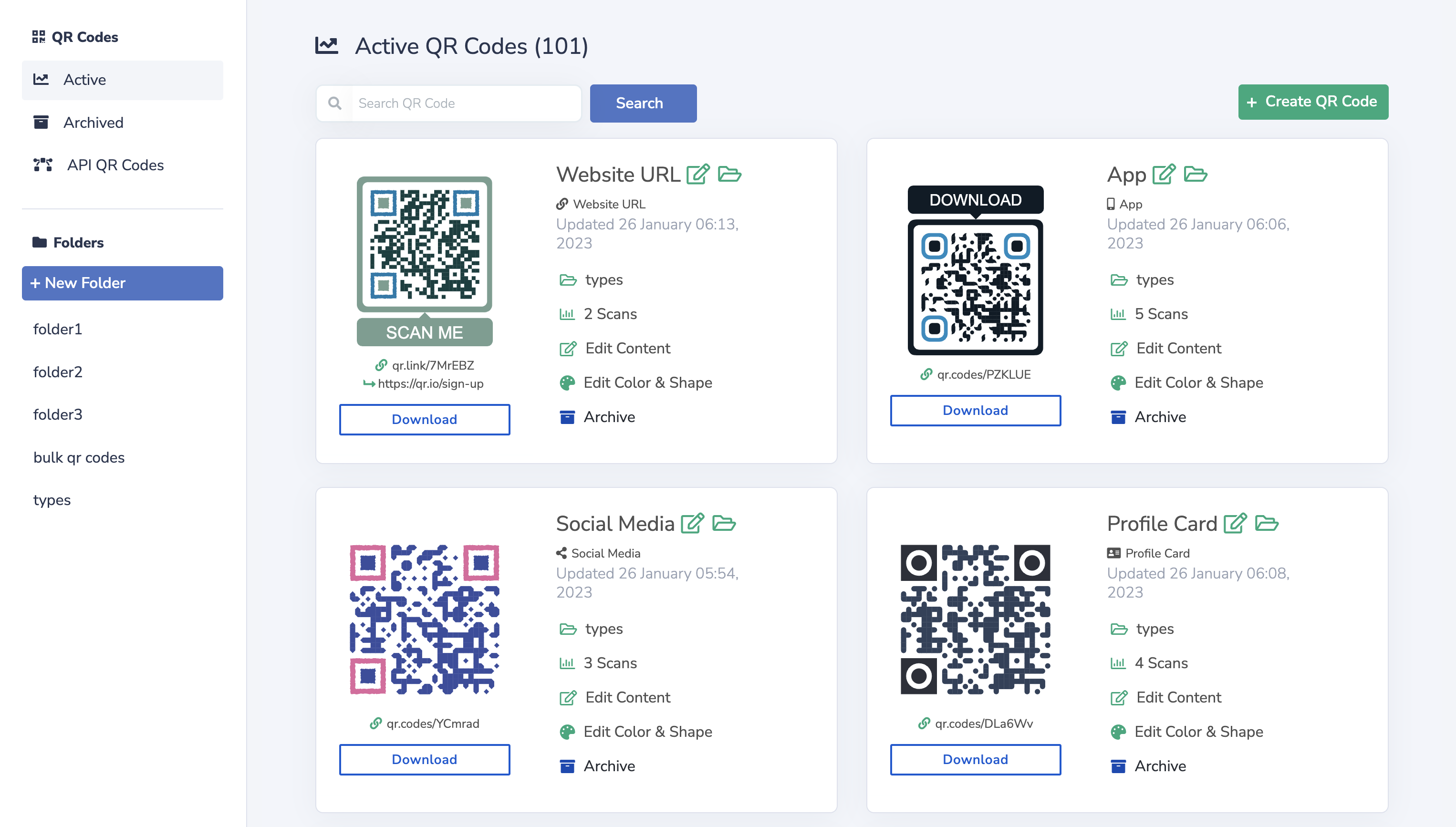
Benefits of Multiple Links QR Code
Flexibility
Add all the number and types of links you want and edit them in flash.Cost-savings
By being able to edit the code, you don’t need to reprint your marketing deliverables.Data Tracking
Keep track of how many people scan your QR Codes, from where and on what date.Extra benefits you'll enjoy with QR.io Premium
Manage Campaigns
You can activate, pause and delete QR Codes campaigns whenever you want.
Unlimited Designs
Add Logo, Colors, Gradients and even frames to your QR Codes.
Measure Scans
Keep track of how many people scan your QR Codes, from where and on what date.
High Quality QR Codes
Download your QR Codes in PNG and SVG format in the highest quality.
Team Members
Add your work team to your QR.io Premium account and manage the QR Codes together.
Folders
Keep your QR Codes organized by creating different Folders.
Have more questions?
To start enjoying the benefits of the Multiple Links QR code, you must create your QR.io account. Once signed up, you'll be redirected to your dashboard, so click on the 'Create QR Code button' and make sure to choose the 'Multiple Links' QR Code type. Finally add all the links that you want to share.
Well, there are plenty of reasons and benefits. Let me start with 'Low Cost', running a QR Code campaign is slightly cheaper than any other marketing practice. Also, don't forget you can update or add more links without the need of reprinting your QR Code again. And finally, you can track how many people scan your QR Code, from where and on what date.
