Menu QR Code
The menu QR code links to a pre-designed PDF menu with all the information about the different dishes. Customers access the menu after scanning the code to place the order.

Discover industries already using Menu QR Code
From personal use to business use, potential is endless for all industries.
Restaurants
Use the menu QR code to allow customers to access your menu, whether it is a bistro, a restaurant, a bar, a catering service, and virtually any food serving business.
You can update the menu any time and save print expenses!
Learn More
Government
Summits, workshops, you name it. This code allows guests to access the menu during your prestigious and high-profile events.
You can edit the code by uploading a different menu if arrangements change.
Learn More
Nonprofits
Nonprofit organizations often organize special diners and food events to collect funds for noble causes.
The menu QR code will facilitate proceedings and allow attendees to choose any dish after one scan.
Learn More
Hotels
Menu QR codes are here to stay as people became more aware of potential health problems in public places.
By offering a menu QR code, you’re offering guests the chance to prevent diseases by coming in contact with surfaces.
Learn More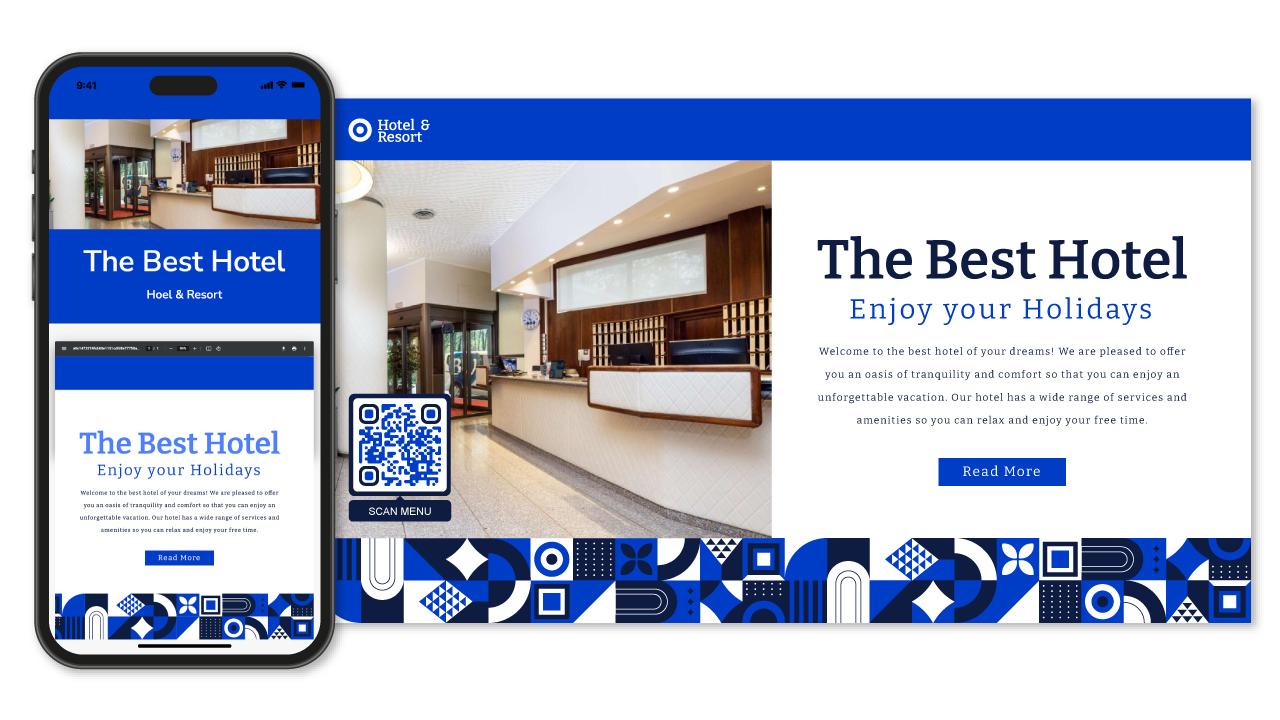
Music Festivals
If you’re running a food serving business at a music festival, QR codes will help you stand out. Besides, concertgoers can take the menu with them everywhere so they can come back during the break!
Learn More
Best Features
The Menu QR Code will let you engage prospects in a flash!
Share your menu on the spot
The menu QR code links to a menu in PDF format that can be saved on a smartphone after one scan.
You can edit the code any time by uploaded an updated menu in case you want to spice things up!
Learn More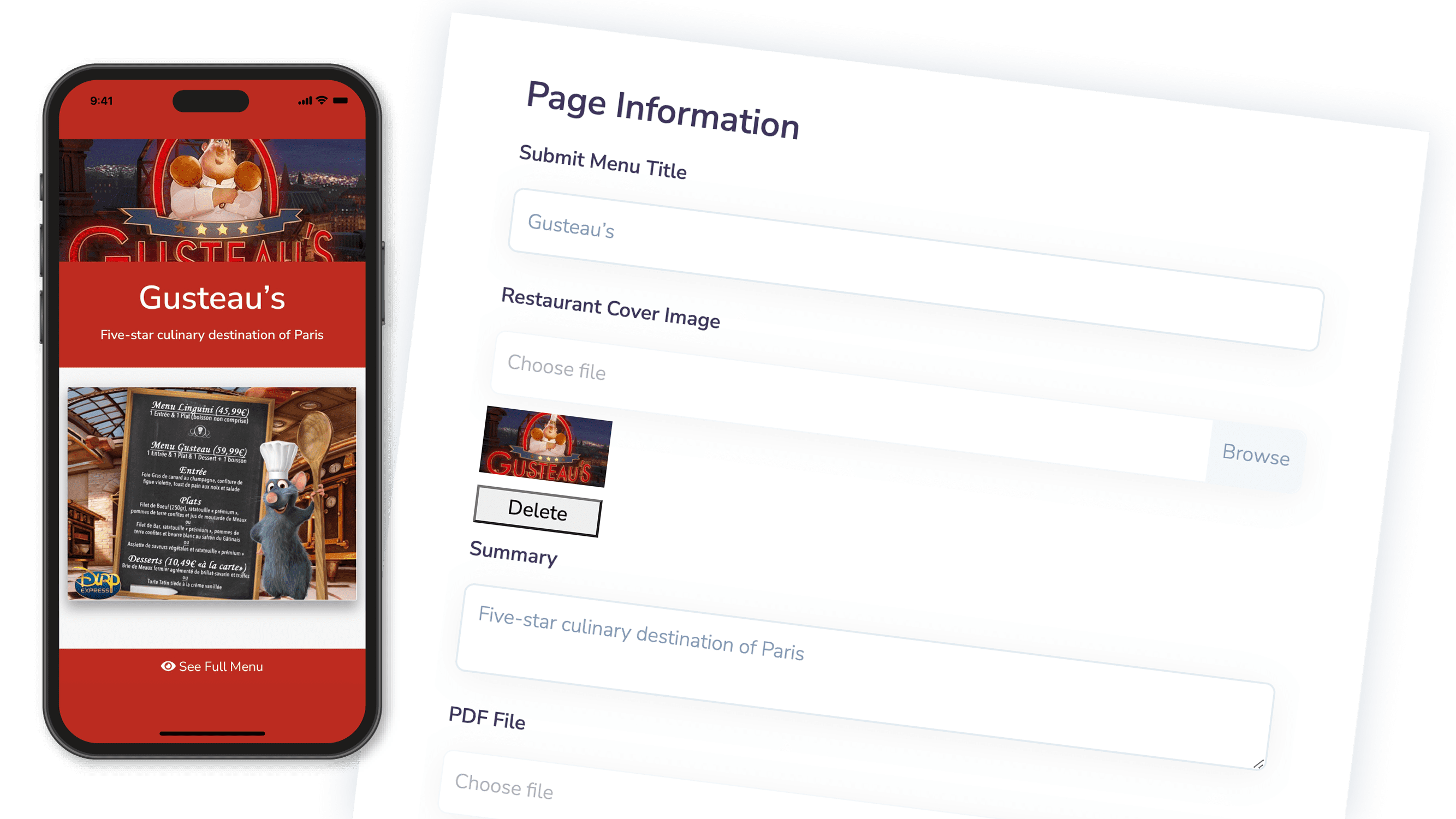
Data tracking
Menu QR codes are dynamic by nature, which allows you to track the number of scans, the device used, and the location.
Further, you can edit them as many times as you need, which will help you save print money.
Learn More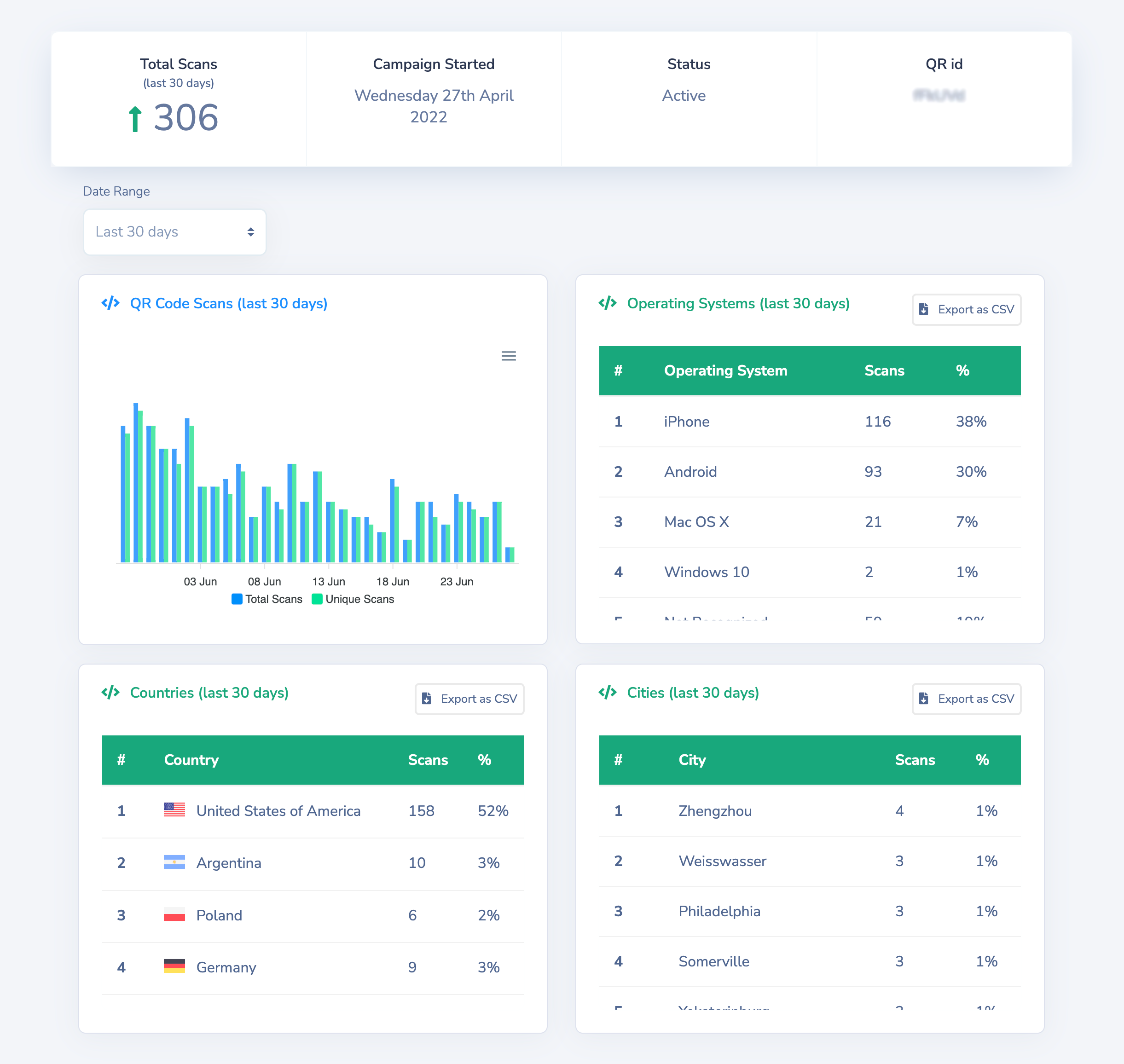
Customizability
Menu QR codes are dynamic by nature, which allows you to track the number of scans, the device used, and the location.
Further, you can edit them as many times as you need, which will help you save print money.
Learn More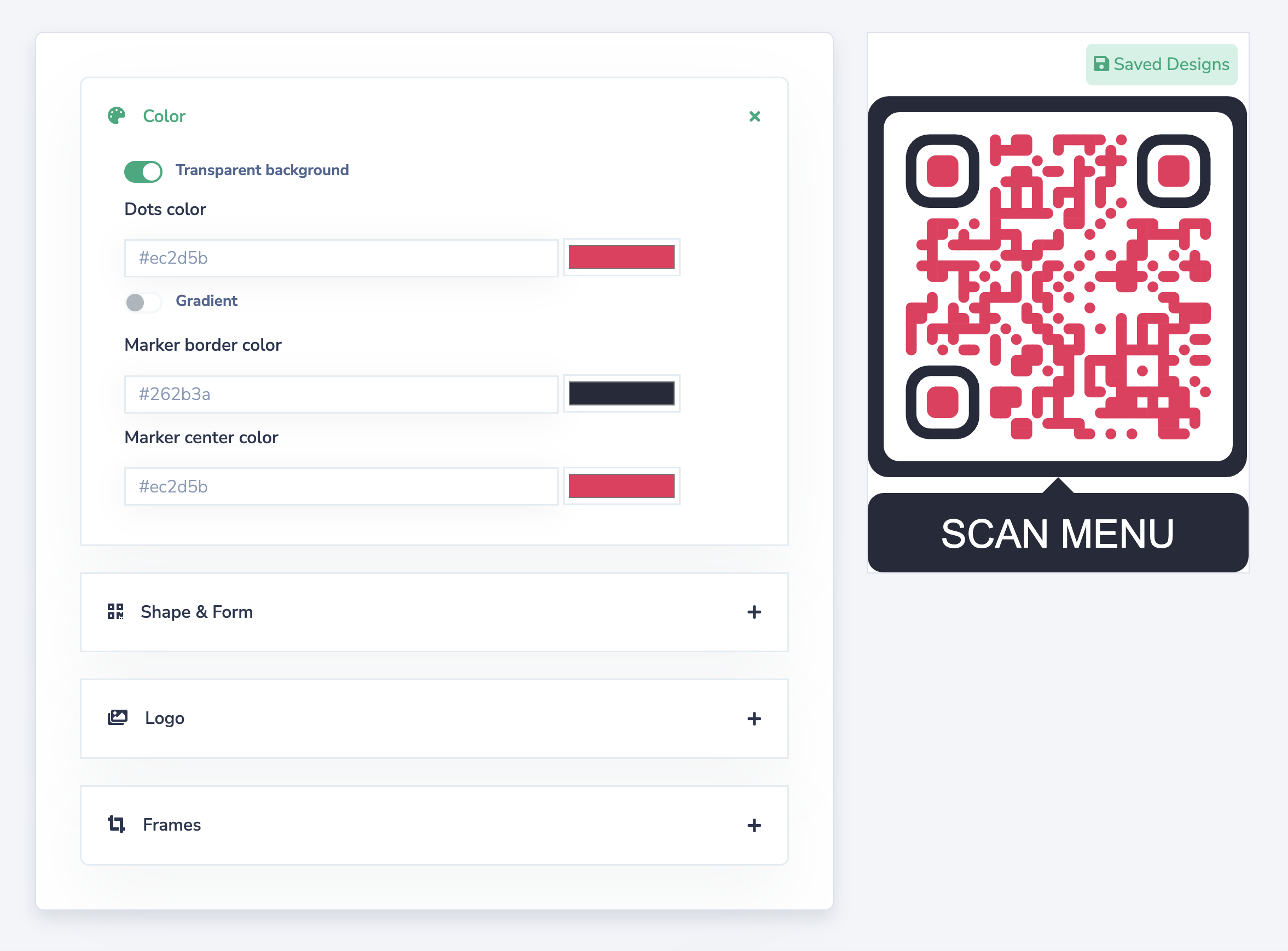
How to Create a Menu QR Code
Open Your QR.io Account
To start enjoying the benefits of the Menu QR code, you must create your QR.io account.
Learn More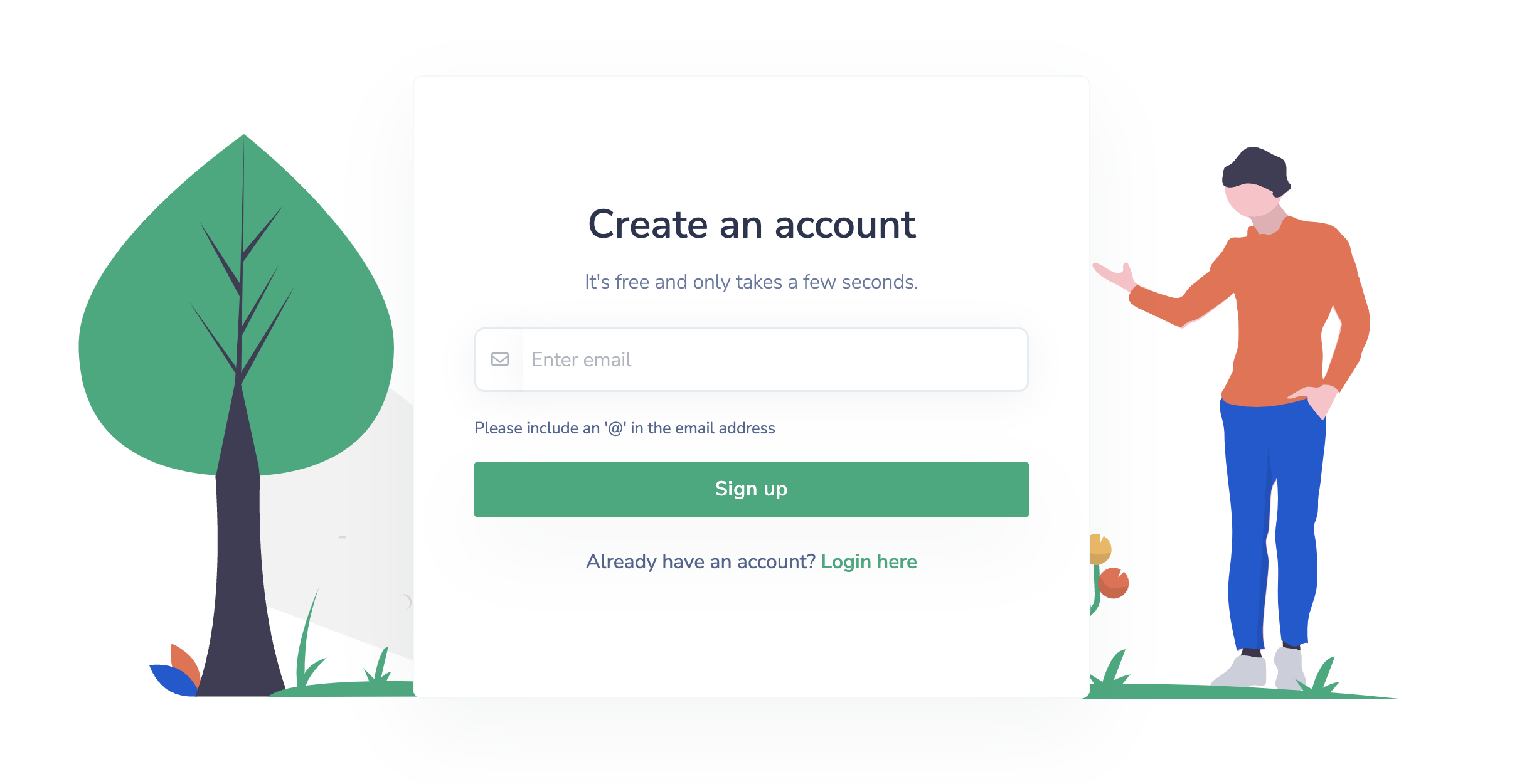
Create QR Code
Once signed up, you'll be redirected to your dashboard, so click on the 'Create QR Code button' and make sure to choose the 'Menu' QR Code type.
Learn More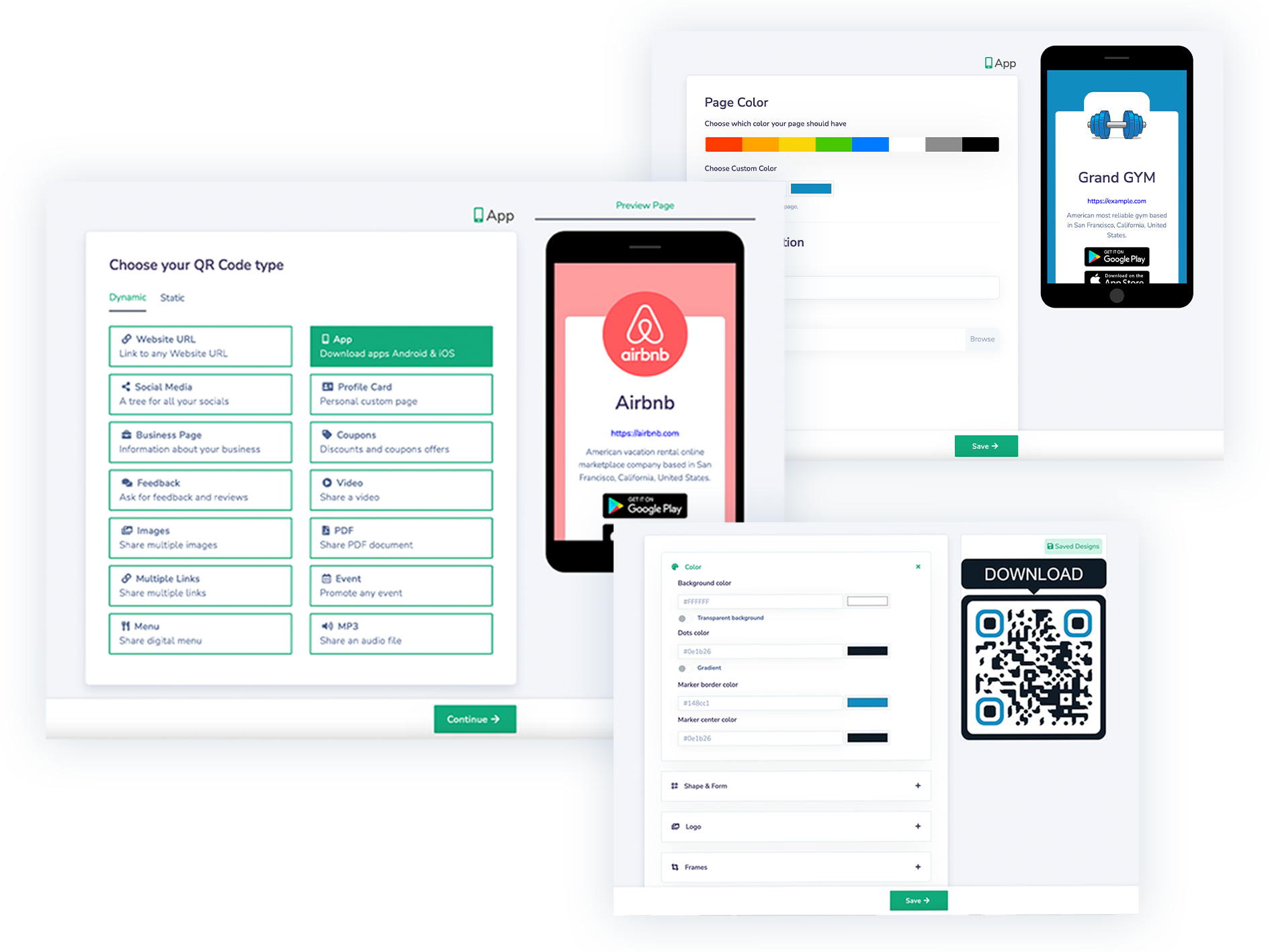
Download QR Code
Right after creating your QR Code, you can choose to download it in PNG and SVG version.
Start your free-trial now and access all the benefits of Menu QR codes!
Learn More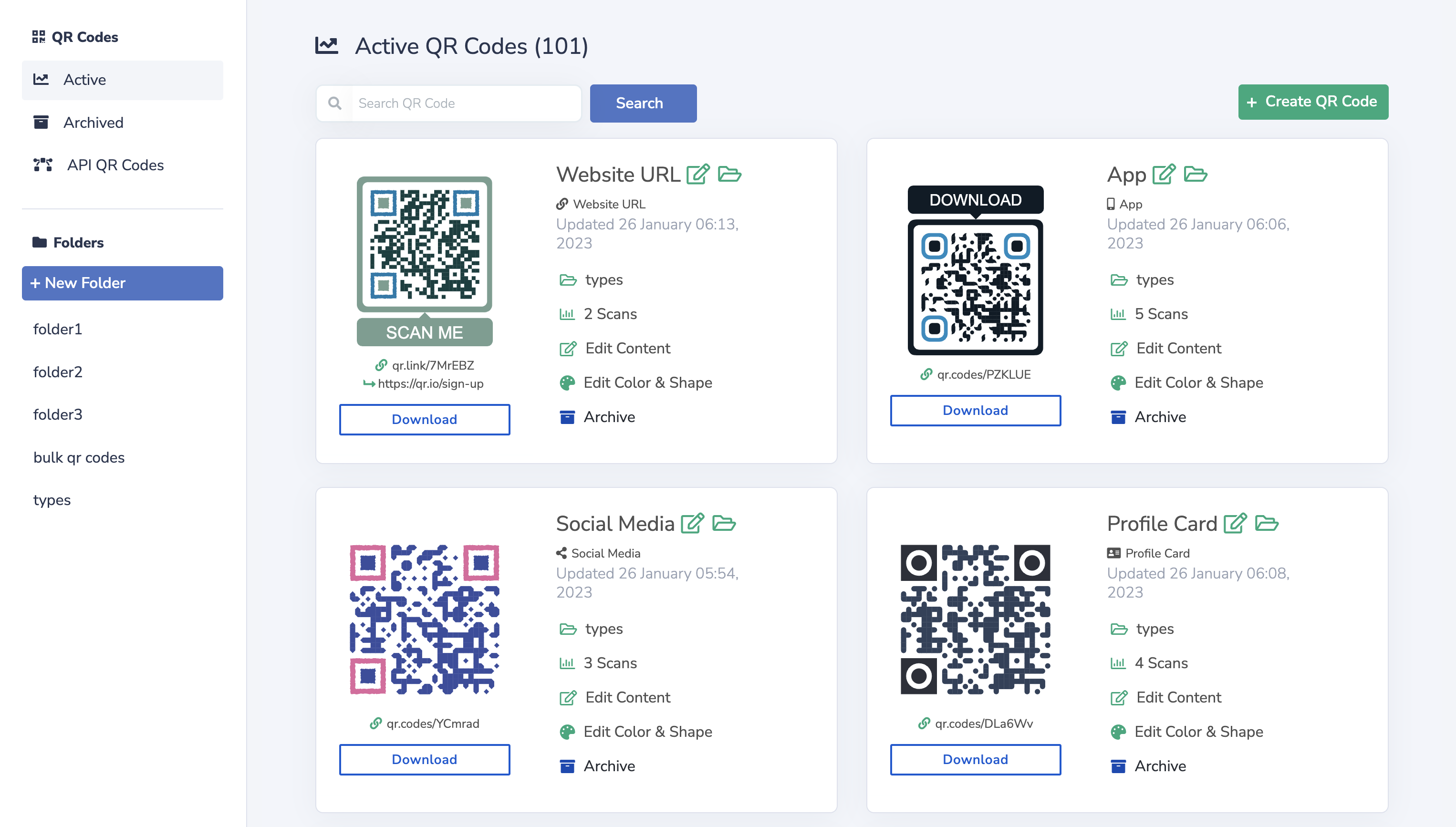
Benefits of Menu QR Code
Health
QR codes help prevent infections by providing a contactless menu option.Data Tracking
Keep track of how many people scan your QR Codes, from where and on what date.Cost-savings
Printing menus can be costly and reprinting them when you upgrade your menu is not ideal!Extra benefits you'll enjoy with QR.io Premium
Manage Campaigns
You can activate, pause and delete QR Codes campaigns whenever you want.
Unlimited Designs
Add Logo, Colors, Gradients and even frames to your QR Codes.
Measure Scans
Keep track of how many people scan your QR Codes, from where and on what date.
High Quality QR Codes
Download your QR Codes in PNG and SVG format in the highest quality.
Team Members
Add your work team to your QR.io Premium account and manage the QR Codes together.
Folders
Keep your QR Codes organized by creating different Folders.
Have more questions?
To start enjoying the benefits of the Menu QR code, you must create your QR.io account. Once signed up, you'll be redirected to your dashboard, so click on the 'Create QR Code button' and make sure to choose the 'Menu' QR Code type. Finally add all the items for your menu.
Well, there are plenty of reasons and benefits. Let me start with 'Low Cost', sharing your menu via a QR Code is slightly cheaper than printing hundreds of cards. Also, if your menu changes over time, you can edit the menu as many times as you need to keep your guests or attendees up to date without the need of reprinting all the cards. And finally, you can track how many people scan your QR Code, from where and on what date.
