Images QR Code
Share image galleries very easily with an images QR code from the screen of your smartphone or print media.
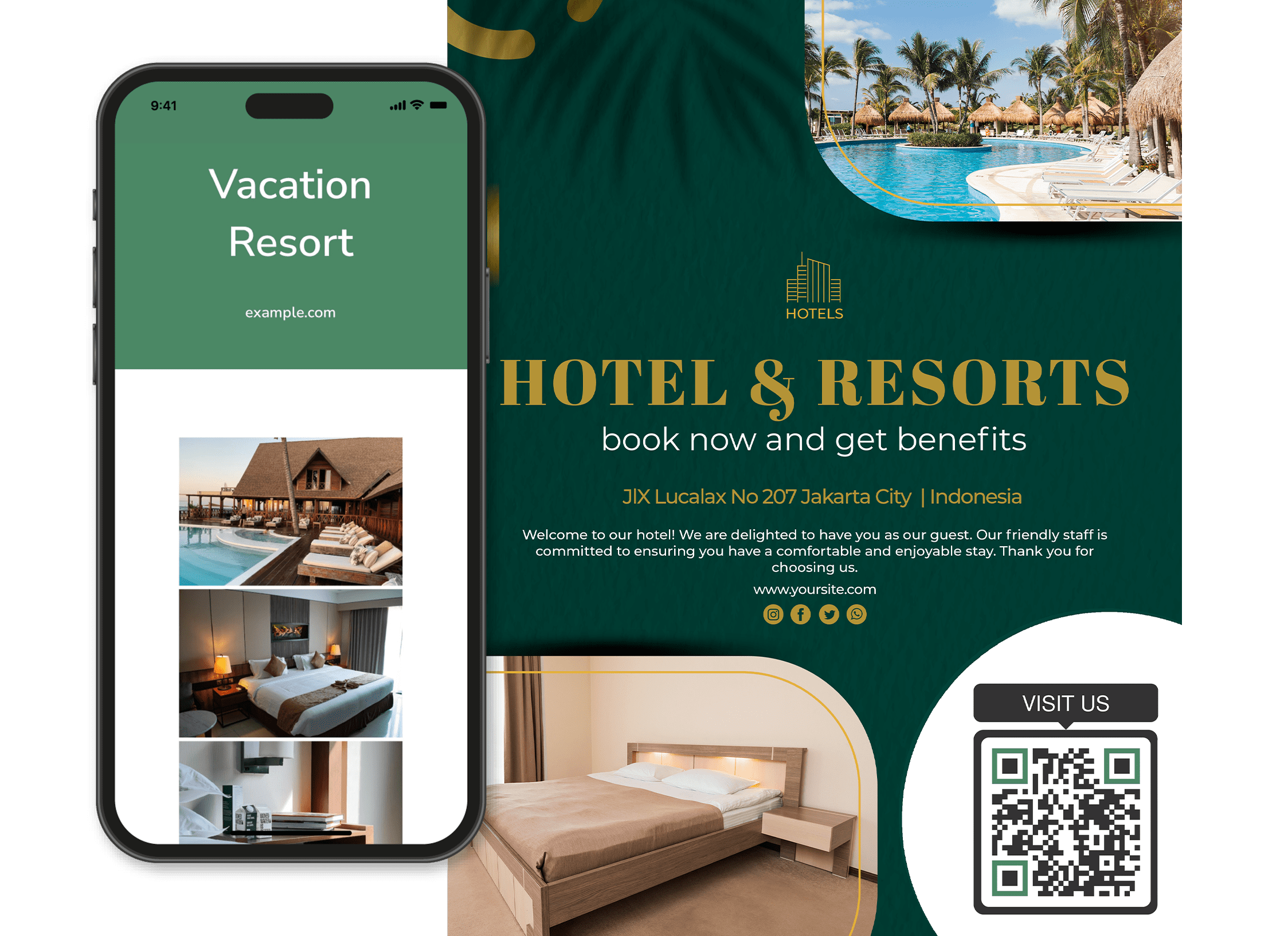
Discover industries already using Images QR Code
From personal use to business use, potential is endless for all industries.
Education
Your classroom will love the convenience of picking up their phones and scanning an image QR code to access graphic materials.
They don’t need to receive them via email and can store them directly on their phones.
Learn More
Hotels
Create an image QR code and print it on marketing collaterals so potential guests can scan it and see for themselves all the best areas and stunning views of your lodge. An image is worth a thousand words!
Learn More
Tourism
Give potential travelers a taste of what they can enjoy by letting them access a gallery of the best views of the most stunning destinations.
All they need to do is scan the code you’ve printed on banners and posters, and even brochures.
Learn More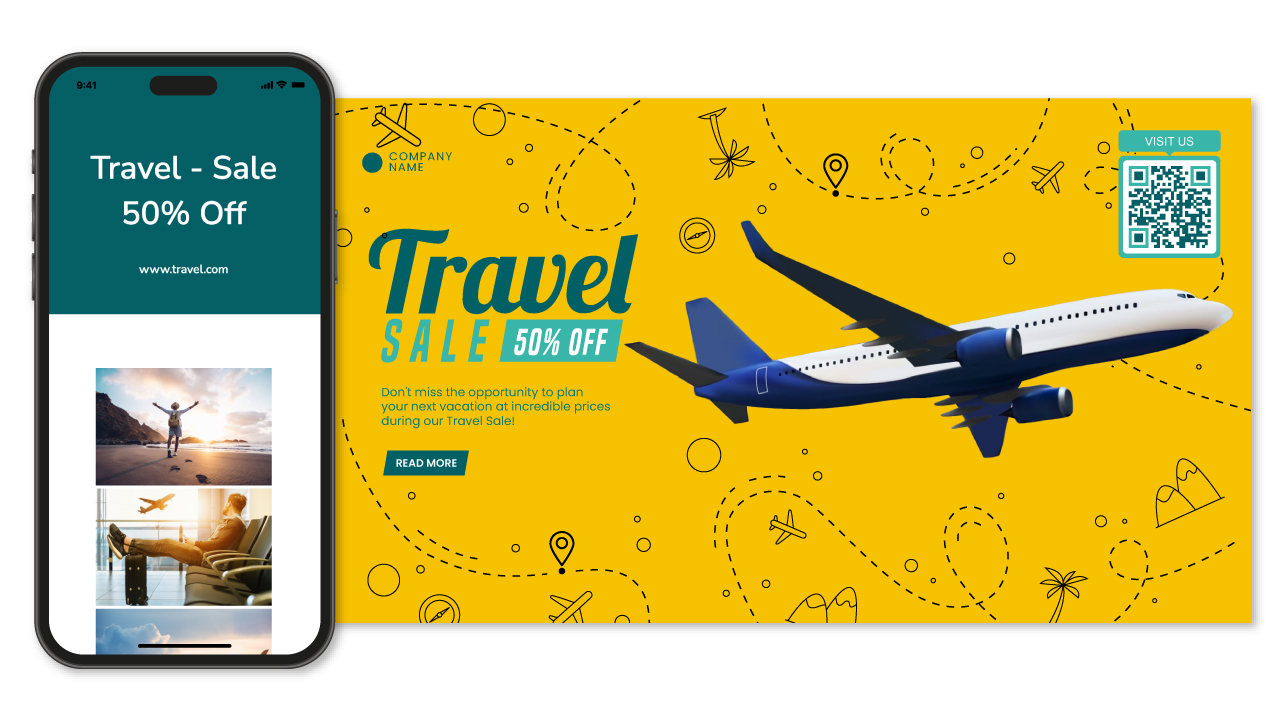
Marketing
Marketing a product with an image QR code is a creative way to displaying the item.
You can create whole galleries of a brand-new vehicle, household appliances, devices, and many more, so customers can see them and make a purchase decision.
Learn More
Photographers
Placing an image QR code on your business card will take potential clients to whole galleries with images of your best work.
All they need to do is scan the code and scroll through the embedded pictures.
Learn More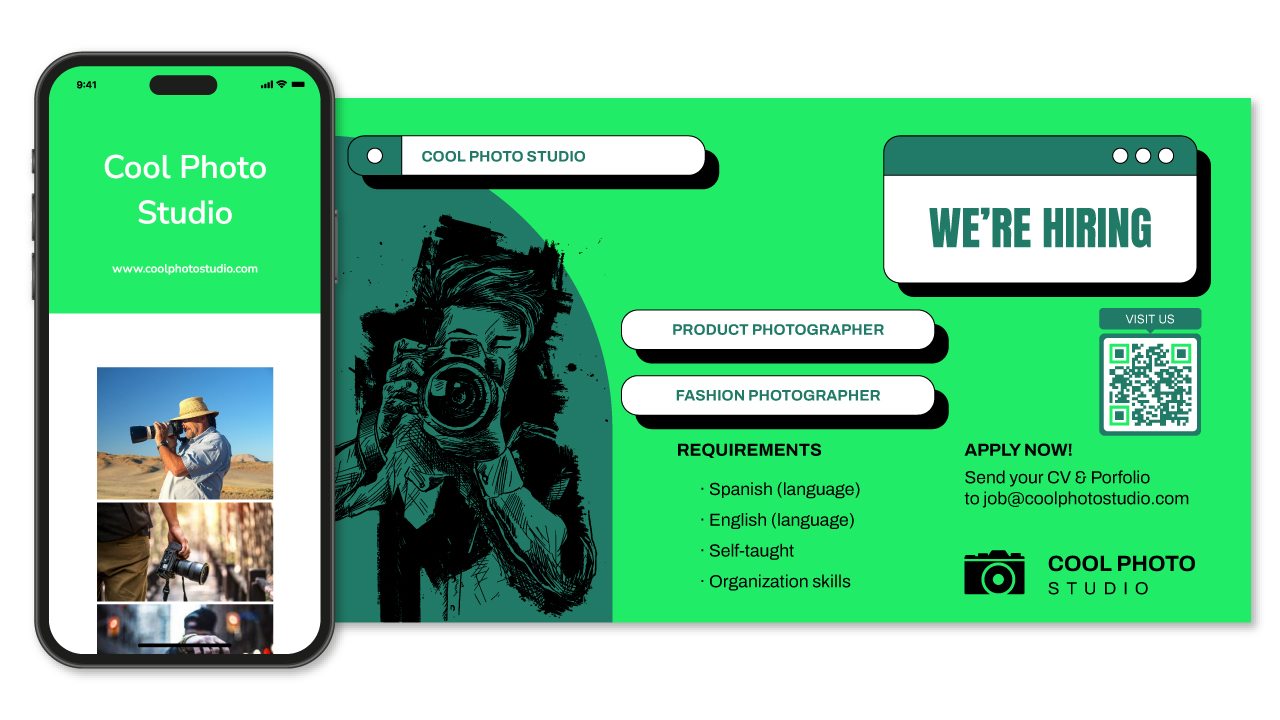
Best Features
The Images QR Code will let you engage prospects in a flash!
Share image galleries on the spot
The images QR code lets you share picture galleries with just one scan. The images are embedded in a URL, and people can save them on their devices and share them with any of their contacts.
Learn More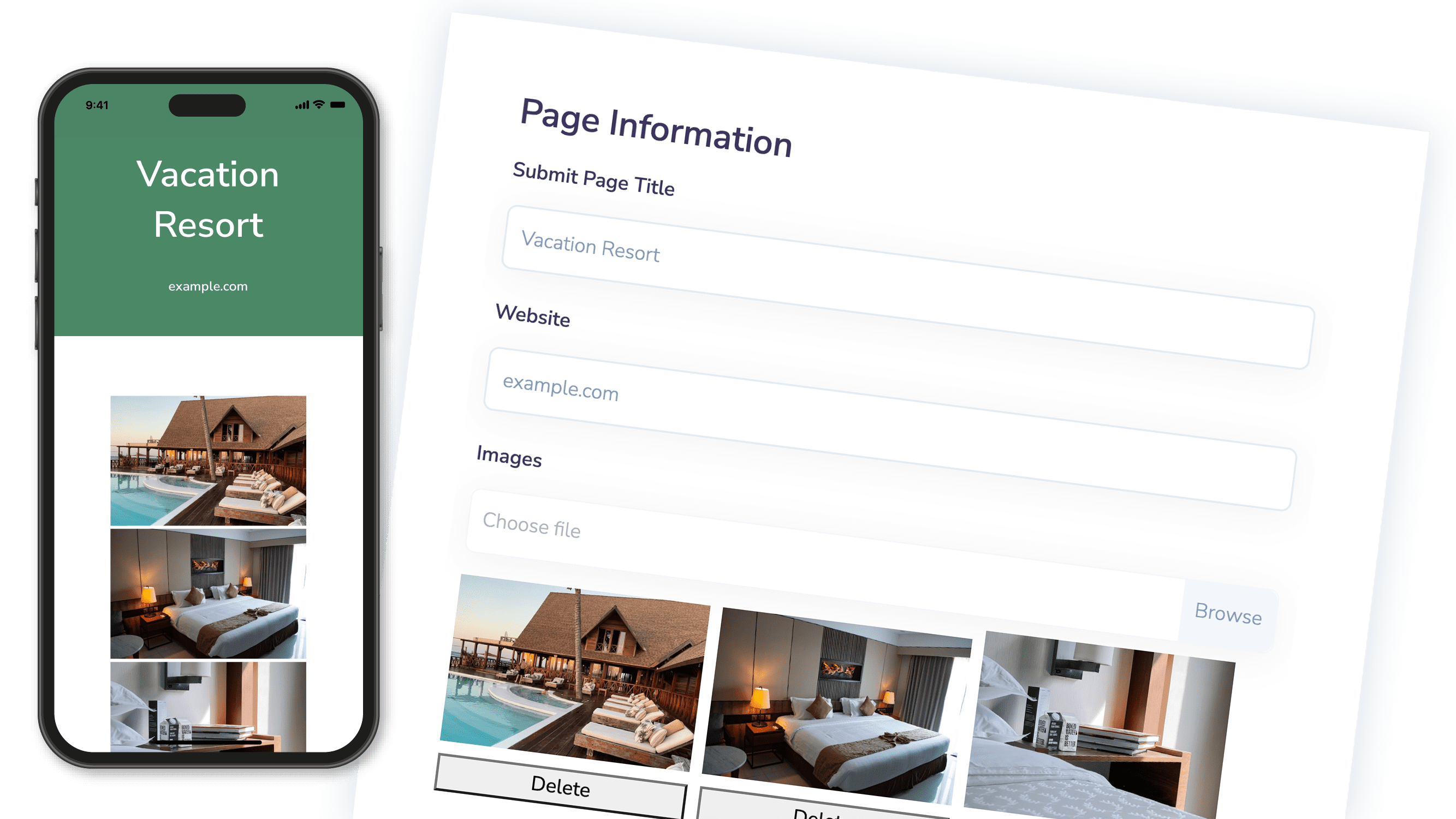
Customization
When creating an images QR code, you can select the color, the pattern, add a logo or an image, and a call-to-action to make it unique.
If you use the code for marketing purposes, you can customize it in a way that it reflects your brand.
Learn More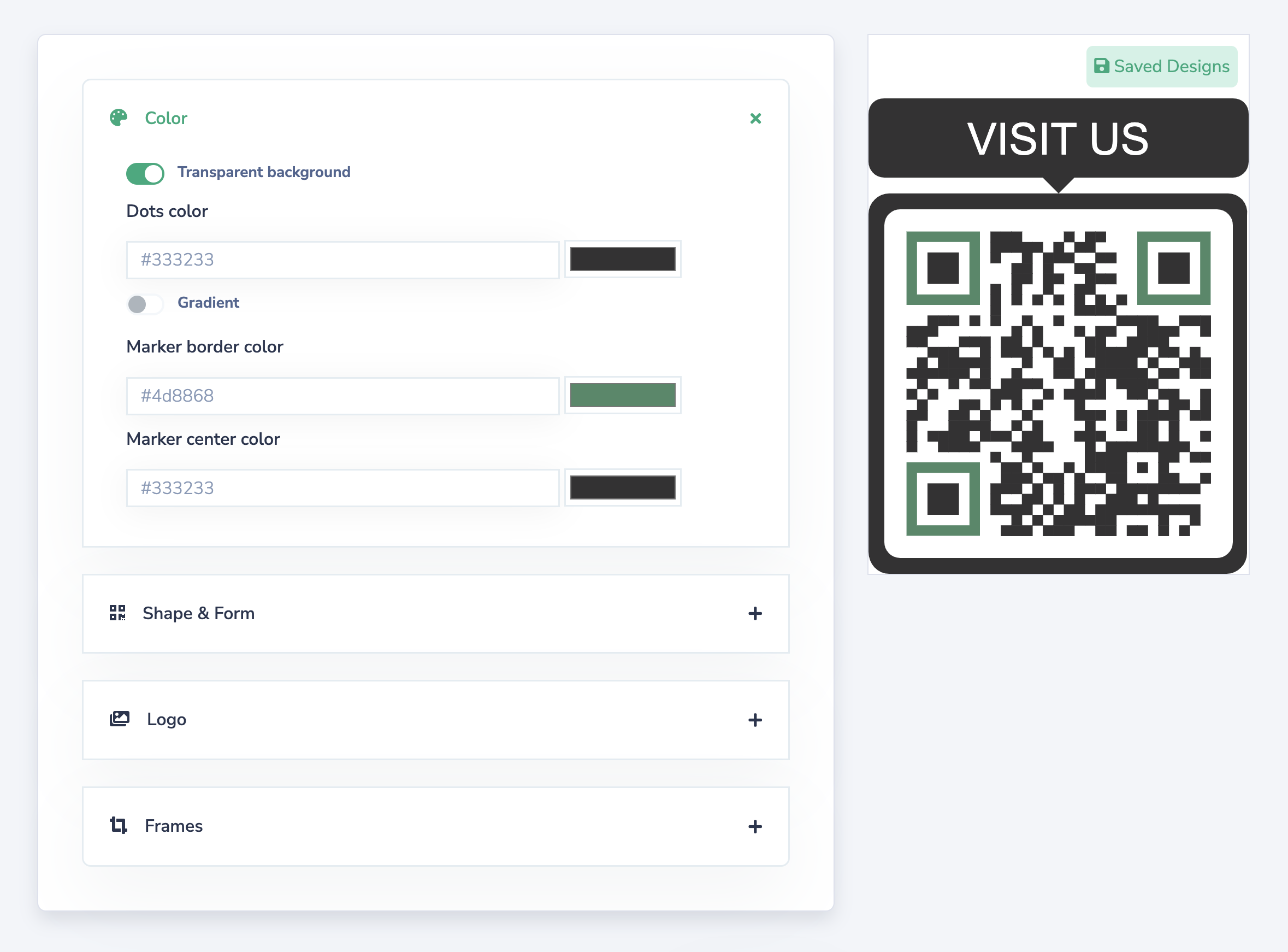
Tracking Data
To see how many customers or prospects are engaging with the code, the dashboard will allow you to track the number of scans, the location, the device used, and operating system. This is unique to dynamic codes.
Learn More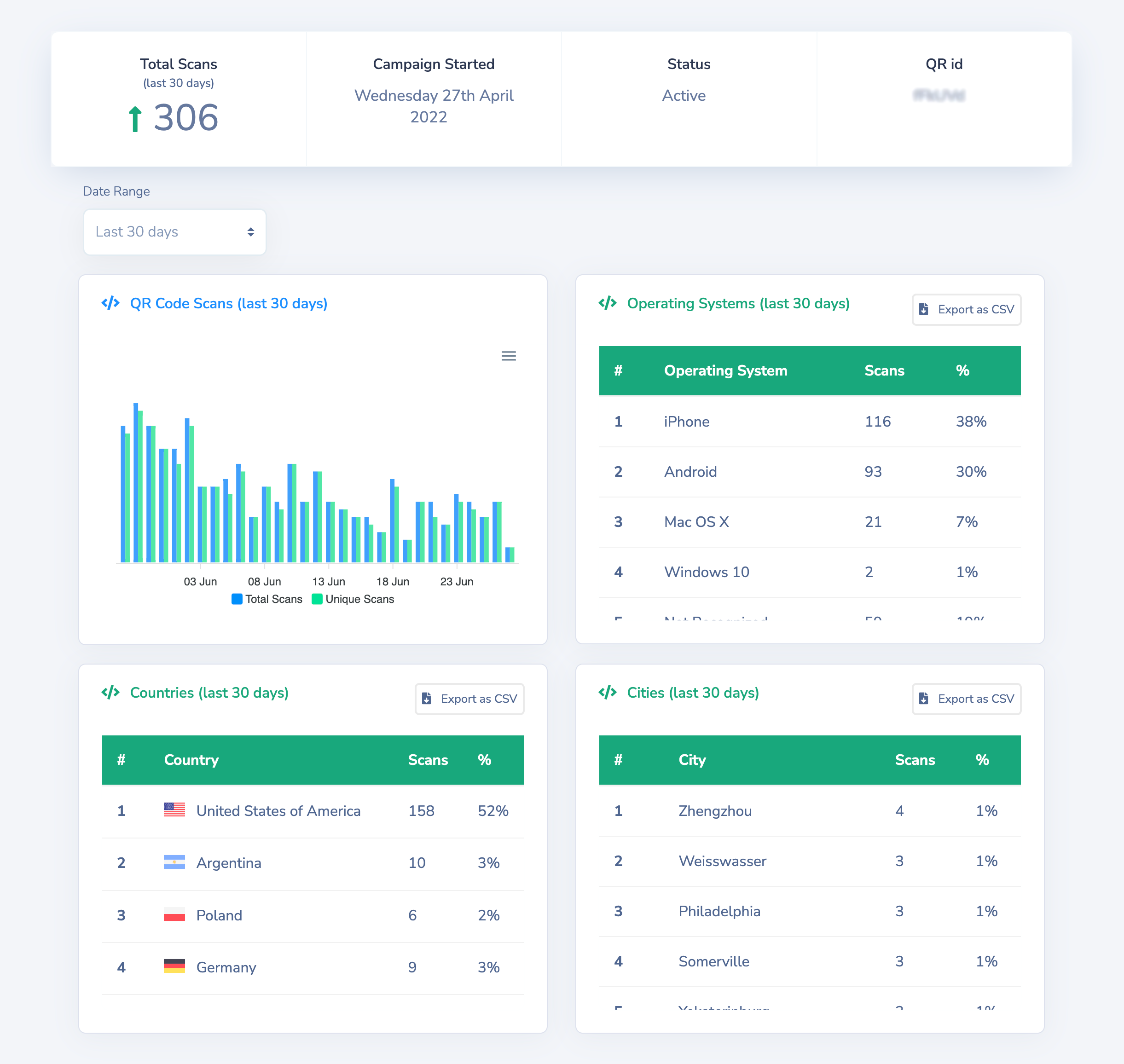
How to Create a Images QR Code
Open Your QR.io Account
To start enjoying the benefits of the Images QR code, you must create your QR.io account.
Learn More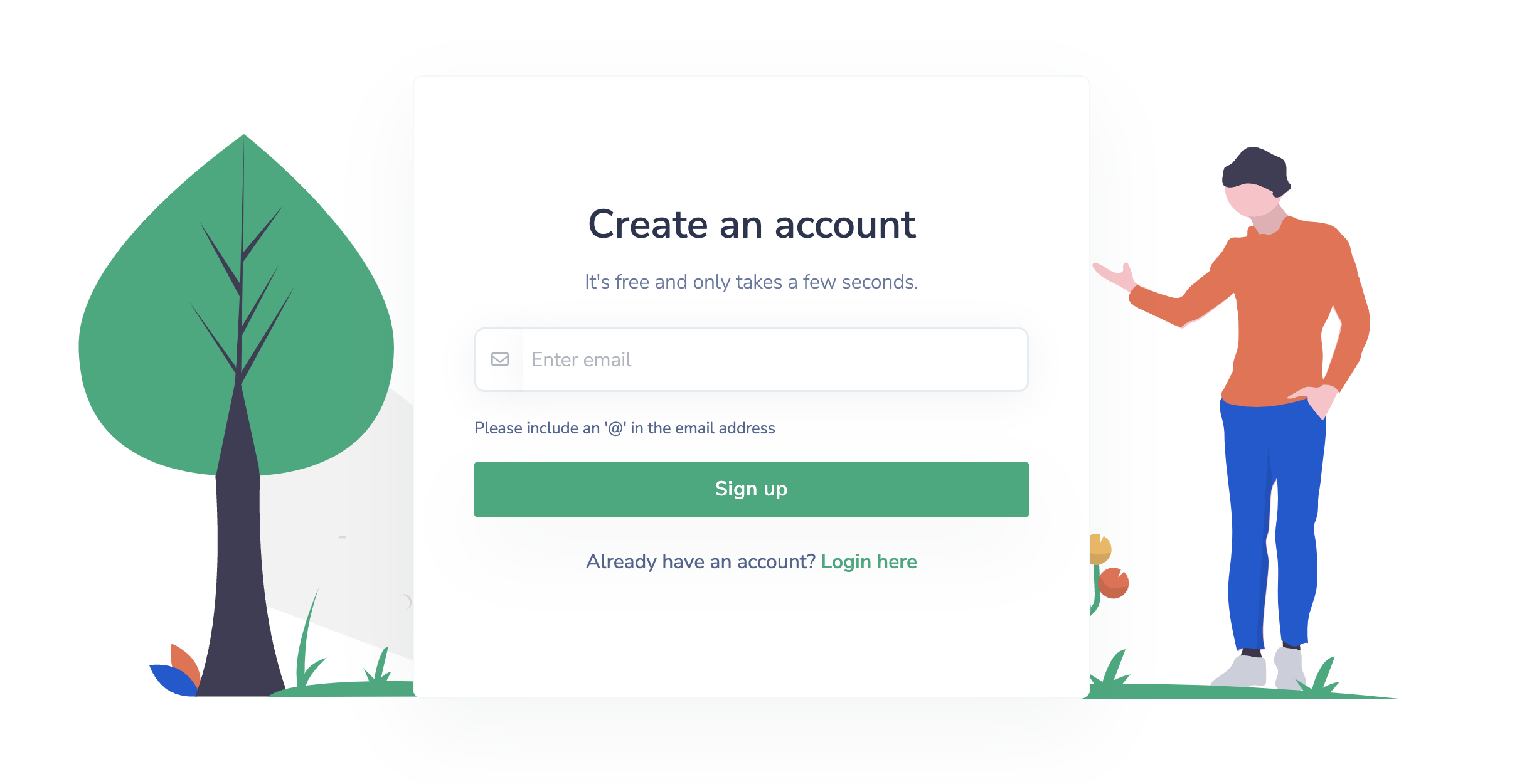
Create QR Code
Once signed up, you'll be redirected to your dashboard, so click on the 'Create QR Code button' and make sure to choose the 'Images' QR Code type.
Learn More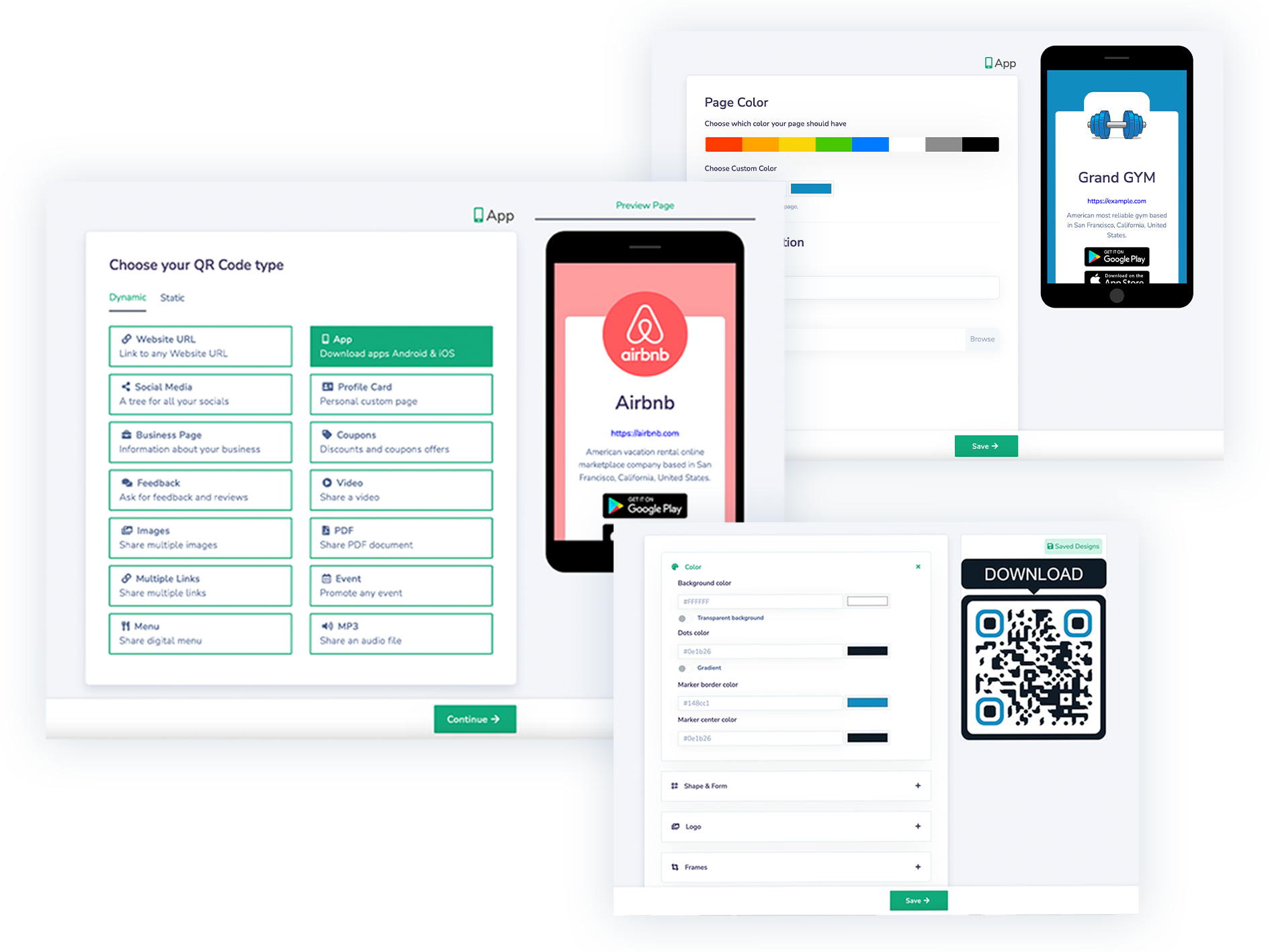
Download QR Code
Right after creating your QR Code, you can choose to download it in PNG and SVG version.
Start your free-trial now and access all the benefits of Images QR codes!
Learn More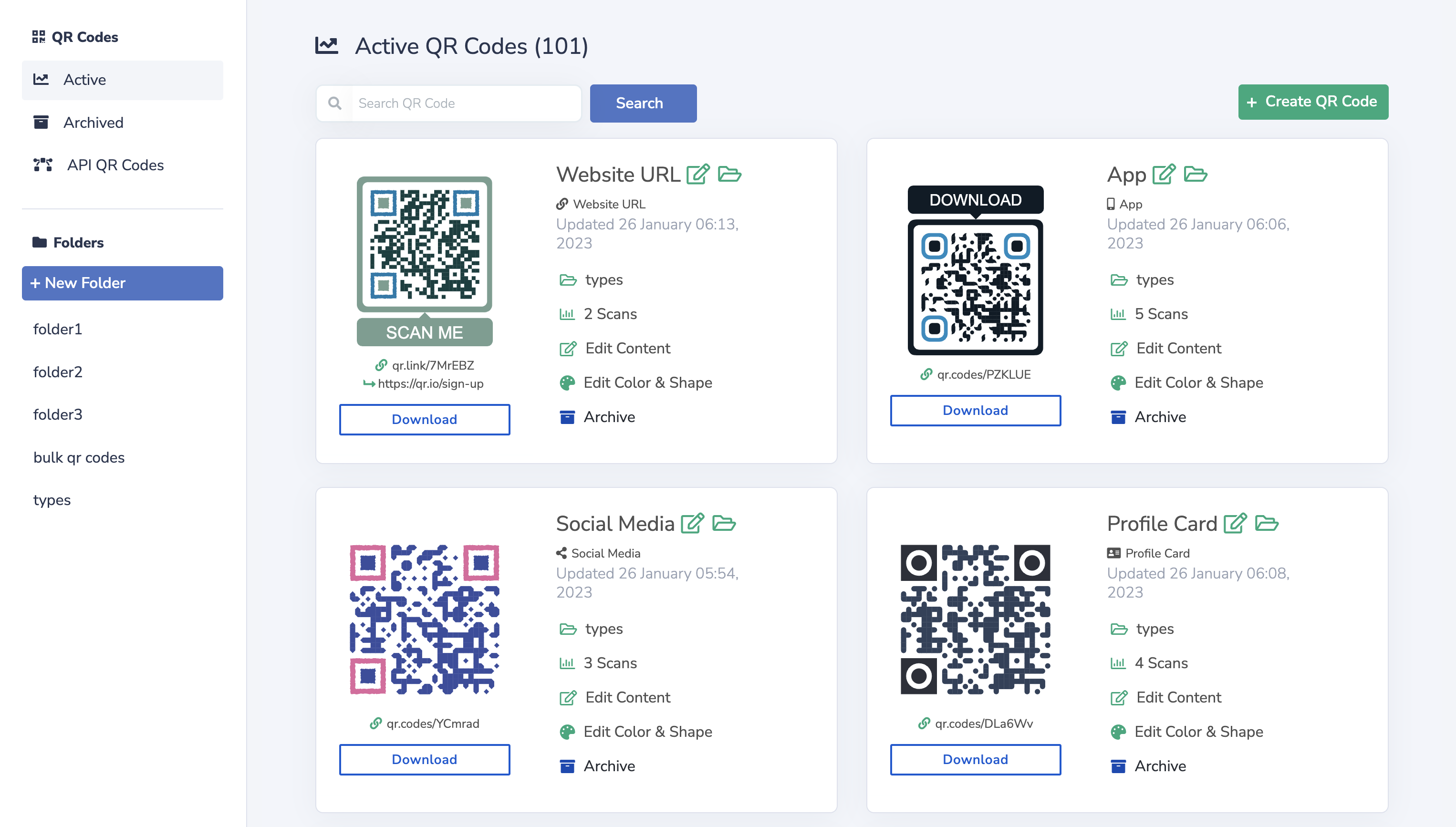
Benefits of Images QR Code
Multiple Images
You can share whole image galleries with one simple scan.Data Tracking
Keep track of how many people scan your QR Codes, from where and on what date.Lower costs
The Images can be updated without the need to reprint the QR Code all the time.Extra benefits you'll enjoy with QR.io Premium
Manage Campaigns
You can activate, pause and delete QR Codes campaigns whenever you want.
Unlimited Designs
Add Logo, Colors, Gradients and even frames to your QR Codes.
Measure Scans
Keep track of how many people scan your QR Codes, from where and on what date.
High Quality QR Codes
Download your QR Codes in PNG and SVG format in the highest quality.
Team Members
Add your work team to your QR.io Premium account and manage the QR Codes together.
Folders
Keep your QR Codes organized by creating different Folders.
Have more questions?
To start enjoying the benefits of the Images QR code, you must create your QR.io account. Once signed up, you'll be redirected to your dashboard, so click on the 'Create QR Code button' and make sure to choose the 'Images' QR Code type. Finally add the images that you want to share.
Well, there are plenty of reasons and benefits. Let me start with 'Low Cost', running a QR Code campaign is slightly cheaper than any other marketing practice. Also, don't forget you can update the images without the need of reprinting your QR Code again. And finally, you can track how many people scan your QR Code, from where and on what date.
