Feedback QR Code
This code takes users to a feedback form upon scanning, which they can fill in to share their perception on any acquired product or service.

Discover industries already using Feedback QR Code
From personal use to business use, potential is endless for all industries.
Gyms
Customers scanning the feedback QR code print in specific areas will be able to leave a review so you can gather valuable insight into your offering.
Good reviews will serve as recommendations and make your business grow.
Learn More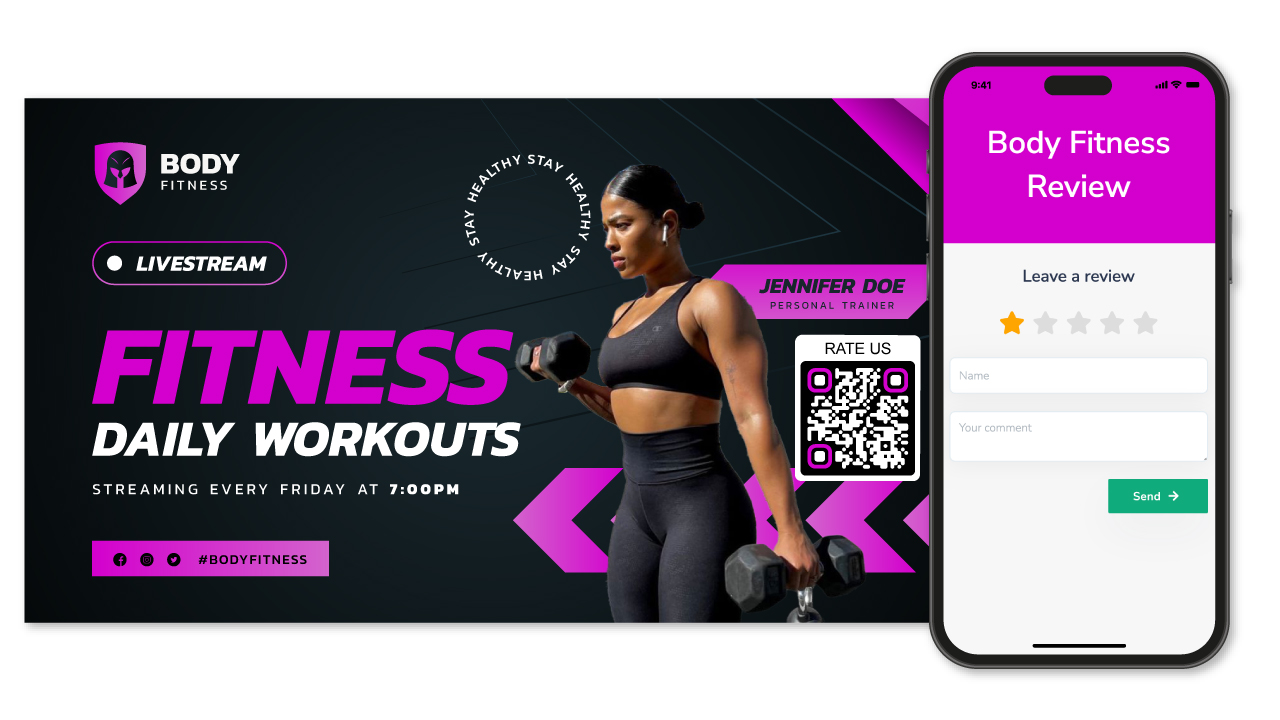
E-commerce Shops
The feedback QR code is a great and innovative way of collecting reviews of your products sold on the platform.
Just print review QR codes on product or courier packaging so your customers can send their reviews on the spot.
Learn More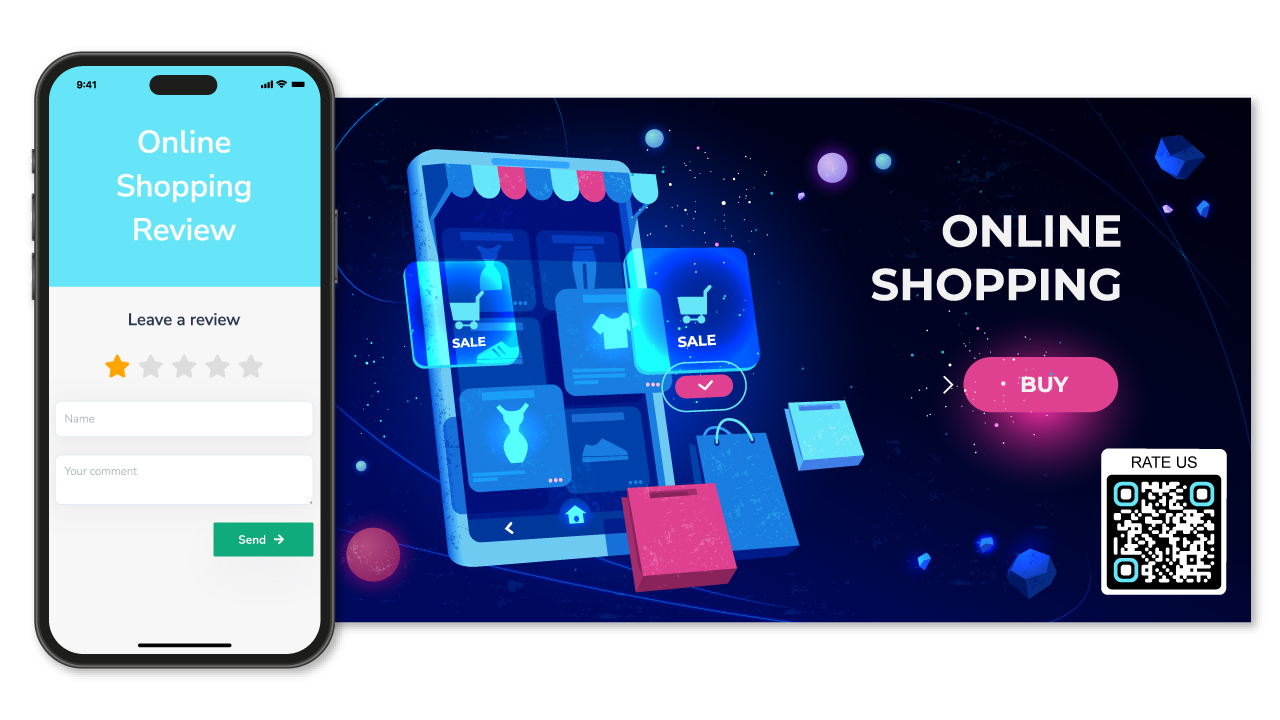
Restaurants
Restaurants are very susceptible to the effect of recommendations. The feedback QR code lets you collect reviews that will give you insight into your service and dishes.
Print a code on the menu so customers scan it and send their reviews.
Learn More
Gaming Industry
Support your new release by allowing gamers to leave reviews about their experience with your latest game.
Print it on the game’s package so customers scan it and access the feedback for on the spot.
Learn More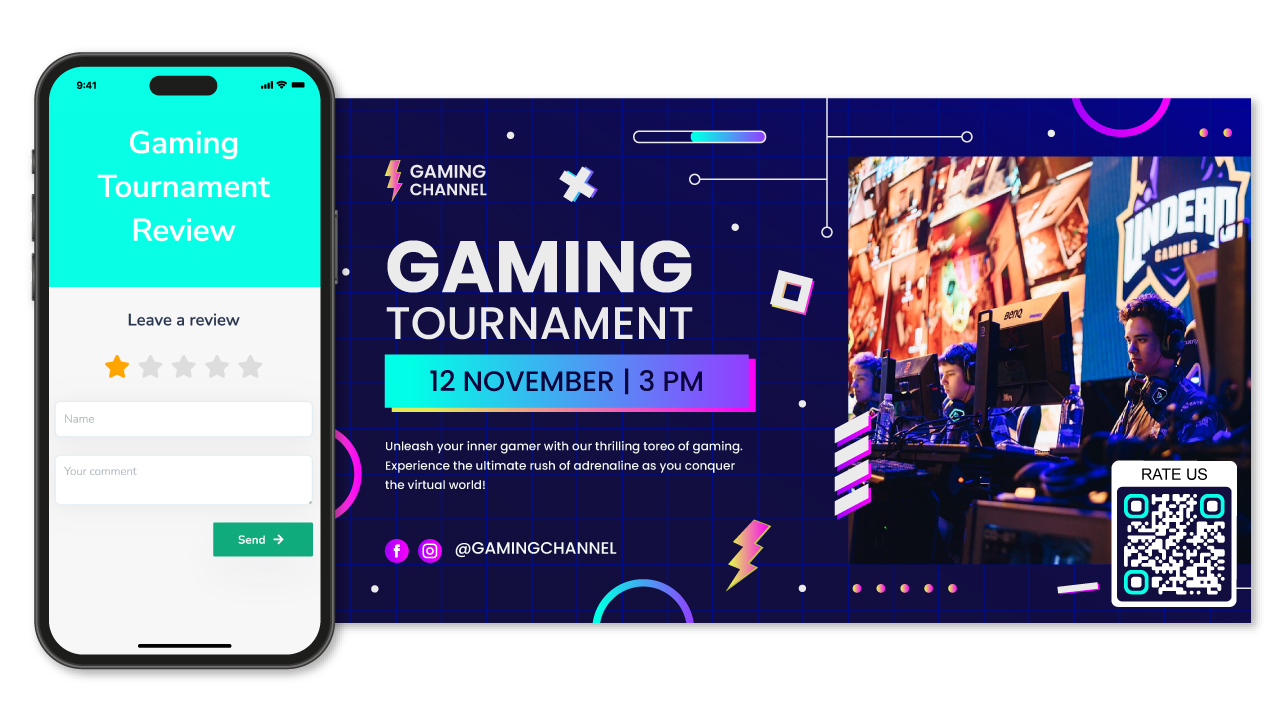
Retails
Improve customer experience in-store by offering clients the chance to leave their feedback.
Any retail shop like clothing, digital, and more, can use this code that will offer valuable insight into what consumers think.
Learn More
Best Features
The Feedback QR Code will let you engage prospects in a flash!
Collect reviews instantly
Whether about a product or service, this code allows you to instantly collect feedback via an embedded form.
You can print it on any marketing materials, or you can even use it online so your customers can scan it.
Learn More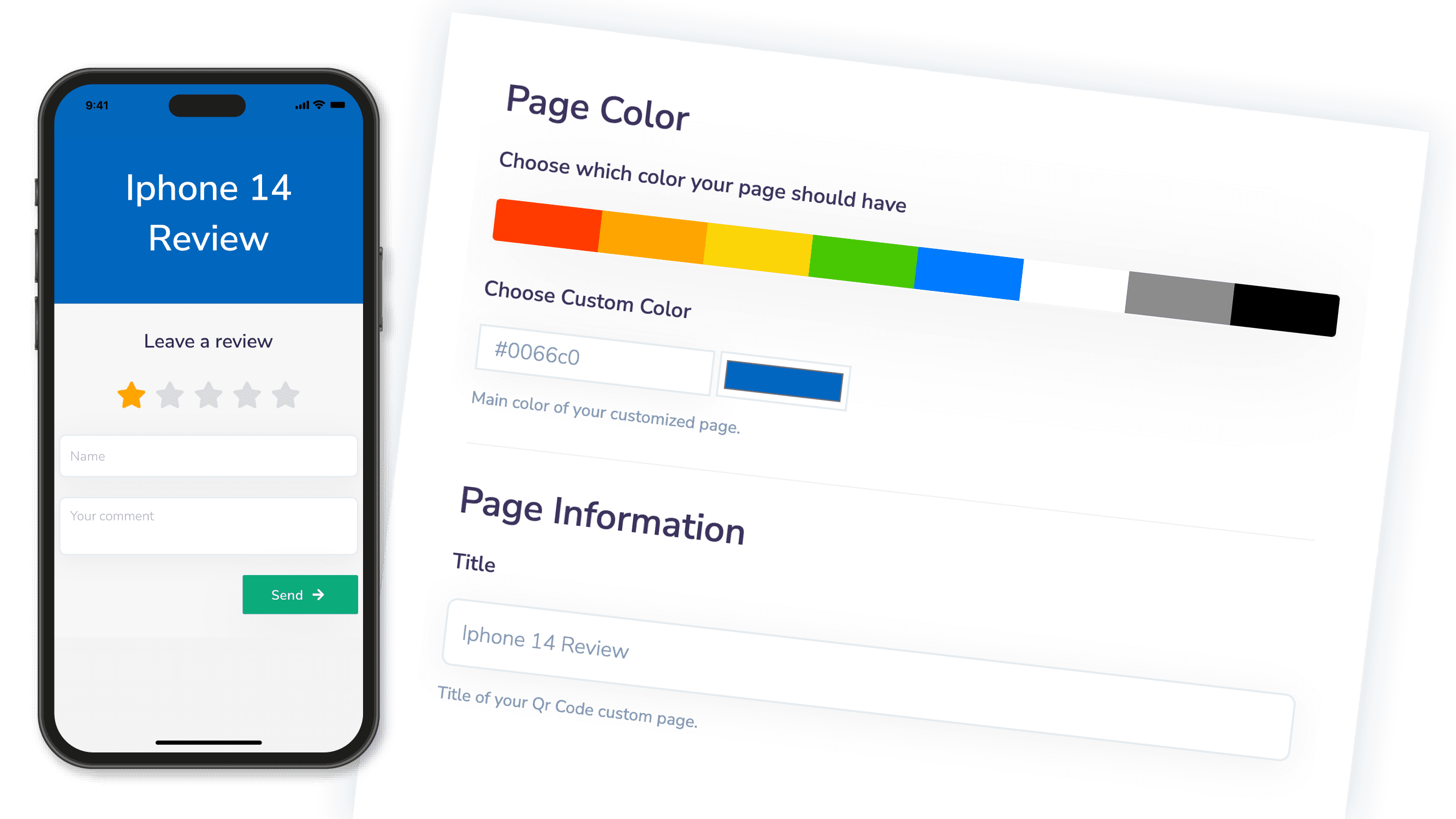
Customizability
Feedback QR codes can be customized in shape and color, and you can add a call to action, image, or logo to make it look more appealing.
Placing them in strategic areas or printing them on packaging will do the trick!
Learn More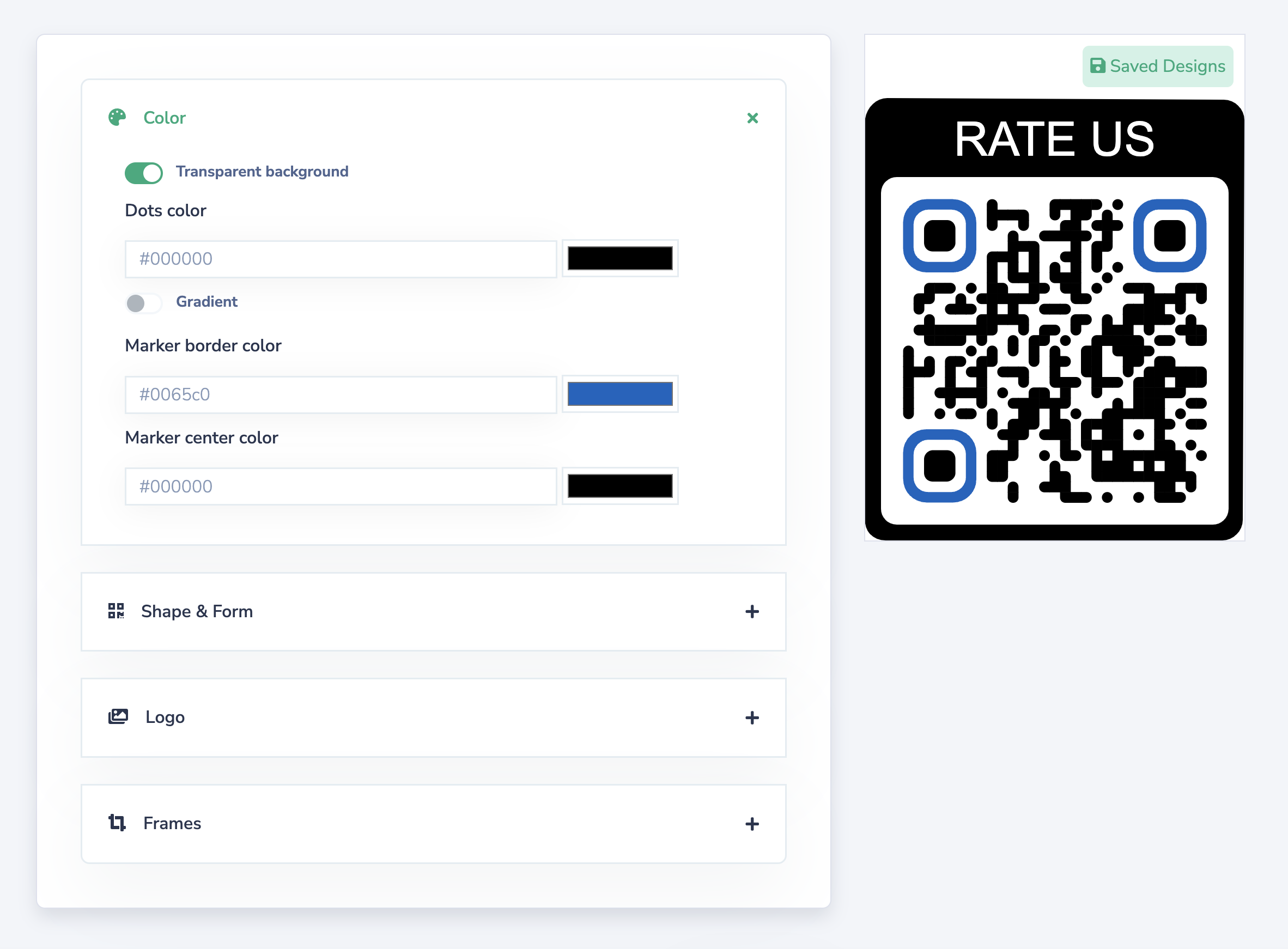
Data insights
To see how many customers engage with the code and are willing to give you any feedback, you can track the number of scans. This is a unique feature of dynamic QR codes, on top of the fact that you can also see the location and the device used.
Learn More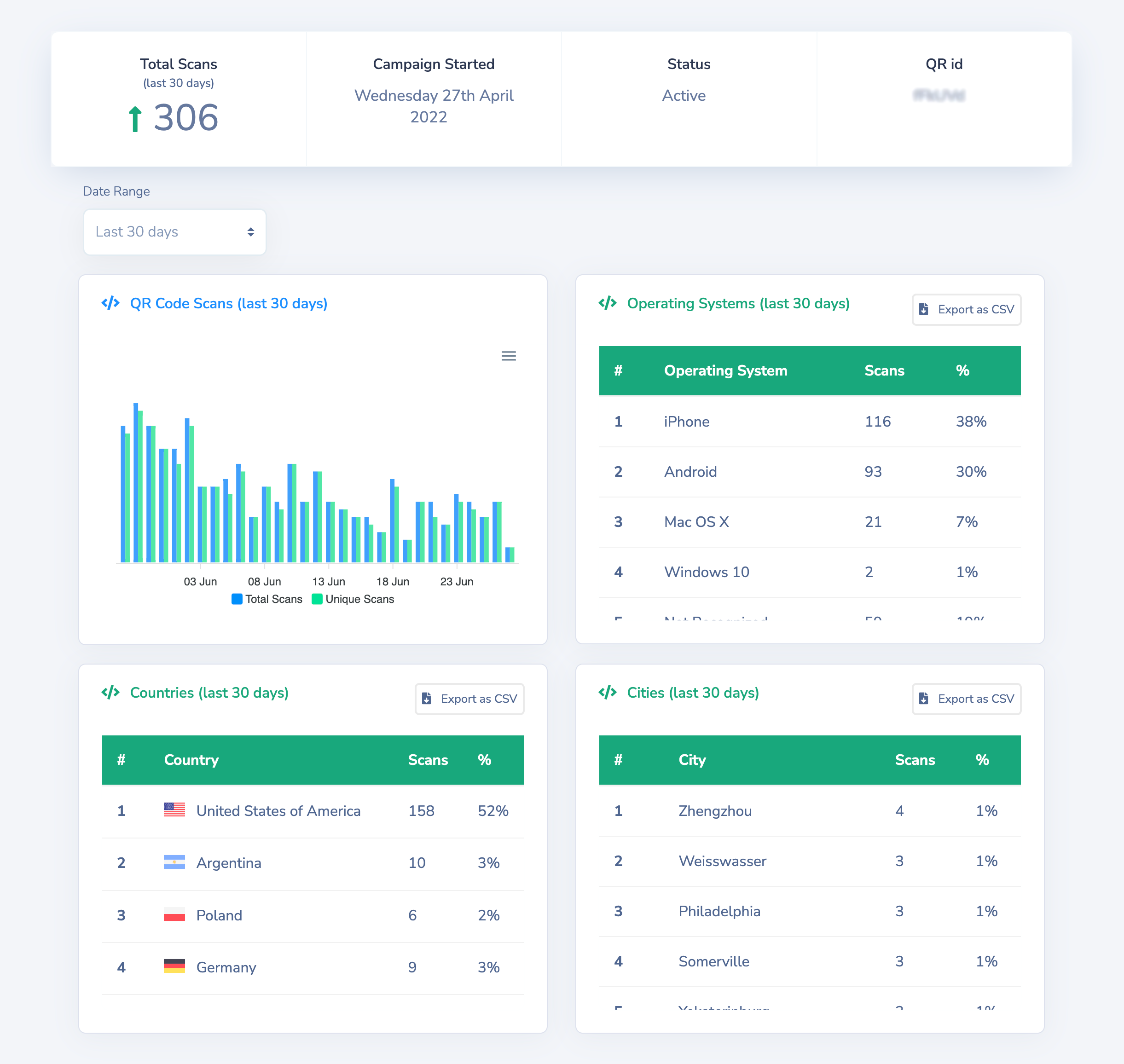
How to Create a Feedback QR Code
Open Your QR.io Account
To start enjoying the benefits of the Feedback QR code, you must create your QR.io account.
Learn More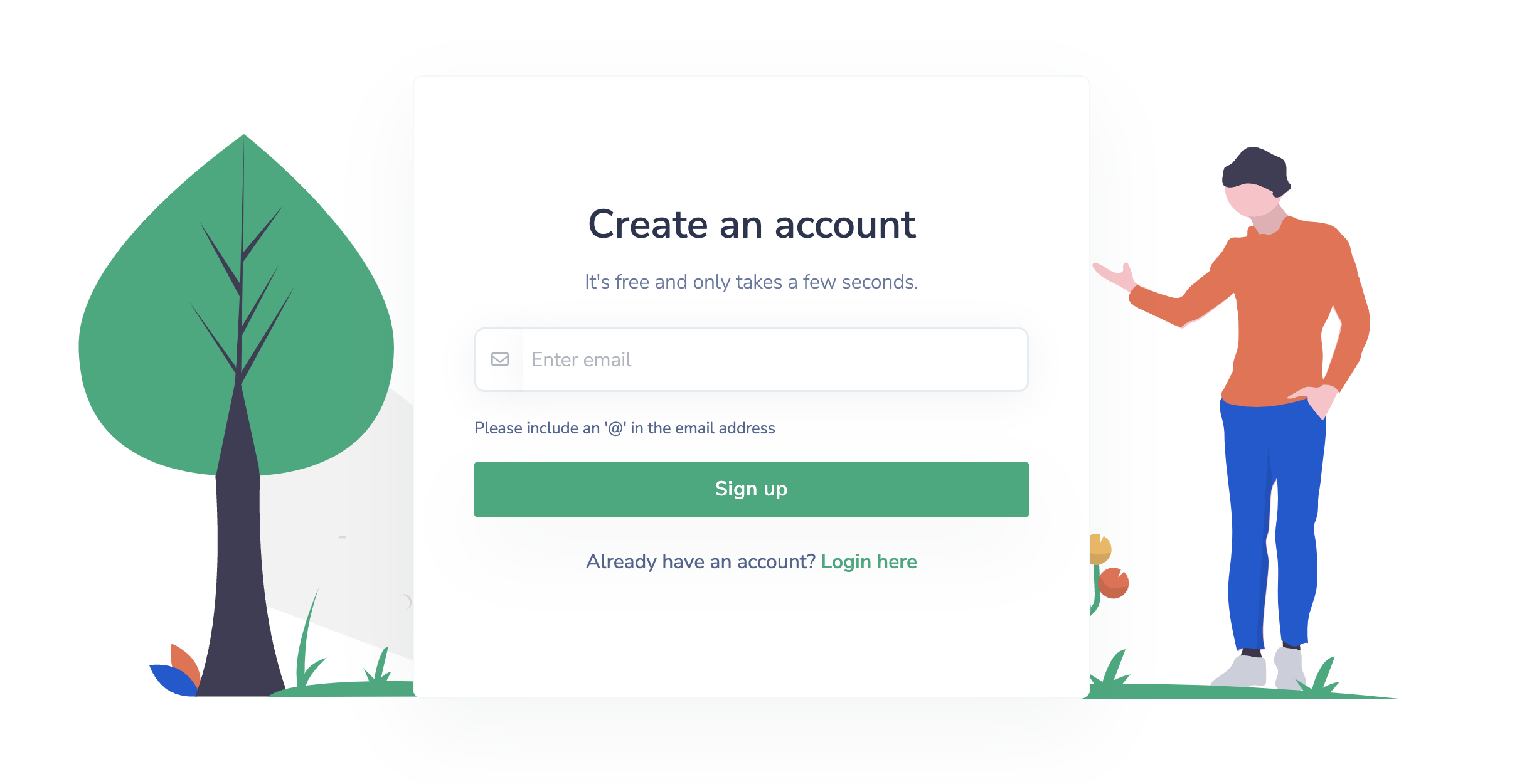
Create QR Code
Once signed up, you'll be redirected to your dashboard, so click on the 'Create QR Code button' and make sure to choose the 'Feedback' QR Code type.
Learn More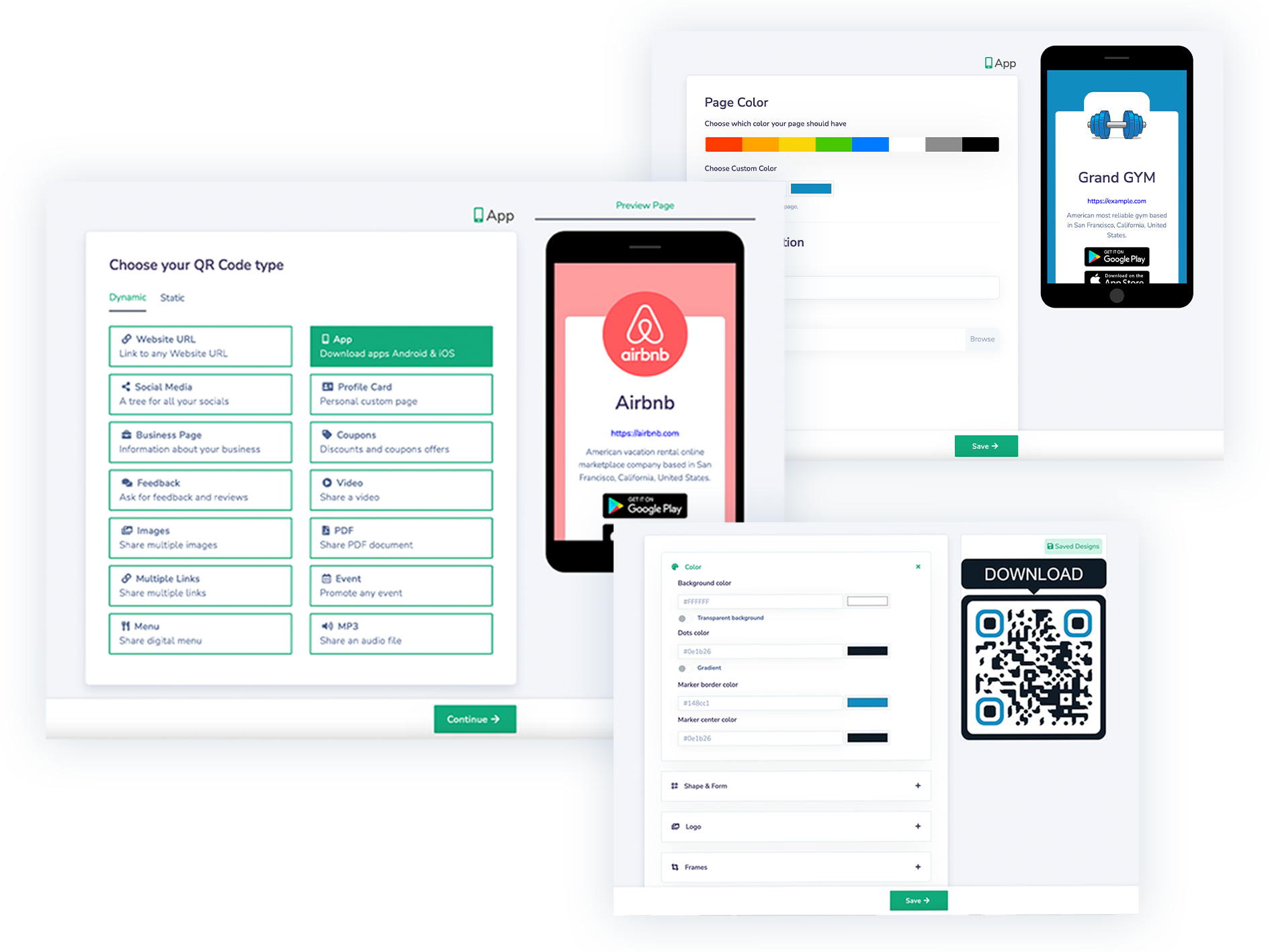
Download QR Code
Right after creating your QR Code, you can choose to download it in PNG and SVG version.
Start your free-trial now and access all the benefits of Feedback QR codes!
Learn More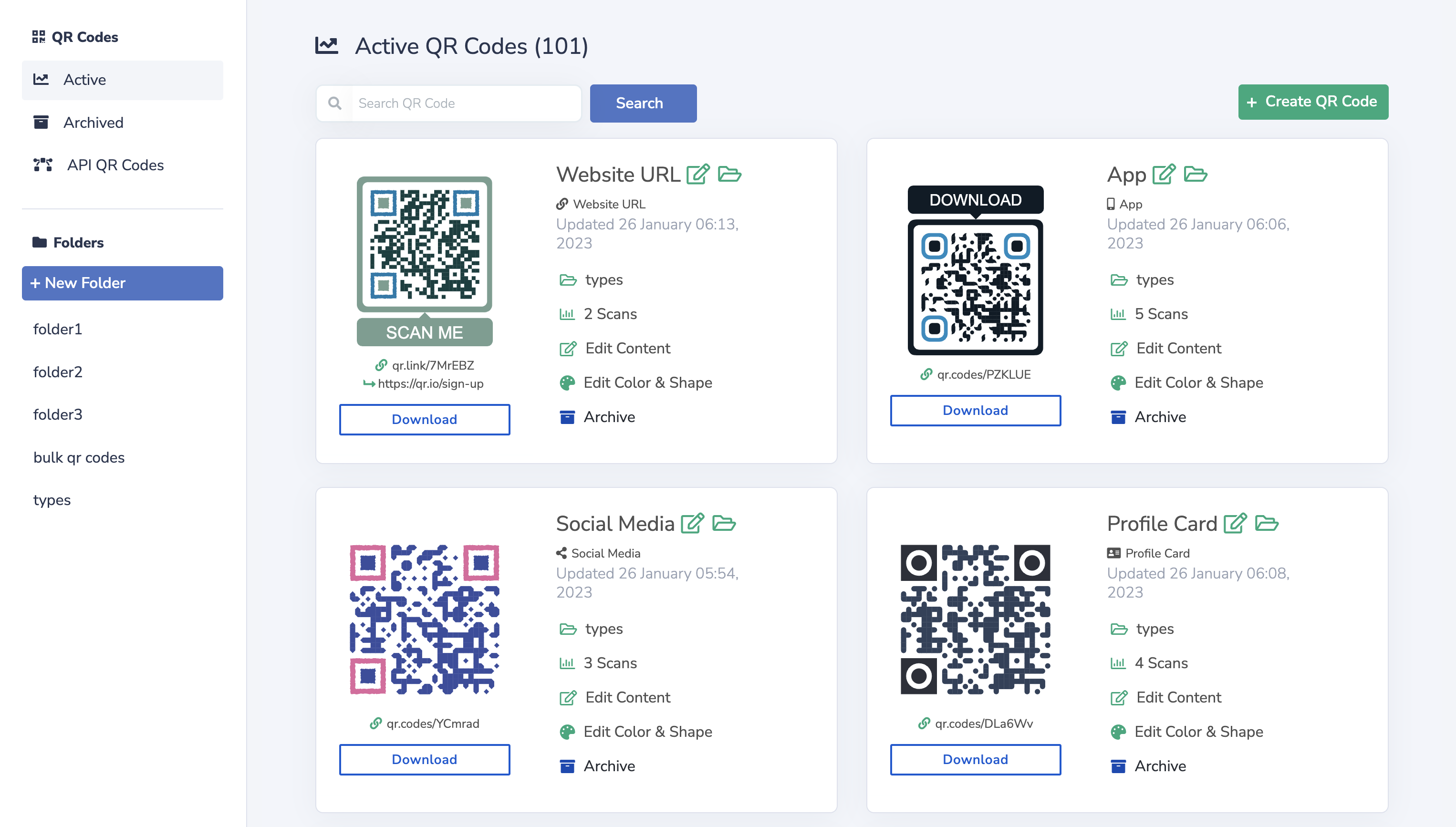
Benefits of Feedback QR Code
Lower costs
The Feedback QR code can be edited so you don’t need to reprint it.Reputation
Get to know what your clients think of your services/products.Data Tracking
Keep track of how many people scan your QR Codes, from where and on what date.Extra benefits you'll enjoy with QR.io Premium
Manage Campaigns
You can activate, pause and delete QR Codes campaigns whenever you want.
Unlimited Designs
Add Logo, Colors, Gradients and even frames to your QR Codes.
Measure Scans
Keep track of how many people scan your QR Codes, from where and on what date.
High Quality QR Codes
Download your QR Codes in PNG and SVG format in the highest quality.
Team Members
Add your work team to your QR.io Premium account and manage the QR Codes together.
Folders
Keep your QR Codes organized by creating different Folders.
Have more questions?
To start enjoying the benefits of the Feedback QR code, you must create your QR.io account. Once signed up, you'll be redirected to your dashboard, so click on the 'Create QR Code button' and make sure to choose the 'Feedback' QR Code type. Finally add a title for your feedback page and you'll be ready to go.
Well, it's probably the easiest way to gather opinions about your service/product. And we will store all the comments for you to see it whenever you want.
