Coupon QR Code
With just one scan, clients and prospects will be able to access all the information about special deals and engage with them on the spot.

Discover industries already using Coupons QR Code
From personal use to business use, potential is endless for all industries.
Artists
Using a coupon QR code will let your audience obtain all the information they need to buy your music album or acquire your artwork with a sale price.
They just need to scan the code and save the coupon information embedded in the URL.
Learn More
Music Festivals
Prospects of your event will be able to access digital coupons to go to your show and not miss the live action.
Print the coupon QR code on posters, concert tickets, flyers and any other marketing deliverable.
Learn More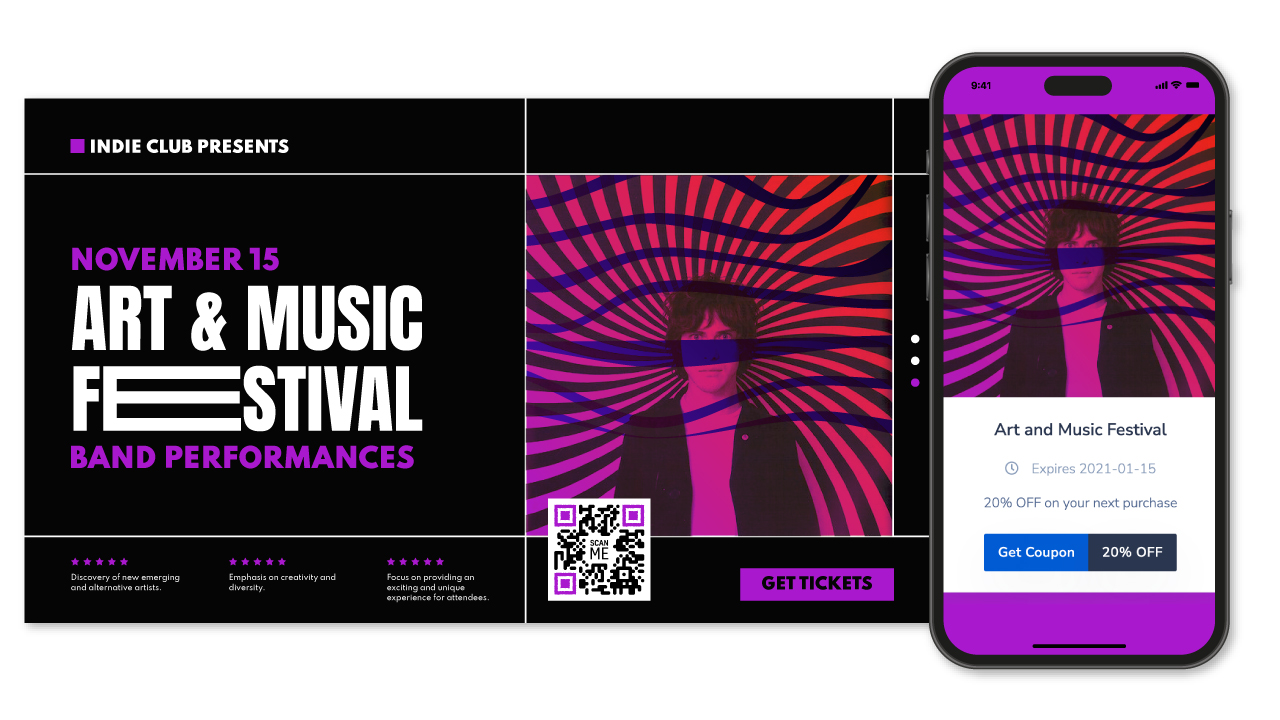
Stadiums
Increase sales by sharing a Coupon QR Code in your stadium. Offer discounts for drinks, food, or even merchandise.
Learn More
Tourism
With the QR code for coupons, potential guests and dinners will be able to access the promos and redeem discounts on the spot.
This will increase the number of bookings for your food serving or lodging business.
Learn More
Personal Use
QR codes for coupons are the best way to share your promotions online by printing the code on your delivery packaging or any marketing material.
Your customers and prospects will scan the code and access all the information to redeem the coupon.
Learn More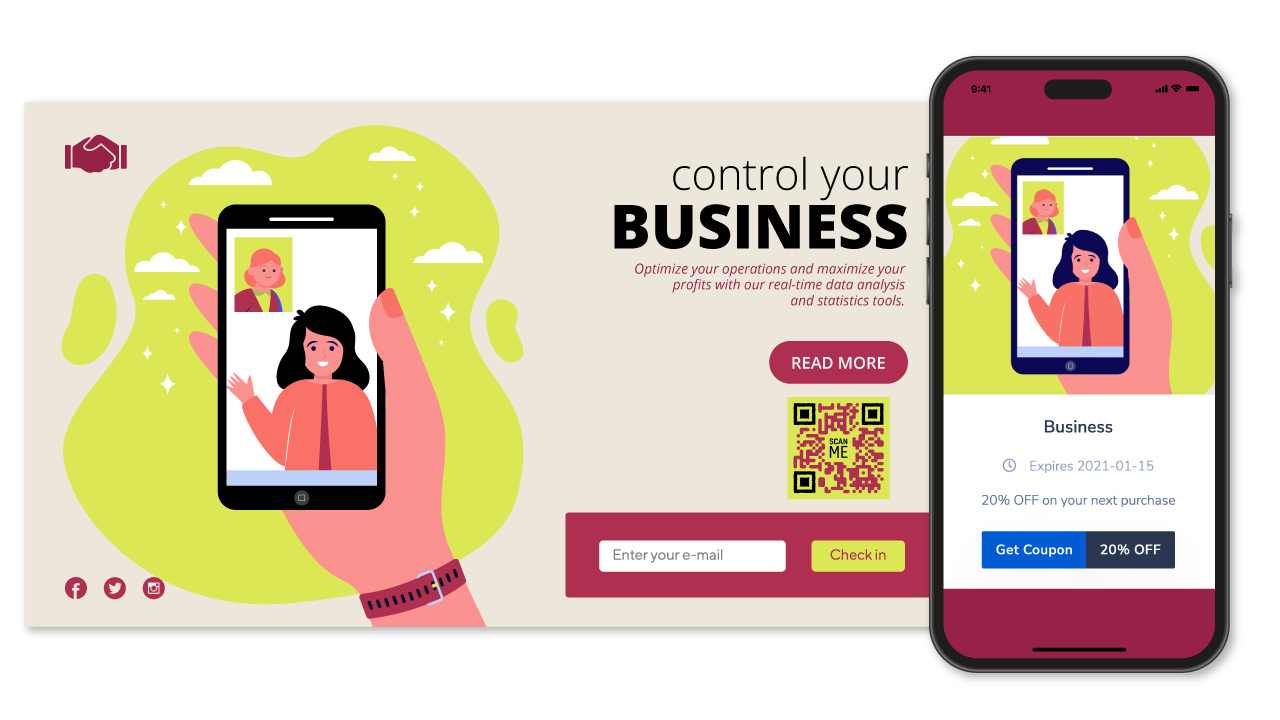
Best Features
The Coupon QR Code will let you engage prospects in a flash!
Promote your sales offline
The coupon QR code lets businesses share promotions and special discounts offline by also connecting prospects online.
Anyone scanning the code will be able to access and save the coupon information, and they can redeem it later at the store or on an e-commerce platform.
Learn More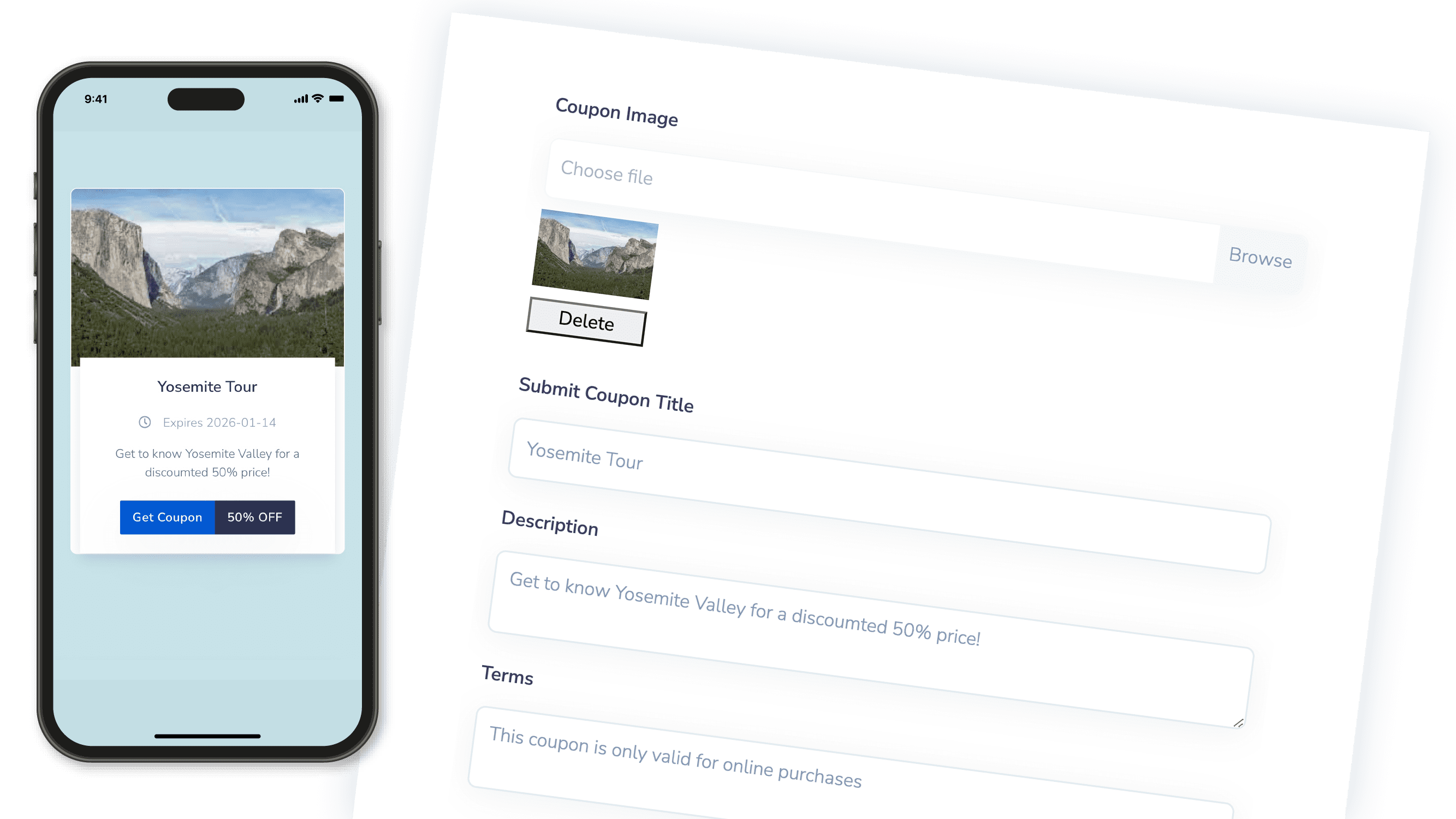
Scan tracking
To evaluate the level of engagement of your promotions, there is no better tool than a coupon QR code.
By being dynamic, the QR.io dashboard will show you the number of scans and their location, so you can also adjust your promo campaign and achieve your sales and marketing goals.
Learn More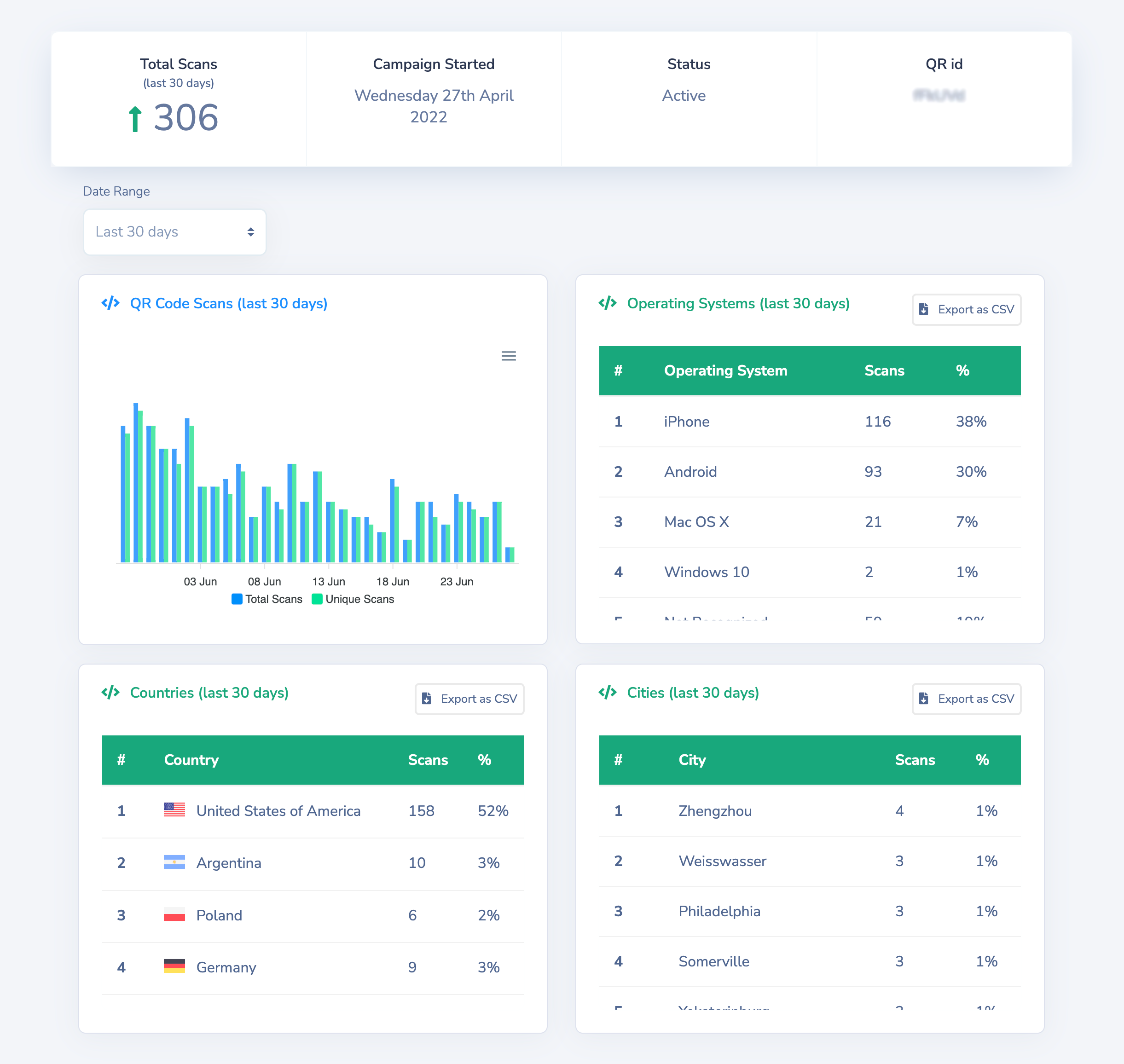
Customizability
Printed coupons come in attractive designs and so do coupon QR codes. You can customize your code by changing the color, the shape, and even add your logo or another image that will trigger scans among your prospects.
Learn More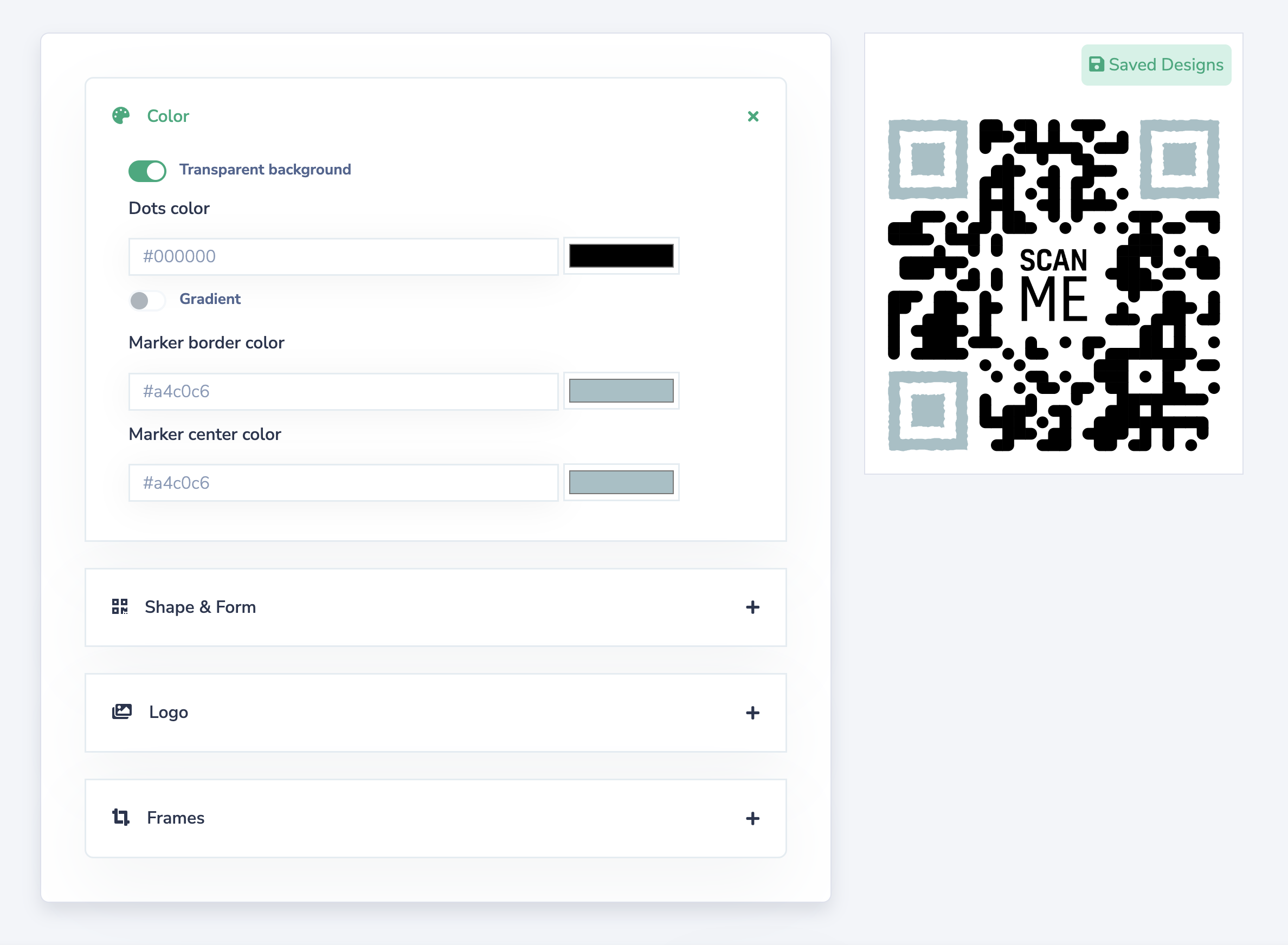
How to Create a Coupon QR Code
Open Your QR.io Account
To start enjoying the benefits of the Coupon QR code, you must create your QR.io account.
Learn More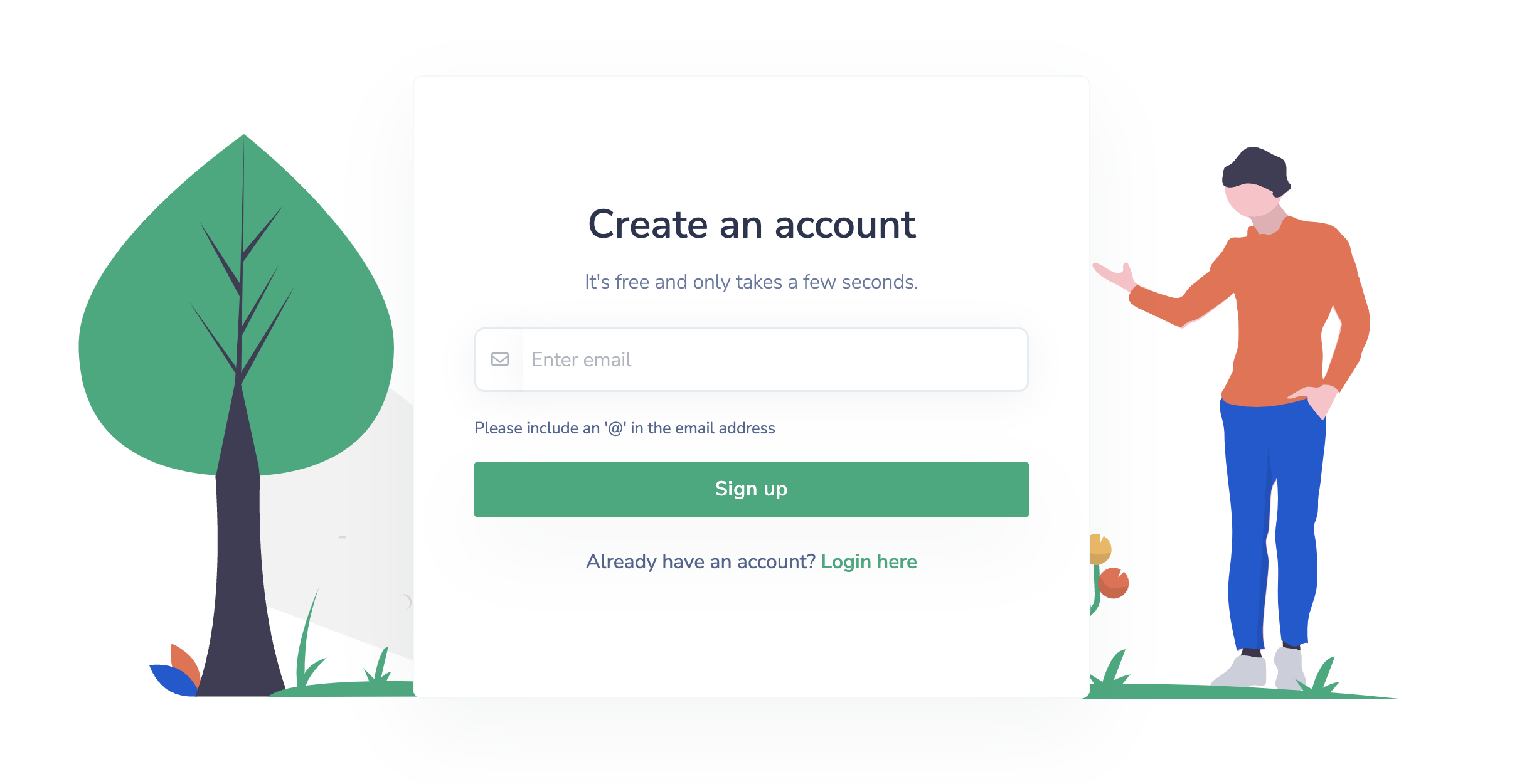
Create QR Code
Once signed up, you'll be redirected to your dashboard, so click on the 'Create QR Code button' and make sure to choose the 'Coupons' QR Code type.
Learn More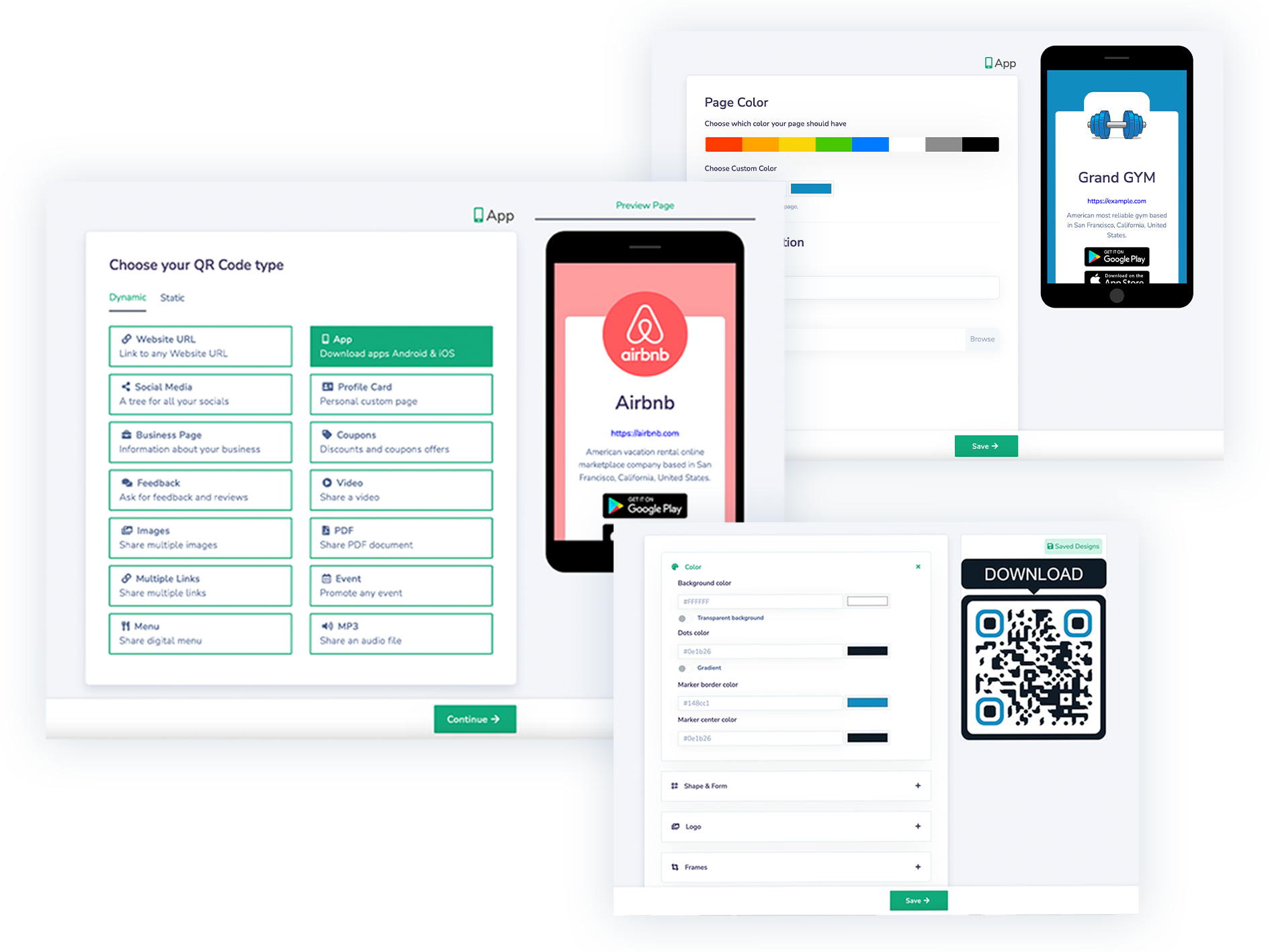
Download QR Code
Right after creating your QR Code, you can choose to download it in PNG and SVG version.
Start your free-trial now and access all the benefits of Coupons QR codes!
Learn More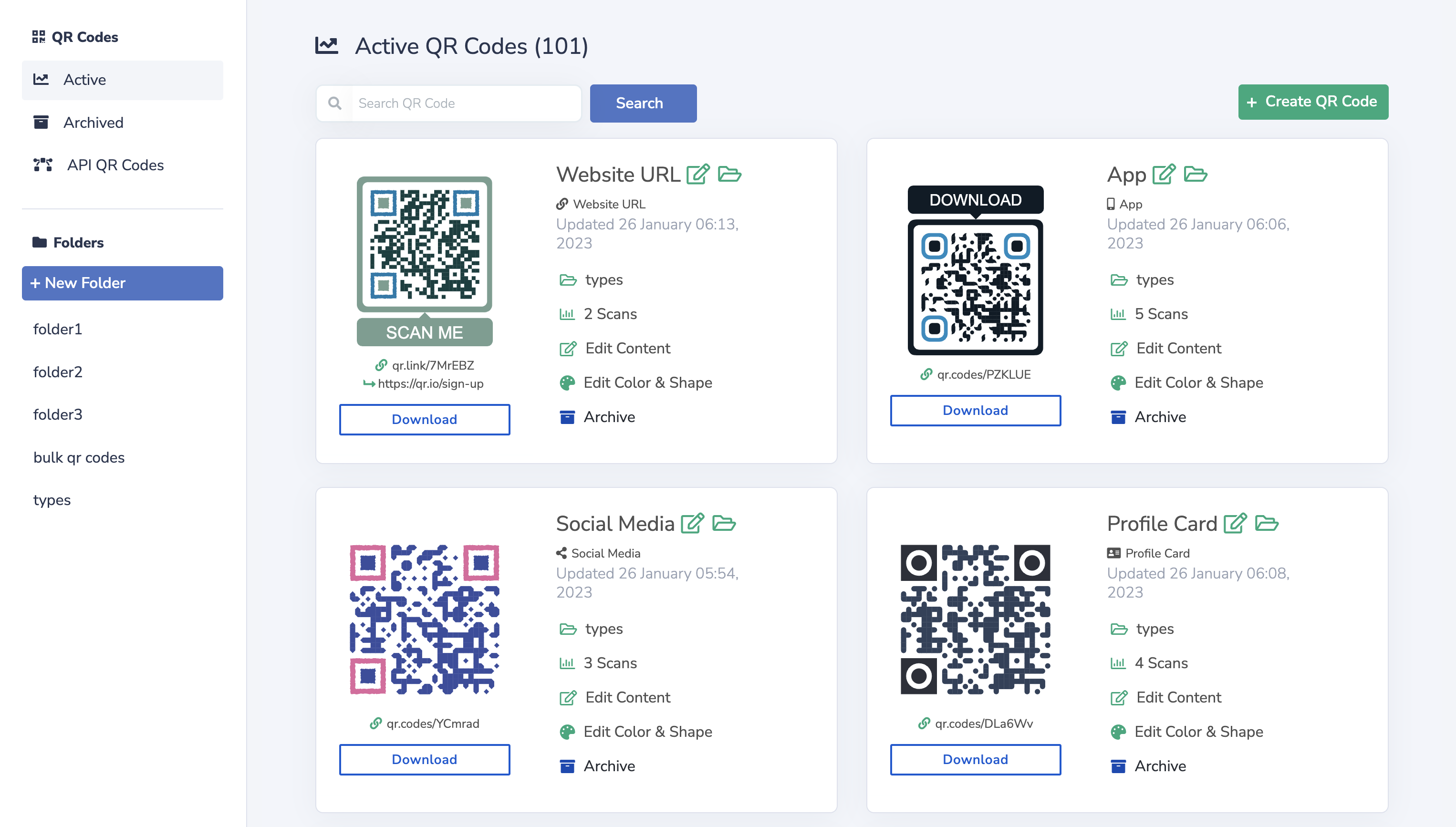
Benefits of Coupon QR Code
One bundle information
One code contains all the key information about your discount offer, so look no further.Mistake-free
Since you can always edit the Coupon offer, no need to panic if you get it wrong!Data Tracking
Keep track of how many people scan your QR Codes, from where and on what date.Extra benefits you'll enjoy with QR.io Premium
Manage Campaigns
You can activate, pause and delete QR Codes campaigns whenever you want.
Unlimited Designs
Add Logo, Colors, Gradients and even frames to your QR Codes.
Measure Scans
Keep track of how many people scan your QR Codes, from where and on what date.
High Quality QR Codes
Download your QR Codes in PNG and SVG format in the highest quality.
Team Members
Add your work team to your QR.io Premium account and manage the QR Codes together.
Folders
Keep your QR Codes organized by creating different Folders.
Have more questions?
To start enjoying the benefits of the Coupon QR code, you must create your QR.io account. Once signed up, you'll be redirected to your dashboard, so click on the 'Create QR Code button' and make sure to choose the 'Coupons' QR Code type. Finally add the coupon code alongside the terms and conditions of the deal, as well as the coupon offer and effective date.
Coupon QR codes are a great way to measure the level of engagement of your promotions and are very cost-friendly!
