App QR Code
The app QR code links users to the Play Store and the App Store from where they can download any app.

Discover industries already using App QR Code
From personal use to business use, potential is endless for all industries.
Gyms
Clients can download the gym’s app via the app QR code. They can later book fitness time and access the business special services.
Learn More
Hotels
Any lodging business utilizing an app can use the app QR code to allow guests to download it in a flash.
With these apps, hotels let customers book gym hours, make restaurant reservations, and much more.
Learn More
Podcasts
Allow your potential audience to download podcast apps by just scanning the app QR code.
They will be able to access all its content without the need to search for it on the App Store or Google Play.
Learn More
Gaming Industry
As the gaming app market is growing, App QR codes allow you to promote your games in a way that is innovative and complements your online marketing efforts.
Learn More

Best Features
The App QR Code will let you engage prospects in a flash!
Find and download apps in a flash
App QR codes allow users to find and download any app in just one scan, available on the App Store and Google Play.
From gaming to fitness, or for business and e-commerce, this code connects you with your audiences or clients fast.
Learn More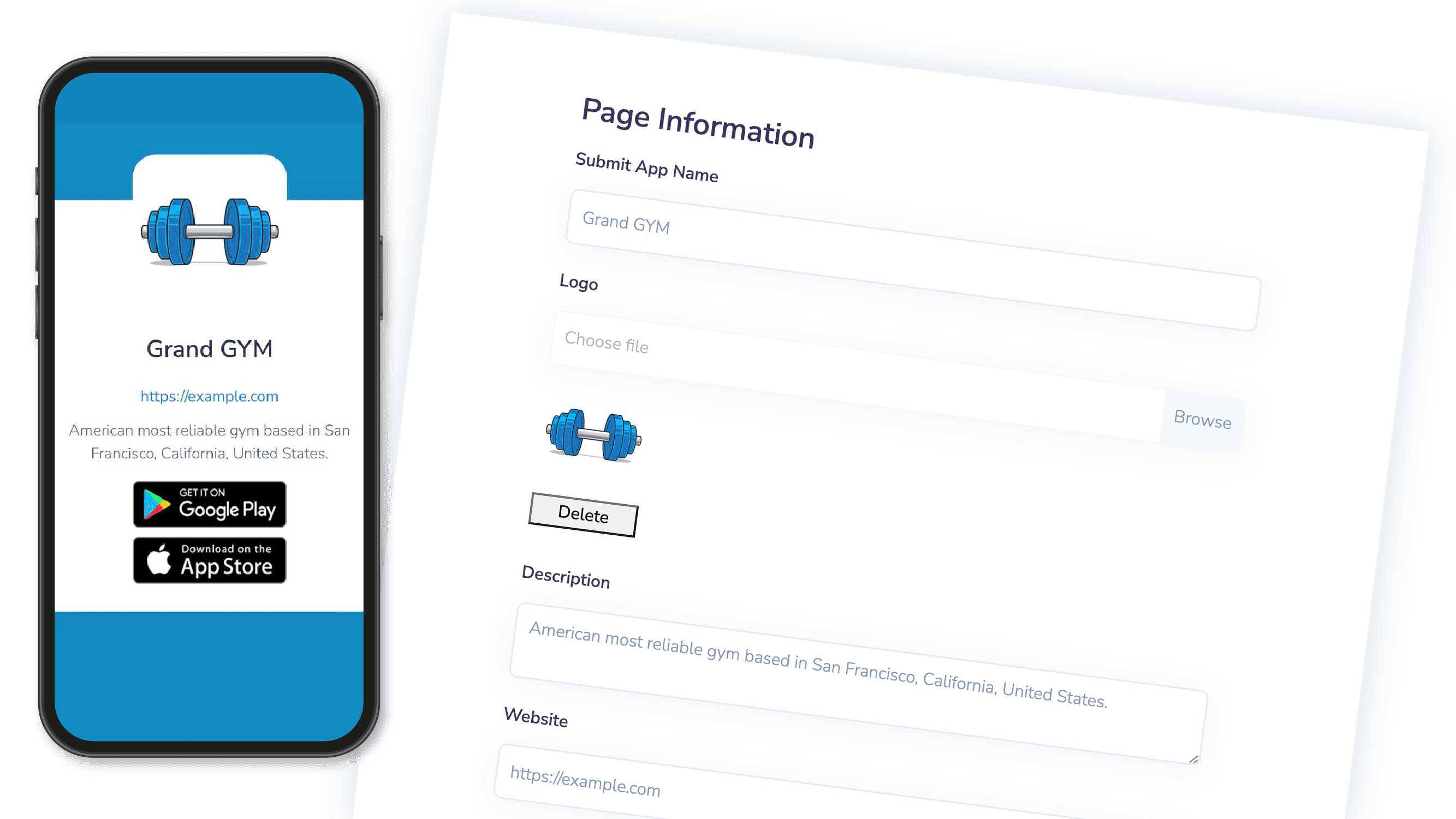
Data tracking
The App QR code embeds a landing page that takes users to the marketed app.
They offer data tracking capabilities such as the number of scans, location, device used, and operating system.
Learn More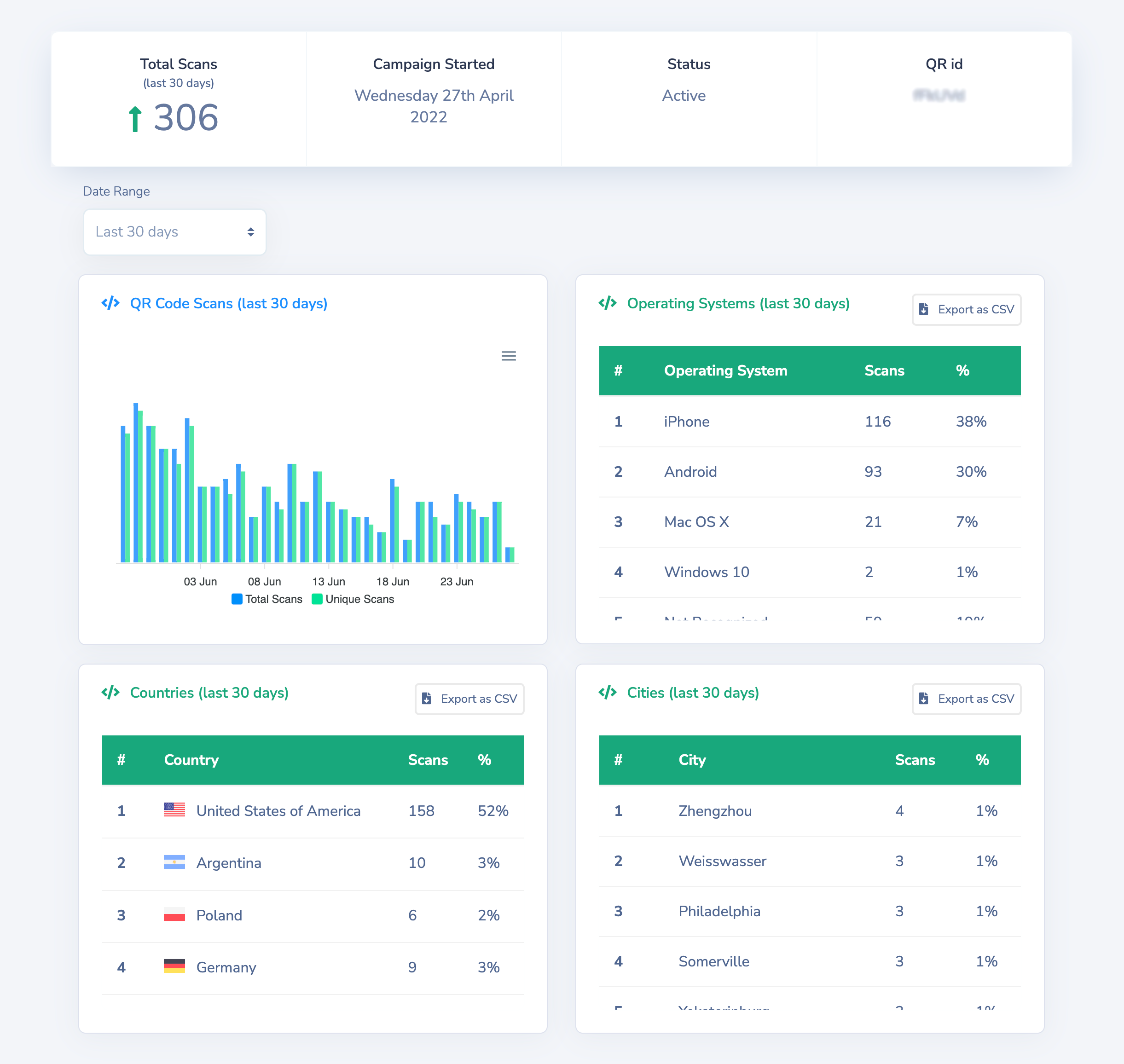
Customization
The app QR code can be customized in shape and color, and can be boosted with images and a call to action so your prospects know exactly what they’re getting.
Adding the logo of your business will be the perfect touch.
Learn More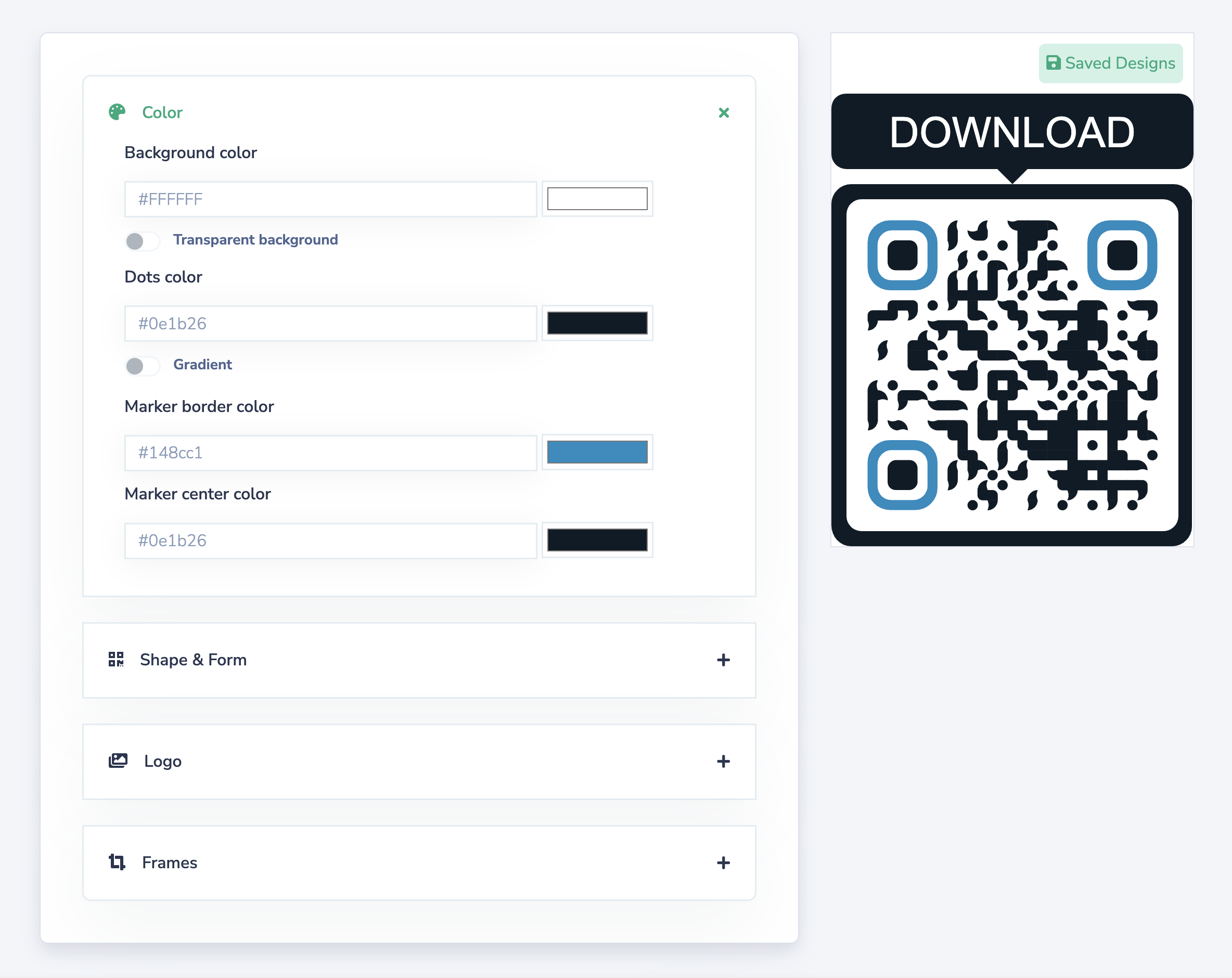
How to Create a App QR Code
Open Your QR.io Account
To start enjoying the benefits of the App QR code, you must create your QR.io account.
Learn More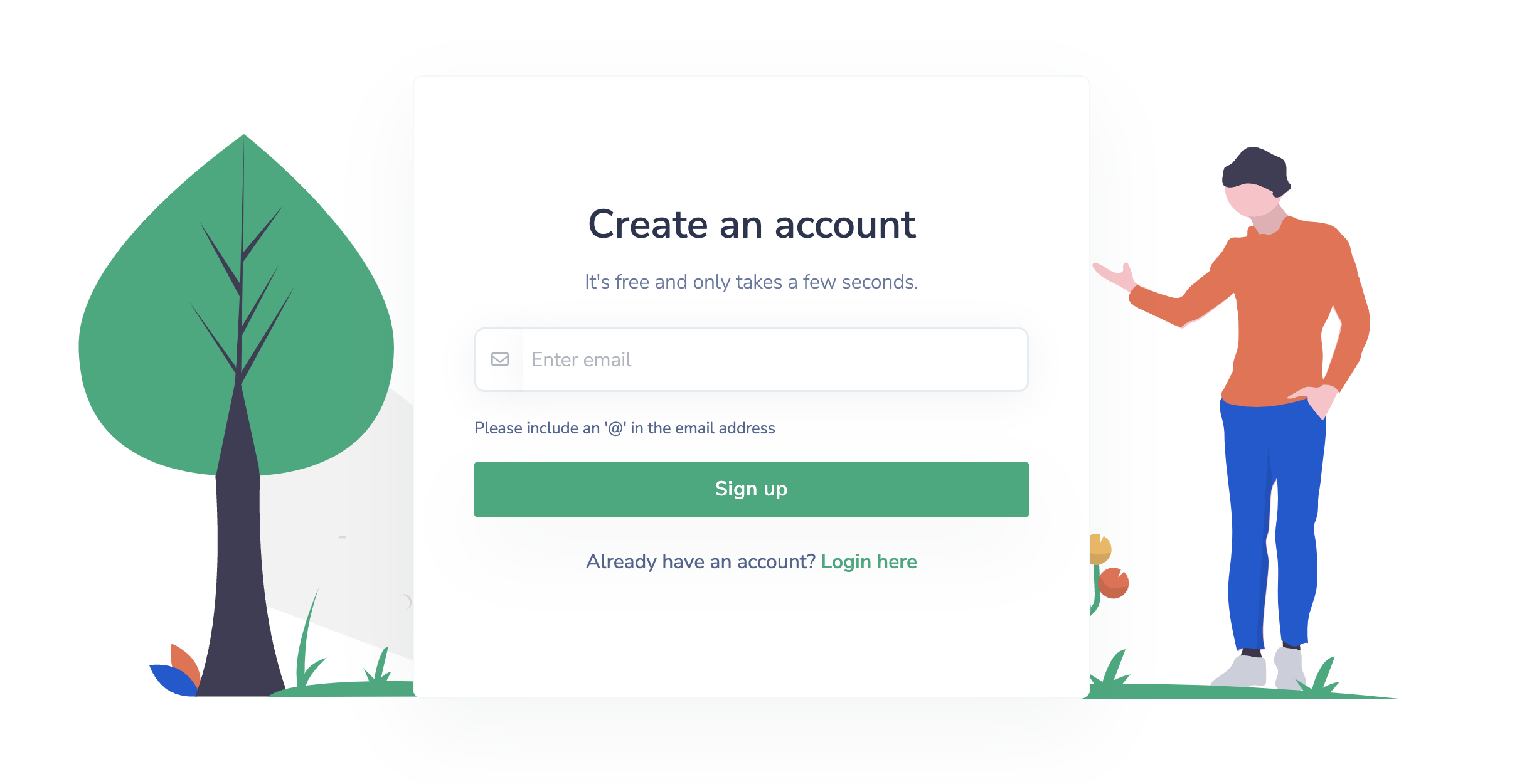
Create QR Code
Once signed up, you'll be redirected to your dashboard, so click on the 'Create QR Code button' and make sure to choose the 'App' QR Code type.
Learn More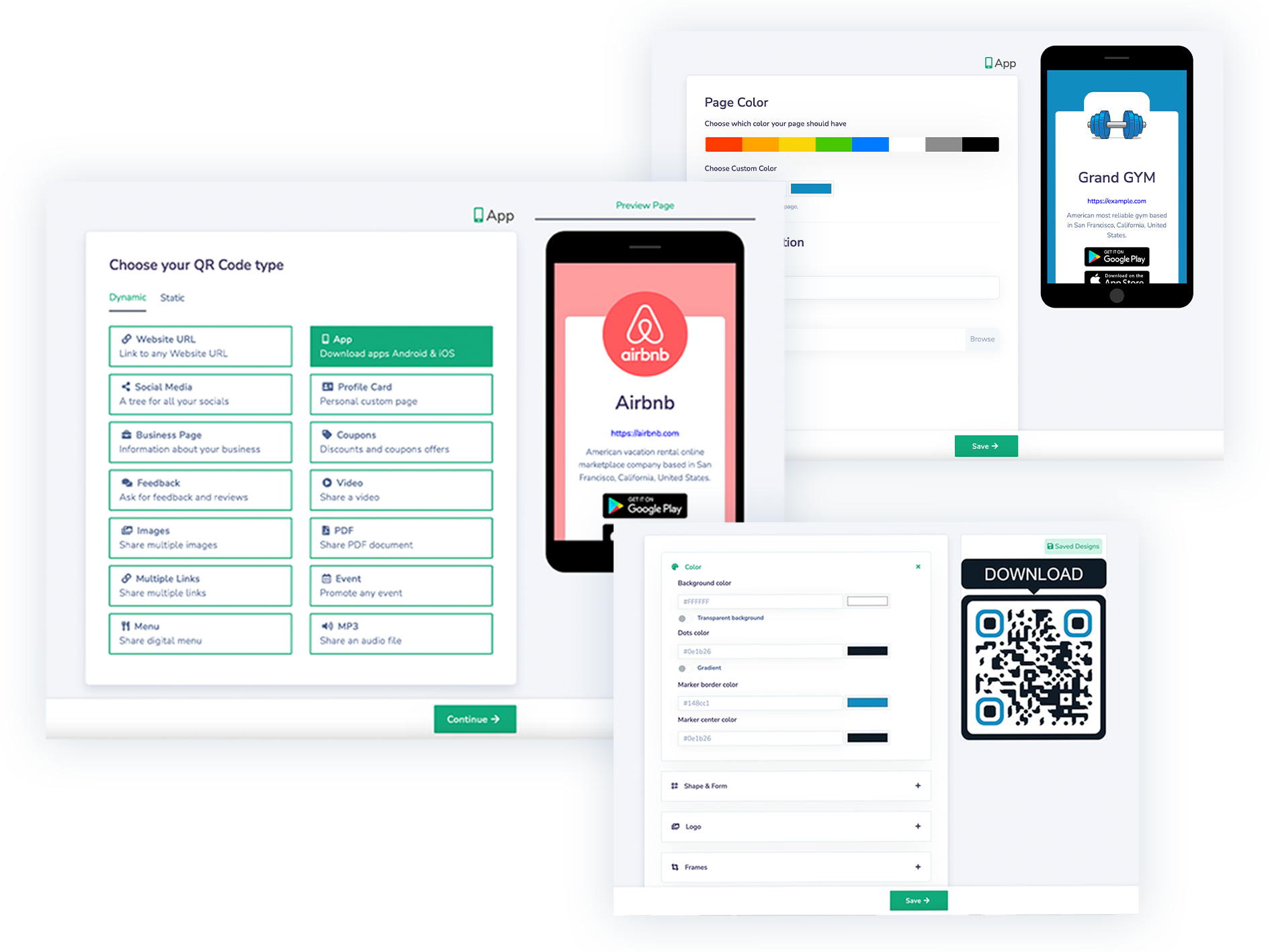
Download QR Code
Right after creating your QR Code, you can choose to download it in PNG and SVG version.
Start your free-trial now and access all the benefits of app QR codes!
Learn More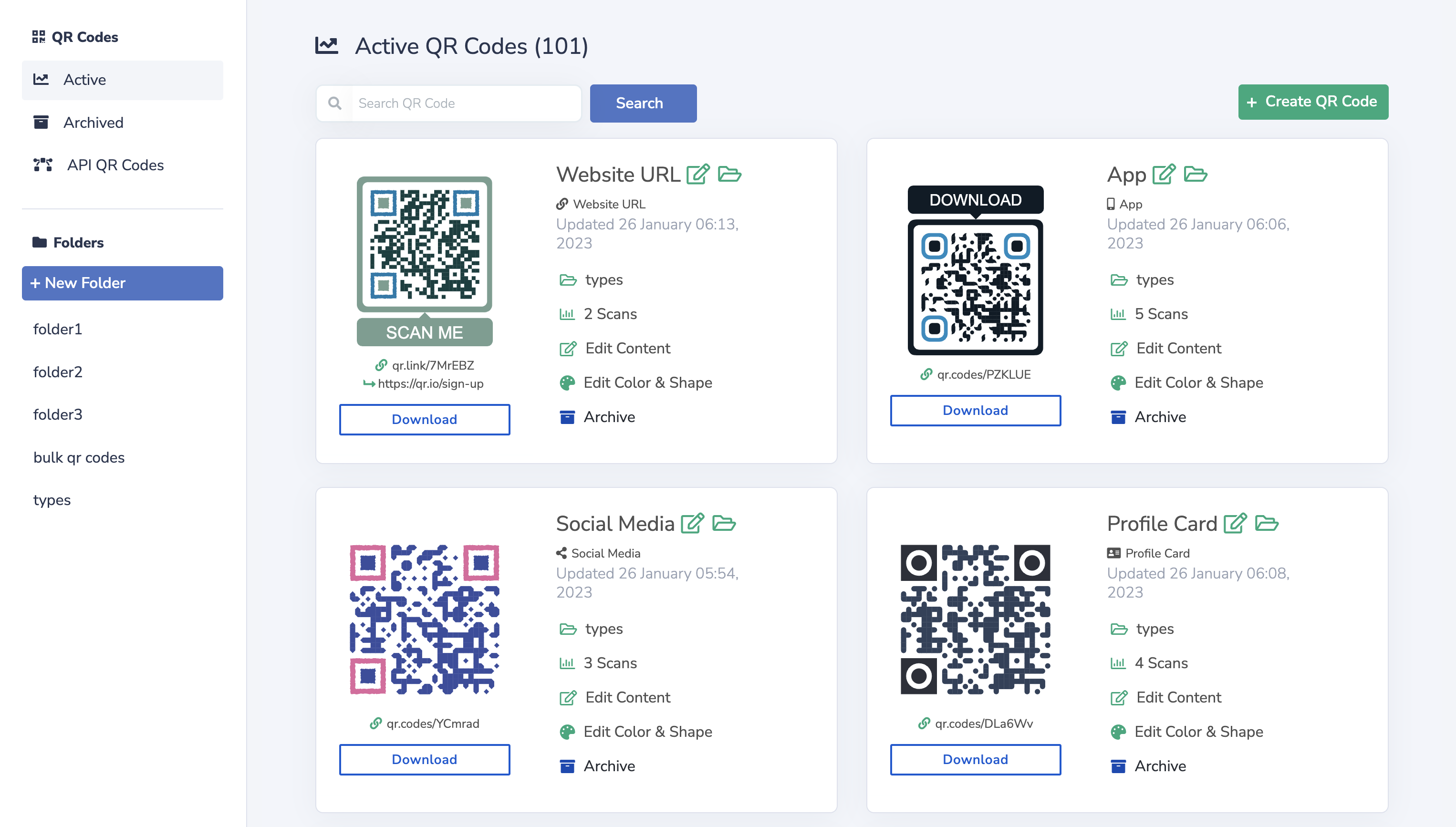
Benefits of App QR Code
Boost your downloads
Increase the number of downloads by promoting your app offline.Track your success
Keep track of how many people scan your QR Codes, from where and on what date.Mistake-free
Since you can always edit the link of your apps, no need to panic if you get it wrong!Extra benefits you'll enjoy with QR.io Premium
Manage Campaigns
You can activate, pause and delete QR Codes campaigns whenever you want.
Unlimited Designs
Add Logo, Colors, Gradients and even frames to your QR Codes.
Measure Scans
Keep track of how many people scan your QR Codes, from where and on what date.
High Quality QR Codes
Download your QR Codes in PNG and SVG format in the highest quality.
Team Members
Add your work team to your QR.io Premium account and manage the QR Codes together.
Folders
Keep your QR Codes organized by creating different Folders.
Have more questions?
To start enjoying the benefits of the App QR code, you must create your QR.io account. Once signed up, you'll be redirected to your dashboard, so click on the 'Create QR Code button' and make sure to choose the 'App' QR Code type. Finally add the links of your App from both Play Store & App Store.
Running a QR Code campaign for your app has a lower cost compared to any other marketing practice. You can also customize the QR Code as much as you like to fit your design. Further, you can track the number of scans, the location, and the device used.
